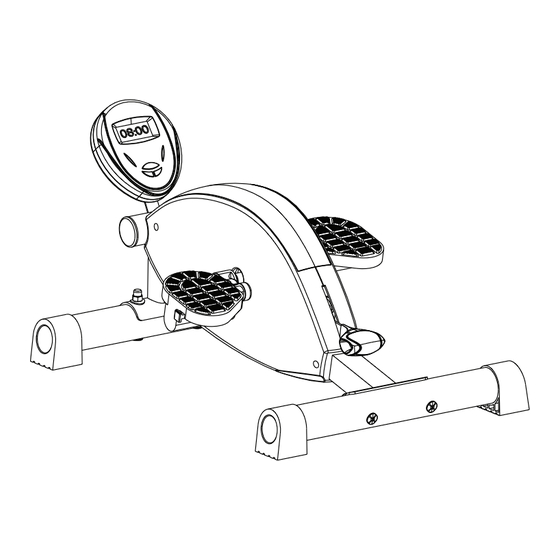
Table of Contents
Advertisement
Advertisement
Table of Contents

Subscribe to Our Youtube Channel
Summary of Contents for FitDesk 3030
- Page 1 Model: 3030 Under Desk Cycle Owner’s Manual VISIT OUR WEBSITE: WWW.THEFITDESK.COM OR CALL US AT 1-855-713-8887 MONDAY - FRIDAY 9 A.M. - 5 P.M. EST DISTRIBUTED BY FD PRODUCTS LLC. 1161 SOUTH PARK DRIVE, KERNERSVILLE NC 27284 IMPORTANT: READ THE OWNER’S MANUAL BEFORE ASSEMBLING...
-
Page 2: Table Of Contents
Before you start assembling your new FitDesk® please take a moment to make sure all tools, hardware and parts are included. -
Page 3: Safety Warnings / Warnings And Labels
If you do experience any of these conditions consult your physician. 4. Warm-up stretching is recommended before exercise. ® 5. Read and follow all warning stickers on the FitDesk 6. Keep pets and young children away from the equipment. ®... -
Page 4: Customer Service
MONDAY - FRIDAY 9 A.M. - 5 P.M. EST EASY TO USE CUSTOMER TICKETING Step 1: www.thefitdesk.com Step 2: “Support” Step 3: “Submit A Support Ticket” customerservice@thefitdesk.com FOR FASTEST POSSIBLE SERVICE PLEASE HAVE AVAILABLE Model # 3030 - Serial # (located on the front stabilizer) WWW.THEFITDESK.COM... -
Page 5: Tools / Hardware
(2) M5 Cross Bolts NOTE: If parts or hardware are missing contact customer service immediately. Please do not discard your packaging until your entire FitDesk is fully assembled. Some parts are ® purposely packaged in cardboard or Styrofoam and can mistakenly be thrown away with the packaging. -
Page 6: Parts
PARTS Front Stabilizer Rear Stabilizer Left Pedal Main Frame Right Pedal SC A N C A L TI M E SPEED O D O D I ST M O D E Meter Stand Meter Support Meter Long Meter Cord... -
Page 7: Assembly
ASSEMBLY FIGURE 1 Step 1. Install the Front Stabilizer (A) to the UDC Main Frame (C) using the supplied Wrench (AA) Attach and tighten the two M8 Cap Nuts (CC) and M8 Washers (DD). Be sure to tighten securely. Figure 1 FIGURE 2 Step 2. - Page 8 ASSEMBLY FIGURE 3 Step 3: Using the supplied Wrench (AA) attach the Left Pedal (D) to the Crank Arm attached to the Main Frame (C) by tightening the Pedal counter clockwise. Note: Left Pedal (D) is reverse treaded. Figure 3 Step 4: Using the supplied Wrench (AA) attach the Right Pedal (E) to the Crank Arm attached to the Main Frame (C) by tightening the Pedal clockwise.
-
Page 9: Meter / Operation
Time in use b. Speed - MPH c. Distance - Miles or KM ® d. Total distance on FitDesk - ODO in Miles or KM. e. Calories burned INSTALLING AND REPLACING 2. Reset button allows for Meter to be reset for time. -
Page 10: Operational Instructions
MAINTENANCE AND TROUBLESHOOTING The integrity of the FitDesk ® UDC 3030 can only be maintained when it is regularly examined for damage and wear. Special attention should be given to the following: HARDWARE Verify that all bolts are present and properly tightened. -
Page 11: Warranty
This limited warranty is applicable to each original end-customer (hereinafter “Customer”) purchasing the Model: 3030 consisting of the structural metal frame (hereinafter the “Structural Frame”) and various other non-frame components (hereinafter the “Non-Frame Parts”) sold by FD Products, LLC (hereinafter “Company”) for Customer’s own use and not for resale. - Page 12 4. DISPUTE RESOLUTION: This FitDesk Limited Warranty shall be governed by and construed in accordance with the laws of the State of North Carolina, without regard to its principles of conflicts of law. The parties acknowledge the exclusive jurisdiction of the federal and state courts of the State of North Carolina.
-
Page 13: Complete Parts List
COMPLETE PARTS LIST QTY: DESCRIPTION: 1. M8 Cap Nuts 2. M8 Washer 3. Rear Stabilizer 4. Main Frame 5. Left Pedal 6. Right Pedal 7. M5 Cross Bolts 8. Meter Support 9. Meter 10. Front Stabilizer 11. Meter Stand 12. Long Meter Cord Wrench for #1, #5, #6 6mm Allen Key for #7 For Questions Contact:... -
Page 14: Optional Products
OPTIONAL PRODUCTS THE ORIGINAL FitDesk Model: 3.0 ® Weight of Bike: 48 lbs. Recommended User Height Range 4’10” to 6’5” (147 cm to 199 cm) Recommended Max User Weight 300lbs (136 kgs) Foot Print in OPEN position 16” wide x 26” long x 45” high... - Page 15 / Fitdesk ® FitDesk is a registered trademark of FD Products LLC. - All Rights Reserved 2017 Updated 8/18/2017...





Need help?
Do you have a question about the 3030 and is the answer not in the manual?
Questions and answers