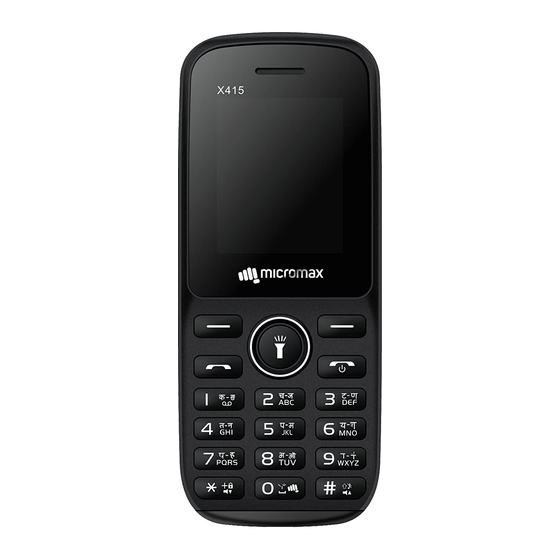
Table of Contents
Advertisement
Advertisement
Table of Contents

Summary of Contents for Micromax X415
-
Page 1: User Guide
X415 User Guide www.micromaxinfo.com... -
Page 2: Phone Layout
Phone Layout LED Torch Right Soft key Earpiece End key Display OK & Torch key Left Soft key M! live key Call key USB Jack... -
Page 3: Panic Button
Number keys Camera Headset Jack Speaker Navigation key Panic button Your device supports the Panic button functionality which lets you call emergency services for immediate assistance in case of an emergency situation. Long press the numeric key "5" and your device initiates a call to the emergency number 112, which will direct the call to concerned departments for help. -
Page 4: Insert Sim And Memory Card
Insert SIM and Memory Card Switch off the device and remove the back cover and battery:... - Page 5 Insert the SIM card(s) in the card slot(s) as shown. Open the latch and insert the memory card in the slot as shown. Close the latch and place back the battery and back cover.
-
Page 6: Charge The Battery
Charge the Battery Before using the device for the first time, you must fully charge the battery. Use only Micromax chargers and cables. Other chargers or cables can cause damage to the battery or device. This will invalidate your phone warranty. -
Page 7: Lock/Unlock The Phone
Lock/Unlock the Phone From the home screen press the Left key and then immediately press * to lock/unlock the phone, as shown in the following image: Make a Call Enter a number and press the call key to make a call. ... -
Page 8: Mobile Tracker
Contacts Menu Phonebook Use Phonebook to add and manage your contacts. You can save contacts to your phonebook and retrieve it anytime for calling, SMS etc. Notable Multimedia Features Menu Multimedia You can use various multimedia features from here such as Image viewer, Video player, Music player, Sound recorder and FM radio. -
Page 9: Factory Reset
Factory Reset Menu Settings Restore factory settings Use this feature to restore your phone to the factory settings. This resets all settings to the default and results in data loss, therefore, please take a backup of all the data before resetting the phone. Default password is 0000 or 1234. -
Page 10: Safety Precautions
Safety Precautions Switch off your device in any area with potential explosive atmosphere. Sparks arising out of radio frequency may cause fire or explosion. Therefore, switch off your device at refueling stations, fuel depots, chemical plants or places where blasting operation is in progress. Remember to comply with legal requirements and local restrictions when using the phone. -
Page 11: Taking Care Of Your Device
Flight is influenced by interference caused by the phone. It is illegal to use a phone on the airplane. Please switch off your phone during a flight. The phone must be repaired by Micromax authorized personnel only. Repair of this phone by anyone other than our authorized service agents/centers goes against the warranty rules. -
Page 12: Temperature And Humidity
The functions explained or listed in this manual may differ from the actual functions appearing in the mobile phone. In such a case, the latter shall govern. Micromax keeps the right to make modifications to the content in this user guide without any prior notice. - Page 13 *Operator tariff shall be applicable for SMS. **Micromax privacy policy is available at www.micromaxinfo.com. Copyright All rights reserved. Reproduction, transfer, distribution or storage of part or all of the contents in this document in any form without the prior written permission of Micromax is strictly prohibited.
-
Page 14: Sar Information
SAR Information SAR Compliance Your device is designed not to exceed the limits of emission of radio waves recommended by international guidelines. SAR (Specific Absorption Rate) is the measurement of body-absorbed RF quantity when the device is in use. SAR value is ascertained according to the highest RF level generated during laboratory tests. -
Page 15: Warranty Statement
The warranty is confined to the original purchaser of the product only and is not transferable. It is the responsibility of the customer to visit the Micromax authorized service center for required services. Warranty will be applicable only after inspection of the device and clearance of condition by authorized service center personnel. - Page 16 Wherever local service presence* is there, standard warranty terms as specified will be honored. Micromax reserves the right to charge a service fee for repair/ service of any nature that is not covered by this warranty. All warranty information, products and specifications are subject to change without prior notice.
- Page 17 MICROMAX Informatics Ltd. (hereinafter referred to as "Micromax") guarantees to the purchaser that this product carries a warranty for the period mentioned above, commencing from the date of purchase. The company will repair free of charge any part or parts of the product, if the defect is due to the faulty material or workmanship.











Need help?
Do you have a question about the X415 and is the answer not in the manual?
Questions and answers