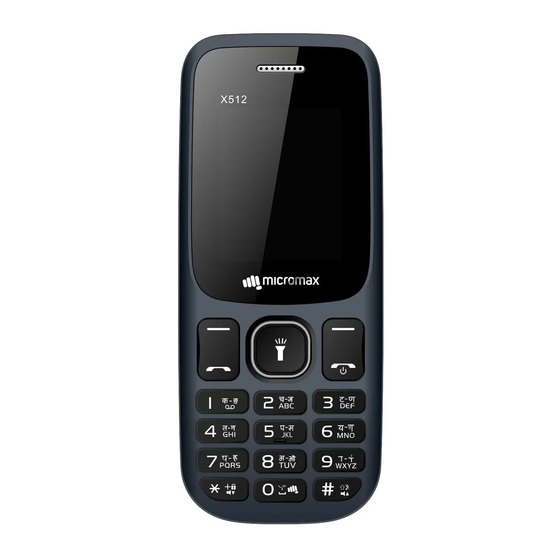
Table of Contents
Advertisement
Quick Links
Download this manual
See also:
User Manual
Advertisement
Table of Contents

Summary of Contents for Micromax X512
- Page 1 User Manual Product Name: GSM Mobile Phone Brand: micromax Model: X512 Manufacture: Shenzhen Infinity Informatics Limited...
-
Page 2: Phone Layout
Phone Layout LED Torch Right Soft key Earpiece End key Display OK/Torch key Left Soft key M! Live key Call key USB Jack Number keys Camera Headset Jack Speaker... -
Page 3: Insert Sim And Memory Card
Navigation key Insert SIM and Memory Card Switch off the device and remove the back cover and battery. Insert card(s) card slot(s) as shown: Insert the memory card in the card slot as shown: Place back the battery and back cover of the GSM Mobile Phone. -
Page 4: Switch Your Phone On/ Off
Charge the Battery Before using the device for the first time, you must fully charge the battery. Note: Use only Micromax chargers and cables. Other chargers or cables may damage the device. This will invalidate your phone warranty. Lock/Unlock the phone From the home screen press the Left key and then immediately press * to lock/ unlock the phone. - Page 5 save contacts your phonebook retrieve them anytime for calling, SMS etc.
-
Page 6: Torch Light
Torch Light Long press buttonto switch the torch on/off, or you can go to Menu Organizer Torch to switch the torch on/off. Phone Language Menu Settings Phone settings Language You can change the phone language according to your preference. Factory Reset Menu Settings Restore factory settings Use this feature to restore your phone to the factory settings. - Page 7 Your phone’s radio waves may interfere with inadequately shielded medical devices. Consult physician manufacturer of medical device know whether they adequately shielded from external Radio Frequency. Switch off your device when regulations require you to do so. Always keep the phone and accessories out of reach of small children.
-
Page 8: Taking Care Of Your Device
Flight is influenced by interference caused by the phone. It is illegal to use a phone on the airplane. Please switch off your phone during a flight. phone must repaired Micromax authorized personnel only. Repair this phone anyone... -
Page 9: Temperature And Humidity
For more information on best practices for disposal of electronic and electrical waste, please visit to our web site: www.micromaxinfo.com/weee.php. Note: Micromax will not bear any responsibility for any incompliance with above... - Page 10 The functions explained or listed in this manual may differ from the actual functions appearing in the GSM Mobile Phone. In such a case, the latter shall govern. Micromax keeps the right to make modifications to the content in this user guide without any prior notice. ...
- Page 11 FCC Warning This device complies with part 15 of the FCC Rules. Operation is subject to the following two conditions:(1) This device may not cause harmful interference, and (2) this device must accept any interference received, including interference that may cause undesired operation. Any Changes or modifications not expressly approved by the party responsible for compliance could void the user's authority to operate the equipment.
- Page 12 FCC RF Exposure Information and Statement The SAR limit of USA (FCC) is 1.6 W/kg averaged over one gram of tissue. Device types: GSM Mobile Phone (FCC ID: 2ANCWX512) has also been tested against this SAR limit. The highest SAR value reported under this standard during product certification for use at the ear is 0.711W/kg and when properly worn on the body is 0.695W/kg.















Need help?
Do you have a question about the X512 and is the answer not in the manual?
Questions and answers