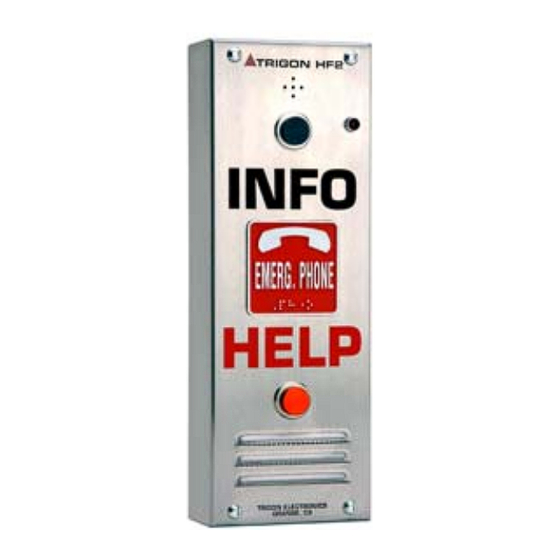
Trigon HF-2 Installation And Operational Instructions
Info series
handsfree telephone entry / emergency autodialer
Hide thumbs
Also See for HF-2:
- Installation and operational instructions (12 pages) ,
- Installation and operational instructions (12 pages)
Table of Contents
Advertisement
HF-2 Info Series
-
Handsfree Telephone Entry / Emergency Autodialer
INSTALLATION
and
OPERATIONAL INSTRUCTIONS
( Firmware Revision #012102 'C' HF2_INFO)
Emergency button w/ 5# rollover, Information button w/ 2# rollover
1220 N. Batavia • Orange, CA 92867
(714) 633-7442 • Facsimile (714) 633-7567
April 30, 2002
Advertisement
Table of Contents

Summary of Contents for Trigon HF-2
- Page 1 HF-2 Info Series Handsfree Telephone Entry / Emergency Autodialer INSTALLATION OPERATIONAL INSTRUCTIONS ( Firmware Revision #012102 'C' HF2_INFO) Emergency button w/ 5# rollover, Information button w/ 2# rollover 1220 N. Batavia • Orange, CA 92867 (714) 633-7442 • Facsimile (714) 633-7567...
-
Page 2: Table Of Contents
Setting Dial Mode ................... Setting Call Legnth ................. DTMF Echo Test ..................Cycling Relays ..................OPERATION Answering a call from the HF-2 .............. Calling the HF-2 to Grant Access ............TROUBLE SHOOTING GUIDE General ....................CONDENSED GUIDE TO USE and PROGRAMMING Security Dept. -
Page 3: Introduction
Upon pressing the 'Help' button, the HF-2 dials the first programmed telephone number. If the number dialed is busy or does not answer, the HF-2 will hang up and dial the second programmed telephone number. If unanswered the HF-2 will continue dialing up to five... -
Page 4: Mounting
Use 600V insulated wire for this installation. 2. Do not power any other device from the Trigon’s 7. Isolate the Telco phoneline from 12 VAC power 12 VAC transformer. If a substitute transformer is wires. -
Page 5: Wiring Diagram
HF-2 WIRING DIAGRAM WIRING DIAGRAM WIRING DIAGRAM WIRING DIAGRAM WIRING DIAGRAM RS-232 Printer Busy MICROPROCESSOR CARD READER MICROPHONE (HF-2) MEMORY SPEAKER (HF-2) Microphone AUDIO Sensitivity MOUTH Adjustment SPEAKER PRIMARY RELAY EARPHONE VOLUME 5 Amp MAX EARTH GROUND TELEPHONE LINE INPUT... -
Page 6: Programming Information
Autodialed Numbers General Programming Information Primary Emergency Number (16 digit max) The "Initial Setup" for the HF-2 has been programmed at the factory. These factory default settings may be __ __ __ __ __ __ __ __ __ __ __ __ changed to better suit your particular application. -
Page 7: Setting The Relay Duration Timer
2. To stop test. press '#' (wait for two second tone). 3. To terminate call, press '7'. (I) Cycling Relays: This command causes the HF-2 to leave the programming mode and operate the primary relay timing cycle followed by phone line disconnect. -
Page 8: Operation
When a CALL button is pressed, the HF-2 dials a pre- Calling the HF-2 To Grant Access programmed phone number and monitors the line for When a call is placed to the HF-2, the caller can perform the following signals: any of the above operations with the following... -
Page 9: Trouble Shooting Guide
1. Defective handset/microphone. 5. Unit is in the wrong Operational Mode 2. Person receiving the call answers in too short a duration to activate the HF-2 (person must speak a minimum of 2 seconds to be detected). 3. Excessive background noise. -
Page 10: General
[7{x}] Set Operation Mode, where x = : 0 = Standard mode 1 = Emergency mode 2 = Multiple HF-2’s share same phone line 4 = Ring Down mode (Seizes phone line, waits) [8{lll}] Set Call Length Time Limit [9(tones)#] Echo Test. - Page 11 HF-2 Page 11...


Need help?
Do you have a question about the HF-2 and is the answer not in the manual?
Questions and answers