Table of Contents
Advertisement
User's Guide
for eGFX Breakaway
Thunderbolt
Box and eGFX Breakaway Box 550
™
3 to eGPU PCIe Card Expansion Systems
™
Important GPU Card Compatibility and Installation
Information
For users installing a GPU card: Due to the quickly-evolving
status of external GPU (eGPU) support and compatibility, you
must visit the Sonnet web site for the latest information, and
download additional instructions not included in this guide.
Please visit the eGFX Breakaway Box support page at www.
sonnettech.com/support/kb/kb.php?cat=524, click the Manual
tab, and then locate and download the OS-specific instructions.
For additonal information on supported cards and eGPU support,
visit sonnettech.com/product/egfx-breakaway-box.html.
For
Windows
Advertisement
Table of Contents

Summary of Contents for Sonnet eGFX Breakaway
- Page 1 For users installing a GPU card: Due to the quickly-evolving status of external GPU (eGPU) support and compatibility, you must visit the Sonnet web site for the latest information, and download additional instructions not included in this guide. Please visit the eGFX Breakaway Box support page at www.
-
Page 2: Table Of Contents
1 Introduction and Compatibility Information Introduction Mac Compatibility (Non-GPU Cards) Windows Compatibility (Non-GPU Cards) GPU Card Compatibility 2 eGFX Breakaway Box Description Exterior Inner Assembly Thunderbolt 3 (40Gbps) Cable 3 Card Installation Steps and Setup Completion Information Install PCIe Card... -
Page 3: Introduction And Compatibility Information
Breakaway Box (part number GPU-350W-TB3Z) and eGFX 2. Click the Thunderbolt Product link. Breakaway Box 550 (part number GPU-550W-TB3), and covers 3. Click the eGFX Breakaway Box link, and then click the Documentation link. card installation steps. 4. Click the eGFX Breakaway Box User’s Guide [English] link and then check the Document Version information. -
Page 4: Egfx Breakaway Box Description
Chapter 2 – eGFX Breakaway Box Description Exterior 1 – Power Indicator LED This indicator lights when the eGFX Breakaway Box is connected to a power source and the power switch turned on, the Thunderbolt cable between the chassis and your computer is plugged in securely, and the computer powered on. -
Page 5: Inner Assembly
Chapter 2 – eGFX Breakaway Box Description Inner Assembly 1 – Main Fan This temperature-controlled fan provides cooling for the installed card and the chassis’ supporting circuitry. Breakaway Box It operates at a whisper when the card PCIe 6+2 Pin... -
Page 6: Card Installation Steps And Setup Completion Information
Chapter 3 – Card Installation Steps and Setup Completion Information 1. Remove the eGFX Breakaway Box (referred to as “the box” from this point forward in this section) from its packaging, and then set it on a flat, level surface. - Page 7 Chapter 3 – Card Installation Steps and Setup Completion Information WARNING: When handling computer products, take care to prevent components from being damaged by static electricity; avoid working in carpeted areas. Handle PCIe cards only by their edges and avoid touching connector traces and component pins.
-
Page 8: Egpu Setup Completion Information
Setup Completion Information If you installed a GPU card, you must download additional instructions on how to enable the eGFX Breakaway Box plus the installed GPU card to work with your system, please visit the eGFX Breakaway Box support page at www.sonnettech.com/support/kb/kb.php?cat=524, click the Manual... -
Page 9: General Information And Known Issues
Most, But Not All Graphics Cards for a Thunderbolt 3 cable, please be aware that some cables support Visit the eGFX Breakaway Box product page on the Sonnet site at only lower data transfer speeds (20Gbps) and/or power delivery sonnettech.com/product/egfx-breakaway-box.html?tab=3 for a... -
Page 10: Precautions, Fcc Compliance, And Support Information
©2017 Sonnet Technologies, Inc. All rights reserved. Sonnet, the Sonnet logotype, Simply Fast, the Simply Fast logotype, and Breakaway are trademarks of Sonnet Technologies, Inc. Thunderbolt 3 and the Thunderbolt logo are trademarks of Intel Corporation in the U.S. and/or other countries. Other product names are trademarks of their respective owners. Product...
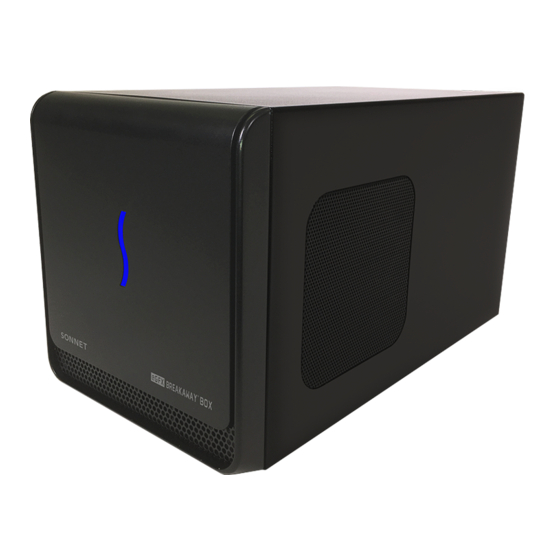













Need help?
Do you have a question about the eGFX Breakaway and is the answer not in the manual?
Questions and answers