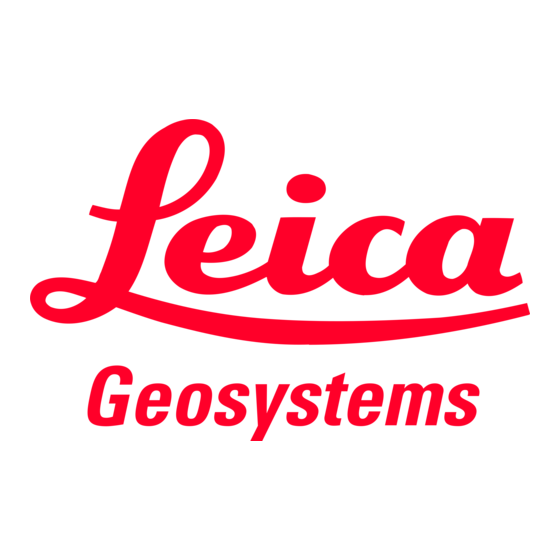
Table of Contents
Advertisement
Quick Links
Advertisement
Table of Contents

Summary of Contents for Leica Geosystems GS20
-
Page 1: User Manual
Leica Geosystems GS20 User Manual Version 1.0 English... - Page 2 GPS Receiver Type: _______Serial No.: _______ Software-Version _______Build: _______ External Antenna Type: _______Serial No.: _______ Leica Geosystems GS20 User Manual-1.0.0en...
-
Page 3: Table Of Contents
View of chapters Introduction..................5 Description of the System ..............7 Getting Started with the new GIS equipment......... 12 Care and Transport ................14 Safety Directions ................15 Technical Data .................. 25 Leica Geosystems GS20 User Manual-1.0.0en... - Page 4 ............25 Getting Started with the new GIS equipment ..............12 Introduction ............... 12 Receiver Hardware ........... 13 Leica Geosystems GS20 Sensor ......13 Care and Transport ..........14 Transport ..............14 Storage ..............14 Cleaning and drying..........14 Leica Geosystems GS20 User Manual-1.0.0en...
-
Page 5: Introduction
GIS DataPRO office software. With the integration of Magnavox's commercial GPS business unit for the design ERDAS and LH Systems in 2001, Leica Geosystems has and construction of GPS surveying sensors. This culmi- expanded its product areas to offer four ranges of GIS and... -
Page 6: The Leica Geosystems Gs20
Leica Geosystems grade mapping system. The Leica Geosystems GS20 GS20, please refer the GS20 Field Guide (provided sepa- represents a true turnkey GPS/GIS mapping solution by rately). For information concerning the use and interaction... -
Page 7: Description Of The System
5 GKL24 Dual Bay Battery Charger (731771) 6 Leica Geosystems GS20 Field Guide 7 Leica Geosystems GS20 User Manual 8 GS20 Case (731775) 9 Data Transfer Cable, GS20 to RS232 (731354) 10 USB Bluetooth Module (731784) Description of the System Leica Geosystems GS20 User Manual-1.0.0en... -
Page 8: Gps Receiver
If this is not the case proceed as outlined in the following sections. The Leica Geosystems GS20 is a 12 L1 channels, code and phase handheld GPS receiver for professional data mapping (PDM). Alternatively refer to the FieldGuide PDF-manual available on the GISDataPro Installation CD. -
Page 9: Charge The Batteries
Injury from fire, explo- Chargers User Manual. sion, leakage or excess heat. One batteries, fully charged, will power the GS20 for about Precautions: 7 hours continuously. Operating times will be shorter when Always carry it in its case and secure it. When transporting working in cold weather. - Page 10 The battery contains toxic material and must be dis- posed of in an environmentally friendly manner. Do not dispose of the battery in normal household or of- fice waste. Description of the System Leica Geosystems GS20 User Manual-1.0.0en...
-
Page 11: Set Up The Equipment
Main Menu. Post-processing software Your Leica Geosystems GS20 is now fully ready for oper- The Post-processing software is used to process the ation. observations taken by the Receiver in order to compute When you consider to work in wireless real time the Leica baselines and coordinates. -
Page 12: Getting Started With The New Gis Equipment
Leica GS20 Leica Geosystems GS20. Antenna For more information about setup, features and operations Leica GIS of the Leica Geosystems GS20, please refer to the “GS20 Solution FieldManual". Software Leica GIS DataPRO The Leica Geosystems GIS DataPRO system is composed of both hardware and software components. -
Page 13: Receiver Hardware
2 Execute the “Setup” command. 3 Follow the instructions that appear on the screen. The Leica Geosystems GS20 is a 12-channel L1 code and phase GPS receiver. The standard Leica Geosystems Both a hardware and software user manual can be found GS20 does record phase measurements for post on the CD in PDF format. -
Page 14: Care And Transport
If necessary, moisten the cloth with pure alcohol. When transporting the product by rail, air or ship, always use the complete original Leica Geosystems packaging Use no other liquids; these may attack the polymer compo- (case and cardboard box), or its equivalent, to protect it nents. -
Page 15: Safety Directions
Permitted uses • Use with accessories from other manufacturers without The product is intended for the following applications: the prior express approval of Leica Geosystems • Measuring and computing coordinates using P-code • Inadequate safeguards at the measuring station (e.g. -
Page 16: Limits Of Use
Leica Geosystems AG, CH-9435 Heer- brugg (hereinafter referred to as Leica Geosystems): Environment: Leica Geosystems is responsible for supplying the product, Suitable for use in an atmosphere appropriate for perma- including the User Manual and original accessories, in a nent human habitation: not suitable for use in aggressive or completely safe condition. -
Page 17: Hazards Of Use
To be familiar with local regulations relating to accident WARNING: prevention. The charger must not be used under damp or • To inform Leica Geosystems immediately if the equip- inclement conditions. If moisture penetrates these ment becomes unsafe. devices, the user may receive an electric shock. Precautions: Use the charger only indoors, in dry rooms. - Page 18 During the transport or disposal of charged batteries When setting-up the equipment, make sure that the acces- it is possible for inappropriate mechanical influences sories (e.g. tripod, tribrach, connecting cables) are to constitute a fire hazard. Safety Directions Leica Geosystems GS20 User Manual-1.0.0en...
- Page 19 Antennas and masts. These of the regulations, exposing themselves and third installations must be carried out by an authorised parties to the risk of severe injury and rendering the specialist. environment liable to contamination. Safety Directions Leica Geosystems GS20 User Manual-1.0.0en...
- Page 20 Terminal should be kept to a minimum to reduce GPS signal shading. 2. On metallic structures Protection is as described for non-metallic structures, but the Air Terminals can be connected directly to the conducting structure without the need for down conduc- tors. Safety Directions Leica Geosystems GS20 User Manual-1.0.0en...
- Page 21 Air Terminal arrangement (plan view) Grounding the Receiver/Antenna 1 GPS Antenna 1 Lightning Conductor Array 2 Support-Structure 2 GPS Antenna 3 Air Terminal 3 Antenna/Receiver Connection 4 Metallic Mast 5 Connection to Earth Safety Directions Leica Geosystems GS20 User Manual-1.0.0en...
-
Page 22: Electromagnetic Compatability (Emc)
Electromagnetic radiation can cause disturbances in diesel generators. other equipment. Check the plausibility of results obtained under these Although the Leica Geosystems GPS meets the strict regu- conditions. lations and standards which are in force in this respect, Leica Geosystems cannot completely exclude the possi- WARNING: bility that other equipment may be disturbed. - Page 23 (BLUETOOTH) and external Radio devices the strict regu- lations and standards which are in force in this respect, Leica Geosystems cannot completely exclude the possi- bility that other equipment may be disturbed or that humans or animals may be affected.
-
Page 24: Fcc Statement (Applicable In U.s.)
WARNING: FCC statement (applicable in U.S.) Changes or modifications not expressly approved by Leica Geosystems for compliance could void the WARNING: user's authority to operate the equipment. This equipment, including GS20 and WoRCS (BLUETOOTH), has been tested and found to... -
Page 25: Technical Data
Microstrip L1 antenna with build in groundplane Stop Bits..............1;2 • AT501 Flow Control ..........RTC/CTS Microstrip L1 antenna with built in groundplane ..............XON/XOFF • Combined GPS L1/ beacon antenna • Combined GPS L1/ L-Band antenna Technical Data Leica Geosystems GS20 User Manual-1.0.0en... - Page 26 Equipment weights Separation distances • Receivers • Leica Geosystems GS20 to AT501 RTB or RTS Leica Geosystems GS20 ........0.55 kg Antenna • Antennas Supplied cables:........... 1.2m AT501 ..............0.4 kg Longer cables available on request. Baseline precision Power The following specifications are based on measurements •...
- Page 27 (see CE Conformity Declaration). • The conformity for countries with other national regula- tions not covered by FCC part 15 or European direc- tives 1999/5/EC has to be approved prior to use and operation. Technical Data Leica Geosystems GS20 User Manual-1.0.0en...
- Page 28 Environmental Management program. Systems (ISO standard 14001). Leica Geosystems AG CH-9435 Heerbrugg 733603-1.0.0en (Switzerland) Printed in Switzerland - Copyright Leica Geosystems AG, Phone +41 71 727 31 31 Heerbrugg, Switzerland 2003 Fax +41 71 727 46 73 Original text www.leica-geosystems.com...



Need help?
Do you have a question about the GS20 and is the answer not in the manual?
Questions and answers