Summary of Contents for DAHENG-IMAGE MER-031-860U3C
- Page 1 China Daheng Group, Inc. Beijing Image Vision Technology Branch Mercury U3V Cameras User Manual Version: V1.0.23 2017-10-24...
- Page 2 The right is also reserved to modify or change any parts of this book in the future without prior notification. All other trademarks are the properties of their respective owners. © 2016China Daheng Group, Inc. Beijing Image Vision Technology Branch Web: http://www.daheng-image.com Sales Email: isales@daheng-image.com Sales Tel:...
- Page 3 Mercury U3V Cameras User Manual Preface We really appreciate your choosing the product of DAHENG‐IMAGE. Mercury U3V series camera is DAHENG’s mature area scan digital camera, featuring mega pixels resolution, super precision, high definition, extremely low noise and perfect color conversion. The camera, which is equipped with a standard U3V interface, is convenient for use and connection.
-
Page 4: Table Of Contents
Mercury U3V Cameras User’s Manual Contents 1. Introduction .................... 1 1.1. Models ........................1 1.2. General Specifications ..................1 1.2.1. MER-031-860U3x ....................1 1.2.2. MER-031-860U3M NIR ..................3 1.2.3. MER-050-560U3x ....................3 1.2.4. MER-050-560U3M NIR ..................5 1.2.5. MER-051-120U3x ....................6 1.2.6. - Page 5 Mercury U3V Cameras User’s Manual 1.3.7. MER-230-168U3x ....................36 1.3.8. MER-231-41U3x ....................37 1.3.9. MER-301-125U3x ....................38 1.3.10. MER-302-56U3x ................... 39 1.3.11. MER-500-14U3x ................... 40 1.3.12. MER-502-79U3x ................... 41 1.3.13. MER-503-36U3x ................... 42 1.3.14. MER-1070-14U3x ..................43 1.3.15. MER-1520-13U3C ..................44 1.3.16.
- Page 6 Mercury U3V Cameras User’s Manual 2.2.3. Switching Acquisition Mode ................58 2.2.4. Continuous Mode and Configuration ..............59 2.2.5. Software Trigger Acquisition and Configuration ..........60 2.2.6. External Trigger Acquisition and Configuration ..........60 2.2.7. Set Exposure ....................... 61 2.2.8. Overlap exposure and Non-overlap exposure ............ 63 2.2.9.
- Page 7 Mercury U3V Cameras User’s Manual 3.3.3. GPIO2/3 (bidirectional) Circuit................89 4. Installation and use ................93 4.1. Setup Guide ......................93 5. FAQ ....................... 94 6. Revision History ..................95...
-
Page 8: Introduction
The camera models are differentiated by their resolution, their maximum frame rate at full resolution, and whether the camera’s sensor is mono or color. 1.2. General Specifications 1.2.1. MER-031-860U3x Specifications MER-031-860U3C MER-031-860U3C-L Resolution 640 x 480 Sensor Type... - Page 9 Image size, gain, exposure time, Image size, gain, exposure time, Programmable Control trigger polarity, flash polarity, etc. etc. Regulations RoHS, CE, USB3.0 Vision, GenICam Table 1- 1: MER-031-860U3C (-L) General Specifications Specifications MER-031-860U3M MER-031-860U3M-L Resolution 640 x 480 Sensor Type...
-
Page 10: Mer-031-860U3M Nir
Mercury U3V Cameras User’s Manual Table 1- 2: MER-031-860U3M (-L) General Specifications 1.2.2. MER-031-860U3M NIR Specifications MER-031-860U3M NIR MER-031-860U3M-L NIR Resolution 640 x 480 Sensor Type Onsemi PYTHON 300, Global shutter CMOS Optical Size 1/4 inch Pixel Size 4.8μm × 4.8μm Frame Rate 860fps@ 640 ×... - Page 11 Mercury U3V Cameras User’s Manual Resolution 800 x 600 Sensor Type Onsemi PYTHON 500, Global shutter CMOS Optical Size 1/3.6 inch Pixel Size 4.8μm × 4.8μm Frame Rate 560fps@ 800 × 600 ADC Bit Depth 10bit Pixel Bit Depth 8bit, 10bit Shutter Time 20μs~1s Gain...
-
Page 12: Mer-050-560U3M Nir
Mercury U3V Cameras User’s Manual ADC Bit Depth 10bit Pixel Bit Depth 8bit, 10bit Shutter Time 20μs~1s Gain 0dB ~16dB Pixel Data Formats Mono8/Mono10 Signal Noise Ratio 33dB Definition >603 lines Synchronization external trigger, software trigger software trigger 1 opto-isolated input line and 1 opto-isolated output line,2 GPIOs External trigger... -
Page 13: Mer-051-120U3X
Mercury U3V Cameras User’s Manual Pixel Data Formats Mono8/Mono10 Signal Noise Ratio 32dB Definition >604 lines Synchronization external trigger, software trigger software trigger 1 opto-isolated input line and 1 opto-isolated output line,2 GPIOs External trigger Shielded industrial connector Exposure Control Cable Operating Temp 0°C~45°C Storage Temp... - Page 14 Mercury U3V Cameras User’s Manual 1 opto-isolated input line and 1 opto-isolated output line,2 GPIOs External trigger Shielded industrial connector Exposure Control Cable Operating Temp 0°C~45°C Storage Temp -20°C~70°C Operating Humidity 10%~80% Power Consumption <2.5W@5V Lens Mount Dimensions 29 mm×29 mm×29mm(without lens adapter or connectors) Weight Software Windows XP/Win7/Win8/Win10 32bit and 64bit OS...
-
Page 15: Mer-131-210U3X
Mercury U3V Cameras User’s Manual Operating Humidity 10%~80% Power Consumption <2.5W@5V Lens Mount Dimensions 29 mm×29 mm×29mm(without lens adapter or connectors) Weight Software Windows XP/Win7/Win8/Win10 32bit and 64bit OS Data Interface USB3.0 Image size, gain, exposure time, Image size, gain, exposure time, Programmable Control trigger polarity, flash polarity, etc. - Page 16 Mercury U3V Cameras User’s Manual Weight Software Windows XP/Win7/Win8/Win10 32bit and 64bit OS Data Interface USB3.0 Image size, gain, exposure time, Image size, gain, exposure time, Programmable Control trigger polarity, flash polarity, etc. etc. Regulations RoHS,CE,USB3.0 Vision, GenICam Table 1- 9: MER-131-210U3C (-L) General Specifications Specifications MER-131-210U3M MER-131-210U3M-L...
-
Page 17: Mer-131-210U3M Nir
Mercury U3V Cameras User’s Manual Table 1- 10: MER-131-210U3M (-L) General Specifications 1.2.7. MER-131-210U3M NIR Specifications MER-131-210U3M NIR MER-131-210U3M-L NIR Resolution 1280 x 1024 Sensor Type Onsemi PYTHON 1300, Global shutter CMOS Optical Size 1/2 inch Pixel Size 4.8μm × 4.8μm Frame Rate 210fps@ 1280 ×... - Page 18 Mercury U3V Cameras User’s Manual Resolution 1292 × 964 Sensor Type sharp RJ33J,Global shutter CCD Optical Size 1/3 inch Pixel Size 3.75μm × 3.75μm Frame Rate 43fps @ 1292 x 964 ADC Bit Depth 12bit Pixel Bit Depth 8bit, 12bit Shutter Time 20μs ~ 1s Gain...
-
Page 19: Mer-133-54U3X
Mercury U3V Cameras User’s Manual ADC Bit Depth 12bit Pixel Bit Depth 8bit, 12bit Shutter Time 20μs ~ 1s Gain 0dB ~ 25dB Pixel Data Formats Mono8 / Mono12 Signal Noise Ratio 37.04dB Definition >1060 lines Synchronization external trigger, software trigger software trigger 1 opto-isolated input line and 1 opto-isolated output line,2 GPIOs... - Page 20 Mercury U3V Cameras User’s Manual Pixel Data Formats Bayer GR8/Bayer GR10 Signal Noise Ratio 40dB Definition >856 lines Synchronization external trigger, software trigger software trigger 1 opto-isolated input line and 1 opto-isolated output line,2 GPIOs External trigger Shielded industrial connector Exposure Control Cable Operating Temp 0°C~45°C...
-
Page 21: Mer-134-93U3X
Mercury U3V Cameras User’s Manual External trigger Shielded industrial connector Exposure Control Cable Operating Temp 0°C~45°C Storage Temp -20°C~70°C Operating Humidity 10%~80% Power Consumption <2.5W@5V Lens Mount Dimensions 29 mm×29 mm×29mm(without lens adapter or connectors) Weight Software Windows XP/Win7/Win8/Win10 32bit and 64bit OS Data Interface USB3.0 Image size, gain, exposure time,... - Page 22 Mercury U3V Cameras User’s Manual Operating Humidity 10%~80% Power Consumption <2.5W@5V Lens Mount Dimensions 29 mm×29 mm×29mm(without lens adapter or connectors) Weight Software Windows XP/Win7/Win8/Win10 32bit and 64bit OS Data Interface USB3.0 Image size, gain, exposure time, Image size, gain, exposure time, Programmable Control trigger polarity, flash polarity, etc.
-
Page 23: Mer-230-168U3X
Mercury U3V Cameras User’s Manual Software Windows XP/Win7/Win8/Win10 32bit and 64bit OS Data Interface USB3.0 Image size, gain, exposure time, Image size, gain, exposure time, Programmable Control trigger polarity, flash polarity, etc. etc. Regulations RoHS,CE,USB3.0 Vision, GenICam Table 1- 17: MER-134-93U3M (-L) General Specifications 1.2.11. -
Page 24: Mer-231-41U3X
Mercury U3V Cameras User’s Manual Regulations RoHS,CE,USB3.0 Vision, GenICam Table 1- 18: MER-230-168U3C (-L) General Specifications Specifications MER-230-168U3M MER-230-168U3M-L Resolution 1920x1200 Sensor Type Sony IMX174,Global shutter CMOS Optical Size 1/1.2 inch Pixel Size 5.86μm ×5.86μm Frame Rate 168fps@1920x1200 ADC Bit Depth 10bit Pixel Bit Depth 8bit, 10bit... - Page 25 Mercury U3V Cameras User’s Manual Resolution 1920x1200 Sensor Type Sony IMX249,Global shutter CMOS Optical Size 1/1.2 inch Pixel Size 5.86μm ×5.86μm Frame Rate 41fps@1920x1200 ADC Bit Depth 12bit Pixel Bit Depth 8bit, 10bit Shutter Time 20μs~1s Gain 0 dB~24dB Pixel Data Formats Bayer RG8/ Bayer RG10 Signal Noise Ratio 54dB...
-
Page 26: Mer-301-125U3X
Mercury U3V Cameras User’s Manual ADC Bit Depth 12bit Pixel Bit Depth 8bit, 10bit Shutter Time 20μs~1s Gain 0 dB~24dB Pixel Data Formats Mono8/Mono10 Signal Noise Ratio 41dB Definition >1154 lines Synchronization external trigger, software trigger software trigger 1 opto-isolated input line and 1 opto-isolated output line,2 GPIOs External trigger... - Page 27 Mercury U3V Cameras User’s Manual Pixel Data Formats Bayer RG8/ Bayer RG10 Signal Noise Ratio 50dB Definition >1318 lines Synchronization external trigger, software trigger software trigger 1 opto-isolated input line and 1 opto-isolated output line,2 GPIOs External trigger Shielded industrial connector Exposure Control Cable Operating Temp 0°C~45°C...
-
Page 28: Mer-302-56U3X
Mercury U3V Cameras User’s Manual External trigger Shielded industrial connector Exposure Control Cable Operating Temp 0°C~45°C Storage Temp -20°C~70°C Operating Humidity 10%~80% Power Consumption <2.5W@5V Lens Mount Dimensions 29 mm×29 mm×29mm(without lens adapter or connectors) Weight Software Windows XP/Win7/Win8/Win10 32bit and 64bit OS Data Interface USB3.0 Image size, gain, exposure time,... - Page 29 Mercury U3V Cameras User’s Manual Operating Humidity 10%~80% Power Consumption <2.5W@5V Lens Mount Dimensions 29 mm×29 mm×29mm(without lens adapter or connectors) Weight Software Windows XP/Win7/Win8/Win10 32bit and 64bit OS Data Interface USB3.0 Image size, gain, exposure time, Image size, gain, exposure time, Programmable Control trigger polarity, flash polarity, etc.
-
Page 30: Mer-500-14U3X
Mercury U3V Cameras User’s Manual Software Windows XP/Win7/Win8/Win10 32bit and 64bit OS Data Interface USB3.0 Image size, gain, exposure time, Image size, gain, exposure time, Programmable Control trigger polarity, flash polarity, etc. etc. Regulations RoHS,CE,USB3.0 Vision, GenICam Table 1- 25: MER-302-56U3M (-L) General Specifications 1.2.15. -
Page 31: Mer-502-79U3X
Mercury U3V Cameras User’s Manual Regulations RoHS,CE,USB3.0 Vision, GenICam Table 1- 26: MER-500-14U3C (-L) General Specifications Specifications MER-500-14U3M MER-500-14U3M-L Resolution 2592x1944 Sensor Type Onsemi MT9P031,Rolling shutter CMOS Optical Size 1/2.5 inch Pixel Size 2.2μm ×2.2μm Frame Rate 14fps@2592x1944 ADC Bit Depth 12bit Pixel Bit Depth 8bit, 10bit... - Page 32 Mercury U3V Cameras User’s Manual Resolution 2448x2048 Sensor Type Sony IMX250,Global shutter CMOS Optical Size 2/3 inch Pixel Size 3.45μm ×3.45μm Frame Rate 79fps@2448x2048 ADC Bit Depth 10bit Pixel Bit Depth 8bit, 10bit Shutter Time 20μs~1s Gain 0 dB~24dB Pixel Data Formats Bayer RG8/ Bayer RG10 Signal Noise Ratio 50dB...
-
Page 33: Mer-503-36U3X
Mercury U3V Cameras User’s Manual ADC Bit Depth 10bit Pixel Bit Depth 8bit, 10bit Shutter Time 20μs~1s Gain 0 dB~24dB Pixel Data Formats Mono8/Mono10 Signal Noise Ratio 38dB Definition >1839 lines Synchronization external trigger, software trigger software trigger 1 opto-isolated input line and 1 opto-isolated output line,2 GPIOs External trigger... - Page 34 Mercury U3V Cameras User’s Manual Pixel Data Formats Bayer RG8/ Bayer RG10 Signal Noise Ratio 41dB Definition >1672 lines Synchronization external trigger, software trigger software trigger 1 opto-isolated input line and 1 opto-isolated output line,2 GPIOs External trigger Shielded industrial connector Exposure Control Cable Operating Temp 0°C~45°C...
-
Page 35: Mer-1070-14U3X
Mercury U3V Cameras User’s Manual External trigger Shielded industrial connector Exposure Control Cable Operating Temp 0°C~45°C Storage Temp -20°C~70°C Operating Humidity 10%~80% Power Consumption <2.5W@5V Lens Mount Dimensions 29 mm×29 mm×29mm(without lens adapter or connectors) Weight Software Windows XP/Win7/Win8/Win10 32bit and 64bit OS Data Interface USB3.0 Image size, gain, exposure time,... - Page 36 Mercury U3V Cameras User’s Manual Operating Humidity 10%~80% Power Consumption <2.5W@5V Lens Mount Dimensions 29 mm×29 mm×29mm(without lens adapter or connectors) Weight Software Windows XP/Win7/Win8/Win10 32bit and 64bit OS Data Interface USB3.0 Image size, gain, exposure time, Image size, gain, exposure time, Programmable Control trigger polarity, flash polarity, etc.
-
Page 37: Mer-1520-13U3C
Mercury U3V Cameras User’s Manual Software Windows XP/Win7/Win8/Win10 32bit and 64bit OS Data Interface USB3.0 Image size, gain, exposure time, Image size, gain, exposure time, Programmable Control trigger polarity, flash polarity, etc. etc. Regulations RoHS,CE,USB3.0 Vision, GenICam Table 1- 33: MER-1070-14U3M (-L) General Specifications 1.2.19. -
Page 38: Mer-1810-21U3C
Mercury U3V Cameras User’s Manual Regulations RoHS,CE,USB3.0 Vision, GenICam Table 1- 34: MER-1520-13U3C (-L) General Specifications 1.2.20. MER-1810-21U3C Specifications MER-1810-21U3C MER-1810-21U3C-L Resolution 4912x3684 Sensor Type Onsemi AR1820,Rolling shutter CMOS Optical Size 1/2.3 inch Pixel Size 1.25μm ×1.25μm Frame Rate 21fps@4912x3684 ADC Bit Depth 12bit Pixel Bit Depth... -
Page 39: Spectral Response
Mercury U3V Cameras User’s Manual 1.3. Spectral Response 1.3.1. MER-031-860U3x / MER-050-560U3x / MER-131-210U3x Figure1- 1: MER-031-860U3x / MER-050-560U3x / MER-131-210U3x Sensor Spectral Response 1.3.2. MER-031-860U3M NIR / MER-050-560U3M NIR / MER-131-210U3M NIR Figure1- 2: MER-031-860U3M NIR / MER-050-560U3M NIR / MER-131-210U3M NIR Sensor Spectral Response... -
Page 40: Mer-051-120U3X
Mercury U3V Cameras User’s Manual 1.3.3. MER-051-120U3x Figure1- 3: MER-051-120Ux Sensor Spectral Response 1.3.4. MER-132-43U3x Figure1- 4: MER-132-43U3M Sensor Spectral Response... -
Page 41: Mer-133-54U3X
Mercury U3V Cameras User’s Manual Figure1- 5: MER-132-43U3C Sensor Spectral Response 1.3.5. MER-133-54U3x Figure1- 6: MER-133-54U3M Sensor Spectral Response... -
Page 42: Mer-134-93U3X
Mercury U3V Cameras User’s Manual Figure1- 7: MER-133-54U3C Sensor Spectral Response 1.3.6. MER-134-93U3x Figure1- 8: MER-134-93U3x Sensor Spectral Response... -
Page 43: Mer-230-168U3X
Mercury U3V Cameras User’s Manual 1.3.7. MER-230-168U3x Figure1- 9: MER-230-168U3M Sensor Spectral Response Figure1- 10: MER-230-168U3C Sensor Spectral Response... -
Page 44: Mer-231-41U3X
Mercury U3V Cameras User’s Manual 1.3.8. MER-231-41U3x Figure1- 11: MER-231-41U3M Sensor Spectral Response Figure1- 12: MER-231-41U3C Sensor Spectral Response... -
Page 45: Mer-301-125U3X
Mercury U3V Cameras User’s Manual 1.3.9. MER-301-125U3x Figure1- 13: MER-301-125U3M Sensor Spectral Response Figure1- 14: MER-301-125U3C Sensor Spectral Response... -
Page 46: Mer-302-56U3X
Mercury U3V Cameras User’s Manual 1.3.10. MER-302-56U3x Figure1- 15: MER-302-56U3M Sensor Spectral Response Figure1- 16: MER-302-56U3C Sensor Spectral Response... -
Page 47: Mer-500-14U3X
Mercury U3V Cameras User’s Manual 1.3.11. MER-500-14U3x Figure1- 17: MER-500-14U3M Sensor Spectral Response Figure1- 18: MER-500-14U3C Sensor Spectral Response... -
Page 48: Mer-502-79U3X
Mercury U3V Cameras User’s Manual 1.3.12. MER-502-79U3x Figure1- 19: MER-502-79U3M Sensor Spectral Response Figure1- 20: MER-502-79U3C Sensor Spectral Response... -
Page 49: Mer-503-36U3X
Mercury U3V Cameras User’s Manual 1.3.13. MER-503-36U3x Figure1- 21: MER-503-36U3M Sensor Spectral Response Figure1- 22: MER-503-36U3C Sensor Spectral Response... -
Page 50: Mer-1070-14U3X
Mercury U3V Cameras User’s Manual 1.3.14. MER-1070-14U3x Figure1- 23: MER-1070-14U3M Sensor Spectral Response Figure1- 24: MER-1070-14U3C Sensor Spectral Response... -
Page 51: Mer-1520-13U3C
Mercury U3V Cameras User’s Manual 1.3.15. MER-1520-13U3C Figure1- 25: MER-1520-13U3C Sensor Spectral Response 1.3.16. MER-1810-21U3c Figure1- 26: MER-1810-21U3C Sensor Spectral Response... -
Page 52: Filters
Mercury U3V Cameras User’s Manual 1.3.17. Filters Each Mercury color camera is equipped with an additional infrared cut-Off filter, and each monochrome camera is equipped with a transparent piece of anti-reflection glass, the following are their specifications and spectral response. Figure1- 27: Infrared Cut-Off Filter Spectral Response for MER Series Color Camera Figure1- 28: Transparent Glass Spectral Response for MER Series Mono Camera... -
Page 53: Mechanical Interface
Mercury U3V Cameras User’s Manual 1.4. Mechanical interface 1.4.1. Mechanical dimensions Top View Size Unit: mm Bottom View Figure1- 29: MER-U3x series Mechanical dimensions Top View Size Unit: mm Bottom View Figure1- 30: MER-U3x-L series Mechanical dimensions... -
Page 54: Optical Interface
Mercury U3V Cameras User’s Manual 1.4.2. Optical interface Figure1- 31: Optical interface Mercury cameras are equipped with C-mount lens adapters. The back flange distance is 17.526 mm (in the air). The maximum allowed thread length of lens is 11.3mm, as shown in Figure1- 31. A longer lens thread will damage camera. -
Page 55: Application Programming Interface
You can download the latest camera package from the website: www.daheng-image.com/downloads. 1.5.2. Application Programming Interface After installing the MERCURY series camera software package, the user can use the demonstration program and the samples to control the camera, also the user can control the camera by the program which is written by the user themselves. -
Page 56: Guideline For Avoiding Emi
Mercury U3V Cameras User’s Manual Figure1- 32: GEN<i>CAM standard schematic diagram 1.6. Guideline for Avoiding EMI You should consider the EMI(Electro Magnetic Interference) and ESD(Electro-Static discharge) problem in the process of using the camera, to guarantee the camera to work in a relatively good electromagnetic environment. -
Page 57: Rohs Conformity
Mercury U3V Cameras User’s Manual 5) The cables should be fastened with fastening screw at the end of the device. 6) Make sure that cameras are transported in the original factory packages. 1.8. RoHS Conformity All the components and parts (include the components, PCB, and shell) of the Mercury USB3.0 Vision cameras are compliant with RoHS. -
Page 58: Features
Mercury U3V Cameras User’s Manual 2. Features 2.1. I/O control 2.1.1. Input Mode Operation Configuring Line as Input The MER-U3x series camera has three input signals: Line0, Line2, and Line3. In which the Line0 is a uni-directional opto-isolated input I/O, Line2 and Line3 are bi-directional line which can be configured as input or output I/Os. -
Page 59: Output Mode Operation
Mercury U3V Cameras User’s Manual Input Signal Delay Time 1000ms Trigger Delay Output Signal Figure2- 2: Trigger delay schematic diagram Input Inverter The signal level of input lines is configurable for the MER-U3x series camera. The user can select whether the input level is reverse or not by setting “LineInverter”. For the MER-U3x series camera, the default input line level is false when the camera is powered on, indicating that the input line level is not reversed. -
Page 60: Read The Linestatus
Mercury U3V Cameras User’s Manual By setting “UserOutputValue” to set the user-defined output value, and the default value is false when the camera is powered on. Output Inverter In order to facilitate the camera IO configuration and connection, the MER-U3x series camera has the function of configurable output signal level. -
Page 61: Image Acquisition Control
Mercury U3V Cameras User’s Manual 2.2. Image Acquisition Control 2.2.1. Acquisition Start and Stop 2.2.1.1. Acquisition Start It is allowed to send Acquisition Start command immediately after opening the camera. The acquisition process in continuous mode is illustrated in Figure2- 5, and the acquisition process in trigger mode is illustrated in Figure2- 6. -
Page 62: Acquisition Stop
Mercury U3V Cameras User’s Manual time a frame trigger is applied (including software trigger and external trigger), the camera will acquire and transmit a frame. The maximum frame rate in trigger mode is depended on the exposure time, ROI and some other parameters. -
Page 63: Regionsendmode
Mercury U3V Cameras User’s Manual 2.2.2. RegionSendMode MER-134-93U3x camera supports SingleROISendMode and MultiROISendMode, any other cameras only support SingleROISendMode. MultiROISendMode means the camera sends several images after one exposure as shown in Figure2- 9 while SingleROISendMode means the camera sends only one image after one exposure as shown in Figure2- 10. -
Page 64: Single Roi Mode And Configuration
Mercury U3V Cameras User’s Manual ROI0 ROI3 ROI1 ROI2 width Figure2- 11: Equivalent width and equivalent height The MER-134-93u3x camera can be switched between multiple ROI mode and single ROI mode, it can be switched only in stop acquisition mode. 2.2.2.1. -
Page 65: Switching Acquisition Mode
Mercury U3V Cameras User’s Manual If the user wants to open Region1, just select "Region1" in the ”image format” option, select "Region1" in the pull-down menu of " Region selection ", and select "On" in the pull-down menu of "regional switches". -
Page 66: Continuous Mode And Configuration
Mercury U3V Cameras User’s Manual signal is also allowed. At point 3, the camera gets a command of switching back to OFF. It is also not active until the 5 frame is finished, it should wait a complete reading out. The camera actually switches from trigger mode to continuous mode at point 4, and then the camera works in continuous mode. -
Page 67: Software Trigger Acquisition And Configuration
Mercury U3V Cameras User’s Manual 2.2.5. Software Trigger Acquisition and Configuration Software trigger acquisition configuration The camera support software trigger acquisition mode. Three steps followed should be ensured. Set the Trigger Mode to ON. Set the Trigger Source to Software. Send Software Trigger command. -
Page 68: Set Exposure
Mercury U3V Cameras User’s Manual adjust filter parameter to accurately filter trigger signal. There is small difference among there models of MER-U3x camera. These camera’s different time intervals are shown below: Camera model GPIO delay time opto-coupler delay time MER-031-860U3x Non-overlap/Overlap:4μs Non-overlap/Overlap:8-12μs MER-031-860U3M NIR... - Page 69 Mercury U3V Cameras User’s Manual Model Sensor Type MER-031-860U3X/MER-031-860U3M NIR/ MER-050-560U3x/ MER-050-560U3M NIR/ MER-051-120U3x/MER-131-210U3x/ MER-131-210U3M NIR/ MER-132-43U3x/MER-133-54U3x/ Global Shutter MER-134-93U3x/MER-230-168U3x/ MER-231-41U3x/MER-301-125U3x/ MER-302-56U3x /MER-502-79U3x/MER-503-36U3x Table2- 3: Global Shutter camera models The implementation process of global shutter sensor is as shown in Figure2- 14, all the lines of the sensor are exposed at the same time, and then the sensor will read out the image date one by one.
-
Page 70: Overlap Exposure And Non-Overlap Exposure
Mercury U3V Cameras User’s Manual The implementation process of electronic rolling shutter sensor is as shown in Figure2- 15, different from the global shutter, electronic rolling shutter exposures from the first line, and starts the second line exposure after a row period. And so on, after N-1 line, the N line starts exposing. When the first line exposure ends, it begins to read out the data, and it need a row period time to read out one line (including the line blanking time). - Page 71 Mercury U3V Cameras User’s Manual camera is triggered, it begins to integrate and when the integration is over, the image data will be read out immediately. The MER-U3x series camera supports two exposure modes: overlap exposure and non-overlap exposure. The user cannot assign the overlap exposure or non-overlap exposure directly, it depends on the frequency of trigger signal and the exposure time.
-
Page 72: Strobe
Mercury U3V Cameras User’s Manual Overlap area Overlap area Frame N Frame N+1 Frame N+2 Sensor Exposure Blank Blank Frame N Frame N+1 Sensor Readout Time Figure2- 18: The exposure sequence diagram in overlap exposure mode Continuous acquisition mode If the exposure time is greater than the frame blanking time, the exposure time and the readout time will be overlapped. -
Page 73: Basic Features
Mercury U3V Cameras User’s Manual Table2- 6: Global Shutter camera models Because all the lines of Electronic rolling shutter camera are exposed not at the same time, it is difficult to use flash light. The strobe is light only during all the lines at the same time exposure and no photons into the sensor at the other time, the camera can get consistent brightness image. -
Page 74: Pixel Format
Mercury U3V Cameras User’s Manual MER-231-41U3x 0-24dB 0dB, 0.1dB MER-301-125U3x 0-24dB 0dB, 0.1dB MER-302-56U3x 0-24dB 0dB, 0.1dB MER-500-14U3x 0-17dB 0dB, 0.1dB MER-502-79U3x 0-24dB 0dB, 0.1dB MER-503-36U3x 0-24dB 0dB, 0.1dB MER-1070-14U3x 0-25.9dB 0dB, 0.1dB MER-1520-13U3c 0-22.5dB 0dB, 0.1dB MER-1810-21U3c 0-20dB 0dB, 0.1dB Table2- 7: Analog gain of MER-U3x series camera When the analog gain changes, the response curve of the camera changes, as shown in Figure2- 21. - Page 75 Mercury U3V Cameras User’s Manual MER-031-860U3M NIR Mono8,Mono10 MER-050-560U3x Mono8,Mono10,BayerRG8,BayerRG10 MER-050-560U3M NIR Mono8,Mono10 MER-051-120U3x Mono8,Mono10,BayerRG8,BayerRG10 MER-131-210U3x Mono8,Mono10,BayerRG8,BayerRG10 MER-131-210U3M NIR Mono8,Mono10 MER-132-43U3x Mono8,Mono12,BayerRG8,BayerRG12 MER-133-54U3x Mono8,Mono10,BayerRG8,BayerRG10 MER-134-93U3x Mono8,Mono10,BayerRG8,BayerRG10 MER-230-168U3x Mono8,Mono10,BayerRG8,BayerRG10 MER-231-41U3x Mono8,Mono10,BayerRG8,BayerRG10 MER-301-125U3x Mono8,Mono10,BayerRG8,BayerRG10 MER-302-56U3x Mono8,Mono10,BayerRG8,BayerRG10 MER-500-14U3x Mono8,Mono10,BayerGR8,BayerGR10 MER-502-79U3x Mono8,Mono10,BayerRG8,BayerRG10 MER-503-36U3x Mono8,Mono10,BayerRG8,BayerRG10 MER-1070-14U3x Mono8,Mono12,BayerGR8,BayerGR12 MER-1520-13U3c...
- Page 76 Mercury U3V Cameras User’s Manual When the pixel format is set to Mono8, the brightness value of each pixel is 8bits. The format in the memory is as follows: ....Among them Y00, Y01, Y02 … are the gray value of each pixel that starts from the first row of the image. Then the gray value of the second row pixels of the images is Y10, Y11, and Y12…...
-
Page 77: Roi
Mercury U3V Cameras User’s Manual first pixel value of the second row (for the blue component), the G11 is the second pixel value (for the green component), and so on, and the second row of pixel values are arranged. BayerGR10/12 When the pixel format is set to BayerGR10/12, the value of each pixel in the output image of the camera is 16bits. -
Page 78: Auto Exposure/Auto Gain
Mercury U3V Cameras User’s Manual Column 12 13 14 15 16 17 19 20 21 OffsetY Height Width OffsetX When reducing the height of the ROI, the maximum frame rate of the camera will be raised. Please refer to section 2.4.1 for specific effects on the acquisition frame rate. When setting the ROI of the image, the device should stop acquisition. -
Page 79: Auto Gain
Mercury U3V Cameras User’s Manual The default value of ROI is the entire image, you can set the ROI as your need. Where the minimum value of can be set to 16, and the maximum value is equal to the current image width. The minimum value of can be set to 16, and the maximum value is equal to the current image height, they are all need to meet the condition1. -
Page 80: Auto Exposure
Mercury U3V Cameras User’s Manual the user. The auto gain function can be used with the auto exposure at the same time, at this moment, the exposure is adjusted first, that is: when the exposure time reaches the maximum which is set by the user, then the gain starts to adjust. -
Page 81: Auto White Balance
Mercury U3V Cameras User’s Manual current image width; the minimum value of AWBROIHeight can be set is 16, the maximum value is equal to the current image height, they are all need to meet the condition2. Assuming the current image width is 1024, the height is 1000, and then the “white dot” area ROI setting is: AWBROIOffsetX = 100. -
Page 82: Testpattern
Mercury U3V Cameras User’s Manual 2.3.6. TestPattern The MER-U3x series camera supports three test images: gray gradient test image, moving diagonal gray gradient test image, and static diagonal gray gradient test image. When the camera captures in 10bit mode, the gray value of test image is: the pixel gray value in 8bit mode multiplies by 4, as the output of pixel gray value in 10bit mode. - Page 83 Mercury U3V Cameras User’s Manual Image rolling direction Figure2- 25: Moving diagonal gray gradient test image SlantLine In the static diagonal gray gradient test image, the first pixel gray value is 0, the first pixel gray value of adjacent row increases by 1, until the last row. When the pixel gray value increases to 255, the next pixel gray value returns to 0.
-
Page 84: User Set Control
Mercury U3V Cameras User’s Manual 2.3.7. User Set Control By setting various parameters of the camera, the camera can perform the best performance in different environments. There are two ways to set parameters: one is to modify the parameters manually, and the other is to load parameter set. -
Page 85: Deviceuserid
Mercury U3V Cameras User’s Manual Execute the save parameters command, and save the effective configuration parameters to the user parameter set. The camera’s configuration parameters which are saved in the user parameter set include: DeviceLinkThroughputLimitMode, DeviceLinkThroughputLimit OffsetX, OffsetY, Width, Height ... -
Page 86: Image Transmission
Mercury U3V Cameras User’s Manual Figure2- 27: GalaxyView software Set by calling the software interface, for details please see the Programmer’s Guide. When using multi-cameras at the same time, it is necessary to ensure the uniqueness of the user-defined name of each camera, otherwise, a positioning device exception will occur when the camera is opened. -
Page 87: Usb Interface Bandwidth
Mercury U3V Cameras User’s Manual ImageSize ∗ 10 ImageSize ∗ 10 �� = Max ( �� BandWidth DeviceLinkThroughputLimit Among them: ImageSize = Width ∗ Height ∗ PixelSize + 84 �� :The camera’s frame period, unit: μs. �� Width:The current image width. Height The current image height. - Page 88 Mercury U3V Cameras User’s Manual Min. of Max. of step of Model DeviceLinkThroughputLimit DeviceLinkThroughputLimit DeviceLinkThroughputLimit 35000000Bps(8bit) MER-031-860U3x 400000000 Bps 1000000Bps 70000000Bps(10bit) 35000000Bps(8bit) MER-031-860U3M NIR 400000000 Bps 1000000Bps 70000000Bps(10bit) 35000000Bps(8bit) MER-050-560U3x 400000000 Bps 1000000Bps 70000000Bps(10bit) 35000000Bps(8bit) MER-050-560U3M NIR 400000000 Bps 1000000Bps 70000000Bps(10bit) 35000000Bps(8bit) MER-051-120U3x...
-
Page 89: Camera Acquisition Time
Mercury U3V Cameras User’s Manual When setting the DeviceLinkThroughputLimitMode or change the DeviceLinkThroughputLimit, some devices need to be stopped acquisition. The models are as follows: Support setting device’s bandwidth limit Model when acquiring images? MER-031-860U3x/ MER-031-860U3x NIR MER-050-560U3x/ MER-050-560U3x NIR MER-131-210U3x/MER-131-210U3x NIR MER-132-43U3x/MER-230-168U3x MER-231-41U3x/MER-500-14U3x... - Page 90 Mercury U3V Cameras User’s Manual The acquisition time (unit: μs) 996 − (height + offsety + 16) offsety + 16 = (int ( ) + int ( ) + (offsety + 16) offsety + 16 − ((int ( ) − 1) ∗ 8) + height + 1) ∗ T For MER-133-54U3x camera: In continuous mode, the row period (unit: μs) 1388...
- Page 91 Mercury U3V Cameras User’s Manual Row period (unit: μs) = 11.28 37.5 The acquisition time (unit: μs) = ( ��������ℎ�� + 32 ) ∗ Trow 12) For MER-500-14U3x camera: Row period (unit: μs) ( ��������ℎ + 1 ) −6 = 20832 ∗...
-
Page 92: Electrical Interface
Mercury U3V Cameras User’s Manual 3. Electrical Interface There are three parts in the electrical interface: USB3.0 interface, LED light and I/O interface. By the USB3.0 interface, the camera can exchange data with the host and can power the camera; and the I/O interface can control the input and output of the signal;... -
Page 93: Line0 (Opto-Isolated Input) Circuit
Mercury U3V Cameras User’s Manual Line3 pink GPIO input/output Line1- white green Opto-isolated output - white blue Line1+ Opto-isolated output + Table3- 2: IO port definition (back sight of camera) The polarity of GPIO pins cannot be reversed, otherwise, camera or other peripherals could burn out. -
Page 94: Line1 (Opto-Isolated Output) Circuit
Mercury U3V Cameras User’s Manual Rising edge delay: <50μs (0°C~45°C), parameter description is shown in Figure3- 2 Falling edge delay: <50μs (0°C~45°C), parameter description is shown in Figure3- 2. Different environment temperature and input voltage have influence on delay time of opto-isolated input circuit. - Page 95 Mercury U3V Cameras User’s Manual Figure3- 3: Opto-isolated output circuit ● Range of external voltage (EXVCC) is 5~24V. ● Maximum output current of Line1 is 25mA. ● Output voltage and output current of opto-isolated output circuit in typical application environment (temperature is 25°C) is as shown in Table3- 5.
-
Page 96: Gpio2/3 (Bidirectional) Circuit
Mercury U3V Cameras User’s Manual OUTPUT1 LINE1+ Figure3- 4: Parameter of opto-isolated output circuit ● Delay time (td): the time required from 50% rising of OUTPUT1 to the decrease to 90% of the maximum value of LINE1+. ● Falling time (tf): the time taken for the amplitude of LINE1+ to decrease from 90% to 10% of the maximum value. - Page 97 Mercury U3V Cameras User’s Manual 3.3V INPUT2 Line2 INPUT3 Line3 OUTPUT2 OUTPUT3 Figure3- 5: GPIO 2/3 (bidirectional) circuit Line2/3 is configured as input: ● Logic 0 input voltage: 0V~+0.6V(Line2/3 voltage). ● Logic 1 input voltage: +1.9V~+24V(Line2/3 voltage). ● The status is unstable when input voltage is between 0.6V and 1.9V, which should be avoided. ●...
- Page 98 Mercury U3V Cameras User’s Manual EXVCC(5-24V) Rexternal Line2 OUTPUT2 Figure3- 6: Internal equivalent circuit of camera when Line2 is configured as input To avoid the damage of GPIO pins, please connect GND pin before supplying power to Line2/3. Line2/3 is configured as output: ●...
- Page 99 Mercury U3V Cameras User’s Manual Storage time (ts) 0.17 0.18 Delay time (td) 0.08 0.09 Rising time (tr) 0.11 0.16 External power is 5V, Falling time (tf) 1.82 1.94 pull-up resistor is 1kΩ Rising time delay = tr+td 0.19 0.26 Falling time delay = tf+ts 1.97 2.09...
-
Page 100: Installation And Use
Mercury U3V Cameras User’s Manual 4. Installation and use 4.1. Setup Guide The installation of Daheng Imavision Camera Software Suite is very simple, but you have to take attention to the following matters. 1. The path of installation can only be ASCII characters; otherwise you will not start the applications successfully. -
Page 101: Faq
Mercury U3V Cameras User’s Manual 5. FAQ General Question Answer If the installation package has been installed in a PC with an Please uninstall the software after activating the OS, inactive Win7 64 bits OS, the and reinstall the installation package. demo may not be opened. -
Page 102: Revision History
Mercury U3V Cameras User’s Manual 6. Revision History Version Changes Data V1.0.0 Initial release 2016-5-25 V1.0.1 Update to MER-133-54U3M 2016-7-4 V1.0.2 Update to MER-301-125U3X 2016-7-15 V1.0.3 add SNR and definition to MER-133-54U3M 2016-7-28 V1.0.4 add SNR and definition to MER-502-79U3x 2016-8-24 V1.0.5 Update to MER-1810-21U3C...
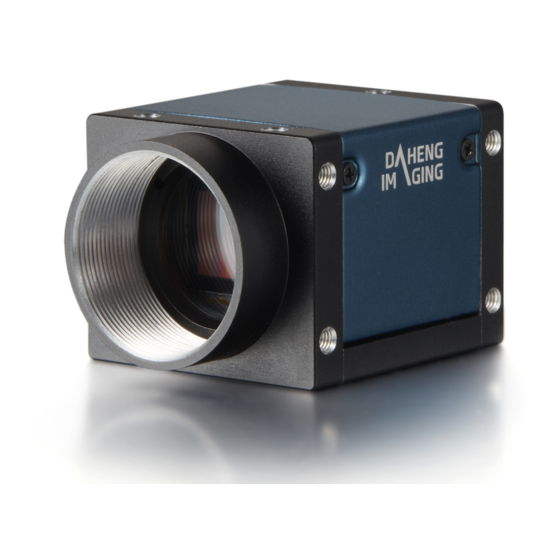

Need help?
Do you have a question about the MER-031-860U3C and is the answer not in the manual?
Questions and answers