Table of Contents
Advertisement
Quick Links
Download this manual
See also:
Owner's Manual
GMRS-1545
1. INTRODUCTION
1) Product Description
2) Package Contents
3) Features
4) Front side Overview
Instruction Manual
General Mobile Radio Service
* 38 CTCSS Sub Tone
* Electronic Compass
& Calibration mode
* Vibrator Call
* VOX mode
* Scanning
* Monitor
* Key Pad Lock
* Dual Watch
* TX Power HI/LO
* RSSI
* Auto Power Save Mode
* NOAA Weather Band
(10CH)
* Weather Alert
* Battery Status Indicator
* Emergency Channel
* Back Light LCD Display
* Choice of Battery
- Rechargeable Battery
- Standard Alkaline
INDEX
1
462MHz,15CH
page
3
3
3
4
Advertisement
Table of Contents

Summary of Contents for Audiovox GMRS-1545
-
Page 1: Instruction Manual
Instruction Manual GMRS-1545 General Mobile Radio Service 462MHz,15CH * 38 CTCSS Sub Tone * Electronic Compass & Calibration mode * Vibrator Call * VOX mode * Scanning * Monitor * Key Pad Lock * Dual Watch * TX Power HI/LO... - Page 2 This is a battery powered 462 MHz transceiver. The controls are easy to use and GMRS-1545 correspond to FRS for channel 1 to 7. Also it has a 38 CTCSS feature to get the clear communication without interference.
-
Page 3: Gmrs
* Antenna * Wall charger * Rechargeable Battery ( AA x 5) * User’s Manual 3) Features * CTCSS(38 Frequency) * Electronic Compass * Calibration mode for Compass * Vibrator Call * VOX(Voice Operated Switching) * Scanning * Monitor * Keypad Lock * Dual Watch * TX Power HI/LO * AUto Squelch... -
Page 4: Rear Side Overview
1 External Speaker/Microphone Jack 9 Built-in Speaker 10 Desk top charger terminal (External Charger jack) 2 Transmit LED indicator 11 Channel & Volume DOWN button 3 Liquid Crystal Display 12 Power ON/OFF button 4 SCAN button 13 Emergency Channel button 5 Monitopr/Lamp button 14 Battery Cover 6 Channel &... -
Page 5: Function And Feature Display
6) Function and Feature Display Key lock indicator : Indicates that the key lock function is in Monitor indicator Beep ON/OFF indicator : Indicates that the key tone is in use. Emergency Channel indicator Battery indicator : Indicates the battery status. Receive signal indicator Channel readout : Shows the current channel number CTCSS tone code number... -
Page 6: Mode (Function) Key Sequence - Short Press
9) Electronic Compass Calibration * While EMG button hold down,Power ON (2sec hold down) 2. INSTALLATION Your GMRS-1545 is designed to operate both in five "AA" size rechargeable battery (supplied) or Alkaline Batteries(not supplied). Cautions Never attempt to charge Alkaline or Dry Cell Batteries. When recharging the rechargeable batteries, use only recommended one.Use of other batteries will cause demage to your GMRS-1545 transceiver. -
Page 7: Antenna
Volume setting : Press up[ ] or down[ ] button to adjust a level that is most comfortable for you while monitor is active. 2) Setting the Channel and tone code(CTCSS) GMRS-1545 has 15 main channels and 38 sub-channels. * 15 Frequency channels * 38 CTCSS Code ( indicated by CTC icon on the LCD ) -
Page 8: Weather Alert
To set the beep tone * Press the Mode button until [bP on or oF] and the BELL icon blink on the LCD. * Press the up[ ] button or down [ ] button. * Press the PTT button or MODE button to confirm. 5) Weather alert setting Alert setting is available in GMRS mode only. -
Page 9: Call Ringer Selection Mode
* DW icon will appear on the LCD. To set the dual watch(DW) channel * Press the up[ ] button or down [ ] button to choose the channel. " oF " means no DW mode. " 01 up to 15 " means the channel that is dual-watched. * Press the PTT button or MODE button to confirm. -
Page 10: Monitoring The Channel
* Speaker/Mic unit * Ear/Mic unit 4. Weather Radio GMRS-1545 has 10 NOAA channel and Weather alert receiving feature. 1) Weather Radio setting * Press the MODE button for over 2 seconds. * Weather icon will appear on the LCD. -
Page 11: Information 1) Radio
To adjust the Volume level * Press the up[ ] button or down [ ] button. To set the Weather Radio channel * Press the MODE button once, the [ XX ] will blink. XX is a channel. * Press the up[ ] button or down [ ] button to find a broadcast channel. ( Refer to area service channel.One or two channel is available) To return to GMRS mode * Press the MODE button for over 2 seconds,the unit will return to GMRS mode. -
Page 12: Battery
8. SPECIFICATIONS 1) GENERAL SPECIFICATIONS * Channel Frequency 462.5500 ~ 462.7250 MHz * Channel Capacity * Frequency Control PLL synthesize * Frequency Stability ± 0.00030% * Channel Spacing 12.5 KHz * Ambient temperature to +60 * Antenna Fixed 1/4 Wave * Power Supply 7.5V Alkaline ( 5 x AA ) 6.0V Ni-MH ( 5 x AA ) -
Page 13: Weather Channel Frequency Table
462.5875 462.6250 462.6125 462.6750 462.6375 462.5500 462.6625 462.6000 462.6875 462.6500 462.7125 462.7000 462.7250 10. CTCSS FREQUENCY TABLE Freq.(Hz) Freq.(Hz) Freq.(Hz) Freq.(Hz) 67.0 97.4 136.5 192.8 71.9 100.0 141.3 203.5 74.4 103.5 146.2 210.7 77.0 107.2 151.4 218.1 79.7 110.9 156.7 225.7 82.5 114.8...
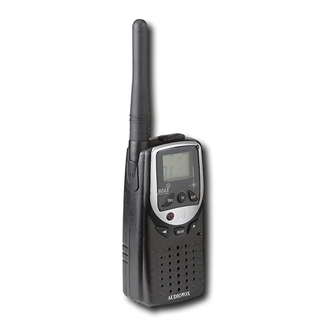






Need help?
Do you have a question about the GMRS-1545 and is the answer not in the manual?
Questions and answers