Table of Contents
Advertisement
CAMCORDER
GZ-MS110BEK
Basic User Guide
Dear Customers
Thank you for purchasing this JVC product.
Before use, please read the Safety Precautions and Cautions on P.2 and P.20 to ensure safe
use of this product.
This product has a "Basic User Guide" (this manual) and a "Detailed User Guide"(Web).
Detailed User Guide
.
Explains the ways of shooting in various situations and the
useful features.
■
Access the following website on your PC
http://manual.jvc.co.jp/index.html/
Advertisement
Table of Contents

Summary of Contents for JVC EVERIO GZ-MS110BEK
- Page 1 GZ-MS110BEK Basic User Guide Dear Customers Thank you for purchasing this JVC product. Before use, please read the Safety Precautions and Cautions on P.2 and P.20 to ensure safe use of this product. This product has a “Basic User Guide” (this manual) and a “Detailed User Guide”(Web).
-
Page 2: Safety Precautions
AC outlet. The battery pack and the camcorder with battery installed should not be exposed to excessive heat such as direct sunlight, fire or the Iike. For more information, refer to the Detailed User Guide http://manual.jvc.co.jp/index.html/... - Page 3 DON’T use makeshift stands and NEVER fix legs with our web page www.jvc-europe.com to obtain wood screws — to ensure complete safety always fit information about the take-back of the product.
- Page 4 Video Recording ........ 12 ▶Learning About Advanced Operations Use the “Detailed User Guide” on your PC to find out more about the advanced operations. ■ Access the following address on your PC http://manual.jvc.co.jp/index.html/ Verifying the Accessories AC Adapter Battery Pack USB Cable...
-
Page 5: Names Of Parts And Functions
U SD Card Slot ( P.8) battery power during continuous recording. V Battery Release Lever ( P.6) Thumbnail :Displays file information. Playback :Decreases the volume with every press during volume adjustment. For more information, refer to the Detailed User Guide http://manual.jvc.co.jp/index.html/... -
Page 6: Getting Started
Goes out CAUTION Be sure to use JVC battery packs. ● If you use any other battery packs besides JVC battery packs, safety and performance cannot be guaranteed. ● Charging time: Approx. 1 h 50 m (using supplied battery pack) * The charging time is when the unit is used at 25°C. -
Page 7: Grip Adjustment
Remove the strap and loop it around your wrist. While pressing A, pull B and remove the strap. Press and hold ● When attaching the hand strap, insert C until it clicks into place. For more information, refer to the Detailed User Guide http://manual.jvc.co.jp/index.html/... -
Page 8: Using The Menu
Insert a commercially available SD card before recording. Close the LCD monitor. Open the cover. (Base) Insert an SD card. Label Turn off the power of this unit before inserting or removing a card. For more information, refer to the Detailed User Guide http://manual.jvc.co.jp/index.html/... -
Page 9: Format Sd Card
Panasonic, TOSHIBA, SanDisk, ATP Video Class 4 or higher compatible SDHC card (4 GB to 32 GB) ● Using cards other than those specified above may result in recording failure or data loss. For more information, refer to the Detailed User Guide http://manual.jvc.co.jp/index.html/... -
Page 10: Clock Setting
+/- button and press OK. ● The city name and time difference is displayed. SET DATE/TIME! CLOCK/AREA SETTING ● Use the ZOOM(SELECT) lever to 1. 1. 2010 10:00 select, then press OK to set. For more information, refer to the Detailed User Guide http://manual.jvc.co.jp/index.html/... - Page 11 DATE DISPLAY STYLE MONITOR BRIGHTNESS LCD BACKLIGHT ● The subsequent setting operations are the same as steps 3 - 5 on the ④ Select the desired language and previous page. press OK. For more information, refer to the Detailed User Guide http://manual.jvc.co.jp/index.html/...
-
Page 12: Video Recording
: Record-Standby Scene Counter : Recording in Progress Recording Media (SD CARD) Battery Indicator NOTE ● The estimated recording time of the supplied battery pack is approximately 50 minutes. ( P.16) For more information, refer to the Detailed User Guide http://manual.jvc.co.jp/index.html/... - Page 13 Usable operation buttons during playback Operation button During playback During pause Pause Playback Forward/Reverse search Returns to thumbnail display SELECT Turns up the volume Turns down the volume Displays file information For more information, refer to the Detailed User Guide http://manual.jvc.co.jp/index.html/...
-
Page 14: Playing Back On Tv
Images are projected horizontally on Adjust the TV's screen accordingly. the TV. NOTE ● Please contact the TV manufacturer on questions or problems with setting the TV to the correct mode. For more information, refer to the Detailed User Guide http://manual.jvc.co.jp/index.html/... -
Page 15: Dubbing Files By Connecting To A Dvd
DISPLAY DATE ONLY. Start recording. ● Start playback on the camcorder ( P.13) and press the record button on the recorder. ● After playback is complete, stop the recording. For more information, refer to the Detailed User Guide http://manual.jvc.co.jp/index.html/... -
Page 16: Further Information
● When the battery life is reached, the recording time becomes shorter even if the battery pack is fully charged. (Replace the battery pack with a new one.) For more information, refer to the Detailed User Guide http://manual.jvc.co.jp/index.html/... - Page 17 Use of this software is authorized according to the terms of the software license. (for inquires regarding this unit) When contacting the nearest JVC office or agency in your country (refer to the JVC Worldwide Service Network at http://www.jvc-victor.co.jp/english/worldmap/index-e.html) about this software, please have the following information ready.
-
Page 18: Troubleshooting
Before requesting service, consult the following chart or the "Troubleshooting" section in the Detailed User Guide. If the solutions indicated in the chart do not solve the problem, consult your nearest JVC dealer or JVC service center for instructions. Refer also to the FAQ of new products on JVC’s website. -
Page 19: Warning Indications
● If a video recording is stopped with the “DATA RECORDED IS actual recording time displayed at TOO LITTLE UNABLE TO “0:00:00:17” and below, the video cannot SAVE” be saved. For more information, refer to the Detailed User Guide http://manual.jvc.co.jp/index.html/... - Page 20 To prolong service life ... remove from charger or powered unit when not ... avoid rubbing it with coarse cloth. in use, as some machines use current even when switched off. For more information, refer to the Detailed User Guide http://manual.jvc.co.jp/index.html/...
- Page 21 European representative of Victor Company of ... allow it to become wet. Japan, Limited is: ... drop the unit or strike it against hard objects. JVC Technical Services Europe GmbH ... subject it to shock or excessive vibration during Postfach 10 05 04 transportation.
-
Page 22: Specifications
* When using the AC adapter overseas, please prepare a commercially available converter plug for the country or region of visit. ● The specifications and appearance of this product are subject to changes for further improvement without prior notice. For more information, refer to the Detailed User Guide http://manual.jvc.co.jp/index.html/... - Page 23 MEMO For more information, refer to the Detailed User Guide http://manual.jvc.co.jp/index.html/...
- Page 24 Terms A AC Adapter ........6 M Menu Settings ........8 AV Connection ......14, 15 R Recordable Time ......16 Battery Pack ........6 SD Card ........8, 16 C Clock Adjust ........11 V Viewing Files on TV ....... 14 D Date/Time Setting ......
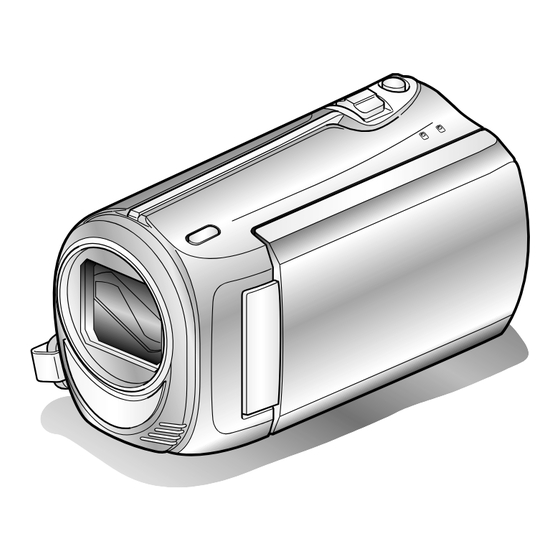













Need help?
Do you have a question about the EVERIO GZ-MS110BEK and is the answer not in the manual?
Questions and answers