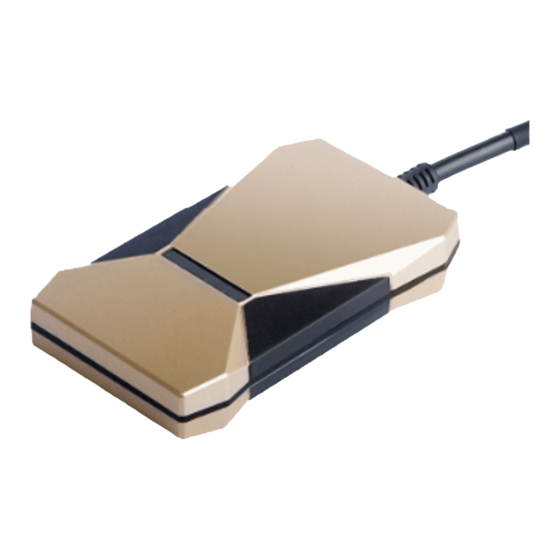
Table of Contents
Advertisement
GPS Tracking Device
Notes:..................................................................................................................................................................... 2
1. Product Introduction.......................................................................................................................................3
2. Characteristics................................................................................................................................................. 4
2.1 Red LED (power/working status)........................................................................................................... 4
2.2 Blue LED(GPS status indicator)............................................................................................................. 4
2.3 Green LED(GSM status indicator).................................................................................................... 4
2.4.Specifications.......................................................................................................................................... 5
2.5 Device outlet specification...................................................................................................................... 5
2.6 Device wiring diagram............................................................................................................................ 6
3. Method of installation..................................................................................................................................... 7
3.1. Preparation before installation............................................................................................................... 7
3.2 Installation............................................................................................................................................... 7
4. Web based tracking online activation............................................................................................................7
5. SMS Configuration..........................................................................................................................................8
6. Trouble shooting.........................................................................................................................................11
7. Standard Accessories.....................................................................................................................................12
1
Copyright © 2017 ROPE INNOVATION CO., LTD. All rights reserved. Website:
ROPE INNOVATION CO., LTD.
Model NO.: M588
User Manual
Version :Rope-E17021301
CONFIDENTIAL NO.:ROPE-15121802
www.myrope.cn
Advertisement
Table of Contents

Summary of Contents for Rope M588
-
Page 1: User Manual
3. Method of installation............................. 7 3.1. Preparation before installation....................... 7 3.2 Installation............................... 7 4. Web based tracking online activation......................7 5. SMS Configuration............................8 6. Trouble shooting............................11 7. Standard Accessories.............................12 Copyright © 2017 ROPE INNOVATION CO., LTD. All rights reserved. Website: www.myrope.cn... -
Page 2: Rope Innovation Co., Ltd. Confidential No.:rope
When the device work unusually or cannot resume to normal even operated according to the instruction; When the device cannot work as usual after falling, throwing or breaking; When there is obvious damage in the device. Copyright © 2017 ROPE INNOVATION CO., Ltd. All rights reserved. Website: www.myrope.cn... -
Page 3: Product Introduction
Copyright © 2017 ROPE INNOVATION CO., Ltd. All rights reserved. Website: www.myrope.cn... -
Page 4: Characteristics
Fast Flashing (bright 0.1s dark 2s) GSM working Slow flashing(bright 1s dark 2s) Start GSM Continuously in dark state Power off/Internal fault Always keep on Dialing out /talking Copyright © 2017 ROPE INNOVATION CO., LTD. All rights reserved. Website: www.myrope.cn... -
Page 5: Specifications
Power Black(V-) red (V+) Connect to vehicle storage battery white Connect to ACC ignition Motor yellow Connect to relay control line SOS button red, black Connect SOS button Copyright © 2017 ROPE INNOVATION CO., LTD. All rights reserved. Website: www.myrope.cn... -
Page 6: Device Wiring Diagram
ROPE INNOVATION CO., LTD. CONFIDENTIAL NO.:ROPE-15121802 2.6 Device wiring diagram Copyright © 2017 ROPE INNOVATION CO., LTD. All rights reserved. Website: www.myrope.cn... -
Page 7: Method Of Installation
After you added device successfully on the VMS platform , you can send the SMS Commands to activate device 1. Set IP and PORT SMS command format : ss,apn,user_name,user_code,ip,port,system number,password E.g.: ss,cmnet, , ,211.154.139.208,7000, 13862626201,123456 Notes: Copyright © 2017 ROPE INNOVATION CO., LTD. All rights reserved. Website: www.myrope.cn... -
Page 8: Sms Configuration
Password will be recovered to default Password Eg: resetpwd password if set successfully. Check GPS tgoogle,password The device will reply with Google link after Location Eg: tgoogle,123456 receiving the command Copyright © 2017 ROPE INNOVATION CO., LTD. All rights reserved. Website: www.myrope.cn... - Page 9 88,123456 Check Status status,password Replied SMS: Eg: status,123456 GSM=31 GPRS=1 GPS=10 ACC=N0 SPEED=120 ACCON=30S ACCOFF=120S VCC=12V IMEI=356823031234501 If the password is wrong, it will reply: Get status failed Copyright © 2017 ROPE INNOVATION CO., LTD. All rights reserved. Website: www.myrope.cn...
-
Page 10: Trouble Shooting
SIM card installed correctly or not. Check whether the connection of power-line is correction or not . (Details: If the users are testing the device in office or at home, M588 has to connect with 12V DC external power supply. If it is tested in the car, make sure the installer connect all the cable Copyright ©... - Page 11 SIM card support GPRS. d. check the IMEI number is correct or not It not replied: check the SMS command format, make ensure it is correction. Copyright © 2017 ROPE INNOVATION CO., LTD. All rights reserved. Website: www.myrope.cn...
-
Page 12: Standard Accessories
ROPE INNOVATION CO., LTD. CONFIDENTIAL NO.:ROPE-15121802 7. Standard Accessories Device Relay Power Wires Microphone SOS button Copyright © 2017 ROPE INNOVATION CO., LTD. All rights reserved. Website: www.myrope.cn...




Need help?
Do you have a question about the M588 and is the answer not in the manual?
Questions and answers
How to set up via sms
To set up the Rope M588 via SMS, follow these steps:
1. Set IP and PORT
SMS command format:
`ss,apn,user_name,user_code,ip,port,systemnumber,password`
Example:
`ss,cmnet,,,211.154.139.208,7000,13862626201,123456`
- If no username and password, leave them blank (no spaces).
- systemnumber should be an 11-digit number starting with 13.
- Default password is 123456.
2. Change Password
SMS command format:
`pwd,old_pwd,new_pwd`
Example:
`pwd,123456,666666`
- Reply message:
- `ConfigOK=Set successfully`
- `Config failed=fail to set`
3. Set SOS Alert Numbers
SMS command format:
`service,phone1,phone2,phone3,password`
Example:
`service,13512345001,13512345002,13512345003,123456`
- When SOS button is pressed, an alert SMS with location is sent to the preset numbers.
4. Delete SOS Alert Numbers
SMS command format:
`service,,,,password`
- This removes previously set SOS numbers.
This answer is automatically generated
Which sms can send to device to get IMEi number? For M588 or M508 tracker?
To retrieve the IMEI number of the Rope M588 or M508 tracker, send the following SMS command:
status,123456
The device will reply with information that includes the IMEI number.
This answer is automatically generated
1.Hi hope you're fine. Kindly how can I get IMEI NUMBER....through sms .
To get the IMEI number for the Rope M588 through SMS, send the following command:
status,123456
You will receive a reply with device status, including the IMEI number.
This answer is automatically generated
I mean the device is on but not updating online.i can't reset the device because I changed the password which is normally 123456....but I cannot remember.how can I reset? Thanks
You can reset the password of the Rope M588 device by using the following SMS command:
Command: `resetpwd`
Example: `resetpwd`
If set successfully, the password will be recovered to the default password.
This answer is automatically generated
Hi a m using m588...but the device is not but not updating online(platform....I want to reset....I change password from 123456.but I can't remember...how can I retrieve?
You can reset the Rope M588 device password by sending the following SMS command:
resetpwd,password
Example:
resetpwd,123456
If set successfully, the password will be recovered to the default password.
This answer is automatically generated
Which sms a m supposed to send to the device m588 or m508 to Get imei number?