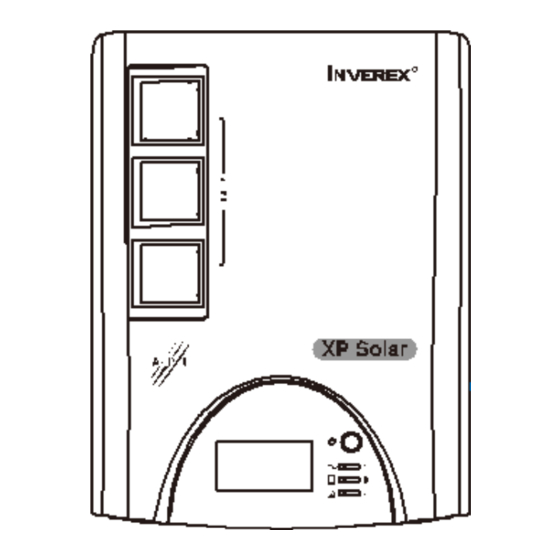
Advertisement
Advertisement
Table of Contents

Summary of Contents for APT Inverex S1200 XP Solar
- Page 1 Quick Guide Model No.: S1200 XP Solar S2400 XP Solar 720W/ 1440W V. 1.0...
- Page 2 Table of Contents 1. Introduction ..............................1 2. Important Safety Warning (SAVE THESE INSTRUCTIONS) ..............1 3. Product Overview ............................2 4. Installation ..............................2 5. Operation ............................... 5 6. Trouble Shooting ............................12 7. Specifications ............................. 13...
-
Page 3: Introduction
1. Introduction Thank you for purchasing the solar inverter. This simple solar inverter is designed to power your home appliances or precious 3C electronics. It also can handle motor-type loads with high surge power such as vacuums, small freezers, or drills. With built-in solar charger, it can convert solar power to battery power and provide continuous power to connected equipment during night time. -
Page 4: Product Overview
3. Product Overview Power switch Status indicators (please see the Operation section for the details) LCD display Output receptacles AC input Input circuit breaker External battery connectors Solar panel terminal 4. Installation NOTE: Before installation, please inspect the unit. - Page 5 Table 1 Model Nominal Battery DC Voltage S1200 12 VDC S2400 24 VDC Fig. 2 2) Multiple batteries in series connection(Refer to Fig. 3): All batteries must be equal in voltage and amp hour capacity. The sum of their voltages must be equal to the nominal DC Voltage of the unit. Fig 3 3) Multiple batteries in parallel connection(Refer to Fig.
- Page 6 PV Module Selection: When selecting proper PV modules, please be sure to consider below requirements first: 1. Open circuit Voltage (Voc) of PV modules not exceeds max. PV array open circuit voltage of inverter. INVERTER MODEL S1200 S 2400 Charging Current (PWM) 50Amp System DC Voltage 12Vdc...
-
Page 7: Operation
5. Operation Power On/Off Once the inverter has been properly installed, press the power switch to turn on the unit. The unit will work automatically in line mode or inverter mode according to input utility power's status. When press the power switch again, the unit will be turned off. - Page 8 In battery mode, it will present battery capacity. Battery Voltage LCD Display < 11Vdc/pcs 11.0Vdc ~ 11.5Vdc/pcs 11.5Vdc ~ 12.5Vdc/pcs > 12.5Vdc/pcs Load Information Indicates overload. Indicates the load level by 0-24%, 25-50%, 50-74%, and 75-100%. 0%~25% 25%~50% 50%~75% 75%~100% Mode operation information Indicates unit connects to the mains.
- Page 9 Solar energy provides power to the loads as first priority. If solar energy is not sufficient to power all connected loads, battery energy will SBU priority supply power to the loads at the same time. Utility provides power to the loads only when battery voltage drops to either low-level warning voltage or the setting point in program 12.
- Page 10 25.0V 25.5V Available options in S1200 model: Battery fully 12.0V 12.3V charged 12.5V 12.8V 13.0V 13.3V 13.5V (default) 13.8V 14.0V Setting voltage point back to battery mode when Available options in S2400 model: selecting “SBU priority” or Battery fully 24.5V “Solar first”...
-
Page 11: Display Setting
Stay at latest screen If selected, the display screen will stay at latest screen user finally switches. Backlight on Backlight off (default) Backlight control Alarm on (default) Alarm off Beeps while primary source is interrupted Display Setting The LCD display information will be switched in turns by pressing “UP” or “DOWN” key. The selectable information is switched as below order: input voltage, input frequency, PV voltage, charging current, battery voltage, output voltage, output frequency, load percentage, load in Watt, load in VA, load in Watt, DC discharging current, main CPU Version and second CPU Version. -
Page 12: Operating Mode Description
When load is lower than 1kW, load in W will present xxxW like below chart. PV voltage=30V PV voltage Load in Watt When load is larger than 1kW (≧1KW), load in W will present x.xkW like below chart. Main CPU version 00001.01 Charging current=50A Main CPU Charging current... -
Page 13: Warning Indicator
Power from battery and PV energy. The unit will provide Battery Mode output power from Power from battery only. battery and PV power. Fault Reference Code Fault Code Fault Event Icon on Fault Code Fault Event Icon on Output short circuit Fan locked Over Over load time out... -
Page 14: Trouble Shooting
6. Trouble Shooting Use the table below to solve minor problems. Problem LCD/LED/Buzzer Explanation / Possible cause What to do Charge the unit at least 8 Battery voltage is too low. When power fails, hours. Battery low alarm the backup time is Battery capacity is not full even Check the date code of the issue quickly. -
Page 15: Specifications
7. Specifications MODEL S1200 XP Solar S2400 XP Solar CAPACITY 720 W 1440 W INPUT Voltage 230 VAC Voltage Range 170-280 VAC (UPS mode) 90-280 VAC (INV. Mode) OUTPUT Voltage Regulation (Batt. Mode) +/-10% Transfer Time 20 ms typical Waveform Simulated Sine Wave BATTERY Battery Voltage...



Need help?
Do you have a question about the Inverex S1200 XP Solar and is the answer not in the manual?
Questions and answers
when I my inverex xp solar s1200 model ups to ongride then it start beep and show 05 error after 5hour the error go automaticaly and backup mode when electricity come again but did't charge the battery until I off ups the it start charging . what is the problem .... please reply my this quest
The 05 error on the APT S1200 XP Solar UPS indicates a fan fault. To fix it, the fan should be replaced. The UPS may only start charging the battery after turning it off and on again because the fault condition (such as overheating due to fan failure) must be cleared before normal operation, including battery charging, can resume.
This answer is automatically generated