Table of Contents
Advertisement
Cirrus Design
SR22
FAA Approved Airplane Flight Manual
S-Tec System 55X Autopilot w/
Altitude Selector/Alerter
When the S-Tec System Fifty Five X (55X) Autopilot with Altitude
Selector / Alerter is installed in the Cirrus Design SR22, this
Supplement is applicable and must be inserted in the Supplements
Section (Section 9) of the Cirrus Design SR22 Pilot's Operating
Handbook. This document must be carried in the airplane at all times.
Information in this supplement adds to, supersedes, or deletes
information in the basic SR22 Pilot's Operating Handbook.
This POH Supplement Revision dated Revision 5: 08-15-07,
supersedes and replaces Revision 4 of this supplement dated
07-18-05.
P/N 13772-108
Revision 5: 08-15-07
Pilot's Operating Handbook and
Supplement
• Note •
For
Section 9
Supplements
1 of 24
Advertisement
Table of Contents

Subscribe to Our Youtube Channel
Summary of Contents for S-TEC System 55X
- Page 1 Supplement S-Tec System 55X Autopilot w/ Altitude Selector/Alerter When the S-Tec System Fifty Five X (55X) Autopilot with Altitude Selector / Alerter is installed in the Cirrus Design SR22, this Supplement is applicable and must be inserted in the Supplements Section (Section 9) of the Cirrus Design SR22 Pilot's Operating Handbook.
- Page 2 Supplements SR22 Section 1 - General This airplane is equipped with an S-TEC System 55X Autopilot. The System 55X autopilot is a two-axis autopilot system. The system consists of a flight guidance programmer/computer, altitude encoder, altitude selector / alerter, turn coordinator, and HSI. Mode selection and vertical speed selection is made on the programmer/computer panel.
- Page 3 Therefore, the automatic trim function of the System 55X is not implemented. Disregard all references in the S-Tec System 55X POH to this feature. Roll information is displayed on the HSI. Autopilot Flight Director is not implemented in this installation.
- Page 4 15% above the glideslope. 10. The S-TEC System Fifty Five X Pilot’s Operating Handbook, Serials 0002 thru 0434; P/N 87109 dated 8 November 2000 or later OR Serials 0435 and subsequent;...
- Page 5 Cirrus Design Section 9 SR22 Supplements SR22_FM09_1502A Figure - 1 System 55X Altitude Selector/Alerter & Autopilot Computer P/N 13772-108 5 of 24 Revision 5: 08-15-07...
-
Page 6: Autopilot Malfunction
Section 9 Cirrus Design Supplements SR22 Section 3 - Emergency Procedures Autopilot Malfunction Refer to Electric Trim/Autopilot Failure procedure in the SR22 POH. Do not reengage the autopilot until the malfunction has been identified and corrected. The autopilot may be disconnected by: 1. - Page 7 Cirrus Design Section 9 SR22 Supplements System Failure and Caution Annunciations If any of the following failure annunciations occur at low altitude or during an actual instrument approach, disengage the autopilot, execute a go-around or missed approach as appropriate. Inform ATC of problem.
- Page 8 Section 9 Cirrus Design Supplements SR22 Section 4 - Normal Procedures Refer to Section 7 – Systems Description for a description of the autopilot and altitude selector and their respective modes. The Autopilot is integrated with the Altitude Selector/Alerter and can be operated with or without data inputs from the Altitude Selector/ Alerter.
- Page 9 Cirrus Design Section 9 SR22 Supplements c. Rotate altitude selector input knob to set BARO to the nearest 0.1 inch Hg. d. Push ALT button to display ALT SEL. With a flashing SEL annunciator, rotate the selector knob to input an altitude 300 to 400 feet lower or higher than the indicated altitude.
- Page 10 Section 9 Cirrus Design Supplements SR22 c. Altitude Hold ..............TEST 1.) Depress ALT button on autopilot programmer/computer. Note that ALT annunciator comes on, VS annunciator goes out, and yoke does not move. d. Overpower Test: 1.) Grasp control yoke and input left aileron, right aileron, nose up, and nose down to overpower autopilot.
- Page 11 Cirrus Design Section 9 SR22 Supplements 3. Use HSI HDG bug to make heading changes as desired. Autopilot Altitude Hold Mode 1. Manually fly the airplane to the desired altitude and level off. • Note • For smoothest transition to altitude hold, the airplane rate of climb or descent should be less than 100 FPM when Altitude Hold is selected.
- Page 12 Section 9 Cirrus Design Supplements SR22 3. Press the VS button on the autopilot programmer/computer to engage the vertical speed mode. When the mode is engaged, the autopilot will synchronize to and hold the vertical speed at the time the mode was engaged. •...
- Page 13 Cirrus Design Section 9 SR22 Supplements 4. Press DTA again to accept altitude entry, the ENT annunciator will go out and the SEL annunciator will stop flashing and illuminate steady indicating that the system is in the ‘operate’ mode. • Note • When the system is in the ‘operate’...
- Page 14 Section 9 Cirrus Design Supplements SR22 BARO Selection Upon initial start-up, the altitude selector enters BARO select immediately after the self-test if it is receiving a valid altitude signal. The setting can easily be entered at this time. At other times, it is necessary to select the DTA entry and BARO modes in order to adjust the BARO setting.
- Page 15 Cirrus Design Section 9 SR22 Supplements is set. As the airplane approaches within approximately 50 feet of the decision height, the alert will sound and the DH light will flash. As the airplane passes through approximately 50 feet beyond the decision height, the alert will sound and the light will flash again.
- Page 16 Section 9 Cirrus Design Supplements SR22 intercept course in NAV mode or twice to intercept course in GPSS mode on the autopilot programmer/computer. When the on-course intercept turn begins the HDG mode will disengage and the annunciator will go out. During the intercept sequence, the autopilot operates at maximum gain and sensitivity (90% of standard rate turn).
- Page 17 There is no change to the airplane performance when the S-Tec System 55X autopilot is installed. Section 6 - Weight & Balance There is no change to the airplane weight & balance when the S-Tec System 55X autopilot is installed. Section 7 - Systems Description...
- Page 18 Section 9 Cirrus Design Supplements SR22 steering is accomplished by autopilot steering commands to the aileron trim motor and spring cartridge. The pitch computer receives altitude data from the altitude encoder pressure transducer plumbed into the static system, an accelerometer, and glideslope information from the HSI and #1 NAV radio.
- Page 19 Cirrus Design Section 9 SR22 Supplements HDG (Heading) Mode – When HDG is selected, the autopilot will engage the HDG mode, fly the airplane to, and hold the heading set on the HSI. Subsequent heading changes are made using the HDG knob on the HSI.
- Page 20 Section 9 Cirrus Design Supplements SR22 GS (Glideslope) – The autopilot GS function will capture and track an ILS glideslope. To arm the GS function, the following conditions must be met: (1) the NAV receiver must be tuned to the appropriate ILS frequency;...
- Page 21 Cirrus Design Section 9 SR22 Supplements Altitude Selector / Alerter The altitude selector / alerter provides the autopilot with an altitude preselect function, a programmable vertical speed function, as well as provides altitude alert, decision height alert, and baro corrected altitude display.
- Page 22 Section 9 Cirrus Design Supplements SR22 DTA (Data) – The data entry button is used to select data entry mode. The first time the DTA button is pressed the selector will enter the data entry mode, the ENT annunciator will come on, and the SEL annunciator will flash to indicate the system is ready to accept an altitude entry.
- Page 23 Cirrus Design Section 9 SR22 Supplements ALT (Altitude) – The ALT button has two functions: Altitude Pre-select and Altitude readout. Pre-select - When the ALT button is pressed while the system is in the Data Entry (DTA) mode the SEL annunciator will flash and a new altitude can be selected by rotating the input knob CW to increase altitude and CCW to decrease altitude in thousands of feet.
- Page 24 Section 9 Cirrus Design Supplements SR22 DH (Decision Height) – The DH button allows entry and arming of altitude alerting at a set decision height. To set a DH, first enter the data (DTA) entry (ENT) mode, press the DH button, and rotate the selector knob to input the desired decision height to the nearest 100 feet above the specified decision height.
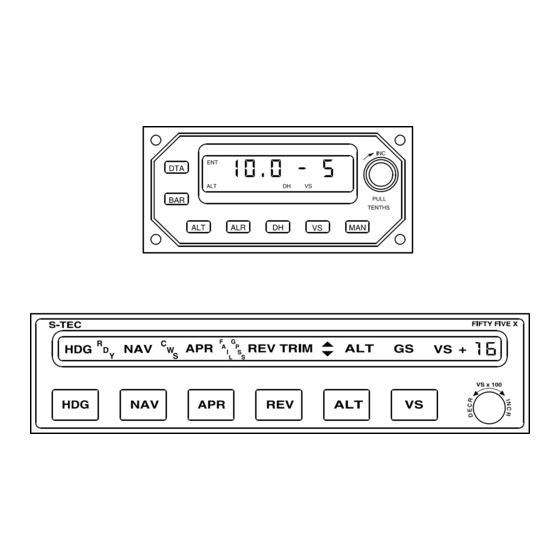



Need help?
Do you have a question about the System 55X and is the answer not in the manual?
Questions and answers