Table of Contents
Advertisement
WTH600 - WIRELESS WEATHER STATION
WITH WIRELESS TRANSMITTER SENSOR
1. INTRODUCTION
Thank you for selecting the Extech WTH600 Wireless Weather Station with 5-in-1 wireless sensor.
The sensor includes a self-emptying rain collector for measuring rainfall, an anemometer for wind
velocity, a wind vane for wind direction, a temperature sensor, and a relative humidity sensor. The
WTH600 comes fully assembled and calibrated for convenience. The sensor transmits data up to
492 ft. (150m), line of sight, to the main display unit via low power radio frequency. The main unit
displays all of the weather data received from the sensor and the user can recall stored weather
data (24-periods). The WTH600 is a powerful and unique personal weather station that, with
proper use, will provide years of reliable service.
FEATURES
HI/LO Alarms alert the user when programmed weather limits are exceeded
Barometric pressure is computed and helps forecast the weather and possible storms
Min/Max feature includes date/time stamp
View Rainfall rate and daily/weekly/monthly amounts
Wind-speed levels are shown expressed in Beaufort scale
Wind-chill, Heat Index, Dew point, and Comfort level are computed and displayed
USER MANUAL
Advertisement
Table of Contents

Summary of Contents for Extech Instruments WTH600
- Page 1 WITH WIRELESS TRANSMITTER SENSOR 1. INTRODUCTION Thank you for selecting the Extech WTH600 Wireless Weather Station with 5-in-1 wireless sensor. The sensor includes a self-emptying rain collector for measuring rainfall, an anemometer for wind velocity, a wind vane for wind direction, a temperature sensor, and a relative humidity sensor. The WTH600 comes fully assembled and calibrated for convenience.
- Page 2 WIND CHILL / HEAT INDEX / DEW POINT HISTORICAL DATA (PRIOR 24 HOURS) MAXIMUM / MINIMUM MEMORY HI / LO WEATHER ALERT WIRELESS SIGNAL RECEPTION TEMPERATURE/HUMIDITY COMFORT LEVELS CLEARING STRAY READINGS POINTING SENSOR TO THE SOUTH MOON PHASES CLEANING TROUBLESHOOTING PRECAUTIONS FCC STATEMENT SPECIFICATIONS Warranty WTH600-en-US_v1.0 8/17...
- Page 3 1. Rain collector 2. Balance indicator 3. Antenna 4. Wind cups 5. Mounting pole 6. Radiation shield 7. Wind vane 8. Mounting base 9. Mounting clamp 10. Red LED indicator 11. RESET button 12. Battery door 13. Screws WTH600-en-US_v1.0 8/17...
-
Page 4: Wind Cups
Rain gauge 1. Rain collector 2. Tipping bucket 3. Rain sensor 4. Drain holes Temperature and humidity sensor 1. Radiation shield 2. Sensor casing Wind sensor 1. Wind cups (anemometer) 2. Wind vane (direction) WTH600-en-US_v1.0 8/17... -
Page 5: Display Descriptions
6. DST icon 7. Moon phase 8. Day of the week 9. Alarm icon 10. Date 11. Month Indoor Temperature/Humidity Display 1. Comfort/cold/hot icon 2. Indoor indicator 3. Indoor humidity 4. Hi / Lo Alert and Alarm 5. Indoor temperature WTH600-en-US_v1.0 8/17... -
Page 6: Barometer Display
5. Barometer reading 6. Hourly records indicator Rainfall Display 1. Rainfall indicator 2. Time range record indicator 3. Day records indicator 4. Histogram 5. Hi Alert and Alarm 6. Current rainfall rate 7. Rainfall unit (in / mm) WTH600-en-US_v1.0 8/17... -
Page 7: Sensor Installation, Batteries, Mounting
Unscrew the battery door at bottom of unit and insert the batteries according to the “+/-”polarity indicated. Screw the battery door compartment on tightly. Note: 1. Align the watertight O-ring to ensure water-resistance. 2. The red LED will begin flashing every 12 seconds. WTH600-en-US_v1.0 8/17... - Page 8 3. Install the wireless sensor as level as possible to achieve accurate rain and wind measurements. The included leveling device ensures a level installation. 4. Mount the wireless sensor with the wind meter end pointing to the North. 5. Pole mount shown below left and railing mount below right. WTH600-en-US_v1.0 8/17...
-
Page 9: Main Unit Operation, Batteries, Mounting
5. MAIN UNIT OPERATION, BATTERIES, MOUNTING Battery Installation and Mounting The WTH600 can be placed on a desktop or can be wall mounted for easy viewing. 1. Remove the battery door of the main unit. 2. Insert three ‘AA’ batteries according to the “+/-” polarity marks on the battery compartment. -
Page 10: Setting The Date And Time
1. Press the [ALARM] button anytime to show the alarm time. 2. Press [ALARM] button to activate the alarm. 3. Press again to activate alarm with ice-alert function. 4. To disable the alarm, press until the alarm icon disappears. WTH600-en-US_v1.0 8/17... -
Page 11: Weather Forecast
(alarm will sound 30 minutes earlier if it detects outside temperature is below 26°F (-3°C)). 6. WEATHER FORECAST The WTH600 includes a sensitive pressure sensor that predicts weather for the next 12 ~ 24 hours within a 19-31 miles (30 to 50km) radius. Note: 1. -
Page 12: Rainfall
2. Use [UP] / [DOWN] button to toggle between mm (millimeter) and in (inch). 3. Press [RAINFALL] button to confirm and exit. 9. WIND SPEED / DIRECTION Read the Wind Direction Wind Direction Indicator Meaning Real-time wind direction Wind directions appeared in last 5 minutes (max 6) WTH600-en-US_v1.0 8/17... -
Page 13: Beaufort Scale
Dust and loose paper raised. Small branches begin to move. 13–17 mph 11–16 knots 5.5–7.9 m/s Fresh breeze 29–38 km/h Branches of a moderate size move. Small trees in leaf begin to sway. 18–24 mph 17–21 knots 8.0–10.7 m/s WTH600-en-US_v1.0 8/17... -
Page 14: Wind Chill / Heat Index / Dew Point
Caution Possibility of heat exhaustion 91°F to 105°F (33°C to 40°C) Extreme Caution Possibility of heat dehydration 106°F to 129°F (41°C to 54°C) Danger Heat exhaustion likely ≥130°F (≥55°C) Extreme Danger Strong risk of dehydration / sun stroke WTH600-en-US_v1.0 8/17... -
Page 15: Historical Data (Prior 24 Hours)
Types of Alerts Available Indoor Temperature HI and LO alert Indoor Humidity HI and LO alert Outdoor Temperature HI and LO alert Outdoor Humidity HI and LO alert Rainfall HI alert (rainfall since midnight) Wind speed HI alert WTH600-en-US_v1.0 8/17... -
Page 16: Wireless Signal Reception
If the sensor signal is lost completely, please relocate the main unit or the wireless sensor. 16. TEMPERATURE/HUMIDITY COMFORT LEVELS Comfort Indication The comfort pictorial indication is based on indoor air temperature and humidity. WTH600-en-US_v1.0 8/17... -
Page 17: Clearing Stray Readings
New Moon) from the right. Hence, the sun-lit area of the moon moves from right to left in the Northern Hemisphere, while in the Southern Hemisphere, it moves from left to right. Below are two tables illustrating how the moon phase will appear on the main unit. WTH600-en-US_v1.0 8/17... -
Page 18: Cleaning
Signal lost for 15 minutes Relocate main unit and sensor close to each other. Ensure the main unit is placed away from other electrical appliances that may interfere with wireless communication Signal lost for 1 hour Reset both main unit and sensor WTH600-en-US_v1.0 8/17... -
Page 19: Precautions
(2) this device must accept any interference, including interference that may cause undesired operation of the device. FCC Responsible party: Company Name: FLIR Commercial Systems, Inc. Address: 9 Townsend West, Nashua NH 03063 USA Phone: 1- 603-324-7842 IC: 1590A-WTH600 CAN RSS-Gen/CNR-Gen. FCC ID: IWK-WTH600 WTH600-en-US_v1.0 8/17... -
Page 20: Specifications
13.5 x 15.5 x 5.5” (343.5 x 393.5 x 136 mm) Weight 23.7 oz. (673g) with batteries Battery power 3 x AA size 1.5V battery (Lithium battery recommended) Frequency 915 MHz (North American) / 868 MHz (European) Transmission Every 12 seconds WTH600-en-US_v1.0 8/17... - Page 21 Gust/average wind speed & direction, Historical data for past 24 hours Memory modes Max gust speed with direction (with time stamp) Alarm Hi Wind speed Alert (Average / Gust) WEATHER INDEX Wind Chill range -40~158°F (-40~70°C) Heat Index range 78.8~122°F (26~50°C) Indoor Dew Point range -40~158°F (-40~70°C) WTH600-en-US_v1.0 8/17...
-
Page 22: Warranty
25. Warranty FLIR Systems, Inc. warrants this Extech Instruments brand device to be free of defects in parts and workmanship for one year from date of shipment (a six month limited warranty applies to sensors and cables). If it should become necessary to return the instrument for service during or beyond the warranty period, contact the Customer Service Department for authorization. - Page 23 Garantie FLIR Systems, Inc. garantit que cet appareil Extech Instruments est exempt de défauts matériaux et de fabrication pendant un an à partir de la date d’envoi (une garantie limitée de six mois s’applique aux capteurs et aux câbles). Si le renvoi de l’appareil pour réparation devient nécessaire durant ou après la période de garantie, contactez le service client pour autorisation.
- Page 24 Garantía FLIR Systems, Inc., garantiza este dispositivo marca Extech Instruments para estar libre de defectos en partes o mano de obra durante un año a partir de la fecha de embarque (se aplica una garantía limitada de seis meses para cables y sensores). Si fuera necesario regresar el instrumento para servicio durante o después del periodo de garantía, llame al Departamento de Servicio a Clientes para obtener autorización.
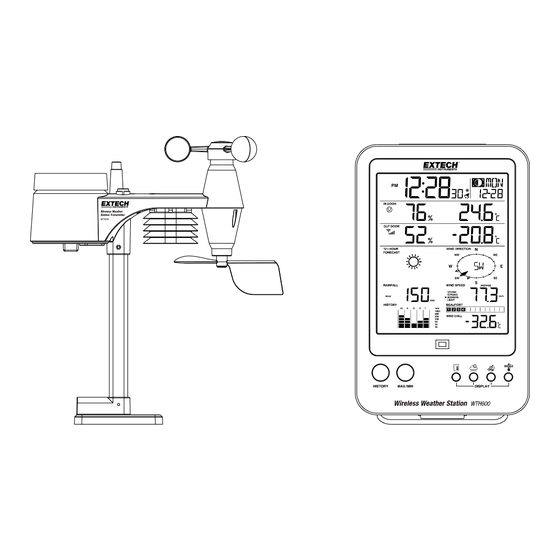





Need help?
Do you have a question about the WTH600 and is the answer not in the manual?
Questions and answers