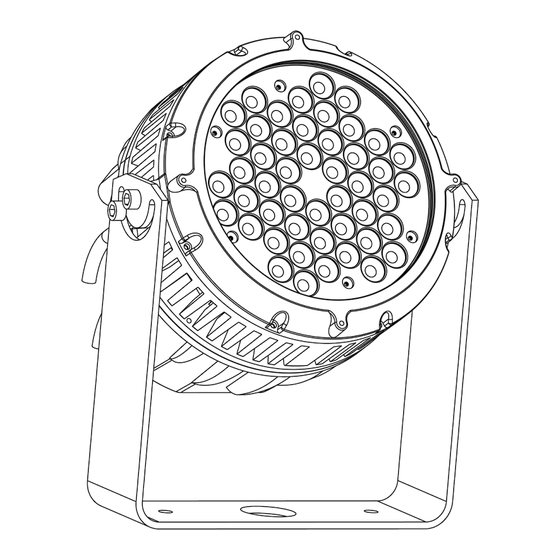
Advertisement
Advertisement
Table of Contents

Subscribe to Our Youtube Channel
Summary of Contents for Iluminarc Ilumipod 48 IP Optic RGBW
- Page 1 Ilumipod 48 IP Optic RGBW Quick Reference Guide...
-
Page 2: Safety Notes
Ilumipod 48 IP Optic RGBW QRG About This The Ilumipod 48 IP Optic RGBW Quick Reference Guide (QRG) contains the product’s connection and mounting information, as well as the menu Guide options and DMX values. Refer to this product’s User Manual for detailed information and instructions. - Page 3 Ilumipod 48 IP Optic RGBW QRG • Features 3, 4, 5, 6, or 11-channel DMX LED wash light (with ID addressing) • Operating modes: 3-channel: RGB control 3-channel: HSV control (hue, saturation and value) 4-channel: RGBW control 4-channel: RGB, dimmer...
-
Page 4: Power Wiring
Ilumipod 48 IP Optic RGBW QRG AC Power This product has an auto-ranging power supply that works with an input voltage range of 100~240 VAC, 50/60 Hz. Power Wiring You can connect the bare-ended IP67 rated power cable from the product to an IP67 rated power connector or use an IP67 rated junction box. - Page 5 White Ilumicon and The Ilumipod 48 IP Optic RGBW can operate with either an Ilumicon or a DMX controller. Use the standard DMX connection, as shown on page 4 (DMX Junction Box Wiring) to connect this product to any of those Controllers controllers.
-
Page 6: Installation
Ilumipod 48 IP Optic RGBW QRG Installation Before installing this product, read the Safety Notes at the beginning of the Ilumipod 48 IP Optic RGBW User Manual and follow the installation procedures. This product comes with ONE (1) adjustable bracket to mount it on any firm, non-flammable surface, whether horizontally or vertically, on the floor or hanging from a truss. -
Page 7: Start Address
Ilumipod 48 IP Optic RGBW QRG Control Panel Button Function Description <MENU> Scrolls through the main level or exits from the current menu or function <ENTER> Enables the currently displayed menu or sets the currently selected value into the selected function. -
Page 8: Menu Options
Ilumipod 48 IP Optic RGBW QRG Menu Options Level Programming Levels Description R (red) G (green) Combines red, green, blue, and white to form a 000~255 custom color STAT b (blue) w (white) ST (strobe) 00~20 Strobe frequency (0~20 Hz) AT.1~10... -
Page 9: Dmx Values
Ilumipod 48 IP Optic RGBW QRG DMX Values STAG Channel Function Value Setting 000 255 0~100% Dimmer 000 255 0~100% 000 255 0~100% Green 000 255 0~100% Blue 000 255 0~100% White 000 005 No Function 006 ... - Page 10 Ilumipod 48 IP Optic RGBW QRG STAG (cont.) Channel Function Value Setting 111 120 Auto 10 121 130 Custom 1 131 140 Custom 2 141 150 Custom 3 151 160 Custom 4 Auto + Custom 161 ...
- Page 11 Ilumipod 48 IP Optic RGBW QRG ARC 1 Channel Function Value Percent/Setting 000 255 0~100% 000 255 0~100% Green 000 255 0~100% Blue ARC 1 + D Channel Function Value Percent/Setting 000 255 0~100% Dimmer 000 255 0~100% 000 ...
- Page 12 5200 NW 108th Avenue Sunrise, FL 33351 Voice: (954) 923-3680 Fax: (954) 929-5560 (ATTN: ILUMINARC®) World Wide Web www.iluminarc.com/ Ilumipod 48 IP Optic RGBW QRG – Rev. 03 © Copyright 2011 ILUMINARC® All rights reserved. Printed in the P. R. C.

Need help?
Do you have a question about the Ilumipod 48 IP Optic RGBW and is the answer not in the manual?
Questions and answers