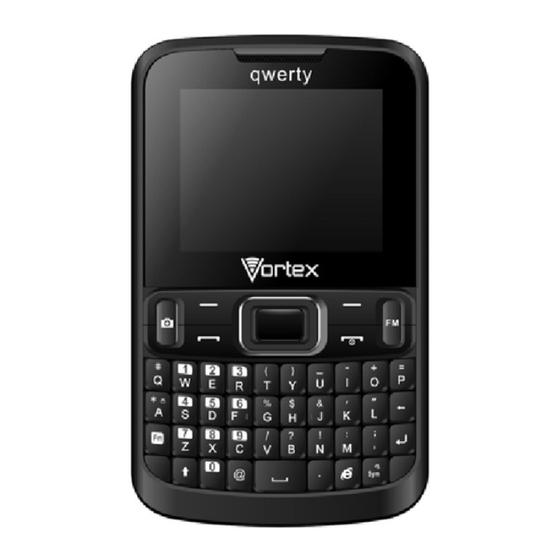
Table of Contents
Advertisement
User Manual
FCC ID: 2ADLJPQWERTY
The device complies with part 15 of the FCC Rules.
Operation is subject to the following two conditions:
(1) This device may not cause harmful interference, and
(2) This device must accept any interference received,
including interference that may cause undesired operation.
Advertisement
Table of Contents

Summary of Contents for Vortex QWERTY
-
Page 1: User Manual
User Manual FCC ID: 2ADLJPQWERTY The device complies with part 15 of the FCC Rules. Operation is subject to the following two conditions: (1) This device may not cause harmful interference, and (2) This device must accept any interference received, including interference that may cause undesired operation. -
Page 2: Table Of Contents
Basic Information .................... 3 Brief Introduction ..................... 3 Safety Notice ...................... 3 Cleaning and Maintaining .................. 3 Before Using ...................... 3 SIM ........................... 3 Phone Unlock ...................... 3 SIM Unlock ....................... 4 Function menu Introduction ................ 4 ... - Page 3 Audio palyer ....................... 1 0 Sound recorder .................... 1 1 FM radio ...................... 1 1 Organizer ........................ 1 1 Calculator ...................... 1 1 Bluetooth ...................... 1 2 Calendar ...................... 1 2 Alarm ........................ 1 2 Settings ........................ ...
-
Page 4: Basic Information
Basic Information Brief Introduction Thank you for choosing QWERTY mobile phone. You can read the manual, a comprehensive understanding of the use of mobile phones and enjoy its perfect functionality and simple method of operation. In addition to basic call functions, but... -
Page 5: Sim Unlock
In order to prevent illegal use, your phone can set the phone lock password protected. Use this function,you must enter the phone lock password so that you can unlock the phone into the normal use state. Enter the phone lock password, press the LSK to confirm. For example, if the phone lock password is set to 1122, then the following input: 1122 OK SIM Unlock In order to prevent illegal use of your SIM with PIN (Personal Identification... -
Page 6: Fun
-View View the details or edit record. -Send text message Send SMS to this number. -Send multimedia message Send MMS to this number. -Call Make a call to the number. -Edit Can edit and save record. -Delete Delete the record. -Copy Copy the current record to Phone/SIM. -
Page 7: Twitter
Twitter Press enter key connecting into the main interface, Please insert the SIM card and memory card before use. Google Press enter key connecting into the main interface, Please insert the SIM card and memory card before use. Call center Call history Missed calls Enter the missed call menu, will display the missed calls list. -
Page 8: Call Settings
Call timers See SIM card 1 and SIM 2 call times. Call settings Enter the call set up sub-menu,you can make the following settings: Call waitting Open this feature,during the call if the new call, the network will notify you. Specific use with your network provider. -
Page 9: Messaging
Auto redial: Through on / off settings, to activate or disable the feature.Turned on and when your phone call after another failed attempt to connect up to redial 10 times. This feature can save you the trouble of repeated calls. Call time reminder: In this menu can prompt a certain length of time to set up the call, according to the menu function mode in order to select the following tips:... -
Page 10: Drafts
View Enter the message reading interface to view the message’s details. Reply Send SMS to the sender. Call sender Make a call to the sender. Forward Send the message to other people. Delete Delete the message. Delete all Delete all messages. Save to Phonebook Save the number to phonebook. -
Page 11: Image Viewer
State in the preview, press the LSK to enter "Options" you can do this to conduct a more detailed set of parameters. Switch to video recorder: Switch to the video recorder. Photos: Photo album shows the current list of files. Camera settings: Including Anti-flicker, Delay timer setting operation contents of the regulation. -
Page 12: Sound Recorder
Select a music file to enter the settings options,you can top of the screen prompts the items content specific settings of each item: Pre.playlist: Can select the preferred list, Phone or Memory card. If you choose a memory card, then show the all music files in memory. List auto gen.: To switch to this setting. -
Page 13: Bluetooth
Bluetooth Power: Activate Bluetooth on or off the Bluetooth function. Visibility: If set as On, other devices can search this Bluetooth device; if set as Off, other devices can not search this Bluetooth device. My device: Can search for nearby Bluetooth devices. Search audio device: Free devices to search for near-free decoration, such as Bluetooth headsets. -
Page 14: Flight Mode
Set home city: The city a total of 78 international cities by selecting different cities, change the mobile phone area. Set time/date: Set time and date are set according to the established format and on / off daylight saving function. Phone allows you to set a calendar from 2000 to 2030 between the dates. -
Page 15: Security Settings
Misc. settings Set the brightness and time . LCD brightness settings are divided into five level, the time can be set to any time between 5-60 seconds. When you set the time interval without any operation, LCD backlight will turn black light. Security settings Into the "Security Settings"... -
Page 16: Connectivity
type. GPRS transfer pref. Press the left soft key to select data prefer or call prefer. Connectivity Into the connectity menu,it display the data account,press the ok option into the data account list and press option, include edit、 add ps accout、 delete and set as default Data accounts For network access point may choose to modify settings. -
Page 17: Whatsapp
Message volume In the volume control interface, you can volume up and down navigation keys on the set. Volume level is divided into seven, 1-7, followed by increases. Keypad you can set keypad as silent、press and tone Keypad volume In the volume control interface, you can volume up and down navigation keys on the set. - Page 18 Company: Xwireless LLC Address: 11426 Rockville pike, Rockville Md. Contact Person: Paul Greene TEL: 001‐3014124412 E‐mail: paulgreene@prepaidwirelessgroup.com ...
- Page 19 FCC RF Exposure Information and Statement The SAR limit of USA (FCC) is 1.6 W/kg averaged over one gram of tissue. Device types mobile phone (FCC ID: 2ADLJQWERTY) has also been tested against this SAR limit. The highest reported SAR values for head, body SAR are 0.55 W/kg, and 0.82 W/kg respectively.











Need help?
Do you have a question about the QWERTY and is the answer not in the manual?
Questions and answers