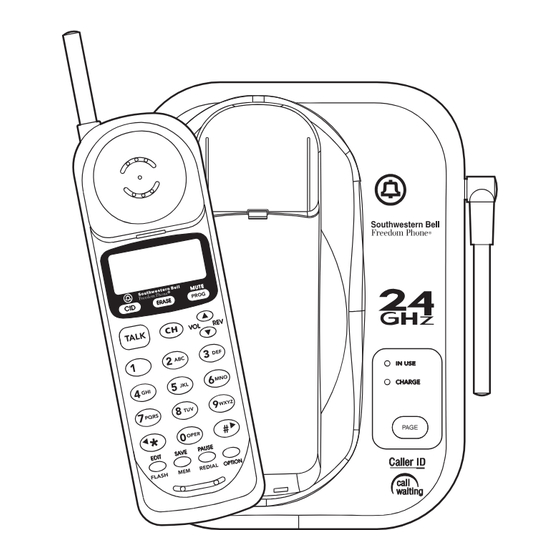
Table of Contents
Advertisement
Quick Links
STOP
- DON T TAKE ME BACK TO THE STORE.
LOOK
- FOR THE TOLL - FREE HELP TELEPHONE NUMBER.
LISTEN
- AS THE EXPERTS TALK YOU THROUGH THE PROBLEM.
For immediate answers to your questions regarding operation
missing parts or installation call:
Southwestern Bell Freedom Phone Help Line dt
1-800-366-0937
Monday - Friday 8:30 a.m.- 9:00 p.m. EST
Saturday 8:30 a.m. - 12:30 p.m.EST
http://www.swbfreedomphone.com
SOUTHWESTERN BELL FREEDOMPHONE RETAIL SALES
.
7475N.Glen Harbor Blvd
Glendale AZ 85307
GH2410C
IB-4142
R
R
Printed in China
Southwestern Bell
Freedom Phone
R
2.4GHz
CORDLESS TELEPHONE
GH2410C Owners Manual
Toll-Free Help Line 1-800-366-0937
http://www.swbfredomphone.com
Advertisement
Table of Contents
Troubleshooting

Summary of Contents for Southwestern Bell Freedom Phone GH2410C
- Page 1 - AS THE EXPERTS TALK YOU THROUGH THE PROBLEM. For immediate answers to your questions regarding operation missing parts or installation call: Southwestern Bell Freedom Phone Help Line dt 1-800-366-0937 Monday - Friday 8:30 a.m.- 9:00 p.m. EST Saturday 8:30 a.m. - 12:30 p.m.EST http://www.swbfreedomphone.com...
-
Page 2: Table Of Contents
G h 2 4 1 0 TA B L E O F C O N T E N T S I M P O RTA N T S A F E T Y I N S T R U C T I O N S Important Safety Instructions ...2 Changing the Pause Time ....24... - Page 4 B AT T E RY C A U T I O N A RY I N S T R U C T I O N S BATTERIES: CAUTION To reduce the risk of fire or injury to persons, read and follow these instructions: For the cordless handset, use only 3.6V 600mAh Nickel - Metal Hydride Rechargeable battery pack...
-
Page 5: Lcd Display
WHen the phone is idle or off-hook press to redial the last number dialed. REDIAL Is also used to insert a programmable pause into a number stored in the REDIAL Southwestern Bell phone book. Freedom Phone M U T E ERASE 10.Caller ID key... - Page 6 LO C AT I O N O F C O N T R O L S A N D F E AT U R E S LO C AT I O N O F C O N T R O L S A N D F E AT U R E S Base Base Back View Data Jack...
- Page 7 LO C AT I O N O F C O N T R O L S A N D F E AT U R E S C H O O S I N G A LO C AT I O N Do the following: Choose the best location Name Character Field...
-
Page 8: Connecting The Base
T E L E P H O N E S E T U P T E L E P H O N E S E T U P Wall Mounting Connecting the Base Connecting the Base The GH2410 telephone may be installed onto two screws (not included) fastened into the wall.When installing screws into plasterboard walls use wall anchors (not included) to ensure that the screws remain secure. -
Page 9: Tone/Pulse Switch
B AT T E RY I N S TA L L AT I O N T E L E P H O N E S E T U P To install the 3.6V 600mAh cordless handset batter y pack: Tone/Pulse Switch 1. -
Page 10: The Headset Jack
H A N D S E T A N D D ATA JA C K B A S I C D I S P L AY S Handset ldle Line Muted TOTAL The Headset Jack The headset jack is located on the side of the handset and is a standard 2.5mm plug. -
Page 11: Making Calls
2.Wait until you hear a dial tone and then press REDIAL to redial the number last dialed(up to 32 digits.) 2.Wait until you hear a dial tone and then dialthe Southwestern Bell Freedom Phone M U T E ERASE number you wish to dial. -
Page 12: Settings
PBX number is dialed. There are 12 settings in the options menu which can be Southwestern Bell Freedom Phone M U T E changed. You can scroll through the option menu in the MSG Waiting Delete: Clears any current message waiting indication. -
Page 13: Settings
9. When the final setting is programmed, the time and date are automatically saved. A double beep will sound and you are returned to the options menu. TOTAL Southwestern Bell 3. Press FLASH /EDIT to change the setting. -
Page 14: Adjusting The Contrast
5 JKL TOTAL FLASH 3. Press /EDIT to change the setting. will flash. Southwestern Bell Freedom Phone M U T E TOTAL ERASE 4. Use the keys to toggle between On and Off. 3. Press... -
Page 15: Deleting Message Waiting Indication
2. Press to go to the unavailable ring programming option. 2. Press to go to the message waiting programming WXYZ option. TOTAL TOTAL Southwestern Bell Freedom Phone M U T E Southwestern Bell ERASE Freedom Phone M U T E "... -
Page 16: Speed Dialing
/EDIT to create a new phone book entr y. TOTAL 3. Enter the name you wish to store using the dial pad to enter the letters (up to 15 letters). See the following Southwestern Bell Freedom Phone M U T E ERASE letter table for how to program the letters using the number pad. -
Page 17: Making Calls From The Phone Book
MEM/SAVE 1. Press MEM/SAVE TOTAL TOTAL 2. Locate the number you wish to dial using 2. Locate the number you wish to edit using Southwestern Bell Freedom Phone M U T E ERASE TOTAL Southwestern Bell Freedom Phone M U T E... -
Page 18: Blocked (Rej) Calls
" show the REJ icon. TOTAL 4. Press to exit the phone book. MEM/SAVE Southwestern Bell Freedom Phone M U T E 3. If the name or number is more than 11 characters, ERASE press the button to view the rest of the Note : Priority and Blocked calls will only work if the incoming calls number display. -
Page 19: Caller Id
3. Press /SAVE. 4. If you wish to edit the newly stored number, edit it in Display shows when a voice mail message has been Southwestern Bell the phone book Freedom Phone M U T E ERASE received and is stored by message waiting service provided by the phone company. -
Page 20: Caller Id
3. Press ERASE 3. If the number displayed is not correct (needing 7, 10, Southwestern Bell Freedom Phone M U T E ERASE 11 digits), use the [Option] key to toggle the number to... -
Page 21: Message Waiting
Caller ID call stored in memor y. When you have a voice message waiting the New Call light will flash at a slower rate. Southwestern Bell Freedom Phone M U T E ERASE New Call Light... -
Page 22: Troubleshooting
C A R E A N D M A I N T E N A N C E T R O U B L E S H O O T I N G Your GH-2410 telephone has been designed to give years of trouble-free service. No dial tone/phone will not dial out. -
Page 23: Troubleshooting
T R O U B L E S H O O T I N G G LO S S A RY Notioe:This equipment meets the applicable lndustr y Canada Terminal Useful Feature and Terms Equipment Technical Specifications. This is confirmed by the registration Calendar/Clock Visual display of date and time. -
Page 24: Warranty
Due to variations in telephone systems and communications laws, this product may be illegal before returning your unit. Please follow all instructions for In- for use in some countries. Southwestern Bell Freedom Phone Retail Sales assumes no responsibility for Warranty service (above) to return your unit, and mark the package damages or penalties incurred resulting from the use of this product in a manner or location other than that Dept: Out-of-Warranty. -
Page 25: Warranty
F C C R E G U L AT I O N S This equipment complies with FCC Regulations 15 and 68 of the Federal Communications Commission (FCC) rules for the United States. It also complies with regulations RSS-210. A label is located on the underside of the base unit containing either the FCC registration number and Ringer Equivalence Number (REN).




Need help?
Do you have a question about the Freedom Phone GH2410C and is the answer not in the manual?
Questions and answers