Advertisement
Průvodce instalací:Layout 1 22.10.2010 16:55 Page 1
Quick Installation Guide
CONNECTION
•
Connect your NETIO-230B to the computer network (switch, router) using the Ethernet cable with RJ-45 connectors. Use cross cable
when the device is directly connected to the PC.
•
Connect devices that you want to control to OUT1 – OUT4 outputs
•
Connect the power cable to power outlet. Turn the main power switch to ON position.
NETWORK SETUP
•
Default IP address is 192.168.10.100. If there is DHCP server in your network, NETIO-230B will acquire IP address automatically.
•
For network search and change of IP address use NetioDiscover utility, it can be found on the supplied CD. Use the Discover button
to search for NETIO units in your network. Device setup button could be used to change the network parameters of currently selected
device. By double clicking on the specific device in the list you can directly open its web pages in your default web browser.
FIRST LOGIN
•
Input IP address of your device to your favorite Internet browser.
•
Provide user name and password to the login page. Default user name is admin and password admin.
•
You are now logged in. User's manual can be found on supplied CD.
Schnellinstallation
ANSCHLUSS
•
Schließen Sie das NETIO-230 mit einem Ethernet-Patch-Kabel mit RJ-45 Steckern an das Netzwerk (Switch, Router) an. Für die direkte
Verbindung mit dem PC verwenden Sie bitte ein Cross-Kabel.
•
Verbinden Sie die zu steuernden Geräte mit den Ausgängen.
•
Stecken Sie den Stecker in die Steckdose. Schalten Sie nun das Gerät mit dem Hauptschalter ein.
NETZWERK SETUP
•
Die Voreingestellte IP-Adresse ist 192.168.10.100. Mit einem DHCP Server im Netzwerk bezieht NETIO-230B seine IP-Adresse
automatisch.
•
Für die Suche und für eine eventuelle nderung der IP-Adresse wird das NetioDiscover Utility verwendet, dieses ist auf der mitgelieferten
CD enthalten. Verwenden Sie die Discover Taste, um die NETIO Geräte im Netzwerk zu finden. Die Device setup Taste wird zur nderung
der Netzwerkparameters des selektieren Gerätes verwendet. Über ein doppeltes Anklicken des Gerätes in der Liste kann dessen Startseite
direkt im Web-Browser geöffnet werden.
ERSTES LOGIN
•
Geben Sie die IP-Adresse des Gerätes im Internet Browser ein.
•
Benutzername und Passwort auf der Login Seite eingeben. In der Voreinstellung lautet der : Benutzername admin und das Passwort admin.
•
Jetzt sind Sie in der Schnittstelle im Internet angemeldet. Die Bedienungsanleitung befindet sich auf der mitgelieferten CD.
Rychlý průvodce instalací
ZAPOJENÍ
•
Připojte NETIO-230 do sítě (routeru, switche) síťovým kabelem s konektory RJ-45. Při přímém připojení k PC použijte křížený kabel.
•
Na výstupy připojte zařízení, která hodláte ovládat.
•
Zapojte zástrčku do zásuvky. Nyní zařízení zapněte hlavním vypínačem.
VYHLEDÁNÍ NA SÍTI
•
Výchozí IP adresa je 192.168.10.100. Pokud máte na síti DHCP server získá NETIO-230B IP adresu automaticky.
•
Pro vyhledání a případné nastavení IP adresy použijte program NetioDiscover, který naleznete na přiloženém CD. Tlačítkem Discover
vyhledáte připojená zařízení NETIO na síti. Tlačítko Device setup slouží ke změně síťových parametrů zařízení vybraného ze seznamu.
Dvojklikem na zařízení v seznamu přímo otevřete webové rozhraní v internetovém prohlížeči.
PRVNÍ PŘIHLÁŠENÍ
•
Do internetového prohlížeče zadejte IP adresu zařízení.
•
Na přihlašovací stránce zadejte uživatelské jméno a heslo. Ve výchozím nastavení je uživatelské jméno admin a heslo admin.
•
Právě jste se přihlásili do webového rozhraní. Návod pro obsluhu zařízení naleznete na přiloženém CD.
Advertisement
Table of Contents

Summary of Contents for Koukaam NETIO-230B
- Page 1 Quick Installation Guide CONNECTION • Connect your NETIO-230B to the computer network (switch, router) using the Ethernet cable with RJ-45 connectors. Use cross cable when the device is directly connected to the PC. • Connect devices that you want to control to OUT1 – OUT4 outputs •...
- Page 2 Quick Installation Guide Schnellinstallation Rychlý průvodce instalací Obsah balení / Package contents / Lieferumfang 1. NETIO-230B 2. Patch kabel / Network patchcord / Netzwerk-Patchkabel 3. CD Přední panel / Front view / Frontansicht 1. Výstupy / Output sockets / Ausgangsbuchsen 2.
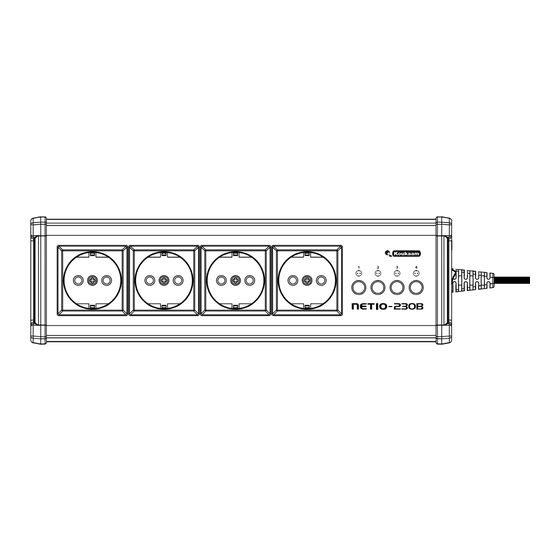

Need help?
Do you have a question about the NETIO-230B and is the answer not in the manual?
Questions and answers