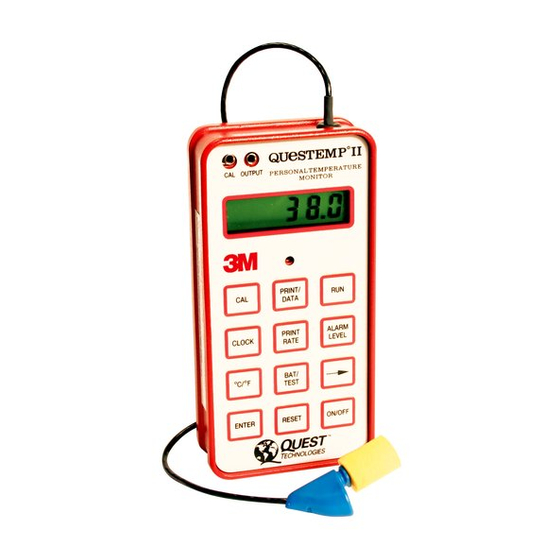
Subscribe to Our Youtube Channel
Summary of Contents for 3M QUESTempo II
- Page 1 3M Personal Safety Division QUESTEMP II Personal Heat Stress Monitor Personal monitor From the Market Leader QUESTemp II User Manual...
-
Page 2: Table Of Contents
Operating ----------------------------------------------------------------------------------- 16 Indicators and Action ------------------------------------------------------------------ 16 Specifications ----------------------------------------------------------------------------- 17 Accessories ------------------------------------------------------------------------------- 18 Part Numbers -------------------------------------------------------------------------- 18 Warranty & Contact --------------------------------------------------------------------- 18 Customer service ------------------------------------------------------------------------ 18 Contacting 3M Detection Solutions ----------------------------------------------- 18 International customers -------------------------------------------------------------- 18 Warranty -------------------------------------------------------------------------------- 19... -
Page 3: Introduction
Introduction Introduction Introduction The QUESTEMPII is an easy to use personal heat stress indicator which monitors the human body's temperature via the ear canal. Any offset between the ear and body temperatures is adjusted for by calibrating directly to the individual's oral temperature. The QUESTEMPII personal monitor is intended to be a part of a well managed heat stress program. -
Page 4: Functions
Functions Functions The QUESTEMPII consists of a belt or pocket worn electronic assembly with a thin flexible cable leading up to a small earmold which contains the sensor and a small speaker for an audible alert. The sensing device protrudes from the earmold and a disposable E.A.R.® foam earplug slides over the sensor providing a comfortable vehicle for inserting and maintaining the sensor. - Page 5 Functions If the unit is turned on and in run, the calibration may be stored when the CAL button is pressed. If 0---“ appears “ , then press CAL a second time to allow the oral temperature from the digital thermometer to be entered manually.
- Page 6 Functions temperature exceeds the alarm level. Turning the unit OFF or printing will abort the RUN mode. If any of CLOCK, PRINT RATE, PRINT, or CAL keys are pressed while in the RUN mode, the display will show that function's setting but the unit will continue to data log and check the temperature.
- Page 7 Functions alarm will sound if the temperature exceeds 0.5C above the initial chosen alarm level. Toggles between Celsius and Fahrenheit while in the C/F RUN mode. Calibration and alarm levels operate in Celsius only. Shows the battery voltage strength in the display while sounding the audible alarm.
-
Page 8: Defaults
Printing Printing Defaults The factory settings for the QUESTEMPII are as follows: CLOCK = U.S. Central Time PRINT baud rate = 1200 Baud PRINT RATE = 10 Seconds ALARM LEVEL = 38.0ºC CALibration LEVEL = 0C Temperature units = Celsius The default settings for the CLOCK, PRINT baud rate, PRINT RATE, and ALARM LEVEL can be changed by the user. - Page 9 Printing Note: if the unit is in the RUN mode when printing is initiated, the RUN mode will be canceled and data logging will cease. COMPUTER CABLES: Connect the meter to a computer using cable #58-867 for a 25 pin serial port.
-
Page 10: Computer Downloading Using Dos
Downloading Computer Downloading using DOS Computer Downloading using DOS The MODE and COPY commands can be used directly from the DOS prompt to download the information. Type the following commands at the DOS prompt. MODE COMx:baud,N,8,2,P <enter> After typing the MODE command, the computer should respond with the “RESIDENT PORTION OF MODE LOADED”. -
Page 11: Computer Downloading Using Windows
Computer Downloading Using Windows™ Computer Downloading Using Windows™ There is a variety of commercially available software that accepts data from the QuestempII. These software packages are usually termed "communications software". ® Microsoft Windows has a communications program under the ACCESSORIES icon called TERMINAL. - Page 12 Computer Downloading Using Windows™ QUESTEMPº II Personal Temperature Monitor Serial Number: JU1030001 Software Version Number: 1.1 Name: Date: ------------------------------------------------------------------------------------------------------------------------- Location: ------------------------------------------------------------------------------------------------------------------------- ------------------------------------------------------------------------------------------------------------------------- Start Time: 11:34 End Time: 13:32 Total Run Time: 01:58 Alarm Level Setting: 38.0 ºC Print Rate: 1 Min. High Temperature: 38.1 ºC At Time: 13:32 Low Temperature: 36.1 ºC...
-
Page 13: Printout Summary
Print Summary Printout summary Printout summary Start time refers to the clock time when the RUN mode was initiated. End time refers to the clock time when the last RUN was halted by either turning the unit OFF or PRINTING. Total run time is the difference between the start and end times. -
Page 14: Audible Alarm
Calibration Calibration At that time, the alarm will sound continuously and the unit will no longer read or store data. If this occurs, turn the unit OFF and replace the battery before its next use. Under normal use, the QUESTEMPII will function for an addition 8 hours from the time when the battery voltage first hits its "Lo"... -
Page 15: Calibration Method
Calibration The calibration procedure should be followed before each use. After the initial calibration, if the worker's environment changes by more than 10C, then the QUESTEMPII should be recalibrated in the new environment. Calibration can be done at any time and will not disturb the data logging in the RUN mode. Calibration Method Use this calibration procedure to calibrate the QUESTEMPII by manually entering the core temperature. -
Page 16: Ear Sensor Use
Ear Sensor Ear Sensor Use Ear Sensor Use Ear Sensor Insertion 1) Roll the disposable yellow E.A.R.® foam ear plug, containing a black protruding tube, back and forth with the fingers until it forms a small crease-free cylinder. See Figures 2 and 3. -
Page 17: Ear Sensor Removal
Ear Sensor Use Figure 4 4) Maneuver the ear hanger over the ear. The ear hanger will help to hold the assembly in place throughout the day. (This procedure may feel awkward at first but it will become very easy with continued usages.) A properly fit E.A.R.®... -
Page 18: E.a.r.® Plug Care
Operating Operating E.A.R.® Plug Care The E.A.R.® foam earplugs can be washed with soap and water and reused or they can simply be thrown away and replaced. (Remove the E.A.R.® plug from the blue ear mold prior to washing.) If the black tube separates from the yellow foam or if the plug does not slide properly over the temperature sensor, discard the plug and try another. -
Page 19: Specifications
Specifications Specifications Specifications ACCURACY The QUESTEMPII temperature sensor has an electronic accuracy of better than +/- 0.1C over the temperature range of 32C to 40C. (Body temperature range.) BATTERY LIFE Using one 9-volt ALKALINE (type NEDA 1604A) battery, the QUESTEMPII, under normal usage, should last approximately 60 hours. -
Page 20: Accessories
Customer service Contacting 3M Detection Solutions Should your 3M equipment need to be returned for repair or for recalibration, please contact the service department at the following number or access the online form via the website. For technical issues, please contact Technical Support. -
Page 21: Warranty
Customer service Warranty 3M warrants our instruments to be free from defects in materials and workmanship for one year under normal conditions of use and service. For United States customers, we will replace or repair (our option) defective instruments at no charge, excluding batteries, abuse, misuse, alterations, physical damage, or instruments previously repaired by other than 3M. - Page 22 The 3M Detection brand of instrumentation is used by safety and industrial hygiene professionals to help comply with applicable occupational standards and regulations.














Need help?
Do you have a question about the QUESTempo II and is the answer not in the manual?
Questions and answers