Table of Contents
Advertisement
WIRELESS COLOR WEATHER STATION
SIDE VIEW
AC Power
Jack
DC 5.0V
BUTTONS
Note: Please allow for the LCD screen to respond when a button is pressed.
Base
Stand
Model: S88785
High Resolution Display
Outdoor
Temp, humidity
+ Trends
Day/Night
Forecast + Trend
Seasonal image
change
Indoor
Temp, humidity
+ Trends
Time, Calendar,
+ Time Alarm
Hanging
Keyholes
www.lacrossetechnology.com/support
Instruction Manual
LED
Sensor
Battery
Cover
Model: S88785
DC: 092514
FRONT VIEW
OUTDOOR
SENSOR
TX143TH
Sensor
Battery
Compartment
2 "AA"
Page | 1
Advertisement
Table of Contents

Summary of Contents for La Crosse Technology S88785
-
Page 1: High Resolution Display
Model: S88785 Instruction Manual DC: 092514 High Resolution Display WIRELESS COLOR WEATHER STATION SIDE VIEW FRONT VIEW Outdoor Temp, humidity + Trends Day/Night Forecast + Trend AC Power Seasonal image Jack change DC 5.0V Indoor Temp, humidity + Trends Time, Calendar,... -
Page 2: Table Of Contents
Backlight Adjustments HI / LOW / OFF ..................5 Temperature Alerts ..........................9 Active Temperature Alert/Turn Alert OFF ....................10 Temperature/Humidity Trend indicators ..................10 Search for Outdoor Sensor ......................... 10 MIN/MAX (View, Reset) ........................11 Heat Index/ Dew Point ........................11 Model: S88785 www.lacrossetechnology.com/support Page | 2... -
Page 3: Introduction
Warranty Information .......................... 14 FCC Statement ............................15 Introduction La Crosse Technology® introduces a NEW vivid Color Weather Station with a high resolution, liquid-crystal display. View forecast in detailed photo-color scenes, track indoor/outdoor temperature and humidity, and set temperature alerts-all on one device. -
Page 4: Detailed Setup: Weather Station And Remote Sensor
Press to change the LCD backlight brightness. HI/LOW/OFF Time Alarm- Press to activate the snooze function when alarming SET Button: Default Time Display- Hold for 3 seconds to set time/calendar, etc. Model: S88785 www.lacrossetechnology.com/support Page | 4... -
Page 5: Display Button
View what you want to see. Press the DISPLAY button to select: Forecast page Indoor page Outdoor page Comfort page Press the DISPLAY button at any time to select a new page. Model: S88785 www.lacrossetechnology.com/support Page | 5... - Page 6 1. Time, alarm time with snooze and calendar 2. Indoor comfort level indicator 3. Indoor humidity and trend with daily MIN/MAX 4. Indoor temperature and trend with daily MIN/MAX 5. Indoor temperature alerts (LOW/HI) 6. Outdoor temperature and humidity Model: S88785 www.lacrossetechnology.com/support Page | 6...
- Page 7 5. Indoor temperature and humidity 6. Indoor comfort level indicator Note: Please note that the images displayed in this manual are for reference only. The correct values of temperature, humidity and forecast will display cordially to your conditions. Model: S88785 www.lacrossetechnology.com/support Page | 7...
-
Page 8: Set Time, Date, Temperature Unit
Press and release the ▼ or ▲ buttons to set the year (up to 2099). Press the SET button again to confirm and to enter the month setting. The month will flash. Press and release the ▼ or ▲ buttons to set the month. Model: S88785 www.lacrossetechnology.com/support Page | 8... -
Page 9: Fahrenheit/Celsius
In snooze mode, press any button to stop alarm for one day. Note: The alarm is crescendo sound. The alarm sounds for 2 minutes and then will shut off completely. Temperature Alerts The weather station offers individual, programmable high and low temperature alerts. Model: S88785 www.lacrossetechnology.com/support Page | 9... -
Page 10: Active Temperature Alert/Turn Alert Off
Hold the ▲ button to search for the outdoor sensor. The temperature reading will show dashes until reconnected. Open the outdoor sensor and press the TX button to send a signal. Model: S88785 www.lacrossetechnology.com/support Page | 10... -
Page 11: Min/Max (View, Reset)
This station learns; please allow 3 to 4 weeks for barometric calibration. This will ensure an accurate personal forecast for your location. Note: It is important that Time and Date are set for the Day/Night changes are as specified. Model: S88785 www.lacrossetechnology.com/support Page | 11... -
Page 12: Forecast Tendency Indicators (Up, Right, Down Arrows)
The entire background will change daily between night images and day images. The Outdoor page will show the day/night changes with the forecast icon. Note: Day and Night start times, vary by season. Model: S88785 www.lacrossetechnology.com/support Page | 12... -
Page 13: Outdoor Sensor Positioning And Use
The specs of this product may change without prior notice. Improper use or unauthorized opening of housing voids warranty. If the product is not working properly, change the batteries and/or check the AC cord connection. Model: S88785 www.lacrossetechnology.com/support Page | 13... -
Page 14: Specifications
1.57"L x 0.79"W x 5.12"H (40 x 20 x 130mm) Warranty Information La Crosse Technology, Ltd. provides a 1-year limited time warranty (from date of purchase) on this product relating to manufacturing defects in materials & workmanship. View full warranty details online at: www.lacrossetechnology.com/warranty_info.pdf... -
Page 15: Fcc Statement
This booklet may contain errors or misprints. The information it contains is regularly checked and corrections are included in subsequent editions. We disclaim any responsibility for any technical error or printing error, or their consequences. All trademarks and patents are recognized. Model: S88785 www.lacrossetechnology.com/support Page | 15...
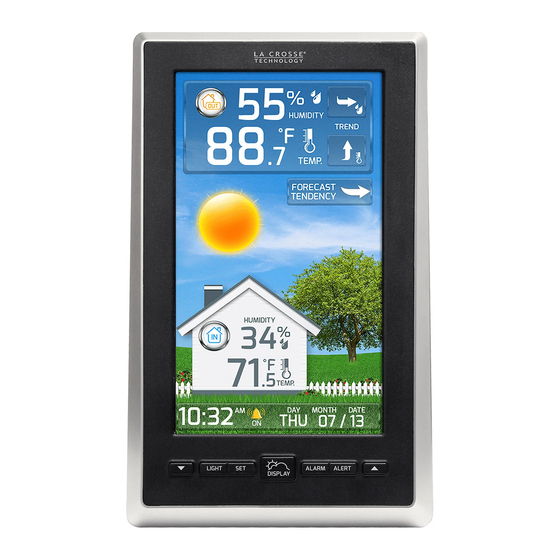















Need help?
Do you have a question about the S88785 and is the answer not in the manual?
Questions and answers