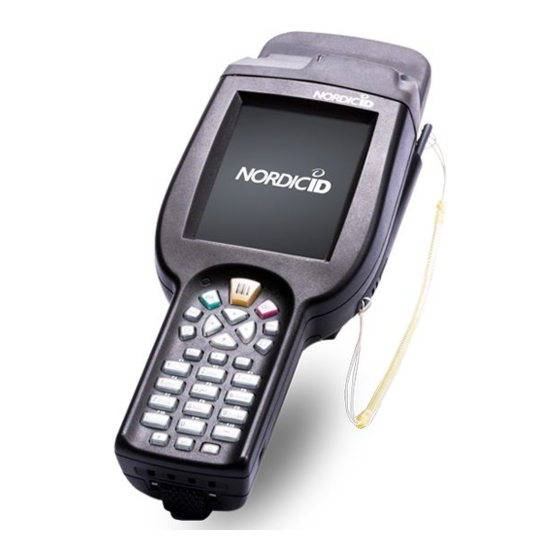
Table of Contents
Advertisement
Advertisement
Table of Contents

Summary of Contents for Nordic ID MERLIN
-
Page 2: Getting Started
POWER KEY Install the battery. • If needed, press and hold for 5 seconds to perform Charge the battery. hardware reset Power up your new Merlin. OPTICAL READER • 1D laser scanner or 2D imager BEEPER • Audible alarms and signals... - Page 3 Nordic ID Merlin Nordic ID Merlin Nordic ID Merlin HF/UHF RFID Cross Dipole UHF RFID Blade HF RFID NORDIC ID MERLIN KEYS SCAN • Cancels the operation being • Starting-up tag reading by default under way optical reader SQUARE KEY OK (green) •...
-
Page 4: Removing The Cover
BATTERY REMOVING THE COVER ATTACHING THE BATTERY... -
Page 5: Installing Sim & Micro Sd Cards
INSTALLING SIM & MICRO SD CARDS INSTALLING THE SIM CARD The SIM card holder is inside the battery compartment. First remove the battery to access the SIM card holder. Insert SIM card until holder locks with click sound. INSTALLING THE MICRO SD CARD The microSD card holder is inside the battery compartment, below the battery. - Page 6 NORDIC ID MERLIN CHARGERS Nordic ID Merlin has the following chargers available: Desktop 4-SLOT BATTERY charger with USB connection, Vehicle charger with USB CHARGE connection, Desktop communication charger with Ethernet and USB connections, 4-slot battery charger and 4-slot desktop charger.
- Page 7 NORDIC ID MERLIN CHARGERS DESKTOP/VEHICLE CHARGER AND ITS SWIVEL FASTNER VEHICLE plate can be used in fixed installations. CHARGER SET Included items: - Charger body Swivel position can be adjusted by - Swivel with assembly plate loosening joint screw and installing it in...
- Page 8 NORDIC ID MERLIN CHARGERS DESKTOP COMMUNICATION CHARGER Spare battery charging indicator led ( 4. ) has two colors: Included items: - Charger body - Power supply and cable (EU, UK, US) • RED: Battery is being charged • GREEN: Battery is full...
-
Page 10: Power On/Off
POWER ON/OFF CHARGING ATTACHING THE PISTOL GRIP POWER UP THE UNIT To charge the handheld: Place the handheld into the charger Press Power key Turn on the handheld. POWER OFF Press the power button on the lower right corner of the keyboard. Choose the preferred power off functionality. -
Page 11: Reading Rfid Tags
POSSIBLE DIRECTION ANGLES Optimal reading direction with Nordic ID Optimal reading direction with Nordic ID Merlin UHF and Nordic ID Merlin HF are Merlin models with Cross-Dipole UHF forward along the device axis from the top antenna is directly forward from the 90°... -
Page 12: Care And Maintenance
1D laser scanner, are classified as cold, before powering up. environmental factors such as dirt, extreme Class 2 Laser products. The laser scanner • Try to keep your Merlin dry. Wipe spilled temperatures, humidity mechanical uses the low power laser diode emitting liquids immediately with a dry, non- stress. -
Page 13: Medical Devices
Cincon TRG30R240V Cincon TRG36A24 Le NORDIC ID Merlin répond aux exigences To hold the Merlin device in your hand in a réglementaires suivantes : safe way, see the page “READING RF Use only the approved power supply for conforme avec 21CFR1040.10... -
Page 14: Compliance With Regulations
Veuillez jeter la batterie selon les normes Pour éviter toutes interférences du Nordic ID écologiques en accord avec les autorités WITH Merlin, celui-ci doit être utilisé (et conservé) locales et les lois et régulations en vigueur. à un minimum de 20 centimètres (8 pouces) REGULATIONS d´un appareil médical tel qu´un pacemaker,... - Page 15 Suomi Nordic ID Oy vakuuttaa täten että telecommunications and/or network services. Français Par la présente Nordic ID Oy NORDIC ID Merlin tyypin laite on direktiivin déclare que l’appareil NORDICID Merlin est 1999/5/EY oleellisten vaatimusten ja sitä The outdoor WLAN set-ups may not be used...
- Page 16 This испытательной лабораторией ИИР ЭМС conforme à la norme NMB-003 du Canada. ФГУП РЧЦ ЦФО, Nordic ID Merlin отвечает equipment generates, uses, and can radiate radio frequency energy and, if not installed требованиям решения ГКРЧ №07-20-03- This device is intended to be operated 001 от...
-
Page 17: End User License Agreement
“Device” means the Nordic ID equipment agree maintain reproduce purpose of making derivative works; or c) You acquired from Nordic ID or one of its copyright and other proprietary notices of redistributable at no charge resellers and on which the Software was pre- Software. - Page 18 FROM YOU FOR THE NORDIC ID DEVICE If the Device or the Software is acquired aircraft, aircraft navigation or communication IN THE CASE OF NORDIC ID OR U.S. TWO under the terms of a U.S. Government systems, direct life support machines or HUNDRED AND FIFTY DOLLARS (U.S.
- Page 19 Software and supersedes any © Nordic ID Oy, 11/2010 conflicting or additional terms.
- Page 20 Europe. The full www.nordicid.com support centers handle both warranty and non-warranty repair services on behalf of Nordic ID in the countries they are located in. In addition SUPPORT Nordic ID has a growing network of primary support partners, who offer the first line of support to their local customers.

Need help?
Do you have a question about the MERLIN and is the answer not in the manual?
Questions and answers