Summary of Contents for Sirius Satellite Radio SC-H1W
- Page 1 SIRIUSRadio.book Page 1 Tuesday, November 21, 2006 5:15 PM SIRIUS CONDUCTOR User Guide...
- Page 2 SIRIUSRadio.book Page 2 Tuesday, November 21, 2006 5:15 PM © 2006 SIRIUS Satellite Radio Inc. SC-H1W ® "SIRIUS" and the SIRIUS dog logo are registered trademarks of Sirius Satellite Radio Inc. SIRIUS Conductor Satellite Radio User Guide...
-
Page 3: Table Of Contents
Table of Contents SIRIUS CONDUCTOR Installation Guide ....1 SIRIUS Satellite Radio: The Best Radio On Radio......1 Package Contents ............... 2 Installation ................4 Mounting the Sirius Conductor Tuner ..........4... - Page 4 Using Learning ..............20 Deleting All Learned Keys...............21 Deleting a Single Learned Key ............21 Choosing Your Audio Source .......... 21 Replacing a Device ............22 Deleting a Device .............. 22 Viewing a Device Code ............. 22 SIRIUS Satellite Radio User Guide...
- Page 5 Setup Codes For Audio Accessories..........32 Setup Codes for CD Players ............32 Setup Codes for Cassette Decks............33 Setup Codes For Cassette Decks...........34 Setup Codes for DBS/PVR Combination ........34 Setup Codes For DVD Players............35 Setup Codes for DVD/PVR Combination ........36 SIRIUS Satellite Radio User Guide...
- Page 6 Setup Codes for Satellite Set Top Boxes ........47 Setup Codes for VCRs..............48 Setup Codes for Video Accessories ..........50 Remote Control Certifications ......... 52 Sirius Conductor Certifications ........53 12 Month Limited Warranty ..........54 Troubleshooting..............55 Specifications..............56 SIRIUS ID................57 SIRIUS Satellite Radio User Guide...
-
Page 7: Sirius Conductor Installation Guide
Congratulations on your purchase of the SIRIUS Conductor Satellite Radio Tuner! SIRIUS Satellite Radio: The Best Radio On Radio With everything from 100% commercial-free music to in-depth sports cover- age, plus news, talk and the hottest entertainment – you can always hear exactly what you want. -
Page 8: Package Contents
SIRIUSRadio.book Page 2 Tuesday, November 21, 2006 5:15 PM Package Contents SIRIUS Conductor Tuner Windowsill Antenna AC Power Adapter IR Blaster Cable LCD Wireless Controller RCA Audio Cables SC-H1W SIRIUS Conductor Installation Guide... - Page 9 User Guide. The user could lose the authority to operate this equipment if an unauthorized change or modification is made. Note: This equipment has been tested and found to comply with Part 15 of SC-H1W SIRIUS Conductor Installation Guide...
-
Page 10: Installation
Area 2 relative to the X on the sky. Obstructions such as bushes, the map determines your specific trees, other homes or buildings, direction. If you live in Texas, you overhangs, soffits, chimneys, gables, need a more North-facing clear view of SC-H1W SIRIUS Conductor Installation Guide... -
Page 11: Wiring The Sirius Conductor Tuner
Adjust the antenna by changing the aiming in small increments to see if you can obtain consistent signal reception. NORTH WEST EAST HORIZON SOUTH SC-H1W SIRIUS Conductor Installation Guide... -
Page 12: Activating Your Sirius Subscription
You must activate the Sirius completed, your Sirius Conductor Conductor Tuner before you can begin Tuner is ready to use. to receive the SIRIUS Satellite Radio service. Operation In order to activate your radio Consult the owners manual of your... -
Page 13: User Guide
Press CH+ or CH– to view your wireless controller, you need to pair it SIRIUS ID (SID). The SID can with the SIRIUS Satellite Radio. The always be found on channel 000. wireless controller’s LCD displays You need your SID to activate sirius radio has not been setup.. -
Page 14: Adding A Device By Entering Its Code
SIRIUSRadio.book Page 8 Tuesday, November 21, 2006 5:15 PM Adding a Device by Entering Its the correct code, the wireless controller turns off the receiver. Code You can add a device by manually Press OK to save the code for entering its manufacturer’s code. -
Page 15: Using The Key And The Power Key To Turn Your Devices On Or Off
Sirius, press the features of your satellite radio. OK. For example, if you connected the SIRIUS SC-H1W NOTE: If you change any settings for tuner to the SAT input on your your Audio Device, you must follow... -
Page 16: Display Button
SIRIUSRadio.book Page 10 Tuesday, November 21, 2006 5:15 PM Display Button The currently selected channel is highlighted on the second row. Pressing DISPLAY from the Default Pressing CH + or CH – browses the display switches between channel channels while remaining in Category name and category on the top line of List mode. -
Page 17: Storing Presets
SIRIUSRadio.book Page 11 Tuesday, November 21, 2006 5:15 PM Storing Presets Signal Indicator You can store up to 30 total presets (10 presets per A, B, and C bank) by assigning them to the number pad. To set presets, go to A, B or C bank. You can change the bank by pressing BAND, and it will display the current Restoring Factory Default... -
Page 18: Special Display Messages
Detected whenever there is no antenna detected and audio is lost. If this message appears, check that the antenna is securely connected to the SC-H1W tuner. The normal display returns automatically when the antenna is detected again. SIRIUS ID Number (SID) -
Page 19: Multi Radio Control
SIRIUS Connect Home Tuner instead.). After you connect the SIRIUS Conductor Home Tuner, make sure to press RESET on your SC-H1W Tuner (Conductor). This enables the second radio, then follow the instructions for your SIRIUS Conductor Home Tuner to activate the second radio. - Page 20 SIRIUSRadio.book Page 14 Tuesday, November 21, 2006 5:15 PM SIRIUS Conductor Tuner...
-
Page 21: Sirius Lcd Wireless Controller
SIRIUSRadio.book Page 15 Tuesday, November 21, 2006 5:15 PM Introduction Your new Sirius Conductor features a SIRIUS LCD wireless controller. The wireless controller allows you to operate up to 12 home entertainment devices as well as your SIRIUS® Satellite Radio. Read this chapter to familiarize yourself with using the wireless controller to operate your Sirius Conductor. -
Page 22: Features And Functions
Press LAST once to recall the last channel. Use the SIRIUS to retrieve information from the Sirius Turn your audio device’s Conductorr SC-H1W volume up or down in tuner. When you press SIRIUS mode. , the wireless controller enters SIRIUS... -
Page 23: Key Chart (General Functions)
SIRIUSRadio.book Page 17 Tuesday, November 21, 2006 5:15 PM Key Chart (General Functions) Function Function Use CH+ (or CH–) to select the next higher Used to access setup, (or lower) channel. and to exit or step back For DVD players, use one mode in special these keys to skip functions. -
Page 24: Setting Up Your Lcd Wireless Controller
The first time you power up your wireless controller, you need to pair it Adding a Node with the SIRIUS Satellite Radio. Press and hold SET until the LCD The remote’s LCD displays sirius displays Initial Setup. -
Page 25: Deleting A Node
SIRIUSRadio.book Page 19 Tuesday, November 21, 2006 5:15 PM Deleting a Node Short Long Name Press and hold SETUP until the Name LCD displays Initial Setup. Press Scroll Left or Scroll Right MISC AUDIO until the LCD displays SIRIUS Setup. Press OK. The LCD displays Nodes. -
Page 26: Adding A Device By Entering Its Code
SIRIUSRadio.book Page 20 Tuesday, November 21, 2006 5:15 PM Adding a Device by Entering Its for your wireless controller to learn. Code From ADVANCED SETUP press You can add a device by manually entering its manufacturer’s code. See Scroll Left ( ) or Scroll Right ( ) to find LEARN FUNCTION. -
Page 27: Deleting All Learned Keys
SIRIUSRadio.book Page 21 Tuesday, November 21, 2006 5:15 PM returns to step 5 above and learns Press SET to exit or press OK to another key. delete another learned key function. NOTE: If learning fails, the display reads LEARNING FAILED PUSH OK TO Choosing Your Audio LEARN PUSH SET TO EXIT. -
Page 28: Replacing A Device
SIRIUSRadio.book Page 22 Tuesday, November 21, 2006 5:15 PM input label is displayed in the Deleting a Device bottom line (for example, Input 1). This feature allows you to delete a Press Scroll Left ( ) or Scroll device you have programmed into the Right ( ) to find the input you remote. -
Page 29: Replacing A Device
SIRIUSRadio.book Page 23 Tuesday, November 21, 2006 5:15 PM (for example 0010) programmed Setting Volume Control for the current device. Volume Lock allows you to control the Press Scroll Left ( ) or Scroll volume through another device when Right ( ) to view codes of other you are not in the SIRIUS mode. -
Page 30: Adding A Device To Volume Lock
SIRIUSRadio.book Page 24 Tuesday, November 21, 2006 5:15 PM example, Volume Control is now that is locked to the receiver, the Set to Receiver). remote displays Remove TV2 from Volume Lock. Adding a Device to Volume Use Scroll Left ( ) or Scroll Lock Right ( ) to select the device to From LOCK VOLUME, press Scroll... -
Page 31: Deleting Copied Keys
SIRIUSRadio.book Page 25 Tuesday, November 21, 2006 5:15 PM More. Press OK to delete more mode for the key you wish to copy. keys, or SET to exit. The remote displays Find Deleting a Single Key Mover Destination Key and Push OK. Any key except SET, SIRIUS, Scroll To delete a single Key Mover Key, Left ( ), Scroll Right ( ), and... -
Page 32: Deleting A Key Macro
SIRIUSRadio.book Page 26 Tuesday, November 21, 2006 5:15 PM MACRO DELETED CHOOSE ANOTHER OR Scroll Right ( ), and OK to store OK TO EXIT. your macro. The remote displays ENTER THE Repeat steps 2–4 above until you MACRO SEQUENCE. Press OK. have finished deleting key macros. -
Page 33: About
SIRIUSRadio.book Page 27 Tuesday, November 21, 2006 5:15 PM The remote displays PUSH OK TO Press OK to save. The wireless CONFIRM OR SET TO CANCEL. Press controller’s LED blinks twice, and LCD returns to LCD TIMER. The remote displays THIS CLEARS About ALL EVEN CODE SETUP ARE YOU SURE? Press OK. -
Page 34: Excluding A Node Or Radio From The Network
The LCD displays Push Button on If you have another remote control you Radio. Press the Reset button on want to use on the same SIRIUS your Sirius Conductor SC-H1W radio, perform the following steps: tuner or third-party node. From SIRIUS SETUP, go to REMOTE The LCD displays successful COPY. - Page 35 SIRIUSRadio.book Page 29 Tuesday, November 21, 2006 5:15 PM if it’s part of a greater network of nodes. For best performance, the Sirius remote should only use one third- party node as a router (Range Extender) that is not part of a greater network.
-
Page 36: Manufacturer's Codes
SIRIUSRadio.book Page 30 Tuesday, November 21, 2006 5:15 PM Manufacturer’s Codes Setup Codes For Audio Amplifiers Acurus 0765 Adcom 0577, 1100 Bel Canto Design 1583 Bose 0674 Classe 1461, 1462 Elan 0647 Halcro 1934 Harman/Kardon 0892 0331 Krell 1837 Left Coast 0892 Lexicon 1145, 1802... - Page 37 SIRIUSRadio.book Page 31 Tuesday, November 21, 2006 5:15 PM Bose 1229, 0639, 1253, 1933 Capetronic 0531 Carver 1189 Coby 1389 Daewoo 1250 Denon 1360, 1142 Fisher 1801 Harman/Kardon 0110, 0891, 1304, 1306 Hitachi 1801 Integra 0135, 1298, 1320 0110, 1306 1282, 1374, 1495 Kenwood 1313, 1570, 1569...
-
Page 38: Setup Codes For Audio Accessories
SIRIUSRadio.book Page 32 Tuesday, November 21, 2006 5:15 PM Wards 0014 Yamaha 0176, 1176, 1276, 1331, 1375 Zenith 1293 Setup Codes For Audio Accessories Aiwa 0159 Altec Lansing 0607, 1056, 1485 Apple 1115, 1644 Cambridge Soundworks 1530 Creative 0872 D-Link 1522 1155 Integra... -
Page 39: Setup Codes For Cassette Decks
SIRIUSRadio.book Page 33 Tuesday, November 21, 2006 5:15 PM Pioneer 1877, 0877, 0144, 0533 Pulsar 0000 Quasar 0000 Regal 0273 Runco 0000 Samsung 0144 Scientific Atlanta 1877, 0877, 0477, 0008 Sony 1006 Starcom 0003 Supercable 0276 Torx 0003 Toshiba 0000 Zenith 0000, 0525, 0899 Setup Codes For CD Players... -
Page 40: Setup Codes For Cassette Decks
SIRIUSRadio.book Page 34 Tuesday, November 21, 2006 5:15 PM Setup Codes For Cassette Decks Aiwa 0029 Carver 0029 Denon 0076 Harman/Kardon 0182, 0029 0244 Magnavox 0029 Marantz 0029 Optimus 0027 Philips 0029 Pioneer 0027 Polk Audio 0029 0027 Sansui 0029 Sony 0243, 0170, 0291 Wards... -
Page 41: Setup Codes For Dvd Players
SIRIUSRadio.book Page 35 Tuesday, November 21, 2006 5:15 PM Setup Codes For DVD Players Akai 0695, 0899 Alco 0790 Apex Digital 0672, 0717, 0830 Audiovox 0790 Blaupunkt 0717 Blue Parade 0571 Broksonic 0695 CyberHome 0816 Denon 0490, 0634 Disney 0675 DVD2000 0521 Emerson... -
Page 42: Setup Codes For Dvd/Pvr Combination
SIRIUSRadio.book Page 36 Tuesday, November 21, 2006 5:15 PM Samsung 0490, 0573, 0820, 0899, 1075 Sansui 0695 Sanyo 0695 Sharp 0630, 0675, 0752, 1256 Shinsonic 0533 Sony 0533, 1533, , 1033, 1431 Sylvania 0675 Symphonic 0675 Teac 0790, 0809 Technics 0490, 0703 Theta Digital 0571... -
Page 43: Setup Codes For Dvd Recorders
SIRIUSRadio.book Page 37 Tuesday, November 21, 2006 5:15 PM Philips 0675, 1267 Presidian 0675 0522, 0822 Samsung 0820, 1075 Sansui 0695 Sharp 0630 Sony 0864, 1033, 1431 Sylvania 0675 Symphonic 0675 Toshiba 0503 Controlled by the VCR Hitachi 0000 0060 Sylvania 0000 Symphonic... -
Page 44: Setup Codes For Home Automation
SIRIUSRadio.book Page 38 Tuesday, November 21, 2006 5:15 PM Setup Codes For Home Automation Amana 1716 Frigidaire 1333 0240 GoldStar 1537 Kenmore 1537 1537 One For All 0167 RadioShack 0240 Russound 1232, 1233 Security System 0167 Universal X10 0167 Whirlpool 1332 0167 Setup Codes For Video Laser Disk Players... -
Page 45: Setup Codes For Media Center Controllers
SIRIUSRadio.book Page 39 Tuesday, November 21, 2006 5:15 PM Setup Codes for Media Center Controllers 1272 Alienware 1272 CyberPower 1272 Gateway 1272 Hewlett Packard 1272 Howard Computers 1272 1272 Hush 1272 iBUYPOWER 1272 Linksys 1272 Media Center PC 1272 Microsoft 1272 Mind 1272... - Page 46 SIRIUSRadio.book Page 40 Tuesday, November 21, 2006 5:15 PM Hewlett Packard 1972 Howard Computers 1972 1972 Hughes Network Systems 0739 Humax 0739 Hush 1972 iBUYPOWER 1972 Linksys 1972 Media Center PC 1972 Microsoft 1972 Mind 1972 Niveus Media 1972 Northgate 1972 Panasonic 0616...
-
Page 47: Setup Codes For Televisions
SIRIUSRadio.book Page 41 Tuesday, November 21, 2006 5:15 PM Setup Codes For Televisions Admiral 0093, 0463 Advent 0761 Aiko 0092 Akai 0812, 0702, 0030, 0672 America Action 0180 Anam 0180 0030 Apex Digital 0748, 0879, 0765 Audiovox 0451, 0180, 0092 Aventura 0171 Bell &... - Page 48 SIRIUSRadio.book Page 42 Tuesday, November 21, 2006 5:15 PM 1447, 0047, 0051, 0451, 0178, 1347 Gibralter 0017, 0030 GoldStar 0178, 0030 Grunpy 0180 Hallmark 0178 Harman/Kardon 0054 Harvard 0180 Havermy 0093 Hello Kitty 0451 Hisense 0748 Hitachi 1145, 0145 Infinity 0054 Insignia 0171...
- Page 49 SIRIUSRadio.book Page 43 Tuesday, November 21, 2006 5:15 PM Orion 0236, 0463, 1463 Panasonic 0250, 0051, 0650 Penney 0047, 0156, 0051, 0060, 0178, 0030, 1347 Philco 0054, 0030 Philips 1454, 0054, 0690 Pilot 0030 Pioneer 0166, 0679, 0866 Polaroid 0765 Portland 0092 Prima...
-
Page 50: Setup Codes For Televisions (Dlp)
SIRIUSRadio.book Page 44 Tuesday, November 21, 2006 5:15 PM Telefunken 0702 0178 TNCi 0017 Toshiba 0154, 1256, 0156, 1265, 0060, 0650, 0845, 1156, 1656, 1704 0463 Vector Research 0030 Victor 0053 Vidikron 0054 Vidtech 0178 Viewsonic 0885, 1755 Vizio 0885, 1756 Wards 0054, 0178, 0030, 0866, 1156 Waycon... -
Page 51: Setup Codes For Televisions (Lcd)
SIRIUSRadio.book Page 45 Tuesday, November 21, 2006 5:15 PM Setup Codes for Televisions (LCD) Audiovox 0180 Dell 1178 Funai 0171 0856, 1178 Magnavox 1454 Mitsubishi 1250 Panasonic 0650 Philips 1454 0047 Samsung 0812, 0766, 0814 Sharp 0093 Sylvania 0171 Symphonic 0171 Toshiba 0845, 1656... -
Page 52: Setup Codes For Tv/Dvd Combination
SIRIUSRadio.book Page 46 Tuesday, November 21, 2006 5:15 PM Setup Codes for TV/DVD Combination Controlled by the DVD Akai 0695 Apex Digital 0830 Broksonic 0695 Emerson 0675 Panasonic 1490 Philips 0854, 1260 1022 Samsung 0899 Sansui 0695 Sylvania 0675 Toshiba 0695 Setup Codes for TV/VCR Combination Controlled by the TV... -
Page 53: Tv/Vcr/Dvd Combination
SIRIUSRadio.book Page 47 Tuesday, November 21, 2006 5:15 PM Sears 0000, 1237 Sony 0000, 1232 Sylvania 1781 Symphonic 0000 Thomas 0000 Toshiba 0845, 1145 Zenith 0000, 1479 TV/VCR/DVD Combination Controlled by the DVD Akai 0899 Panasonic 1362, 1462 1132 Sharp 0630 Toshiba 1045... -
Page 54: Setup Codes For Vcrs
SIRIUSRadio.book Page 48 Tuesday, November 21, 2006 5:15 PM Proscan 0392, 0566 0566, 0855, 0143, 1392 Samsung 1377, 1276, 1108, 1109, 1442, 1609 Sony 0639, 1639, 1640 Tivo 1142, 1442 Toshiba 0749, 1749, 0790, 1285 UltimateTV 1392, 1640 Uniden 0724, 0722 Zenith 1856, 0856 Setup Codes for VCRs... - Page 55 SIRIUSRadio.book Page 49 Tuesday, November 21, 2006 5:15 PM Hush 1972 iBUYPOWER 1972 0067 Kenwood 0067 Kodak 0035 Linksys 1972 Lloyd's 0000 Magnasonic 1278 Magnavox 0035, 0039, 0081, 0000, 1781 Marantz 0035, 0081 Matsushita 0035 Media Center PC 1972 0035 Memorex 0035, 0039, 0000, 1237 Microsoft...
-
Page 56: Setup Codes For Video Accessories
SIRIUSRadio.book Page 50 Tuesday, November 21, 2006 5:15 PM Sansui 0000, 0067, 1479 Scott 0184, 0045 Sears 0035, 0000, 0042, 1237 Sharp 0807 Sonic Blue 0614, 0616 Sony 0035, 0032, 0033, 0000, 0636, 1232, 1972 Stack 9 1972 0042 Sylvania 0035, 0081, 0000, 1781 Symphonic 0000... - Page 57 SIRIUSRadio.book Page 51 Tuesday, November 21, 2006 5:15 PM Niveus Media 1272 Northgate 1272 Ricavision 1272 Roku 1486 Sony 1272, 1324, 1364 Stack 9 1272 Systemax 1272 Tagar Systems 1272 Toshiba 1272 Touch 1272 Viewsonic 1272 Voodoo 1272 ZT Group 1272 SIRIUS LCD Wireless Controller...
-
Page 58: Remote Control Certifications
SIRIUSRadio.book Page 52 Tuesday, November 21, 2006 5:15 PM Remote Control Certifications FCC ID: MG310000 This equipment has been tested and found to comply with the limits for a class B digital device, pursuant to part 15 of the FCC Rules. These limits are designed to provide a reasonable protection against harmful interference in a residential installation. -
Page 59: Sirius Conductor Certifications
Compliance with IC Rules AND Regulations IC: 2575A-SCH1W Kiryung Electronics Model: SC-H1W This equipment has been tested and found to comply with the limits for a class B digital device, pursuant to part 15 of the FCC Rules. These limits are designed to provide reasonable protection against harmful interference in a residential installation.This equipment generates, uses and radiates radio frequency energy... -
Page 60: 12 Month Limited Warranty
SIRIUSRadio.book Page 54 Tuesday, November 21, 2006 5:15 PM 12 Month Limited Warranty Sirius Satellite Radio Inc. (the “Company”) warrants to the original retail purchaser of this product that should this product or any part thereof, under normal use and... -
Page 61: Troubleshooting
SIRIUSRadio.book Page 55 Tuesday, November 21, 2006 5:15 PM Troubleshooting PROBLEM: I’m only receiving channels 000 and 184. SOLUTION: Call 1-888-539-7474 to activate your subscription. PROBLEM: The LCD continues to display "Antenna Not Detected." SOLUTION: Make sure your antenna is securely connected to the radio. PROBLEM: The remote doesn't show any information after pressing SIRIUS. -
Page 62: Specifications
SIRIUSRadio.book Page 56 Tuesday, November 21, 2006 5:15 PM Specifications Operational Frequencies Satellite............2322.293/2330.207 MHz Terrestrial..............2326.250 MHz Power Requirements ..............5 Volts DC Dimensions ............1” x 2.6” x 3.6” (WxHxD) 26mm x 66mm x 92mm (WxHxD) Antenna Type................Windowsill Antenna Cable Length .......... 21’ (single micro-cable) Connector Type...................SMB Audio Interface........RCA-type Stereo L/R Connectors Digital Optical Connector... -
Page 63: Sirius Id
SIRIUSRadio.book Page 57 Tuesday, November 21, 2006 5:15 PM SIRIUS ID SIRIUS LCD Wireless Controller... - Page 64 SIRIUSRadio.book Page 58 Tuesday, November 21, 2006 5:15 PM NOTES SIRIUS LCD Wireless Controller...
- Page 65 SIRIUSRadio.book Page 59 Tuesday, November 21, 2006 5:15 PM NOTES SIRIUS LCD Wireless Controller...
- Page 66 SIRIUSRadio.book Page 60 Tuesday, November 21, 2006 5:15 PM NOTES SIRIUS LCD Wireless Controller...
- Page 67 SIRIUSRadio.book Page 1 Tuesday, November 21, 2006 5:15 PM NOTES SIRIUS Conductor Satellite Radio User Guide...
- Page 68 SIRIUSRadio.book Page 2 Tuesday, November 21, 2006 5:15 PM SIRIUS Satellite Radio 1221 Avenue of the Americas New York, NY 10020 (888) 539-7474 www.sirius.com...
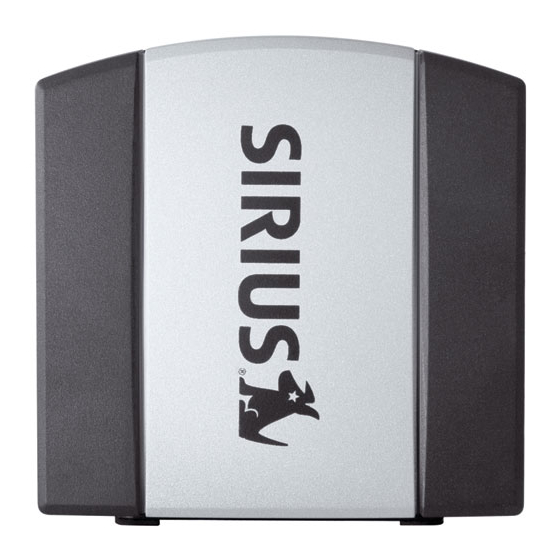















Need help?
Do you have a question about the SC-H1W and is the answer not in the manual?
Questions and answers