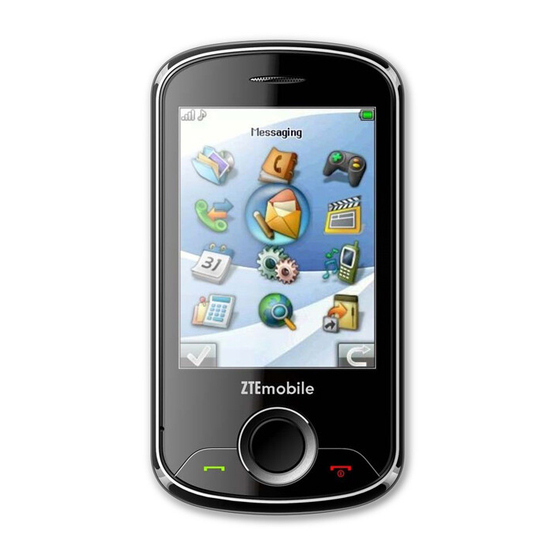
Table of Contents
Advertisement
Quick Links
Advertisement
Table of Contents

Summary of Contents for ZTE-G X670
- Page 1 ZTE-G X670 User Manual...
- Page 2 Notice Copyright 2009 ZTE CORPORATION © All Rights Reserved Your S by SFR 241 is made by ZTE CORPORATION. No part of this manual may be reproduced or transmitted in any form or by any means without prior written consent of ZTE CORPORATION. Trademarks SFR and the SFR logos are trademarks of SFR.
-
Page 3: Safety Precautions
Important Safety Precautions Failure to comply with the following precautions may be dangerous or illegal. - Page 4 Road safety Full attention should be given to driving at all times in order to reduce the risk of an accident. Using a phone while driving might cause distraction and lead to an accident. You should comply with local laws and regulations restricting the use of wireless devices while driving.
- Page 5 Waterproof Your phone is not waterproof. Keep it dry. Sensible use Use only in the normal position (held to the ear). Emergency calls Key in the emergency number for your present location and then press the green Send key. Keep your phone away from small children Keep the phone and all parts, including accessories, out of reach of small children.
-
Page 6: Health And Safety Information
The SAR limit of USA (FCC) is 1.6 W/kg averaged over one gram of tissue. This model (FCC ID: Q78-X670) has also been tested against this SAR limit. The highest SAR value reported under this standard during product certification for use at the ear is 0.775 W/kg and when properly worn on the body is 1.142 W/kg. -
Page 7: Precautions When Using Batteries
can be determined by turning the equipment off and on, the user is encouraged to try to correct the interference by one or more of the following measures: - Reorient or relocate the receiving antenna. - Increase the separation between the equipment and receiver. -Connect the equipment into an outlet on a circuit different from that to which the receiver is connected. -
Page 8: Operating Environment
phone with a hot or cold battery may not work temporarily, even when the battery is fully charged. Li-ion batteries are particularly affected by temperatures below 0℃ (32℉). Do not short circuit the battery. Accidental short circuiting can occur when a metallic object like a coin, clip or pen causes a direct connection between the + and - terminals of the battery (metal strips on the battery). -
Page 9: Electronic Devices
When connecting the phone or any accessory to another device, read its user’s guide for detailed safety instructions. Do not connect incompatible products. As with other mobile radio transmitting equipment, for the satisfactory operation of the equipment and for the safety of personnel, it is recommended that the device should only be used in the normal operating position (held to your ear). -
Page 10: Posted Facilities
phone in healthcare facilities when regulations posted in these areas instruct you to do so. Vehicles RF signals may affect improperly installed or inadequately shielded electronic systems in motor vehicles. Check with the manufacturer or its representative regarding your vehicle. You should also consult the manufacturer of any equipment that has been added to your vehicle. -
Page 11: Other Important Safety Information
Emergency calls This phone, like any mobile phone, operates using radio signals, wireless, and landline networks as well as user-programmed functions, which cannot guarantee connection in all conditions. Therefore, you should never rely solely on any mobile phone for essential communications like medical emergencies. To make or receive calls, the phone must be switched on and in a service area with adequate signal strength. - Page 12 same compartment as the phone, its parts, or accessories. For vehicles equipped with an air bag, remember that an air bag inflates with great force. Do not place objects, including installed or portable wireless equipment, in the area over the air bag or in the air bag deployment area. Improperly installed wireless equipment could result in serious injury if the air bag inflates.
-
Page 13: Care And Maintenance
Care and maintenance Your phone is a product of superior design and craftsmanship and should be treated with care. Keep your phone and all its parts and accessories out of reach of small children and pets. They may inadvertently damage these things or choke on small parts. ... - Page 14 or radiator. The phone may explode when overheated. If the phone, battery or charger is not working properly, take it to your nearest qualified service facility. The personnel there will assist you, and if necessary, arrange for service.
-
Page 15: Your Phone
Your phone Headphone jack 4-Way Navigation keys Receiver and Centre key In standby mode accesses: Display Up-Audio Player Down- My Profiles Left-Internet Mobile Right-Alarm Centre-Main Menu Send key End/Power key Dial a number or answer a call. In standby mode, show USB interface the recent call history. -
Page 16: Interface Icons
Interface icons Icon Description Icon Description Signal strength Battery status Unread SMS Unread MMS Call diverting Calling or in call Hands-free Alarm on Outdoor Meeting Flight Mute Self-defined GPRS on Roaming FM Radio on Unread Voicemail Audio player on Stopwatch on Battery The lithium battery of the mobile phone can be immediately used after unpacking. -
Page 17: How To Insert The Sim Card
Push down the battery Press the cover until you hear a click Removing the battery 1. Ensure that your mobile phone is switched off. 2. Remove the battery cover. 3. Pull the battery up and remove it from the mobile phone. Pull up the cover Pull up the battery from here How to insert the SIM card... -
Page 18: How To Charge The Battery
If the battery is already inside, remove it! Hold your SIM card with the cut corner oriented as shown and then slide it into the card holder face down. Replace the battery first. Replace the back cover. Insert the SIM card Pull out the SIM card What is a SIM card? -
Page 19: How To Insert The Memory Card
display will show the battery icon with the bars moving from left to right. If charging the battery when the mobile phone is switched off, the display will show the battery charging animation. When the battery is fully charged, disconnect the charger. How to insert the Memory Card 1. -
Page 20: Power On/ Off Your Phone
Power on/ off your phone Ensure that your SIM card is in your mobile phone and that the battery is charged. Please hold the Power key to power on/off the phone. The phone will automatically search for the network. Enter Main Menu You can enter the main menu in two methods: ... -
Page 21: Enter Submenu
Enter submenu After you enter the main menu, click the icon to select the submenu, click Right Soft Key Back to return to the previous menu, and press End key to return to idle screen. Shortcuts on the desktop At the time display area on standby screen, use your finger to slide from left to right to view the shortcuts. - Page 22 Menu tree Communication Entertainment Applications 1. Call 5. Music 9. Settings 2. Messages 5.1 My Music 9.1 Pen Calibration 2.1 SMS 5.2 FM Radio 9.2 My Profiles 2.2 MMS 5.3 My Sounds 9.3 Phone Settings 3. Contacts 6. Games 9.4 Call Settings 3.1 Quick Search 6.1 Magic Sushi 9.5 Network Settings...
-
Page 23: Writing Text
Writing text Display virtual keyboard: click to display the virtual keyboard. Change input method: click to change the input method. Input Letters: in ABC/abc method, click the corresponding letters to input your desired letter. Each key is used to input multiple letters. Click the key quickly and repeatedly until your desired letter appears. -
Page 24: How To Make And Receive Calls
Go to Contacts→ Add New Contact. Enter the contact’s name and phone number. Press Left soft key Save. The contacts will be saved in SIM card by default. If you want to save the contacts in phone, please select Contacts→ Preferred Storage→Phone. - Page 25 strength of the network signal is indicated on top left corner of screen. To answer a call: You can press Send key to answer a call. How to send and receive messages You can use your mobile phone to send and receive text messages. 1.
- Page 26 How to use the phone as a U disk As the phone is turned off, connect your mobile phone with PC through USB data cable. In this case, your mobile phone can be used as a U disk. As the phone is turned on, connect your mobile phone with PC through USB data cable.
-
Page 27: Menu Functions
Menu functions Here are some brief instructions of the menu functions of the phone. The marked functions need the support from the operators. Function Description Selection Send text Send text messages to Messages→SMS→ New message other mobile phones. Message Read text Read text messages Messages→SMS→... - Page 28 Function Description Selection type Find contact Search for a contact. Contacts→Quick Search→ in the first letter of the name Contacts→Search Entry Edit Edit a contact. Contacts→Quick Search→ Options→View→Edit Add new Save phone numbers and Contacts→ Add New Contact contact names. Caller group Divide the contacts into Contacts→Caller Group...
- Page 29 Function Description Selection Call time View the duration of last Call History→Call Time call, dialed calls and received calls. Audio player Play an audio file. Music→My Music FM radio Listen to FM radio. Music→FM Radio Sound Record sound. Music→My Sounds recorder Games The phone provides preset...
- Page 30 Function Description Selection idle mode. Key vibrate After this function is Settings→Phone Settings→Key activated, your phone will Vibrate slightly vibrate if you click the screen. LCD backlight Set the backlight time and Settings→Phone Settings→LCD brightness. Backlight Time and date Set time and date. Settings→Phone Settings →Time and Date Schedule...
-
Page 31: Function Description
Function Description Selection Enter the dialing interface, hold the numeric key to quicky dial the corresponding phone number of the numeric key. Blacklist You could edit the Black Settings→Call Settings →Black List. After you select “On” List under “Mode”, the incoming call from the numbers in the Black List will be rejected. - Page 32 Function Description Selection Fixed dial list. Change Change PIN code, PIN2 Settings→Security Settings password code and Phone lock →Change password password. Restore Restore to original factory Settings→Restore Factory factory settings. Settings settings File manager Check the files saved in File Manager phone and memory card.
- Page 33 Note: When copying files from PC to Memory Card, please put the files in the relevant folder, e.g., put the music files in “My Music” folder and video files into “Video” folder.
-
Page 34: Declaration Of Rohs Compliance
Declaration of RoHS Compliance To minimize the environmental impact and take more responsibility to the earth we live in, this document shall serve as formal declaration that the S by SFR 241 manufactured by ZTE CORPORATION is in compliance with the Directive 2002/95/EC of the European Parliament - RoHS (Restriction of Hazardous Substances) with respect to the following substances: (1) Lead (Pb) - Page 35 Disposal of your old appliance 1. When this crossed-out wheeled bin symbol is attached to a product it means the product is covered by the European Directive 2002/96/CE. 2. All electrical and electronic products should be disposed of separately from the municipal waste stream via designated collection facilities appointed by the government or the local authorities.













Need help?
Do you have a question about the X670 and is the answer not in the manual?
Questions and answers