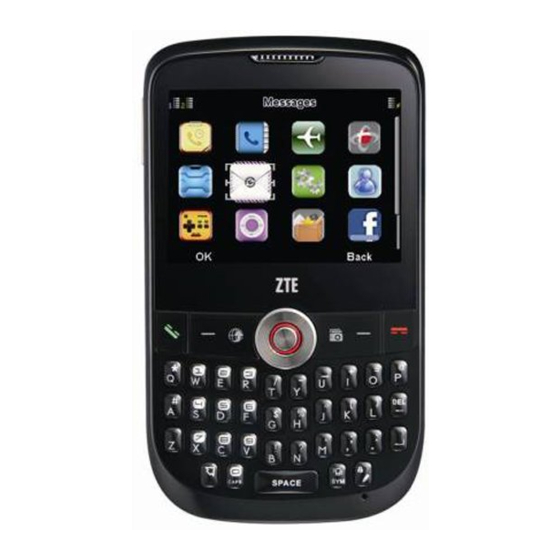
Summary of Contents for ZTE-G X990
-
Page 1: Mobile Phone
GSM Dual-Band GPRS Digital Mobile Phone User Manual The manual is applicable for ZTE-G X990 mobile phone. - Page 2 文档信息 版本 修订日期 修订人 软件版本 备注 X990_V1_Z2_ID_BF 丁雪璋 印尼发货版本 2009.年 9 FC100 2009.10.26 X990_V2_Z2_CN_D 赵琼 2009.11 13:57 13C100...
- Page 3 Copyright © 2009 by ZTE Corporation All rights reserved. No part of this publication may be excerpted, reproduced, translated or utilized in any form or by any means, electronic or mechanical, including photocopying and microfilm, without the prior written permission of ZTE Corporation.
-
Page 4: Table Of Contents
Contents Before Use .......................... 1 Safety Instructions ......................1 Precautions for using the mobile phone .............. 2 Precautions for using the battery ................. 6 Precautions for using the charger ................ 7 Parts Definition ....................... 9 Insert and Remove SIM Card ..................11 Insert and Remove Memory Card ................13 Battery ...........................14 Install the battery....................14... - Page 5 Make and receive calls ....................18 Make a call......................18 Receive a call .......................19 Adjust the volume ....................19 Hands-free ......................19 Call options ......................19 Write messages ......................19 View messages......................20 Add new contact ......................21 Send and receive Email ....................22 Use the phone as a U disk ..................23 Main Function list ......................24 Input Methods ........................33 Appendix ...........................34...
- Page 6 Failure Analysis......................39...
-
Page 7: Before Use
錯誤! 使用 [常用] 索引標籤將 标题 1 套用到您想要在此處顯示的文字。 Before Use Thank you for choosing ZTE-G X990 GSM Dual-Band GPRS Digital Mobile Phone (referred to as the “mobile phone” in this manual). To guarantee your mobile phone is always in its best condition, please read this manual carefully and keep it for future reference. -
Page 8: Precautions For Using The Mobile Phone
錯誤! 使用 [常用] 索引標籤將 标题 1 套用到您想要在此處顯示的文字。 Precautions for using the mobile phone Road Safety Pay attention to road safety and follow all local relevant laws and regulations while driving. Interference Do not use your mobile phone near sensitive electronic equipment. Radio wave interference may cause electronic equipment to malfunction. - Page 9 錯誤! 使用 [常用] 索引標籤將 标题 1 套用到您想要在此處顯示的文字。 On an Aeroplane Turn off your mobile phone on an aeroplane when use is forbidden. The mobile phone may affect the normal operation of electronic devices, therefore please follow the relevant regulations when using your mobile phone on an aeroplane.
- Page 10 錯誤! 使用 [常用] 索引標籤將 标题 1 套用到您想要在此處顯示的文字。 Waterproof Keep your mobile phone away from water. This may cause overheating, electrical leakage or failure if water or any other kind of liquid enters your mobile phone. Disassemble Do not disassemble or reassemble your mobile phone as this may cause damage, electrical leakage or circuit failure.
- Page 11 錯誤! 使用 [常用] 索引標籤將 标题 1 套用到您想要在此處顯示的文字。 Original Accessories Use the original accessories or those authenticated by the manufacturer. Using non-original accessories may affect the mobile phone‟s performance, violate the warranty provisions or relevant national regulations on mobile phones, or even cause bodily harm. Areas where industrial explosives are used ...
-
Page 12: Precautions For Using The Battery
錯誤! 使用 [常用] 索引標籤將 标题 1 套用到您想要在此處顯示的文字。 Precautions for using the battery Put the battery in a cool and ventilated place where there is no direct sunshine. The battery life is usually limited, and it becomes shorter and shorter after the battery is charged over and over again. -
Page 13: Precautions For Using The Charger
錯誤! 使用 [常用] 索引標籤將 标题 1 套用到您想要在此處顯示的文字。 Keep the battery away from dampness to prevent overheating, smoldering or erosion. Do not leave the battery in direct sunshine, around a car or high-temperature place because this might result in leakage or overheating. This might affect the battery‟s performance and shorten its life. - Page 14 錯誤! 使用 [常用] 索引標籤將 标题 1 套用到您想要在此處顯示的文字。 Do not charge the battery in direct sunshine, near dampness, dust, vibration, TV set, or radio (may affect the image, sound), etc. Do not use the charger if the power cable is damaged because this might cause fire or electric shock.
-
Page 15: Parts Definition
錯誤! 使用 [常用] 索引標籤將 标题 1 套用到您想要在此處顯示的文字。 Parts Definition Power key Hold this key to turn on or off the phone Receiver Navigation keys and OK key In idle mode: Up key: Audio player Down key: Alarm Left/right soft key Left key: User profiles Right key: Tone settings Execute the operations at the... - Page 16 錯誤! 使用 [常用] 索引標籤將 标题 1 套用到您想要在此處顯示的文字。 Hanging hole Camera head Speaker Headphone jack Side keys Adjust the volume Self portrait mirror Memory card USB interface socket Note: In this user manual, “press” means pressing the key and then releasing; “hold” means pressing and holding the key for about 2 seconds or more.
-
Page 17: Insert And Remove Sim Card
錯誤! 使用 [常用] 索引標籤將 标题 1 套用到您想要在此處顯示的文字。 Descriptions of icons on the status bar Icons Descriptions Icons Descriptions Battery capacity Network signal strength Unread SMS Unread MMS Missed calls Call forwarding Roaming GPRS connection ® Bluetooth MP3 On Ring Vibrate Vibrate then ring Vibrate and ring Insert the headset... - Page 18 錯誤! 使用 [常用] 索引標籤將 标题 1 套用到您想要在此處顯示的文字。 please don‟t touch the metal surface and put SIM card far away from electricity or magnetism. Turn off your mobile phone, remove the battery and disconnect the external power. Insert SIM card into the socket. Turn off your mobile phone and remove the battery before taking out SIM card.
-
Page 19: Insert And Remove Memory Card
錯誤! 使用 [常用] 索引標籤將 标题 1 套用到您想要在此處顯示的文字。 Insert and Remove Memory Card Note: Please do not take out the memory card when performing the relevant operation on the card. Taking out the card might not only damage your card and mobile phone, but destroy the data saved in the card. Open memory card cover at the right side of the phone and insert the memory card. -
Page 20: Battery
錯誤! 使用 [常用] 索引標籤將 标题 1 套用到您想要在此處顯示的文字。 Battery Install the battery Align the battery's contact points in the direction of the arrow as shown, and Insert the battery into the slot. Put on the battery cover, and push forward in the direction of the arrow as shown until it‟s locked. -
Page 21: Charge The Battery
錯誤! 使用 [常用] 索引標籤將 标题 1 套用到您想要在此處顯示的文字。 Charge the battery The accompanying Li battery can be used after being unpacked. To make the battery always in its best condition, please exhaust the capacity of the battery and then fully recharge it for the first three times. Connect the charger with the mobile phone through the charging interface, and insert the charger to 110V/220V power socket. -
Page 22: Power On/Off
錯誤! 使用 [常用] 索引標籤將 标题 1 套用到您想要在此處顯示的文字。 Power On/Off Hold Power key until the power-on/off animation appears. After your turn on your mobile phone, it will automatically check whether or not SIM card is inserted or usable, and shows the following information on the screen in turn: Input phone lock code: If you‟ve set lock code. -
Page 23: Menu Tree
錯誤! 使用 [常用] 索引標籤將 标题 1 套用到您想要在此處顯示的文字。 Menu Tree File Manager Messaging Audio player User profiles Phone Write message Sound recorder General Memory card Inbox FM radio Meeting Phonebook Drafts Services Outdoor Fun&Games Outbox Organizer Indoor Java Sent messages Calendar Headset ®... -
Page 24: Descriptions Of Common Functions
錯誤! 使用 [常用] 索引標籤將 标题 1 套用到您想要在此處顯示的文字。 Descriptions of common functions Make and receive calls Make a call Direct dial: In idle mode, press the numeric keys to input the telephone number and press Send key to dial. Dial from phonebook: In idle mode, press right soft key to enter “Phonebook”, select the contact and press Send key to dial. -
Page 25: Receive A Call
錯誤! 使用 [常用] 索引標籤將 标题 1 套用到您想要在此處顯示的文字。 Receive a call You can press Send key to answer the call. Adjust the volume During the conversation, press Side keys to adjust the voice volume; In idle mode, press Side keys to adjust the key volume. Hands-free During the conversation, press “H-Free”... -
Page 26: View Messages
錯誤! 使用 [常用] 索引標籤將 标题 1 套用到您想要在此處顯示的文字。 Write your message. For more information on writing, please refer to “Input methods”. If you want to add picture, sound, video etc., please press “Options” to select “Add picture”, “Add sound” or “Add video” etc. If you want to send a multimedia message, please press “Options”... -
Page 27: Add New Contact
錯誤! 使用 [常用] 索引標籤將 标题 1 套用到您想要在此處顯示的文字。 “Messaging” “Inbox”. The list of receive messages will be displayed on the screen. Press Up/down key to select the message, and press OK key to view the contents. Press “Options” to select “Reply”, “Call sender”, “Forward”, etc. Add new contact In idle mode, press left soft key to enter main menu and select “Phonebook”. -
Page 28: Send And Receive Email
錯誤! 使用 [常用] 索引標籤將 标题 1 套用到您想要在此處顯示的文字。 Send and receive Email You could send and receive Emails through GPRS after the mobile phone connects to the mail server. You have to perform the following settings before using the Emails. For different mail boxes, the settings might be slightly different. -
Page 29: Use The Phone As A U Disk
錯誤! 使用 [常用] 索引標籤將 标题 1 套用到您想要在此處顯示的文字。 User name: remove the mail server name; e.g., just keep “abc”. Password: the logon password you‟ve set for your mailbox. Account name: set a name randomly. After the settings, select the newly created account, press “Options” “Edit”... -
Page 30: Main Function List
錯誤! 使用 [常用] 索引標籤將 标题 1 套用到您想要在此處顯示的文字。 Main Function list In idle mode, press left soft key to enter the main menu. The functions marked with “*” need the support from network operators. Functions Descriptions Operations File manager View the files saved in phone and File manager memory card. - Page 31 錯誤! 使用 [常用] 索引標籤將 标题 1 套用到您想要在此處顯示的文字。 Functions Descriptions Operations Delete all Delete all contacts in SIM card or Phonebook Move the highlight to “Add new contact” contacts phone. Options Mass operation Delete all contacts? Preferred Select the preferred storage as Phone Phonebook Move the highlight to “Add new contact”...
- Page 32 錯誤! 使用 [常用] 索引標籤將 标题 1 套用到您想要在此處顯示的文字。 Functions Descriptions Operations select "Mass storage". 2. Copy the setup program into the memory card. 3. Select the application to install. 4. Select "Launch" after the installation. 5. Enter Amusement JAVA menu to select the game. Calculator Simple calculation, such as add, Extra...
- Page 33 錯誤! 使用 [常用] 索引標籤將 标题 1 套用到您想要在此處顯示的文字。 Functions Descriptions Operations duration calls and received calls. Options Advanced Call timers Call cost* View the expense of last call and all Call center Call history calls. Options Advanced Call cost Call waiting* You will be prompted by the network Call center Call settings...
- Page 34 錯誤! 使用 [常用] 索引標籤將 标题 1 套用到您想要在此處顯示的文字。 Functions Descriptions Operations Send Send text messages/ multimedia Messaging Write message message messages to other mobile phones. View Read the messages (received, unsent, Messaging Inbox/ Drafts message sent, drafts, saved). /Outbox /Sent messages /Archive Delete Delete the messages in Inbox / Outbox / Messaging...
- Page 35 錯誤! 使用 [常用] 索引標籤將 标题 1 套用到您想要在此處顯示的文字。 Functions Descriptions Operations Broadcast Receive the messages from network Messaging Broadcast message message* operator. Camera Capture digital photo. Multimedia Camera Image View the captured photos. Multimedia Image viewer viewer Video Record video files. Multimedia Video recorder recorder...
- Page 36 錯誤! 使用 [常用] 索引標籤將 标题 1 套用到您想要在此處顯示的文字。 Functions Descriptions Operations World clock Browse the current time of different Organizer World clock cities around the world. Time and Set the date and time displayed on the Settings Phone settings date phone. Time and date Schedule Perform the action of power on/off...
- Page 37 錯誤! 使用 [常用] 索引標籤將 标题 1 套用到您想要在此處顯示的文字。 Functions Descriptions Operations SIM lock Activate PIN code to prevent SIM card Settings Security settings from abuse. Security settings SIM lock The default PIN code is normally 1234. Please replace it with your own PIN code as soon as possible.
- Page 38 錯誤! 使用 [常用] 索引標籤將 标题 1 套用到您想要在此處顯示的文字。 Functions Descriptions Operations headset Restore Restore the relevant parameters to Settings Restore factory settings factory factory settings. settings User profiles Perform personalized settings on User profiles Select Profile ringtone, volume, ringer type, etc. (General/Meeting according to different events and etc.)
-
Page 39: Input Methods
錯誤! 使用 [常用] 索引標籤將 标题 1 套用到您想要在此處顯示的文字。 Input Methods The mobile phone supports ABC/abc input method, 123 input method and symbol input method. Switch input method Press Input space Press key. Press “Clear” or Delete inputs key to delete the input before the cursor and hold “Clear”... -
Page 40: Appendix
錯誤! 使用 [常用] 索引標籤將 标题 1 套用到您想要在此處顯示的文字。 Appendix Clearance and Maintenance Please carefully maintain your mobile phone because it is a delicately designed and manufactured product. The following advice might help you use your mobile phone correctly and prolong the mobile phone‟s life. ... - Page 41 錯誤! 使用 [常用] 索引標籤將 标题 1 套用到您想要在此處顯示的文字。 Do not put your mobile phone in a place at too high/low temperature. Do not put your mobile phone in or on the heating devices (microwave, oven or heat sink). The mobile phone might cause explode if it gets too hot.
-
Page 42: Health And Safety Information
錯誤! 使用 [常用] 索引標籤將 标题 1 套用到您想要在此處顯示的文字。 Health and Safety Information SAR certification information THIS MODEL MEETS INTERNATIONAL GUIDELINES FOR EXPOSURE TO RADIO WAVES. Your mobile phone is a radio transmitter and receiver. It is designed not to exceed the limits for exposure to radio waves recommended by international guidelines. -
Page 43: Body Worn Operation
錯誤! 使用 [常用] 索引標籤將 标题 1 套用到您想要在此處顯示的文字。 1. The tests are carried out in accordance with IEEE standard P1528-2003. Body worn operation Important safety information regarding radio frequency (RF) radiation exposure. To ensure compliance with RF exposure guidelines the phone must be used with a minimum of 1.5 cm separation from the body. -
Page 44: Fcc Regulations
錯誤! 使用 [常用] 索引標籤將 标题 1 套用到您想要在此處顯示的文字。 FCC Regulations This mobile phone complies with part 15 of the FCC Rules. Operation is subject to the following two conditions: (1) This device may not cause harmful interference, and (2) this device must accept any interference received, including interference that may cause undesired operation. - Page 45 錯誤! 使用 [常用] 索引標籤將 标题 1 套用到您想要在此處顯示的文字。 Failure Analysis Symptoms Possible Causes Solutions Inadequate battery capacity Charge the battery Unable to turn on the phone Poor contact Reinstall the battery Automatic Seriously poor battery capacity Recharge the battery power-off Deceasing of battery Replace the battery performance Inadequate standby...














Need help?
Do you have a question about the X990 and is the answer not in the manual?
Questions and answers