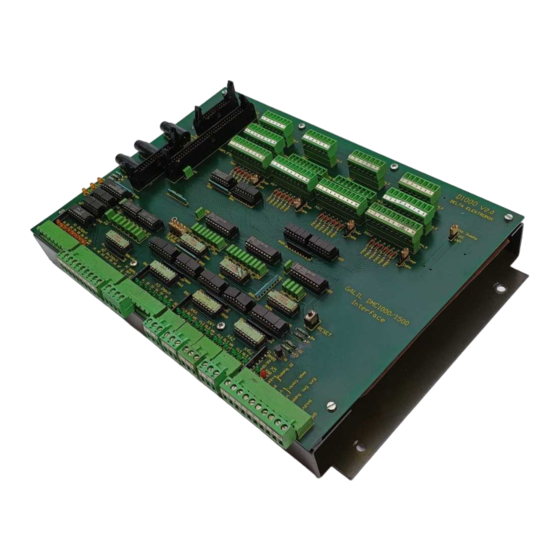
Advertisement
Quick Links
DMC-1000, DMC-1500
COMMAND
REFERENCE
Manual Rev. 1.0g
By Galil Motion Control, Inc.
Galil Motion Control, Inc.
270 Technology Way
Rocklin, California 95765
Phone: (916) 626-0101
Fax: (916) 626-0102
Internet Address: support@galilmc.com
URL: www.galilmc.com
Rev 6/06
Advertisement

Summary of Contents for Galil DMC-1000 series
- Page 1 DMC-1000, DMC-1500 COMMAND REFERENCE Manual Rev. 1.0g By Galil Motion Control, Inc. Galil Motion Control, Inc. 270 Technology Way Rocklin, California 95765 Phone: (916) 626-0101 Fax: (916) 626-0102 Internet Address: support@galilmc.com URL: www.galilmc.com Rev 6/06...
- Page 3 This symbol is placed at the top right corner of each command description. The DMC-1000 symbol refers to all controllers from the DMC-1000 series (1-8 axes), the DMC-1500 symbol refers to all controllers from the DMC-1500 series (1-8 axes). When the corresponding box entry is dark, the command is not valid for that controller.
- Page 4 Attention: Pertains to servo motor use. Attention: Pertains to stepper motor use. Command Descriptions Each executable instruction is listed in the following section in alphabetical order. Below is a description of the information which is provided for each command. The two-letter Opcode for each instruction is placed in the upper right corner. Axes Arguments Some commands require the user to identify the specific axes to be affected.
- Page 5 Direct Command Arguments An alternative method for specifying data is to set data for individual axes using an axis designator followed by an equals sign. The * symbol defines data for all axes to be the same. For example: PRY=1000 Sets Y axis data at 1000 PR*=1000 Sets all axes to 1000...
- Page 6 When a master reset occurs, the controller will always reset all setup parameters to their default values and the non-volatile memory is cleared to the factory state. A master reset is executed by the command, <ctrl R> <ctrl S> <Return> OR by powering up or resetting the controller with the MRST jumper or dip switch on.
- Page 7 DMC-1000 DMC-1500 FUNCTION: Abort DESCRIPTION: AB (Abort) stops a motion instantly without a controlled deceleration. If there is a program operating, AB also aborts the program unless a 1 argument is specified. The command AB will shut off the motors for any axis in which the off-on-error function is enabled (see command "OE"...
- Page 8 DMC-1000 DMC-1500 FUNCTION: Acceleration DESCRIPTION: The Acceleration (AC) command sets the linear acceleration rate of the motors for independent moves, such as PR, PA and JG. The parameters input will be rounded down to the nearest factor of 1024. The units are in counts per second squared. The acceleration rate may be changed during motion.
- Page 9 DMC-1000 DMC-1500 FUNCTION: After Distance DESCRIPTION: The After Distance (AD) command is a trippoint used to control the timing of events. This command will hold up the execution of the following command until one of the following conditions have been met: 1.
- Page 10 Hint: The AD command is accurate to the number of counts that occur in 2 msec. Multiply your speed by 2 msec to obtain the maximum position error in counts. Remember AD measures incremental distance from the start of a move on one axis. 8 •...
- Page 11 Analog feedback on X and W axis V1 = _AFX Assign feedback type to variable AF ?,?,? Interrogate feedback type Note: AF on the 8 axis of DMC-1580 requires special modification from the factory. Consult Galil. AF • 9 DMC-100/1500 Command Reference...
- Page 12 DMC-1000 DMC-1500 FUNCTION: After Input DESCRIPTION: The AI command is used in motion programs to wait until the specified input has occurred. If n is positive, it waits for the input to go high. If n is negative, it waits for n to go low. ARGUMENTS: AI +/-n where n is an integer in the range 1 to 8 decimal...
- Page 13 DMC-1000 DMC-1500 FUNCTION: Arm Latch DESCRIPTION: The AL command enables the latching function of the controller. When the position latch is armed, the main or auxiliary encoder position will be captured upon a low going signal. Each axis has a position latch and can be activated through the general inputs: Input 1 (X or A axis), Input 2 (Y or B axis), Input 3 (Z or C axis), Input 4 (W or D axis), Input 5 (E axis), Input 6 (F axis), Input 7 (G axis).
- Page 14 DMC-1000 DMC-1500 FUNCTION: After Move DESCRIPTION: The AM command is a trippoint used to control the timing of events. This command will hold up execution of the following commands until the current move on the specified axis or axes is completed. Any combination of axes or a motion sequence may be specified with the AM command.
- Page 15 DMC-1000 DMC-1500 FUNCTION: After Absolute Position DESCRIPTION: The After Position (AP) command is a trippoint used to control the timing of events. This command will hold up the execution of the following command until one of the following conditions have been met: 1.
- Page 16 DMC-1000 DMC-1500 FUNCTION: After Relative Distance DESCRIPTION: The After Relative (AR) command is a trippoint used to control the timing of events. This command will hold up the execution of the following command until one of the following conditions have been met: 1.
- Page 17 DMC-1000 DMC-1500 FUNCTION: At Speed DESCRIPTION: The AS command is a trippoint that occurs when the generated motion profile has reached the specified speed. This command will hold up execution of the following command until the speed is reached. The AS command will operate after either accelerating or decelerating.
- Page 18 DMC-1000 DMC-1500 FUNCTION: At Time DESCRIPTION: The AT command is a trippoint which is used to hold up execution of the next command until after the specified time has elapsed. The time is measured with respect to a defined reference time. AT 0 establishes the initial reference. AT n specifies n msec from the reference.
- Page 19 DMC-1000 DMC-1500 FUNCTION: After Vector Distance DESCRIPTION: The AV command is a trippoint which is used to hold up execution of the next command during coordinated moves such as VP,CR or LI. This trippoint occurs when the path distance of a sequence reaches the specified value. The distance is measured from the start of a coordinated move sequence or from the last AV command.
- Page 20 DMC-1000 DMC-1500 FUNCTION: Begin DESCRIPTION: The BG command starts a motion on the specified axis or sequence. ARGUMENTS: BG XYZWS BG ABCDEFGH where XYZW are X,Y,Z,W axes and S is coordinated sequence USAGE: DEFAULTS: While Moving Default Value In a Program Default Format Command Line Can be Interrogated...
- Page 21 AC 1000000 Acceleration Rate DC 1000000 Deceleration Rate BL -15000 Set Reverse Limit JG -5000 Jog Reverse Begin Motion After Motion (limit occurred) Tell Position End Program Hint: Galil Controllers also provide hardware limits. BL • 19 DMC-100/1500 Command Reference...
- Page 22 DMC-1000 DMC-1500 FUNCTION: Burn DESCRIPTION: The BN command saves the controller parameters shown below in Flash EEPROM memory. This command typically takes 1 second to execute and must not be interrupted. The controller returns a : when the Burn is complete. PARAMETERS SAVED DURING BURN: KD (ZR converted to KD) KP (GN converted to KP)
- Page 23 This occurs because this command takes more time than the default timeout of 1 sec. The timeout can be changed in the Galil software but this warning does not affect the operation of the controller or software.
- Page 24 This occurs because this command takes more time than the default timeout of 1 sec. The timeout can be changed in the Galil software but this warning does not affect the operation of the controller or software.
- Page 25 DMC-1000 DMC-1500 FUNCTION: Clear Bit DESCRIPTION: The CB command sets the specified output bit low. CB can be used to clear the outputs of extended I/O which have been configured as outputs. ARGUMENTS: CB n, where n is an integer corresponding to the output bit to be cleared. The first output bit is specified as 1.
- Page 26 DMC-1500 FUNCTION: Configure Communications Port 2 DESCRIPTION: The CC command configures baud rate, handshake, mode, and echo for the AUX SERIAL PORT, referred to as Port 2. This command must be given before using the MG, IN, or CI commands with Port 2. ARGUMENTS: CC m,n,r,p m - Baud rate 300,1200,4800,9600,19200, or 38400...
- Page 27 DMC-1000 DMC-1500 FUNCTION: Contour Data DESCRIPTION: The CD command specifies the incremental position on X,Y,Z and W axes. The units of the command are in quadrature counts. This command is used only in the Contour Mode (CM). ARGUMENTS: CD x,y,z,w CDX=x CD a,b,c,d,e,f,g,h where...
- Page 28 DMC-1000 DMC-1500 FUNCTION: Configure Encoder DESCRIPTION: The CE command configures the encoder to the quadrature type or the pulse and direction type. It also allows inverting the polarity of the encoders. The configuration applies independently to the four main axes encoders and the four auxiliary encoders. ARGUMENTS: CE x,y,z,w CEX=x CE a,b,c,d,e,f,g,h...
- Page 29 DMC-1500 FUNCTION: Communication Interrupt DESCRIPTION: The CI command configures a program interrupt based on characters received on either Port 1, the MAIN serial port, or Port 2, the AUX serial port. An interrupt causes program flow to jump to the #COMINT subroutine label. If multiple program threads are used, the #COMINT subroutine runs in thread 0 and threads 1, 2, and 3 continue to run in the background without interruption.
- Page 30 DMC-1000 DMC-1500 FUNCTION: Contouring Mode DESCRIPTION: The Contour Mode is initiated by the instruction CM. This mode allows the generation of an arbitrary motion trajectory with any of the axes. The CD command specified the position increment, and the DT command specifies the time interval. The command, CM?, can be used to check the status of the Contour Buffer.
- Page 31 DMC-1000 DMC-1500 FUNCTION: Configure DESCRIPTION: The CN command configures the polarity of the limit switches, the home switch and the latch input. ARGUMENTS: CN m,n,o where m,n,o are integers with values 1 or -1. Limit switches active high Limit switches active low Home switch configured to drive motor in forward direction when input is high.
- Page 32 FUNCTION: Configure Outputs DESCRIPTION: The CO command configures the extended I/O on the DB-10072 of the DMC-1000 series controller, the DB-15072 of the DMC-1500 series controller. For the DMC-1000: The first 48 I/O points of the DB-10072 expansion board can be configured in blocks of 8.
- Page 33 DMC-1000 DMC-1500 FUNCTION: Circle DESCRIPTION: The CR command specifies a 2-dimensional arc segment of radius, r, starting at angle, θ, and traversing over angle Δθ. A positive Δθ denotes counterclockwise traverse, negative Δθ denotes clockwise. The VE command must be used to denote the end of the motion sequence after all CR and VP segments are specified.
- Page 34 CR 1000,0,360 < 40000 Generate circle with radius of 1000 counts, start at 0 degrees and complete one circle in counterclockwise direction and use a vector speed of 40000. End Sequence Start motion 32 • CR DMC-1000/1500 Command Reference...
- Page 35 DMC-1000 DMC-1500 FUNCTION: Clear Sequence DESCRIPTION: The CS command will remove VP, CR or LI commands stored in a motion sequence. Note, after a sequence has been run, the CS command is not necessary to put in a new sequence. This command is useful when you have incorrectly specified VP, CR or LI commands.
- Page 36 CW command for internal usage. If the controller is reset while the Galil software is running, the CW command could be reset to the default value which would create difficulty for the software. It may be necessary to re-enable the CW command. The CW command status can be stored in EEPROM.
- Page 37 DMC-1000 DMC-1500 FUNCTION: Deallocate the Variables & Arrays DESCRIPTION: The DA command frees the array and/or variable memory space. In this command, more than one array or variable can be specified for deallocation of memories. Different arrays and variables are separated by comma when specified in one command. The argument * deallocates all the variables, and *[0] deallocates all the arrays.
- Page 38 DMC-1000 DMC-1500 FUNCTION: Deceleration DESCRIPTION: The Deceleration command (DC) sets the linear deceleration rate of the motors for independent moves such as PR, PA and JG moves. The parameters will be rounded down to the nearest factor of 1024 and have units of counts per second squared. ARGUMENTS: DC x,y,z,w DCX=x DC a,b,c,d,e,f,g,h...
- Page 39 DMC-1000 DMC-1500 FUNCTION: Dual (Auxiliary) Encoder Position DESCRIPTION: The DE x,y,z,w command defines the position of the auxiliary encoders. The auxiliary encoders may be used for dual-loop applications. The DE command defines the encoder position when used with stepper motors. ? returns the commanded reference position of the motor in step pulses.
- Page 40 DMC-1000 DMC-1500 FUNCTION: Download DESCRIPTION: The DL command transfers a data file from the host computer to the controller. Instructions in the file will be accepted as a datastream without line numbers. The file is terminated using <control> Z, <control> Q, <control> D, or \. DO NOT insert spaces before each command.
- Page 41 DMC-1000 DMC-1500 FUNCTION: Dimension DESCRIPTION: The DM command defines a single dimensional array with a name and n total elements. The first element of the defined array starts with element number 0 and the last element is at n-1. ARGUMENTS: DM c[n] where c is a name of up to eight characters, starting with an uppercase alphabetic character.
- Page 42 DMC-1000 DMC-1500 FUNCTION: Define Position DESCRIPTION: The DP command sets the current motor position and current command positions to a user specified value. The units are in quadrature counts. This command will set both the TP and RP values. The DP command sets the commanded reference position for axes configured as steppers.
- Page 43 DMC-1000 DMC-1500 FUNCTION: Delta Time DESCRIPTION: The DT command sets the time interval for Contouring Mode. Sending the DT command once will set the time interval for all following contour data until a new DT command is sent. 2 n milliseconds is the time interval. Sending DT0 followed by CD0 command terminates the Contour Mode.
- Page 44 DMC-1000 DMC-1500 FUNCTION: Dual Velocity (Dual Loop) DESCRIPTION: The DV function changes the operation of the filter. It causes the KD (derivative) term to operate on the dual encoder instead of the main encoder. This results in improved stability in the cases where there is a backlash between the motor and the main encoder, and where the dual encoder is mounted on the motor.
- Page 45 DMC-1000 DMC-1500 FUNCTION: Choose ECAM master DESCRIPTION: The EA command selects the master axis for the electronic cam mode. Any axis may be chosen. ARGUMENTS: EA p where p is XYZW or EFGH USAGE: DEFAULTS: While Moving Default Value In a Program Default Format Command Line Can be Interrogated...
- Page 46 DMC-1000 DMC-1500 FUNCTION: Enable ECAM DESCRIPTION: The EB function enables or disables the cam mode. In this mode, the starting position of the master axis is specified within the cycle. When the EB command is given, the master axis is modularized. ARGUMENTS: EB n where n = 1 starts cam mode and n = 0 stops cam mode.
- Page 47 DMC-1000 DMC-1500 FUNCTION: Edit DESCRIPTION: Using Galil DOS Terminal Software: The ED command puts the controller into the Edit subsystem. In the Edit subsystem, programs can be created, changed, or destroyed. The commands in the Edit subsystem are: <cntrl>D Deletes a line <cntrl>I...
- Page 48 DMC-1000 DMC-1500 FUNCTION: ECAM go (engage) DESCRIPTION: The EG command engages an ECAM slave axis at a specified position of the master. If a value is specified outside of the master’s range, the slave will engage immediately. Once a slave motor is engaged, its position is redefined to fit within the cycle. ARGUMENTS: EG x,y,z,w EGX=x EG a,b,c,d,e,f,g,h where...
- Page 49 DMC-1000 FUNCTION: Enable Interrupts DESCRIPTION: The EI command enables interrupt conditions such as motion complete or excess error. The conditions are selected by the parameter m where m is the bit mask for the selected conditions as shown below. Prior to using interrupts, interrupts must be configured for your controller.
- Page 50 RELATED COMMANDS: User interrupt EXAMPLES: 1. Specify interrupts for all axes motion complete and limit switch. Enable bits 8 and 10. m = 2 8 + 2 10 = 256 + 1024 = 1280 EI 1280 2. Specify interrupt on Input 3. Enable bit 15 on m and bit 2 on n.
- Page 51 DMC-1000 DMC-1500 FUNCTION: Cam cycles DESCRIPTION: The EM command is part of the ECAM mode. It is used to define the change in position over one complete cycle of the master. The field for the master axis is the cycle of the master position.
- Page 52 DMC-1000 DMC-1500 FUNCTION: End DESCRIPTION: The EN command is used to designate the end of a program or subroutine. If a subroutine was called by the JS command, the EN command ends the subroutine and returns program flow to the point just after the JS command. The EN command is used to end the automatic subroutines #MCTIME, #CMDERR, and #COMINT.
- Page 53 EXAMPLES: Program A PR 500 Move X axis forward 500 counts Pause the program until the X axis completes the motion Move X axis forward 1000 counts PR 1000 Set another Position Relative move Begin motion End of Program Note: Instead of EN, use the RE command to end the error subroutine and limit subroutine. Use the RI command to end the input interrupt (ININT) subroutine.
- Page 54 DMC-1000 DMC-1500 FUNCTION: Echo DESCRIPTION: The EO command turns the echo on or off. If the echo is off, characters input over the bus will not be echoed back. ARGUMENTS: EO n where n=0 or 1. 0 turns echo off, 1 turns echo on. USAGE: DEFAULTS: While Moving...
- Page 55 DMC-1000 DMC-1500 FUNCTION: Cam table master interval and phase shift DESCRIPTION: The EP command defines the ECAM table master interval and phase shift. The interval m is the difference in master position between table entries. The phase shift n instantaneously moves the graph of slave position versus master position left (negative) or right (positive) and is used to make on-the-fly corrections to the slaves.
- Page 56 DMC-1000 DMC-1500 FUNCTION: ECAM quit (disengage) DESCRIPTION: The EQ command disengages an electronic cam slave axis at the specified master position. Separate points can be specified for each axis. If a value is specified outside of the master’s range, the slave will disengage immediately. ARGUMENTS: EQ x,y,z,w EQX=x EQ a,b,c,d,e,f,g,h where...
- Page 57 DMC-1000 DMC-1500 FUNCTION: Error Limit DESCRIPTION: The ER command sets the magnitude of the X,Y,Z and W-axis position errors that will trigger an error condition. When the limit is exceeded, the Error output will go low (true). If the Off On Error (OE1) command is active, the motors will be disabled. The units of ER are quadrature counts.
- Page 58 DMC-1000 DMC-1500 FUNCTION: Ellipse Scale DESCRIPTION: The ES command divides the resolution of one of the axes in a vector mode. This allows the generation of an ellipse instead of a circle. The command has two parameters, m and n, (ES m,n), and it applies to the axes designated by the VM command (VMXY, for example).
- Page 59 DMC-1000 DMC-1500 FUNCTION: Electronic cam table DESCRIPTION: The ET command sets the ECAM table entries for the slave axes.. The values of the master axes are not required. The slave entry (n) is the position of the slave axes when the master is at the point (n ∗...
- Page 60 DMC-1000 DMC-1500 FUNCTION: Acceleration Feedforward DESCRIPTION: The FA command sets the acceleration feedforward coefficient, or returns the previously set value. This coefficient, when scaled by the acceleration, adds a torque bias voltage during the acceleration phase and subtracts the bias during the deceleration phase of a motion.
- Page 61 DMC-1000 DMC-1500 FUNCTION: Find Edge DESCRIPTION: The FE command moves a motor until a transition is seen on the homing input for that axis. The direction of motion depends on the initial state of the homing input (use the CN command to configure the polarity of the home input).
- Page 62 DMC-1000 DMC-1500 FUNCTION: Find Index DESCRIPTION: The FI and BG commands move the motor until an encoder index pulse is detected. The controller looks for a transition from low to high. When the transition is detected, motion stops and the position is defined as zero. To improve accuracy, the speed during the search should be specified as 500 counts/s or less.
- Page 63 Set forward limit to 150000 counts on the X-axis #TEST Test Program AC 1000000 Acceleration Rate DC 1000000 Deceleration Rate FL 15000 Forward Limit JG 5000 Jog Forward Begin After Limit Tell Position Hint: Galil controllers also provide hardware limits. FL • 61 DMC-100/1500 Command Reference...
- Page 64 DMC-1000 DMC-1500 FUNCTION: Velocity Feedforward DESCRIPTION: The FV command sets the velocity feedforward coefficient, or returns the previously set value. This coefficient, generates an output bias signal in proportions to the commanded velocity. Velocity feedforward bias = 1.22 ⋅ 10 -6 ⋅ FV ⋅ Velocity [in ct/s]. For example, if FV=10 and the velocity is 200,000 count/s, the velocity feedforward bias equals 2.44 volts.
- Page 65 DMC-1000 DMC-1500 FUNCTION: Master Axis for Gearing DESCRIPTION: The GA command specifies the master axis for electronic gearing. Only one master may be specified. The master may be the main encoder input, auxiliary encoder input, or the commanded position of any axis. The master may also be the commanded vector move in a coordinated motion of LM or VM type.
- Page 66 DMC-1000 DMC-1500 FUNCTION: Gain DESCRIPTION: The GN command sets the gain of the control loop or returns the previously set value. It fits in the z-transform control equation as follows: D(z) = GN(z-ZR)/z ARGUMENTS: GN x,y,z,w GNX=x GN a,b,c,d,e,f,g,h where x,y,z,w are unsigned integers in the range 0 to 2047 decimal.
- Page 67 DMC-1000 DMC-1500 FUNCTION: Gear Ratio DESCRIPTION: GR specifies the Gear Ratios for the geared axes in the electronic gearing mode. The master axis is defined by the GAX or GAY or GAZ or GAW command. The gear ratio may be different for each geared axis and range between +/-127.9999.
- Page 68 DMC-1000 DMC-1500 FUNCTION: Home DESCRIPTION: The HM command performs a three-stage homing sequence for servo systems and two stage sequence for stepper motor operation. For servo motor operation: The first stage consists of the motor moving at the user programmed speed until detecting a transition on the homing input for that axis.
- Page 69 DMC-1000 DMC-1500 FUNCTION: Halt Execution DESCRIPTION: The HX command halts the execution of any of the four programs that may be running independently in multitasking. The parameter n specifies the program to be halted. ARGUMENTS: HXn where n is an integer which indicates the thread number. n is an integer in the range of 0 to 3.
- Page 70 DMC-1000 DMC-1500 FUNCTION: Input Interrupt DESCRIPTION: The II command enables the interrupt function for the specified inputs. m specifies the beginning input and n specifies the final input in the range. For example, II 2,4 specifies interrupts occurring for Input 2, Input 3 and Input 4. m=0 disables the Input Interrupts. If only the m parameter is given, only that input will generate an interrupt.
- Page 71 Begin motion Return to main program, don't re-enable trippoints II • 69 DMC-100/1500 Command Reference...
- Page 72 DMC-1000 DMC-1500 FUNCTION: Integrator Limit DESCRIPTION: The IL command limits the effect of the integrator function in the filter to a certain voltage. For example, IL 2 limits the output of the integrator of the X-axis to the +/-2 Volt range. A negative parameter also freezes the effect of the integrator during the move.
- Page 73 DMC-1000 DMC-1500 FUNCTION: Input Variable DESCRIPTION: The IN command allows a variable to be input from a keyboard. When the IN command is executed in a program, the prompt message is displayed. The operator then enters the variable value followed by a carriage return. The entered value is assigned to the specified variable name.
- Page 74 DMC-1000 DMC-1500 FUNCTION: Increment Position DESCRIPTION: The IP command allows for a change in the command position while the motor is moving. This command does not require a BG. The command has three effects depending on the motion being executed. The units of this are quadrature. Case 1: Motor is standing still An IP x,y,z,w command is equivalent to a PR x,y,z,w and BG command.
- Page 75 DMC-1000 DMC-1500 FUNCTION: Independent Time Constant - Smoothing Function DESCRIPTION: The IT command filters the acceleration and deceleration functions in independent moves of JG, PR, PA type to produce a smooth velocity profile. The resulting profile, known as S- curve, has continuous acceleration and results in reduced mechanical vibrations. IT sets the bandwidth of the filter where 1 means no filtering and 0.004 means maximum filtering.
- Page 76 DMC-1000 DMC-1500 FUNCTION: Jog DESCRIPTION: The JG command sets the jog mode. The parameters following the JG set the slew speed of the axes. Use of the question mark returns the previously entered value or default value. The units of this are counts/second. ARGUMENTS: JG x,y,z,w JGX=x JG a,b,c,d,e,f,g,h...
- Page 77 DMC-1000 DMC-1500 FUNCTION: Jump to Program Location DESCRIPTION: The JP command causes a jump to a program location on a specified condition. The program location may be any program line number or label. The condition is a conditional statement which uses a logical operator such as equal to or less than. A jump is taken if the specified condition is true.
- Page 78 DMC-1000 DMC-1500 FUNCTION: Jump to Subroutine DESCRIPTION: The JS command will change the sequential order of execution of commands in a program. If the jump is taken, program execution will continue at the line specified by the destination parameter, which can be either a line number or label. The line number of the JS command is saved and after the next EN command is encountered (End of subroutine), program execution will continue with the instruction following the JS command.
- Page 79 DMC-1000 DMC-1500 FUNCTION: Derivative Constant DESCRIPTION: KD designates the derivative constant in the controller filter. The filter transfer function is ⋅ ⋅ D(z) = 4 KP + 4 KD(z-1)/z + KIz/2 (z-1) For further details on the filter see the section Theory of Operation. ARGUMENTS: KD x,y,z,w KDX=x KD a,b,c,d,e,f,g,h...
- Page 80 DMC-1000 DMC-1500 FUNCTION: Integrator DESCRIPTION: The KI command sets the integral gain of the control loop. It fits in the control equation as follows: ⋅ ⋅ D(z) = 4 KP + 4 KD(z-1)/z + KI z/2(z-1) The integrator term will reduce the position error at rest to zero. ARGUMENTS: KI x,y,z,w KIX=x KI a,b,c,d,e,f,g,h...
- Page 81 DMC-1000 DMC-1500 FUNCTION: Proportional Constant DESCRIPTION: KP designates the proportional constant in the controller filter. The filter transfer function is ⋅ ⋅ D(z) = 4 KP + 4 KD(z-1)/z + KI z/2(z-1) For further details see the section Theory of Operation. ARGUMENTS: KP x,y,z,w KPX=x KP a,b,c,d,e,f,g,h...
- Page 82 DMC-1000 DMC-1500 FUNCTION: Step Motor Smoothing DESCRIPTION: The KS parameter smoothes the frequency of the step motor pulses. Larger values of KS provide greater smoothness. This parameter will also increase the motion time by 3KS sampling periods. KS adds a single pole low pass filter onto the output of the motion profiler.
- Page 83 DMC-1000 DMC-1500 FUNCTION: List Arrays DESCRIPTION: The LA command returns a list of all arrays in memory. The listing will be in alphabetical order. The size of each array will be included next to each array name in square brackets. ARGUMENTS: None USAGE: DEFAULTS:...
- Page 84 DMC-1000 DMC-1500 FUNCTION: Linear Interpolation End DESCRIPTION: LE signifies the end of a linear interpolation sequence. It follows the last LI specification in a linear sequence. After the LE specification, the controller issues commands to decelerate the motors to a stop. The VE command is interchangeable with the LE command. ARGUMENTS: LE? returns the length of the vector in counts.
- Page 85 DMC-1000 DMC-1500 _LF* FUNCTION: Forward Limit Switch Operand (Keyword) DESCRIPTION: The _LF operand contains the state of the forward limit switch for the specified axis. _LFx where x is the specified axis. 1 = inactive w/ CN -1 1_LFX = 1 when not closed w/ CN 1 1_LFX = 0 when closed 0 = active w/ CN -1 _LFX= 0 when open...
- Page 86 DMC-1000 DMC-1500 FUNCTION: Linear Interpolation Distance DESCRIPTION: The LI x,y,z,w command specifies the incremental distance of travel for each axis in the Linear Interpolation (LM) mode. LI parameters are relative distances given with respect to the current axis positions. Up to 511 LI specifications may be given ahead of the Begin Sequence (BGS) command.
- Page 87 (LI cont.) RELATED COMMANDS: Linear end BGS - Begin sequence Linear Interpolation Mode Clear Sequence Vector Speed Vector Acceleration Vector Deceleration EXAMPLES: LM XYZ Specify linear interpolation mode LI 1000,2000,3000 Specify distance Last segment Begin sequence LI • 85 DMC-100/1500 Command Reference...
- Page 88 DMC-1000 DMC-1500 FUNCTION: List Labels DESCRIPTION: The LL command returns a listing of all of the program labels in memory. The listing will be in alphabetical order. ARGUMENTS: None USAGE: DEFAULTS: While Moving Default Value In a Program Default Format Command Line Can be Interrogated Used as an Operand...
- Page 89 DMC-1000 DMC-1500 FUNCTION: Linear Interpolation Mode DESCRIPTION: The LM XYZW command specifies the linear interpolation mode where XYZW denote the axes for linear interpolation. Any set of 1,2,3 or 4 axes may be used for linear interpolation. LI x,y,z,w commands are used to specify the travel distances for linear interpolation.
- Page 90 LI 200,300,400,500 Specify linear distance LE; BGS Last vector, then begin motion 88 • LM DMC-1000/1500 Command Reference...
- Page 91 DMC-1000 DMC-1500 _LR* FUNCTION: Reverse Limit Switch Operand (Keyword) DESCRIPTION: *The _LR operand contains the state of the reverse limit switch for the specified axis. _LRx where x is the specified axis. 1 = inactive w/ CN -1 1_LFX = 1 when not closed w/ CN 1 1_LFX = 0 when closed 0 = active w/ CN -1 _LFX= 0 when open...
- Page 92 DMC-1000 DMC-1500 FUNCTION: List Program DESCRIPTION: The LS command returns a listing of the programs in memory. The listing will start with the line pointed to by the first parameter, which can be either a line number or a label. If no parameter is specified, it will start with line 0.
- Page 93 DMC-1000 DMC-1500 FUNCTION: List Variables DESCRIPTION: The LV command returns a listing of all of the program labels in memory. The listing will be in alphabetical order. ARGUMENTS: None USAGE: DEFAULTS: While Moving Default Value In a Program Default Format Command Line Can be Interrogated Used as an Operand...
- Page 94 DMC-1000 DMC-1500 FUNCTION: Leading Zeros DESCRIPTION: The LZ command is used for formatting the values returned from interrogation commands or interrogation of variables and arrays. By enabling the LZ function, all leading zeros of returned values will be removed. ARGUMENTS: LZ n where n is 1 to remove leading zeros 0 to disable the leading zero removal.
- Page 95 DMC-1000 DMC-1500 FUNCTION: Motion Complete - "In Position" DESCRIPTION: The MC command is a trippoint used to control the timing of events. This command will hold up execution of the following commands until the current move on the specified axis or axes is completed and the encoder reaches or passes the specified position.
- Page 96 MC W After the move is complete on W End of Program #F;DP 0,0,0,0 Program F Position PR 5000,6000,7000,8000 relative moves Start X,Y,Z and W axes After motion complete on all axes MG "DONE"; TP Print message End of Program Hint: MC can be used to verify that the actual motion has been completed.
- Page 97 DMC-1000 DMC-1500 FUNCTION Forward Motion to Position DESCRIPTION: The MF command is a trippoint used to control the timing of events. This command will hold up the execution of the following command until the specified motor moves forward and crosses the position specified. The units of the command are in quadrature counts.
- Page 98 DMC-1000 DMC-1500 FUNCTION: Message DESCRIPTION: The MG command sends data out the bus. This can be used to alert an operator, send instructions or return a variable value. ARGUMENTS: MG "m", {^n}, V {Fm.n or $m,n} {N} {Pn} where "m" is a text message including letters, numbers, symbols or <ctrl>G (up to 31 characters). {^n} is an ASCII character specified by the decimal value n V is a variable name or array element where the following specifiers can be used for formatting:...
- Page 99 DMC-1000 DMC-1500 FUNCTION: Motor Off DESCRIPTION: The MO command shuts off the control algorithm. The controller will continue to monitor the motor position. To turn the motor back on use the Servo Here command (SH). ARGUMENTS: MO XYZW MO ABCDEFGH where XYZW specify the axes to be turned off.
- Page 100 DMC-1000 DMC-1500 FUNCTION: Reverse Motion to Position DESCRIPTION: The MR command is a trippoint used to control the timing of events. This command will hold up the execution of the following command until the specified motor moves backward and crosses the position specified. The units of the command are in quadrature counts.
- Page 101 DMC-1000 DMC-1500 FUNCTION: Motor Type DESCRIPTION: The MT command selects the type of the motor and the polarity of the drive signal. Motor types include standard servo motors which require a voltage in the range of +/- 10 Volts, and step motors which require pulse and direction signals. The polarity reversal inverts the analog signals for servo motors, and inverts logic level of the pulse train, for step motors.
- Page 102 DMC-1000 DMC-1500 FUNCTION: No Operation DESCRIPTION: The NO command performs no action in a sequence, but can be used as a comment in a program. This helps to document a program. ARGUMENTS: NO m where m is any group of letter, number, symbol or <cntrl>G For DMC-1000: up to 37 characters can follow the NO command USAGE: DEFAULTS:...
- Page 103 DMC-1000 DMC-1500 FUNCTION: Output Bit DESCRIPTION: The OB n, logical expression command defines output bit n = 1 through 8 as either 0 or 1 depending on the result from the logical expression. Any non-zero value of the expression results in a one on the output. ARGUMENTS: OB n, expression where n denotes the output bit...
- Page 104 DMC-1000 DMC-1500 FUNCTION: Off on Error DESCRIPTION: The OE command causes the controller to shut off the motor command if a position error exceeds the limit specified by the ER command occurs or an abort occurs from either the abort input or on AB command. If a position error is detected on an axis, and the motion was under an independent move, only that axis will be shut off.
- Page 105 DMC-1000 DMC-1500 FUNCTION: Offset DESCRIPTION: The OF command sets a bias voltage in the motor command output or returns a previously set value. This can be used to counteract gravity or an offset in an amplifier. ARGUMENTS: OF x,y,z,w OFX=x OF a,b,c,d,e,f,g,h where x,y,z,w are signed numbers in the range -9.998 to 9.998 volts with resolution of 0.0003.
- Page 106 DMC-1500 FUNCTION: Output Port DESCRIPTION: The OP command sends data to the output ports of the controller. You can use the output port to control external switches and relays. The first parameter controls the first output port (bits 1-8) and the second output port (bits 9- 16) if the controller has 5 or more axes.
- Page 107 DMC-1000 FUNCTION: Output Block DESCRIPTION: The OQ command sets the state of 16 bits of output at one time. This command is only valid for controllers with the DB-10072 or DB-10096 I/O Expansion Board. ARGUMENTS: For use with the daughter board DB-10096: OQ m,n where m is the decimal representation for the outputs 9 to 24 and n is the decimal representation of outputs 25 to 48...
- Page 108 DMC-1000 DMC-1500 FUNCTION: Position Absolute DESCRIPTION: The PA command will set the final destination of the next move. The position is referenced to the absolute zero. If a ? is used, then the current destination (current command position if not moving, destination if in a move) is returned. For each single move, the largest position move possible is +/-2147483647.
- Page 109 DMC-1000 DMC-1500 FUNCTION: Position Format DESCRIPTION: The PF command allows the user to format the position numbers such as those returned by TP. The number of digits of integers and the number of digits of fractions can be selected with this command. An extra digit for sign and a digit for decimal point will be added to the total number of digits.
- Page 110 DMC-1000 DMC-1500 FUNCTION: Position Relative DESCRIPTION: The PR command sets the incremental distance and direction of the next move. The move is referenced with respect to the current position. If a ? is used, then the current incremental distance is returned (even if it was set by a PA command). Units are in quadrature counts.
- Page 111 RELATED COMMANDS: Upload array HINT: Using Galil terminal software, the command can be used in the following manner: 1. Set the timeout to 0 2. Send the command QD 3a. Use the send file command to send the data file.
- Page 112 DMC-1000 DMC-1500 FUNCTION: Upload Array DESCRIPTION: The QU command transfers array data from the controller to a host computer. QU array[],start,end,delim requires that the array name be specified along with the first element of the array and last element of the array. If delim is 1, then the array elements will be separated by a comma.
- Page 113 DMC-1000 DMC-1500 FUNCTION: Record Array DESCRIPTION: The RA command selects one through four arrays for automatic data capture. The selected arrays must be dimensioned by the DM command. The data to be captured is specified by the RD command and time interval by the RC command. ARGUMENTS: RA n [],m [],o [],p [] RA n[],m[],o[],p[],q[],r[],s[],t[] where...
- Page 114 DMC-1000 DMC-1500 FUNCTION: Record DESCRIPTION: The RC command begins recording for the Automatic Record Array Mode (RA). RC 0 stops recording. ARGUMENTS: RC n,m where n is an integer 1 thru 8 and specifies 2 samples between records. RC 0 stops recording. m is optional and specifies the number of records to be recorded.
- Page 115 DMC-1000 DMC-1500 FUNCTION: Record Data DESCRIPTION: The RD command specifies the data type to be captured for the Record Array (RA) mode. The command type includes: _DEx 2nd encoder _TPx Position _TEx Position error _SHx Commanded position _RLx Latched position Inputs Outputs _TSx...
- Page 116 DMC-1000 DMC-1500 FUNCTION: Return from Error Routine DESCRIPTION: The RE command is used to end a position error handling subroutine or limit switch handling subroutine. The error handling subroutine begins with the #POSERR label. The limit switch handling subroutine begins with the #LIMSWI. An RE at the end of these routines causes a return to the main program.
- Page 117 DMC-1000 DMC-1500 FUNCTION: Return from Interrupt Routine DESCRIPTION: The RI command is used to end the interrupt subroutine beginning with the label #ININT. An RI at the end of this routine causes a return to the main program. The RI command also re-enables input interrupts.
- Page 118 DMC-1000 DMC-1500 FUNCTION: Report Latched Position DESCRIPTION: The RL command will return the last position captured by the latch. The latch must first be armed by the AL command and then a 0 must occur on the appropriate input. (Input 1,2,3 and 4 for X,Y,Z and W, respectively).
- Page 119 DMC-1000 DMC-1500 FUNCTION: Reference Position DESCRIPTION: This command returns the commanded reference position of the motor(s). ARGUMENTS: RP XYZW RP ABCDEFGH where the argument specifies the axes to be affected USAGE: DEFAULTS: While Moving Default Value In a Program Default Format Position Format Command Line Can be Interrogated...
- Page 120 DMC-1000 DMC-1500 FUNCTION: Reset DESCRIPTION: The RS command resets the state of the processor to its power-on condition. The previously saved state of the controller, along with parameter values, and saved sequences are restored. USAGE: DEFAULTS: While Moving Default Value In a Program Default Format Command Line...
- Page 121 DMC-1000 DMC-1500 <control>R<control>S FUNCTION: Master Reset DESCRIPTION: The Master Reset command resets the controller to factory default settings and erases EEPROM. For the DMC-1500: A master reset can also be performed by setting the MRST dipswitch and resetting the controller (power cycle or pressing the reset button). Remove the jumper after this procedure.
- Page 122 DMC-1000 DMC-1500 <control>R<control>V FUNCTION: Revision Information DESCRIPTION: This command causes the controller to return firmware revision information. USAGE: DEFAULTS: While Moving Default Value In a Program Default Format Command Line Can be Interrogated Used as an Operand 120 • <control>R<control>V DMC-1000/1500 Command Reference...
- Page 123 DMC-1000 DMC-1500 FUNCTION: Set Bit DESCRIPTION: The SB command sets one of eight bits on the output port. ARGUMENTS: SB n where n is an integer in the range 1 to 8 decimal. USAGE: DEFAULTS: While Moving Default Value In a Program Default Format Command Line Can be Interrogated...
- Page 124 DMC-1000 DMC-1500 FUNCTION: Stop Code DESCRIPTION: The SC command allows the user to determine why a motor stops. The controller responds with the stop code as follows: CODE MEANING CODE MEANING Motors are running, independent Stopped after Finding mode Edge (FE) Motors stopped at commanded Stopped after Homing independent position...
- Page 125 DMC-1000 DMC-1500 FUNCTION: Servo Here DESCRIPTION: The SH commands causes the controller to set the commanded position to be the current motor position and to enable the motor amplifier for the specified axes. This command can be useful when the position of a motor has been manually adjusted following a motor off (MO) command.
- Page 126 DMC-1000 DMC-1500 FUNCTION: Speed DESCRIPTION: This command sets the slew speed of any or all axes for independent moves, or it will return the previously set value. The parameters input will be rounded down to the nearest factor of 2 and the units of the parameter are in counts per second. Note: Negative values will be interpreted as the absolute value.
- Page 127 DMC-1000 DMC-1500 FUNCTION: Stop DESCRIPTION: The ST command stops motion on the specified axis. Motors will come to a decelerated stop. If ST is sent from the host without an axis specification, program execution will stop in addition to motion. XYZW specification will not halt program execution. ARGUMENTS: ST XYZW ST ABCDEFGH where...
- Page 128 DMC-1000 DMC-1500 FUNCTION: Tell Status Byte DESCRIPTION: The TB command returns status information from the controller as a decimal number. Each bit of the status byte denotes the following condition when the bit is set (high): STATUS Bit 7 Bit 6 Executing program Bit 5 Contouring...
- Page 129 DMC-1000 DMC-1500 FUNCTION: Tell Error Code DESCRIPTION: The TC command returns a number between 1 and 255. This number is a code that reflects why a command was not accepted by the controller. This command is useful when the controller halts execution of a program at a command or when the response to a command is a question mark.
- Page 130 Begin not possible due to Limit Switch Too many elements Begin not valid because no sequence Only X Y Z W valid operand defined Variable not given in IN command SM jumper needs to be installed for stepper motor operation S operand not valid Not valid when running ECAM Not valid during coordinated move...
- Page 131 DMC-1000 DMC-1500 FUNCTION: Tell Dual Encoder DESCRIPTION:: This command returns the current position of the dual (auxiliary) encoder(s). Auxiliary encoders are not available for stepper axes or for the axis where output compare is used. When operating with stepper motors, the TD command returns the number of counts that have been output by the controller.
- Page 132 DMC-1000 DMC-1500 FUNCTION: Tell Error DESCRIPTION:: This command returns the current position error of the motor(s). The range of possible error is 2147483647. The Tell Error command is not valid for step motors since they operate open-loop. ARGUMENTS: TE XYZW TE ABCDEFGH where the argument specifies the axes to be affected...
- Page 133 DMC-1000 DMC-1500 FUNCTION: Tell Inputs DESCRIPTION: This command returns the state of the general inputs. TI or TI0 return inputs I1 through I8, TI1 returns I9 through I16 and TI2 returns I17 through I24. TI or TI0 MSB Bit 7 Input 8 Input 16 Input 24...
- Page 134 DMC-1000 DMC-1500 TIME* FUNCTION: Time Operand (Keyword) DESCRIPTION: *The TIME operand returns the value of the intenal free running, real time clock. The returned value represents the number of servo loop updates and is based on the TM command. The default value for the TM command is 1000. With this update rate, the operand TIME will increase by 1 count every update of approximately 1000usec.
- Page 135 DMC-1000 DMC-1500 FUNCTION: Torque Limit DESCRIPTION: The TL command sets the limit on the motor command output. For example, TL of 5 limits the motor command output to 5 volts. Maximum output of the motor command is 9.998 volts. ARGUMENTS: TL x,y,z,w TLX=x TL a,b,c,d,e,f,g,h where...
- Page 136 DMC-1000 DMC-1500 FUNCTION: Update Time DESCRIPTION: The TM command sets the sampling period of the control loop. Changing the sampling period will uncalibrate the speed and acceleration parameters. A negative number turns off the servo loop. The units of this command are μsec. ARGUMENTS: TM n where n is an integer in the range 250 to 20000 decimal with resolution of 125 microseconds.
- Page 137 DMC-1000 DMC-1500 FUNCTION: Tangent DESCRIPTION: The TN m,n command describes the tangent axis to the coordinated motion path. m is the scale factor in counts/degree of the tangent axis. n is the absolute position of the tangent axis where the tangent axis is aligned with zero degrees in the coordinated motion plane. The tangent axis is specified with the VM n,m,p command where p is the tangent axis.
- Page 138 DMC-1000 DMC-1500 FUNCTION: Tell Position DESCRIPTION: This command returns the current position of the motor(s). ARGUMENTS: TP XYZW TP ABCDEFGH where the argument specifies the axes to be affected USAGE: DEFAULTS: While Moving Default Value In a Program Default Format Command Line Can be Interrogated Used as an Operand...
- Page 139 DMC-1000 DMC-1500 FUNCTION: Trace DESCRIPTION: The TR command causes each instruction in a program to be sent out the communications port prior to execution. TR1 enables this function and TR0 disables it. The trace command is useful in debugging programs. ARGUMENTS: TR n where n=0 or 1...
- Page 140 DMC-1000 DMC-1500 FUNCTION: Tell Switches DESCRIPTION: TS returns status information of the Home switch, Forward Limit switch and Reverse Limit switch, error conditions, motion condition and motor state. The value returned by this command is decimal and represents an 8 bit value (decimal value ranges from 0 to 255). Each bit represents the following status information: STATUS Bit 7...
- Page 141 DMC-1000 DMC-1500 FUNCTION: Tell Torque DESCRIPTION: The TT command reports the value of the analog output signal, which is a number between - 9.998 and 9.998 volts. ARGUMENTS: TT XYZW TT ABCDEFGH where the argument specifies the axes to be affected USAGE: DEFAULTS: While Moving...
- Page 142 DMC-1000 DMC-1500 FUNCTION: Tell Velocity DESCRIPTION: The TV command returns the actual velocity of the axes in units of quadrature count/s. The value returned includes the sign. ARGUMENTS: TV XYZW TV ABCDEFGH where No argument will provide the auxiliary encoder position for all axes. USAGE: DEFAULTS: While Moving...
- Page 143 DMC-1000 DMC-1500 FUNCTION: Timeout for IN-Position (MC) DESCRIPTION: The TW x,y,z,w command sets the timeout in msec to declare an error if the MC command is active and the motor is not at or beyond the actual position within n msec after the completion of the motion profile.
- Page 144 DMC-1000 FUNCTION: User Interrupt DESCRIPTION: The UI command causes an interrupt on the selected IRQ line. There are 16 user interrupts where UI n, n = 0 through 15. Prior to using the UI command, one IRQ line must be enabled on the controller and the data 2 and 4 written to the control register at address N + 1.
- Page 145 DMC-1000 DMC-1500 FUNCTION: Upload DESCRIPTION: The UL command transfers data from the controller to a host computer through port 1. Programs are sent without line numbers. The Uploaded program will be followed by a <control>Z or a \ as an end of text marker. ARGUMENTS: None USAGE: DEFAULTS:...
- Page 146 DMC-1000 DMC-1500 FUNCTION: Vector Acceleration DESCRIPTION: This command sets the acceleration rate of the vector in a coordinated motion sequence. The parameter input will be rounded down to the nearest factor of 1024. The units of the parameter is counts per second squared. ARGUMENTS: VA n where n is an unsigned number in the range 1024 to 68,431,360 decimal.
- Page 147 DMC-1000 DMC-1500 FUNCTION: Vector Deceleration DESCRIPTION: This command sets the deceleration rate of the vector in a coordinated motion sequence. The parameter input will be rounded down to the nearest factor of 1024. The units of the parameter is counts per second squared. ARGUMENTS: VD n where n is an unsigned number in the range 1024 to 68,431,360 decimal.
- Page 148 DMC-1000 DMC-1500 FUNCTION: Vector Sequence End DESCRIPTION: VE is required to specify the end segment of a coordinated move sequence. VE would follow the final VP or CR command in a sequence. VE is equivalent to the LE command. ARGUMENTS: VE ? returns the length of the vector in counts.
- Page 149 DMC-1000 DMC-1500 FUNCTION: Variable Format DESCRIPTION: The VF command allows the variables and arrays to be formatted for number of digits before and after the decimal point. When displayed, the value m represents the number of digits before the decimal point, and the value n represents the number of digits after the decimal point.
- Page 150 DMC-1000 DMC-1500 FUNCTION: Coordinated Motion Mode DESCRIPTION: The VM command specifies the coordinated motion mode and the plane of motion. This mode may be specified for motion on any set of two axes. The motion is specified by the instructions VP and CR, which specify linear and circular segments.
- Page 151 EXAMPLES: VM X,Y Specify coordinated mode for X,Y CR 500,0,180 Specify arc segment VP 100,200 Specify linear segment End vector Begin sequence VM • 149 DMC-100/1500 Command Reference...
- Page 152 DMC-1000 DMC-1500 FUNCTION Vector Position DESCRIPTION: The VP command defines the target coordinates of a straight line segment in a 2 axis motion sequence. The axes are chosen by the VM command. The motion starts with the Begin sequence command. The units are in quadrature counts, and are a function of the vector scale factor.
- Page 153 VS 2000 Specify vector speed VA 400000 Specify vector acceleration Begin motion sequence End Program Hint: The first vector in a coordinated motion sequence defines the origin for that sequence. All other vectors in the sequence are defined by their endpoints with respect to the start of the move sequence.
- Page 154 DMC-1000 DMC-1500 FUNCTION: Vector Speed Ratio DESCRIPTION: The VR command multiplies the current vector speed by the value specified by r. r is between 0 and 10 with a resolution of .0001. VR takes effect immediately and will ratio all the following VS commands and any vector. Speed specified with the operators "<" or ">"...
- Page 155 DMC-1000 DMC-1500 FUNCTION: Vector Speed DESCRIPTION: The VS command specifies the speed of the vector in a coordinated motion sequence in either the LM or VM modes. The parameter input is rounded down to the nearest factor of 2. The units are counts per second. VS may be changed during motion. Vector Speed can be calculated by taking the square root of the sum of the squared values of speed for each axis specified for vector or linear interpolated motion.
- Page 156 DMC-1000 DMC-1500 FUNCTION: Vector Time Constant - S curve DESCRIPTION: The VT command filters the acceleration and deceleration functions in vector moves of VM, LM type to produce a smooth velocity profile. The resulting profile, known as S-curve, has continuous acceleration and results in reduced mechanical vibrations. VT sets the bandwidth of the filter, where 1 means no filtering and 0.004 means maximum filtering.
- Page 157 DMC-1000 DMC-1500 FUNCTION: Wait for Contour Data DESCRIPTION: The WC command acts as a flag in the Contour Mode. After this command is executed, the controller does not receive any new data until the internal contour data buffer is ready to accept new commands.
- Page 158 DMC-1000 DMC-1500 FUNCTION: Wait DESCRIPTION: The WT command is a trippoint used to time events. After this command is executed, the controller will wait for the number of samples specified before executing the next command. If the TM command has not been used to change the sample rate from 1 msec, then the units of the Wait command are milliseconds.
- Page 159 DMC-1000 DMC-1500 FUNCTION: Execute Program DESCRIPTION: The XQ command begins execution of a program residing in the program memory of the controller. Execution will start at the label or line number specified. Up to four programs may be executed simultaneously with the DMC-1000 and DMC-1500 controller. ARGUMENTS: XQ #A,n XQm,n where...
- Page 160 DMC-1000 DMC-1500 FUNCTION: Zero DESCRIPTION: The ZR command sets the compensating zero in the control loop or returns the previously set value. It fits in the control equation as follows: D(z) = GN(z-ZR/z) ARGUMENTS: ZR x,y,z,w ZRX=x ZR a,b,c,d,e,f,g,h where x,y,z,w are unsigned numbers in the range 0 to 1 decimal with a resolution of 1/256.
- Page 161 DMC-1000 DMC-1500 FUNCTION: Zero Subroutine Stack DESCRIPTION: The ZS command is only valid in an application program and is used to avoid returning from an interrupt (either input or error). ZS alone returns the stack to its original condition. ZS1 adjusts the stack to eliminate one return. This turns the jump to subroutine into a jump.
- Page 162 THIS PAGE LEFT BLANK INTENTIONALLY 160 • ZS DMC-1000/1500 Command Reference...
- Page 163 Code 2, 11, 29, 44, 50, 64, 68, 73, 76, 82, 105, 107, 110, 136, 156 Command Syntax 2 Commanded Position 73 Index Communication 39 Compare Function 44, 143 Compensation Backlash 50 Conditional jump 10, 87 Configuration Jumper 33, 111 Connector 33, 111 Contour Mode 28, 32, 38, 48, 171 Control Filter...
- Page 164 Electronic Cam 51, 63, 66 Homing 68, 76 Echo 61, 140 Find Edge 68 Edit Mode 53, 102, 173 EEPROM 22, 39, 133 Electronic Cam 51, 63, 66 Electronic Gearing 73, 75 Clear Bit 26 Ellipse Scale 65 DB-10096 117 Encoder Home Input 68 Auxiliary Encoder 29, 44, 73...
- Page 165 MCTIME 105, 156 Programming Memory 22, 41, 102 Halt 10, 12, 78, 139 Array 41, 46, 104, 113, 122, 162 Protection Download 45, 122 Error Limit 64, 152 Upload 158 Torque Limit 147 Message 82 Motion Complete MCTIME 105, 156 Quadrature 7, 13, 14, 18, 21, 28, 36, 47, 64, 83, 107, Motion Smoothing 110, 118, 121, 131, 150, 155, 165...
- Page 166 Stop Code 2, 11, 29, 44, 50, 64, 68, 73, 76, 82, 105, 107, 110, 136, 156 Stop Motion 139 Execute Program 173 Subroutine 79, 88, 128, 156, 175 Syntax 2 Tangent 149, 163 Teach 124 Data Capture 124 Latch 11, 33, 130 Position Capture 11 Record 124 Tell Error...






Need help?
Do you have a question about the DMC-1000 series and is the answer not in the manual?
Questions and answers