Summary of Contents for Sandel ST3400H HeliTAWS
- Page 1 ST3400H Helicopter Terrain Awareness Warning System Installation Manual Sandel Avionics 2401 Dogwood Way Vista, CA 92081 Phone (760) 727-4900 FAX (760) 727-4899 Website: www.sandel.com Email: support@sandel.com 82046-IM-K...
- Page 2 [This page intentionally left blank] 82046-IM-K ST3400H INSTALLATION MANUAL Page ii...
- Page 3 Revision History Revision Date Comments Revised IAW AR 2363 10-14-2016 Section 8.1: Updated to add note regarding required software versions when using non-WAAS Garmin 400/500 series GPS. Section 12: Updated List of Effective Drawings to reflect update to installation drawing 82046-10 sheet 3. Section 12: Updated installation drawing 82046-10 sheet 3 to add note regarding required software versions when using non-WAAS Garmin 400/500 series GPS.
- Page 4 Section 4.4: Reformatted. Updated ground bonding note. Section 5.4: Updated to show that the CM functionality is reserved for future use. Added text to advise leaving CM plugged in. Section 5.5: Updated to show that the CM functionality is reserved for future use. Section 6: Retitled to “System Configuration.”...
- Page 5 Section 7.24: New content. Section 7.25: New content. Section 8.2: Changed KLN-90 to KLN-90B (ARINC 429). Section 8.3: Added KRA-405B. Removed ARINC 552 equipment. Section 8.4: Added Bendix King KSG105, Chelton ADAHRS, Litef LCR 92, and Sagem APIRS. Clarified XYZ is ARINC 407. Section 8.5: Added Bendix/King 634A.
- Page 6 corrected. Added Flush mount shim to Installation Kit Section 2.2.2: Removed Collective down as an optional sensor. Section 3.12: Minimum OS requirement updated from Windows 98 to Windows XP Section 5.3: Section reference corrected (changed from 0 to 8). Section 6.10: Screenshots updated. Section 6.16: Screenshot updated.
- Page 7 Updated section 12 drawing list, 82046-10 sheets 3 & 7. 05-AUG-2010 Initial Release 82046-IM-K ST3400H INSTALLATION MANUAL Page vii...
- Page 8 [This page intentionally left blank] 82046-IM-K ST3400H INSTALLATION MANUAL Page viii...
-
Page 9: Table Of Contents
TABLE OF CONTENTS GENERAL INFORMATION ............... 1-1 Introduction ........................1-1 LIMITATIONS ........................ 1-1 Radalt Indicator Replacement ..................1-1 Equipment Description ....................1-2 1.4.1 Features ............................. 1-2 1.4.2 FAA HTAWS Requirement ...................... 1-2 Databases ......................... 1-3 1.5.1 Coverage area ..........................1-3 1.5.2 Keeping the databases current .................... - Page 10 Page 16: SFTWR CRC ....................6-20 CHECKOUT PROCEDURES..............7-1 Power-On Self-Test ......................7-1 ST3400H TAWS ......................7-1 Install Sandel ST3400H TAWS into aircraft ..............7-1 Record the following Aircraft Information ..............7-1 Record the following system information:............... 7-1 Required Test Equipment: ....................7-1 ST3400H Configuration....................
- Page 11 7.18 HTAWS self-test ......................7-8 7.19 External Annunciators (Optional Interface) ..............7-8 7.20 Display ..........................7-9 7.21 Manual brightness ......................7-9 7.22 Visibility .......................... 7-9 7.23 Accessibility and Operation ..................... 7-9 7.24 EMC TEST PROCEDURE.................... 7-10 7.25 AUDIO TEST ........................ 7-10 SENSOR COMPATIBILITY ...............
-
Page 12: General Information
ST3400H, refer to the Pilot’s Guide for the ST3400H, Sandel Avionics P/N 82046-PG. Sandel Avionics ST3400H HTAWS may be covered by one or more U.S. and foreign patents and pending patent applications, including U.S. Patent Nos. 6,507,288, 6,489,916, and 6,259,378. -
Page 13: Equipment Description
LCD and CRT displays. Even though the Sandel display is in a 3-inch form factor, its image is near the size of a 4” primary display, and can remain directly in the pilot’s field-of-view. -
Page 14: Databases
1.5.2 Keeping the databases current Updates to the databases can be obtained from the Sandel web site and loaded into the equipment using a Windows loader program and a laptop computer. This is done through a high-speed USB port located on the front right corner. -
Page 15: Technical Specifications
1.6 Technical Specifications The following section describes the technical characteristics, which include the appliance approval basis, physical and electrical properties, electrical connector pin allocation which details function and gradient or equipment protocol, and ARINC label support. Also included is the description of the ST3400H installation components, other equipment and installation requirements. -
Page 16: Operational Characteristics
1.6.3 Operational Characteristics Temperature/Altitude: -20° C to +70° C / up to 55,000 F Power Input: 28VDC nominal, 40 watt maximum. Operating range 22VDC – 33VDC Cooling Requirements: Internal fan. Requires ambient air at fan input along the four corners of the 3ATI case. 1.7 Interface Characteristics The ST3400H is software configurable and configuration data is stored internally and in an optional airframe-resident configuration module. -
Page 17: System Part Number
1.8 System Part Number The part number for the Sandel HTAWS is comprised of two parts. The basic Model designation “ST3400H” and a dash number, ST3400H-xxx. The dash number designates minor product variations, bezel color and/or NVIS support. ST3400H - xxxx... - Page 18 Another copy must be presented to the aircraft owner for entry into the aircraft maintenance records, as well as a copy forwarded to Sandel Avionics along with the Warranty Registration Form, to be filed after completion and installation acceptance.
-
Page 19: Installation Planning And Procedures
2 INSTALLATION PLANNING AND PROCEDURES The ST3400H has been designed to ensure maximum interoperability with external avionics. Contact Sandel with any questions about interfacing to specific avionics equipment not covered in the installation drawings in this manual. 2.1 General Information To simplify installation, after signals are wired to the ST3400H pins, on-screen setups are used in a post-installation procedure. -
Page 20: Pre-Installation Planning
Certificate (AML STC). See section 10 for the AML STC details. Go to step 2. Contact Sandel Avionics for guidance. Additional FAA approval will be required. 2) Identify mounting location on instrument panel. Is the intended location listed in section 4.3.4 of this Installation Manual? - Page 21 7) Review the installation drawings to determine a basic installation and interconnect scheme and check for conflicts. Reference section 12. Are there any conflicts? Go to step 8. Contact Sandel Avionics for guidance. 8) Obtain the required installation tools. Recommended crimp tools are given in the following table.
-
Page 22: Installation
Recommended Crimp Tools High Density Standard Density 22-28 AWG 20-24 AWG Hand Insertion/ Insertion/ Manufacturer Crimping Tool Positioner Extraction Positioner Extraction Tool Tool Military P/N M22520/2-01 M22520/2-09 M81969/1-04 M22520/2-08 M81969/1-02 Positronic 9507 9502-3 M81969/1-04 9502-5 M81969/1-02 ITT Cannon 995-0001-584 995-0001-739 995-0001-604 980-2000-426 601966-1... - Page 23 • For Continued Airworthiness information refer to Instructions for Continued Airworthiness in Section 11. 82046-IM-K ST3400H INSTALLATION MANUAL Page 2-5...
-
Page 24: Interface Functions
3 INTERFACE FUNCTIONS 3.1 Power The primary power is 28 volt dc on J-2 and is supplied from the aircraft avionics buss through a circuit breaker. Ground is provided on J-2 and should be attached to an approved airframe ground. A 26 volt 400Hz excitation input is available at J-16. -
Page 25: Glideslope
When the Radalt is lower than the MINS setting a MINS discrete output is activated and an audio callout “MINIMUMS” occurs. When the Radar Altimeter is not configured, the MINS setting is retained on the display for use as a visual reference by the pilot. The MINS discrete and callout will be disabled. The MINS setting knob on the front panel has a push button function. -
Page 26: External Switch + Annunciator Functions
Discrete outputs are OPEN/GND and capable of sinking a maximum of 250milliamps to ground when active. They can drive incandescent lamps and/or relays. Dimming of external annunciators is accomplished by sourcing the annunciators from the helicopter day/night bus. 3.9.1 External Switch + Annunciator Functions These switch/annunciator functions are on J2. -
Page 27: Nvis Control
3.10 NVIS Control The NVIS CTRL discrete is an OPEN/GND input which controls the NVIS mode and is intended to be connected to a sustained toggle or sustained pushbutton switch. In the default configuration GND=NVIS ON and OPEN=NVIS OFF. In this configuration a wire break to the switch would result in NVIS OFF. -
Page 28: Installation
4.3 Mechanical Installation Considerations 4.3.1 Instrument Location in the Cockpit The Sandel ST3400H is a direct replacement for a currently installed 3 ATI Radar altimeter indicator. Installation should conform to customer requirements and airworthiness standards affecting the location and type of installation. -
Page 29: Assembly And Mounting Instructions
• The workload on individual crewmembers. • The accessibility and ease of operation of necessary controls by the appropriate crewmember. 4.3.3 Assembly and Mounting Instructions Refer to the ST3400H Installation Drawings for specific assembly and mounting instructions and appropriate notes. 4.3.4 Mounting Locations The ST3400H may be installed as a replacement for or in a location provisioned for a radar altimeter or other suitable location as defined as follows:... - Page 30 ST3400H The ST3400H is installed as a replacement to or in a location provisioned for a radar altimeter. Earlier S/N aircraft without VEMD installed. ST3400H Later S/N aircraft with VEMD installed. Figure 4-1 Airbus AS350 Series 82046-IM-K ST3400H INSTALLATION MANUAL Page 4-3...
- Page 31 EC135 P1/T1 EC135 P2/T2 EC135 P2+/T2+ Figure 4-2 EC135 Series 82046-IM-K ST3400H INSTALLATION MANUAL Page 4-4...
-
Page 32: Electrical Installation Considerations
Bell 412 Figure 4-3 Bell 412 Series 4.4 Electrical Installation Considerations The installing agency fabricates and supplies all wiring harnesses. Refer to the ST3400H Interconnect Wiring Diagrams for detailed wiring information and appropriate notes. 1) Refer to the Functional Pinout Descriptions for explanations of pin functions. 2) The length and routing of wires must be carefully planned before starting the installation. - Page 33 Ground Bonding. Bonding of the ST3400H shall be in accordance with AC 43.13-1B, Chapter 11, Section 15. After installation, bonding shall be measured and the result shall be 10 milliohms or less between the ST3400H case and the instrument panel. Power Wiring.
-
Page 34: Connector P1
4.5 Connector P1 For electrical characteristics, see the table in section 4.9 by referencing the signal type indicated in italics. Signal types enclosed in parentheses indicate functionality that is reserved. PIN # Name Signal Type (dependent on system configuration) Inverter Exc. Inverter 26Vac Hdg Excitation (optional) Shield Gnd... - Page 35 PIN # Name Signal Type (dependent on system configuration) RS422+ Out Spare RS422- Out Spare TCAS A A429* A side 429 TCAS B A429 * B side 429 Vert LL Flag Vert LL Flag In+ Note: For use with external SUPERFLAG requires resistor Vert LL Flag In- Vert LL Flag...
- Page 36 PIN # Name Signal Type (dependent on system configuration) A429* A side 429 Airdata A (R422*) + side 422 (R232) Ground side (Ana) A429* B side 429 Airdata B (R422*) - side 422 (R232) (Ana) Reserved Do not connect Reserved Do not connect Spare Discrete 1 Discrete...
-
Page 37: Connector P2
4.6 Connector P2 For electrical characteristics, see the table in section 4.9 by referencing the signal type indicated in italics. Signal types enclosed in parentheses indicate functionality that is reserved. PIN # Name Signal Type (dependent on system configuration) Aircraft Power Aircraft Power Aircraft Power Aircraft Power... -
Page 38: Connector P3
Note: Selectable discrete outputs sink 50ua of current when off. If used as TCAS Inhibit to a TCAS processor, this connection may require an external 30k-50k pull-up resistor in order for the discrete input of the TCAS to be at the proper ‘high’ (unasserted) voltage. If necessary, check with a voltmeter during installation. -
Page 39: Configuration Module Connector
4.8 Configuration Module Connector Accepts ST3400H Configuration Module. The configuration module holds all installation data and is specific to the aircraft. If the ST3400H is swapped, re-using the configuration module will automatically reconfigure the new unit to the original aircraft configuration. The ST3400 will may be operated with or without a configuration module connected. -
Page 40: Electrical Characteristics By Signal Type
4.9 Electrical Characteristics by Signal Type Inputs Z (Ω – Power Signal Type Nom Range Absolute Off) A429 +/- 5Vdc 5.5Vdc >100K A429* +/- 5Vdc 14Vdc >100K A429** +/- 5Vdc 33Vdc >100K RS232 +/- 10Vdc 14Vdc >100K RS422 +/- 5Vdc 5.5Vdc >100K RS422*... - Page 41 Discrete inputs actively pulled to 27.5v through 30k ohms when selected ‘active low’ or actively pulled to 0v through 30k ohms when selected ‘active high’ in the maintenance pages. This ensures the input is in the ‘inactive’ state if an external connection fails. If interfacing to discrete signals which do not supply a “hard”...
-
Page 42: Setup Procedures
5 SETUP PROCEDURES 5.1 General Setup procedures for the ST3400H are described along with the Maintenance menu below. The Maintenance Menu is accessed and addressed through the use of pushbuttons and the BRT/MINs knob. No external connector programming is required. 5.2 Accessing Maintenance Menus To access the Maintenance Menus perform the following operations: •... - Page 43 with the configuration information is shown at the top of this page, along with the actions that may be taken. The options displayed on the “CONFIG MODULE STATUS” page are as follows. “DISABLE CM” (CM) When this option is selected no stored data will be read from or written to the Configuration Module.
-
Page 44: System Configuration
SYSTEM CONFIGURATION After all wiring has been verified and the ST3400H has been installed into the panel, the maintenance pages must be accessed to properly configure the ST3400H for the installed equipment. Prior to applying power to the ST3400H, press and hold the [MUTE] and [SENS] buttons, and then apply power to the unit. - Page 45 COMMON Maintenance Page Soft-Keys Name Description Returns to the prior maintenance page. When the first maintenance page is being PREV displayed, moves to the last maintenance page. Advances to the next maintenance page. When the last maintenance page is being NEXT displayed, then moves to the first maintenance page.
-
Page 46: Index
6.1 Page 1: INDEX The Maintenance Index page is a multiple–choice list that provides an index of all other maintenance pages and allows the operator to jump to a particular page. First scroll the Cursor to point to the desired maintenance page listing using the [Up] soft-key or [Down] soft-key or the BRT/MINS. -
Page 47: System
6.2 Page 2: SYSTEM The System page provides information that identifies the unit. Configuration Field Options Comment Serial Number None Displays unit serial number. PATCH None Display patch level. FPGA None Displays FPGA revision. CPLD None Displays CPLD revision. UPS CCA Rev None Displays UPS CCA revision. -
Page 48: Air Data
6.3 Page 3: AIR DATA The Air Data page contains the setup information for the Airdata system. Use the [UP] or [DOWN] soft-keys to select a setup item. This will move the Cursor to the appropriate line and display the current input data value, input voltage (if applicable) and pin-pairs of the selected signal. -
Page 49: Hdg
6.4 Page 4: HDG The HDG page contains the setup information for the HDG system. Use the [UP] or [DOWN] soft-keys to select a setup item. This will move the Cursor to the appropriate line and display the current input data value, input voltage (if applicable) and pin-pairs of the selected signal. When selecting analog inputs, a VALID select will be present. -
Page 50: Discretes
6.5 Page 5: DISCRETES The Discretes page shows all the discrete inputs. A Discrete may be VALID-LOW or VALID-HIGH. In either case a 30K resistor is connected to pull the signal to the invalid state (ground or aircraft power) as applicable unless the valid signal is applied. -
Page 51: Output Pins
6.6 Page 6: OUTPUT PINS Configuration Field Options Comment NONE P2-2 LOW SENS Ind TCAS ALT SEL SW NONE P2-10 RA Self Test OUT TCAS S-Test SW NONE P2-12 TAWS INH Ind RA MINS Ind NONE P2-14 WARNING Ind TCAS Mode SW NONE P2-7 CAUTION Ind... -
Page 52: Nav / Ils
6.7 Page 7: NAV / ILS The NAV/ILS page selects the configuration of NAV receiver Vertical/Lateral Deviation inputs. When the input is selected to 429, the glideslope uses the same 429 port as the NAV. When analog, these two signals are selected separately. Once a selection is made, the port configuration for NAV will be automatically made based on the selection chosen and data will appear in the data VALUE area. -
Page 53: Radalt
6.8 Page 8: RADALT The Radalt page selects the configuration of Radar altimeter input. If no Radar altimeter is installed set configuration of RALT to NONE. Radar altimeters are selected by equipment type, i.e. ALT55 for Collins ALT55 altimeter, etc. Once the equipment is selected, the Radar altitude can be read from the data VALUE line to check for correct operation. - Page 54 Configuration Options Comment Field NONE 429H ALT50 ALT55 Selects the Radar Altimeter source. KRA405 RT220/300 FF RA 429 FF RA 429H RALT MIL-81296D(AS) -8mv/Ft RT804 Range: 0 to 5,000 ft. Flags @ < -46.7V MIL-81296D(AS) -40mv/Ft RT805 Range: 0 to 1,000 ft. Flags @ <...
-
Page 55: Fms (Flight Plan)
6.9 Page 9: FMS (Flight plan) 6.10 Page 10: GPS (Position) There are two GPS pages for selection of Position and Flight plan inputs respectively. The Position input is used only for position data and all other labels are ignored. The Flight plan input is used solely to display the Flight plan line and determination of User Landing Zones. -
Page 56: Tcas
6.11 Page 11: TCAS The TCAS page shows selections available for Traffic. The multiple–choice list allows the operator to specify the type of Traffic processor connected to the Traffic port. Select using the [UP]/[DOWN] soft-keys and use the [SET] soft-key to make the selection. - Page 57 Configuration Options Comment Field Enter the purchased 11 character key code to enable traffic. Use the MUTE and SENS TCAS KEY Blank by default keys to select the character and the OVLY and TFC keys to move the cursor. Collins TCAS 4000 Goodrich Skywatch Goodrich Skywatch (SW) Goodrich SkywatchHP...
-
Page 58: Status
6.12 Page 12: STATUS The Status page shows a composite status of all the ST3400H inputs. 82046-IM-K ST3400H INSTALLATION MANUAL Page 6-15... -
Page 59: Brt / Audio
6.13 Page 13: BRT / AUDIO This page is used to allow the installer to specify the nominal and maximum audio levels for the low level audio output and trim the output level of the speaker audio output with respect to the low level output. -
Page 60: Options
6.14 Page 14: OPTIONS The Options page allows enabling Radar Altitude audio callouts and the SENS modes. Use the [UP] or [DOWN] soft-keys to select a setup item, this will move the Cursor to the appropriate line. [+] and [-] select “ON” or “OFF for each callout. Radar Altimeter input is required for the Callouts to function. - Page 61 Configuration Options Comment Field 300’ ON / OFF 200’ ON / OFF 100’ ON / OFF 50’ ON / OFF 40’ ON / OFF 30’ ON / OFF 20’ ON / OFF 10’ ON / OFF Used to enable or disable HIGH HIGH ENABLE / DISABLE sensitivity mode.
- Page 62 Table 1 - Standard (STD) Mode-1 Curve Table 2 - Russian (RUS) Mode-1 Curve 82046-IM-K ST3400H INSTALLATION MANUAL Page 6-19...
-
Page 63: Power
6.16 Page 16: SFTWR CRC Displays CRC values for the software and databases. Press the [UPDATE] soft-key to recalculate. Contact Sandel if “FAIL” is annunciated for any of the values. 82046-IM-K ST3400H INSTALLATION MANUAL Page 6-20... -
Page 64: Checkout Procedures
Verify DC Power, AC Power and Ground inputs to the ST3400H connectors before installing the ST3400H. 7.3 Install Sandel ST3400H TAWS into aircraft Enter the maintenance mode by press and holding the SENS and MUTE buttons while applying power to the ST3400H. Continue to hold until the ST3400H screen is active. -
Page 65: St3400H Configuration
7.7 ST3400H Configuration Configure and record configuration information from the ST3400H Maintenance and Summary pages Note: Meet all approved maintenance and safety conditions. Use of appropriate ground power for the aircraft is required. Note: Aircraft must be in the view of the GPS satellites for a valid GPS Position. FMS may show invalid (depending on model) until valid Groundspeed is achieved. - Page 66 PAGE EQUIPMENT FUNCTION DATA TYPE HIGH TACTICAL OPTIONS OBST-ONLY Mode-1 Curve 82046-IM-K ST3400H INSTALLATION MANUAL Page 7-3...
-
Page 67: Air Data Input (Optional Interface)
Verify value of HDG Valid indicates, “VALID”. breaker. 7.10 Discrete Inputs (Optional Configuration) Check all discrete inputs that are interfaced to Sandel ST3400H. See Sandel ST3400H installation wiring diagrams for aircraft. NVIS feature may require additional installation approval. Select ST3400H to Maintenance Page 5: DISCRETES. - Page 68 SIGNAL FUNCTION RESULT PASS FAIL Landing Gear GEAR Verify value indicates “GEAR DOWN” on ground. Test Gear up during flight test. Alert Mute MUTE Momentary press operates MUTE function. TAWS INH TAWS INH Press and hold for 2 seconds invokes TAWS INH function.
-
Page 69: Nav& Ils Input (Optional Interface)
7.11 NAV& ILS Input (Optional Interface) Select ST3400H to Maintenance Page 7: NAV / ILS. SIGNAL FUNCTION RESULT PASS FAIL ILS Receiver, generate external Localizer Nav value should indicate “ILS TUNED” signal, vary the input and “LOC DEV DDM” deviation should deviation. -
Page 70: Gps Position (Required)
7.13 GPS Position (Required) Select ST3400H to Maintenance Page 10: GPS SIGNAL FUNCTION RESULT PASS FAIL GPS position GPS Lat and Long value displayed receiver locked on GPS POSITION should match position on GPS with valid signal Turn off position GPS position value Lat and Long will GPS POSITION GPS receiver. -
Page 71: Mute Switch (Optional Interface)
7.16 MUTE switch (Optional Interface) If installed, verify that the external MUTE pushbutton operates the MUTE and TAWS INH function. SIGNAL FUNCTION RESULT PASS FAIL A momentary press should invoke the MUTE function. If the MUTE button is pressed when a CAUTION alert is not MUTE / TAWS MUTE present, the text “NO ACTION”... -
Page 72: Display
7.20 Display Verify display is viewable under all expected cockpit ambient light conditions (this test should be performed in bright daylight, and again at night or in a simulated dark cockpit). PASS FAIL COMPLETED Comments 7.21 Manual brightness Pull the knob and turn to adjust the brightness. Verify manual display brightness lighting control is operating. -
Page 73: Emc Test Procedure
7.24 EMC TEST PROCEDURE NOTE: This test must be conducted with the aircraft engines operating and rotors turning (100% rotor speed at flat pitch). For additional guidance on conducting EMC testing, refer to AC 43.13-1B Chapter 11, Section With the ST3400H in normal operation, evaluate all of the aircraft equipment for proper operation to ensure that there is no interference from the ST3400H. - Page 74 While operating the self-test on the ST3400H, evaluate the audio for clarity, and appropriate volume level. PASS FAIL COMPLETED Comments While operating the self-test on the ST3400H, ensure that higher priority audio signals (such as low rotor warning, master warning, etc) are not masked by the ST3400H audio. For this test, each higher priority audio signal shall be tested separately and determined to be understandable and distinguishable.
-
Page 75: Sensor Compatibility
8 SENSOR COMPATIBILITY Note: Current equipment list is being constantly updated. Please contact factory if equipment for your installation is not listed. The following information may be added to and superseded by additional compatibility information in the future without invalidating the other information in this manual. Position MODEL INTERFACE TYPE... -
Page 76: Heading System / Ahrs
8.4 Heading System / AHRS MODEL INTERFACE TYPE Sandel SG102 ARINC 429 Bendix/King KCS 55A (KI525A) XYZ (ARINC 407) Bendix/King KCS 305 KSG105 XYZ (ARINC 407) Chelton ADAHRS ARINC 429 Collins MCS 65 (DGS 55) XYZ (ARINC 407) Litef LCR 92... -
Page 77: Traffic
CAS 66, 67, 81 ARINC 429H Avidyne/Ryan 9900BX ARINC 429H Collins TCAS 4000 Equipment Approval Basis Interface Required Applicable TSO Interface Type(s) Sandel Equipment Input of I/F Equip. Approval Type Required? GPS Position TSO-C145/146 RS-232 FMS Flight TSO-C15 ARINC 429... -
Page 78: Arinc 429 Master Label List
ARINC 429 Master Label List When an interface uses Arinc 429 digital serial data, the following applicable labels are processed. Label Description Airdata Uncorrected Altitude Vertical Rate GPS/FMS Flight Plan Waypoint Header GPS Altitude HDOP VDOP Waypoint Checksum WYPT BEARING VFOM Magnetic Variation Time HH:MM:SS... - Page 79 Glideslope Deviation Loc Tuned Radar Altimeter Radio Altitude Traffic DITS Control Altitude Select Limits DITS Control Intruder Range Intruder Altitude Intruder Bearing Pressure Altitude Corrected Barometric Altitude Own Aircraft Heading Vertical Resolution Advisory Fault Summary End of Transmission Equipment ID 82046-IM-K ST3400H INSTALLATION MANUAL Page 8-5...
-
Page 80: Environmental Qualification Form
9 ENVIRONMENTAL QUALIFICATION FORM NAMEPLATE NOMENCLATURE: [A3F1Z]BBB[UU2]XXXXXXZZAZ[ZW][WW]M[A3G33]XXAX TYPE/MODEL NO: ST3400H TSO NUMBERS: C194, C113, C87, C118 MANUFACTURER’S SPECIFICATION AND/OR OTHER APPLICABLE SPECIFICATION: MANUFACTURER: Sandel Avionics, Inc. ADDRESS: 2401 Dogwood Way Vista, CA 92081 REVISION & CHANGE NOS. OF D0-160: Revision F DATE TESTED:... - Page 81 Audio Frequency Susceptibility 18.0 Equipment Tested to Category Z, DC System Protection, EUT Op Induced Signal Susceptibility 19.0 Equipment Tested to Category ZW, VSG Systems Protection, EUT Op Radio Frequency Susceptibility 20.0 Equipment tested to Category WW Radio Frequency Emission 21.0 Equipment tested to Category M, EM Protection, EUT Op Lightning Induced Transient...
-
Page 82: Supplemental Type Certificate
10 SUPPLEMENTAL TYPE CERTIFICATE 10.1 STC Permission Please contact Sandel Avionics, Inc. for permission to use these STC’s and to obtain the most recent Approved Model List (AML) 82046-IM-K ST3400H INSTALLATION MANUAL Page 10-1... -
Page 83: Part 27 Aml Stc
10.2 Part 27 AML STC 82046-IM-K ST3400H INSTALLATION MANUAL Page 10-2... - Page 84 82046-IM-K ST3400H INSTALLATION MANUAL Page 10-3...
- Page 85 82046-IM-K ST3400H INSTALLATION MANUAL Page 10-4...
- Page 86 82046-IM-K ST3400H INSTALLATION MANUAL Page 10-5...
-
Page 87: Part 29 Aml Stc
10.3 Part 29 AML STC 82046-IM-K ST3400H INSTALLATION MANUAL Page 10-6... - Page 88 82046-IM-K ST3400H INSTALLATION MANUAL Page 10-7...
- Page 89 82046-IM-K ST3400H INSTALLATION MANUAL Page 10-8...
- Page 90 82046-IM-K ST3400H INSTALLATION MANUAL Page 10-9...
-
Page 91: Instructions For Continued Airworthiness
ST3400H. Over time, the light source may dim and the display may not perform as well in direct sunlight conditions. The user must determine by observation when the display brightness is not suitable for its intended use. Contact the Sandel Customer Service if the light source requires service. -
Page 92: Removal And Replacement
11.6 Database Updates Database updates are not required. Information regarding new database releases and the content details of the databases may be obtained by visiting the Sandel website ( www.sandel.com ). Database updates may be ordered on-line. It is up to the ST3400H customer to determine if a specific database is applicable to their operations. -
Page 93: List Of Effective Drawings And Attachments
12 LIST OF EFFECTIVE DRAWINGS AND ATTACHMENTS Drawing Title 82046-05 LAYOUT, ST3400H INSTALLATION 82046-07 ENVELOPE, ST3400H 82046-0177 INSTALL LOCATION CRITERIA, ST3400H 82046-10 sheet 1 NOTES 82046-10 sheet 2 POWER & AUDIO 82046-10 sheet 3 GPS INTERFACE 82046-10 sheet 4 RADALT ANALOG 82046-10 sheet 5 RADALT ARINC 429 82046-10 sheet 6... - Page 94 LAYOUT, ST3400H CHECKED CONFIDENTIAL: PROPRIETARY RIGHTS NOTICE: ALL RIGHTS RESERVED. THIS MATERIAL INSTALLATION CONTAINS THE VALUABLE PROPERTIES AND TRADE SECRETS OF SANDEL AVIONICS MATERIAL OF CALIFORNIA, UNITED STATES OF AMERICA, EMBODYING SUBSTANTIAL CREATIVE RESP ENG EFFORTS AND CONFIDENTIAL INFORMATION, IDEAS, AND EXPRESSIONS, NO PART ST3400H T.
- Page 95 3.060 1.530 .177 THRU .228 THRU .005 .005 8 X R .09 1.605 1.530 3.210 3.060 4 X .438 1.605 4 X .438 3.210 SUGGESTED PANEL CUT OUT (REF. ARINC SPECIFICATION 408A) VISTA, CA SIZE CAGE CODE DWG. NO. CATEGORY REV.
- Page 96 .005 ENVELOPE, ST3400H CHECKED CONFIDENTIAL: PROPRIETARY RIGHTS NOTICE: ALL RIGHTS RESERVED. THIS MATERIAL CONTAINS THE VALUABLE PROPERTIES AND TRADE SECRETS OF SANDEL AVIONICS MATERIAL OF CALIFORNIA, UNITED STATES OF AMERICA, EMBODYING SUBSTANTIAL CREATIVE RESP ENG EFFORTS AND CONFIDENTIAL INFORMATION, IDEAS, AND EXPRESSIONS, NO PART ST3400H T.
- Page 97 REVISIONS DESCRIPTION DATE NOTES: UNLESS OTHERWISE SPECIFIED 07/06/2015 Initial Release INTERPRET DRAWING PER MIL-STD-100 THE ST3400H MAY BE INSTALLED IN THE AREA ADJACENT TO THE PRIMARY FLIGHT DISPLAYS. COMPUTER CONTROLLED DRAWING DO NOT REVISE MANUALLY ANY OTHER INSTALLED LOCATION MAY BE ACCEPTABLE IF THE ST3400H DISPLAY IS VISIBLE, IT’S CONTROLS ARE ACCESSIBLE, OR ARE SUITABLY REMOTE CONTROLLED.
- Page 98 REVISIONS DESCRIPTION DATE 03/31/2015 Initial Release – New Sheet 1 (AR1477) NOTES: UNLESS OTHERWISE SPECIFIED INTERPRET DRAWING PER MIL-STD-100 USE EXISTING GROUNDS WHENEVER POSSIBLE. INSTALL NEW GROUNDS IF REQUIRED PER FAA AC 43.13 -1B/2A CHAPTER 11 PARA 452 (PG 188-1, 189-1 THRU 193). COMPUTER CONTROLLED DRAWING DO NOT REVISE MANUALLY USE MIL-W-22759 (OR EQUIVALENT) FOR NEW SINGLE CONDUCTOR WIRE...
- Page 99 REVISIONS DESCRIPTION DATE 04/12/2010 Initial Release HTAWS AIRCRAFT POWER AVIONICS POWER BUS Title Block Format Change. AR1189 07/30/2011 ST1A20 3/11 Added P2-9 as a power pin. Added P2-11 as a ground 12/12/2013 pin. AR1418 AIRCRAFT GROUND AR1416 Typos corrected 08/25/2014 REDRAWN (AR1477) –...
- Page 100 REVISIONS DESCRIPTION DATE Initial Release 04/12/2010 05/27/2011 IAW AR1186 Provision for TSO-C129 GPS Position 07/30/2011 Corrected Note 1. title bock format change, AR1189 12/09/2013 Updates for AR1418. Garmin GTN 6XX/7XX Equipment ST3400H Selection added. Notes Updated for GTN 6XX/7XX. REDRAWN (AR1477) - Was sheet 2 Select 1 of 4 RS-232 TX channel 03/31/2015 GPS POSITION B...
- Page 101 REVISIONS DESCRIPTION DATE 04/12/2010 Initial Release 09/24/2010 Corrected Sperry RT300 pin numbers W and N. 07/30/2011 Title Block format change. AR1189 REDRAWN (AR1477) - Was sheet 3 03/31/2015 Added ground to shields and twisted pairs (Zones B-4 & C-4) Note below diagram became Note 3. Added wire numbers.
- Page 102 REVISIONS DESCRIPTION DATE 04/12/2010 Initial Release 07/30/2011 Corrected note 1, title block format change. AR1189 REDRAWN (AR1477) - Was sheet 4 Added ground to shield and twisted pair (Zone C-3) 03/31/2015 Added wire numbers (Zone C-3) Removed Collins RAC-870. Updated Software Select for Freeflight RA4500 Radar Altimeter 429 ARINC 429...
- Page 103 Title block format change. AR1189 03/31/2015 REDRAWN (AR1477) - Was sheet 5 Added ground to shield, twisted pair & wire Nos. (Zone C-3) Added Connector Pins and Ident of equipment (Chelton, Sandel, HEADING 429 Litef, & Sagem) (ZoneS C-2 & C-3) ARINC COMPASS...
- Page 104 REVISIONS DESCRIPTION DATE Initial Release 04/12/2010 07/30/2011 Title block format change. AR1189 AR1416 Typo corrected 08/25/2014 03/31/2015 REDRAWN (AR1477) - Was sheet 6 Added ground to shields, twisted pair and wire Nos. (Zone C-3) COMPUTER CONTROLLED DRAWING DO NOT REVISE MANUALLY HEADING X HDG A HEADING Y...
- Page 105 REVISIONS DESCRIPTION DATE Initial Release 04/12/2010 NAV/GS ANALOG Corrected Backcourse input connector from J2 to J1 09/24/2010 ST3400H Corrected note 3, title block format change. AR1189 07/30/2011 VERT LL FLAG IN+ GS FLAG + Updates for AR1418. Garmin GTN 6XX/7XX Equipment 12/10/2013 VERT LL FLAG IN - GS FLAG -...
- Page 106 REVISIONS DESCRIPTION DATE Initial Release – New Sheet (Continuation of Sheet 8) 03/31/2015 NAV/GS ANALOG COLLINS ST3400H VIR-30/31/32 COMPUTER CONTROLLED DRAWING VERT LL DEV IN - FLY UP GS + UP DO NOT REVISE MANUALLY VERT LL DEV IN + FLY UP GS + DN ST9A22 VERT LL FLAG IN -...
- Page 107 REVISIONS DESCRIPTION DATE 04/12/2010 Initial Release 07/30/2011 Title Block format change. AR1189 12/09/2013 Updates for AR1418. Equipment selections added for Garmin GTN-6XX/7XX REDRAWN (AR1477) - Was sheet 8 03/31/2015 Added shield ground, twisted pair and wire No. (Zone C-3) Changed “King” to “Bendix King” (Zone C-3) Added Bendix King KNR 634A to table (Zone C-3) COMPUTER CONTROLLED DRAWING DO NOT REVISE MANUALLY...
- Page 108 REVISIONS DESCRIPTION DATE 04/12/2010 Initial Release 07/30/2011 Title block format change. AR1189 REDRAWN (AR1477) - Was sheet 9 – Changed Title 03/31/2015 Added shield grounds, twisted pair and wire Nos. (Zone C-3) COMPUTER CONTROLLED DRAWING DO NOT REVISE MANUALLY PRESSURE ALTITUDE ANALOG AIRDATA HONEYWELL ST3400H AZ-649...
- Page 109 REVISIONS DESCRIPTION DATE Initial Release 04/12/2010 07/30/2011 Corrected note 1. Title block format change. AR1189 08/25/2014 Added SAC 7-35 ADC. AR1416 03/31/2015 REDRAWN (AR1477) - Was sheet 10 Added ground provision for shield and note 2. (Zone C-3) Added Note 2. (Zone B-1) Added twisted pair and wire number (Zone C-4) Added Chelton ADAHRS &...
- Page 110 REVISIONS DESCRIPTION DATE Initial Release 04/12/2010 ST3400H 07/30/2011 Revised P2-2 text. Title block format change. AR1189 (RED) LOW OUTPUT << WARNING ANNUNCIATOR 08/25/2014 ST12A22 AR1418 – Removed TCAS II References. Changed ST3400 to TAWS WARN ST3400H in discrete output circuit. (AMBER) 08/25/2014 AR1416–...
- Page 111 TCAS B ARINC 429 TX B ST10A22 30-50KΏ ¼ Watt >> NOTES: 30-50KΏ ¼ Watt >> 1. INTERCONNECT SHOWN WITH SANDEL AS PRIMARY TRAFFIC TA VALID 1* TCAS INH ST10B22 If Primary DISPLAY. TCAS INH GPWS (FLAG) 2. SEE MANUFACTURERS INSTALLATION MANUALS FOR...
- Page 112 REVISIONS DESCRIPTION DATE 04/12/2010 Initial Release NOT REQUIRED. USE ONLY IF Gear/Discrete - Valid Low 07/30/2011 PRESENT IN Title block format change. AR1189 AIRCRAFT. ST3400H 03/31/2015 REDRAWN (AR1477) - Was sheet 13 Added Alternate Action PBA for NVIS Control SOFTWARE (Zones B-2 Thru B-4) GEAR SELECT...
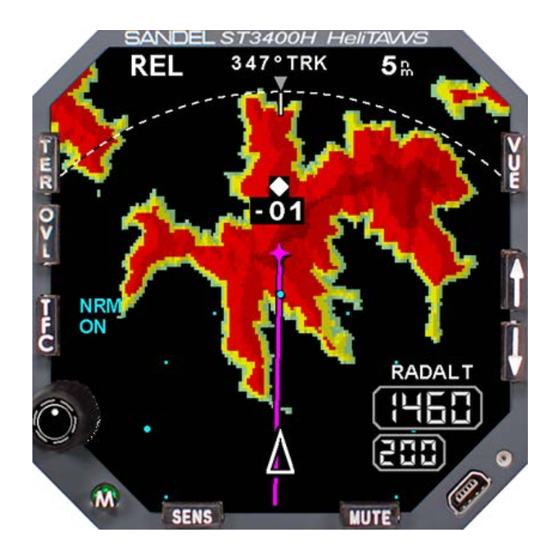


Need help?
Do you have a question about the ST3400H HeliTAWS and is the answer not in the manual?
Questions and answers