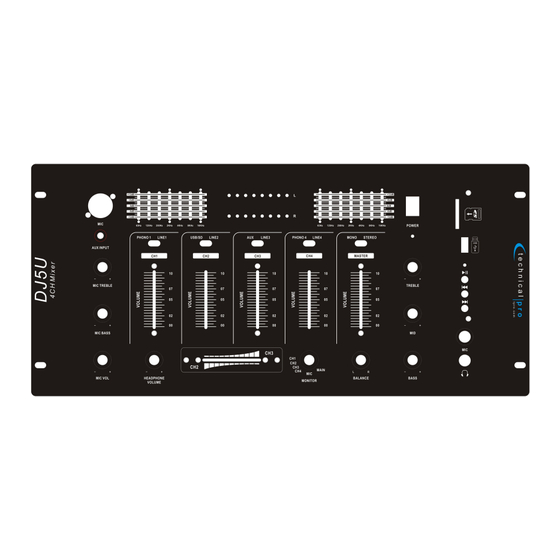
Table of Contents
Advertisement
Quick Links
Advertisement
Table of Contents

Summary of Contents for Technical Pro DJ5U
- Page 1 User Manual Professional 4 Channel Mixer with USB / SD Card Inputs MODEL: DJ5U...
- Page 2 If you've spent any time at all in professional audio, you know the name Technical Pro and what it stands for — incredible performance & sound, and the ultimate in reliability under harsh conditions. And now, Technical Pro offers the same...
- Page 3 DJ5U DJ5U Top Panel: 1& 1. Microphone Volume Control: Use this knob to adjust the volume of the microphones. 2. Microphone Bass Control: Use this knob to adjust the microphone’s bass 3. Microphone Treble Control: Use this knob to adjust the microphone’s treble.
- Page 4 DJ5U 12. Play / Pause Button: When the Channel 2 input selector is set to USB/SD, press this button to pause the signal from the USB flash drive or SD card connected to the USB/SD input. Press this button again to play.
- Page 5 DJ5U DJ5U Top Panel: 2& 22. Channel 1 Input Selector: Use this switch to choose between the Channel 1 Inputs (Phono1 & Line1) 23. Channel 2 Input Selector: Use this switch to choose between the Channel 2 Inputs (USB/SD & Line2) 24.
- Page 6 DJ5U DJ5U Rear Panel: t y u i o 1) 1! 1@ 1. Power Supply: Only use the power cord provided with the unit to power the unit. When connecting and disconnecting the power cord, be sure the power of the unit is off. Connect the cord to the rear of the unit and then connect it to the outlet.
-
Page 7: Operating Instructions
USB & SD Card Inputs There are input jacks for a USB flash drive or SD card on the top panel of the DJ5U allowing you enjoy your music in just a matter of seconds. The USB flash drive & SD Card should not be larger than 32GB. The DJ5U will only play .mp3 and .wma files from the USB flash drive or SD Card storage devices. - Page 8 Connecting Microphones to the DJ5U Mixer There are two microphone inputs on the top panel of the DJ5U, one is ¼” the other is XLR. It is important to note that these inputs are to be used solely for a microphone. Do not attempt to use these inputs for any other use.
Need help?
Do you have a question about the DJ5U and is the answer not in the manual?
Questions and answers