Table of Contents
Advertisement
Advertisement
Table of Contents

Summary of Contents for SECO-LARM SK-1011-SDQ
- Page 1 SK-1011-SDQ Access Control Keypad Manual...
-
Page 2: Quick Installation Guide
This page is for installers looking to do a basic installation and programming of the keypad. For more in-depth installation and programming instructions, see the Table of Contents on page 4. Mounting Diagram: Mounting Installation screws screws Quick Wiring Diagram: SK-1011-SDQ SECO-LARM U.S.A., Inc. -
Page 3: Quick Programming Guide
ID #000. 5. Set the output delay time (skip this step if the default value of 5 seconds is acceptable): 51 3 # NOTE: sets the output delay time for 3 seconds. 6. Exit Programming Mode: SECO-LARM U.S.A., Inc. -
Page 4: Table Of Contents
Programming the Amber LED Flashing during Standby Mode ............21 Programming the Egress Delay/Warning .................. 21~22 Direct Access to Programming (DAP) ..................... 23 Notes ............................... 23 User’s Guide to Operating the SK-1011-SDQ ................. 24 Also Available ..........................24 SECO-LARM U.S.A., Inc. -
Page 5: Features
Operating temperature -4°~158° F (-20°~70° C) Operating humidity 5~95% Non-condensing Dimensions (including back box) 45/8”x27/8”x11/2” (117x73x38 mm) Weight 6-oz (170g) Parts List: Overview: 1x Keypad 1x Back box 2x Installation screws 2x Mounting screws 1x Diode 1x Manual SECO-LARM U.S.A., Inc. -
Page 6: Led Indicators And Keypad Sounds
1. Keypad sounds can be programmed ON or OFF (see page 20). 2. Output relay activation sounds can be programmed for 1-sec long beep, 2 short beeps, or OFF (see page 20). 3. Amber LED flashing during standby mode can be programmed ON or OFF (see page 21). SECO-LARM U.S.A., Inc. -
Page 7: Installation
3. All wiring and programming should be done by a professional installer to reduce the risk of improper installation. 4. The user’s guide for this keypad is located on page 24 of this manual. Be sure to store this manual in a safe place for future reference. SECO-LARM U.S.A., Inc. -
Page 8: Wiring Diagram
TAMPER OUTPUT 1 N.C. 12~24V AC/VDC N.C. N.O. Connection terminals Sample Applications: Stand-Alone Door Lock: In this application, the keypad is connected to a single door lock and an egress pushbutton. SK-1011-SDQ SECO-LARM U.S.A., Inc. -
Page 9: Getting Ready To Program
LED will return to flashing, indicating standby mode, upon exiting programming mode. NOTE: DO NOT DISCONNECT THE KEYPAD FROM POWER WHILE IN PROGRAMMING MODE. Disconnecting the keypad while in programming mode could cause a keypad memory error. SECO-LARM U.S.A., Inc. -
Page 10: Programming Format And Default Programming Values
Center LED flashes on standby Egress delay/warning Egress output happens immediately 21~22 NOTE: The Direct Access to Programming (DAP) code 2828 (page 23) and the system restore code 9999 (page 11) are fixed and cannot be changed, even via programming. SECO-LARM U.S.A., Inc. -
Page 11: System Restore
• The master, super user, visitor, and user codes cannot be the same. • If the keypad is set for Auto Code Entry Mode, all codes will need to be the same number of digits as the master code (see “Programming the User Code Entry Mode” on pages 19~20). SECO-LARM U.S.A., Inc. -
Page 12: Programming The Super User Code
1. Make sure the keypad is in programming mode (see page 9). 2. Enter: 02 # Using the Super User Code: 2580 In these examples, assume the super user code is 1. Activate or deactivate the output (timed or toggle, depending on programming): 2580 # 1 SECO-LARM U.S.A., Inc. - Page 13 • For safety reasons, the egress button works regardless of whether the output is enabled or disabled via the super user code. • The super user code continues to operate the output even while that output is disabled. SECO-LARM U.S.A., Inc.
-
Page 14: Programming User Codes
1. Program user code for user ID #010 for the output: 10 2 010 2275 # 2. Delete code for user ID #002 for the output: 10 5 002 # 3. Delete all users for the output: 10 0999 # SECO-LARM U.S.A., Inc. -
Page 15: Programming Visitor Codes
40 01 00 1268 # 2. Set the visitor ID #02 code to 1378, and make it valid for three hours: 40 02 03 1378 # 3. Delete the visitor ID #02 code from memory: 40 02 # SECO-LARM U.S.A., Inc. -
Page 16: Programming The Output Mode And Output Timing
In these examples, assume that the super user code is 1. In programming mode, set the output to toggle: 51 0 # 2. In programming mode, set the output to 60 seconds: 51 60 # 3. Reset the output timer: 2580 # 1 SECO-LARM U.S.A., Inc. -
Page 17: Programming The Real-Time Clock
• If the auto-disable time is not programmed, losing power will not cause the keypad to beep. • To ensure accurate time, it is advised to re-program the real-time clock every three to six months and when Daylight Savings Time begins and ends (if applicable). SECO-LARM U.S.A., Inc. -
Page 18: Programming The Auto-Disable Time
1. In programming mode, set the auto-disable time from 12:00 PM to 1:00 PM: 56 1200 1300 # 2. In programming mode, set the auto-disable time from 6:30 PM to 7:30 AM the following day: 56 1830 0730 # SECO-LARM U.S.A., Inc. -
Page 19: Programming The Wrong-Code System Lock-Up
• Manual entry mode – The key must be pressed after the user code to indicate the code has been entered completely. In this case, the user codes can have a different number of digits, from 4 to 8 digits. SECO-LARM U.S.A., Inc. -
Page 20: Programming The Keypad Sounds
• 2 short beeps – The keypad will beep twice when the output is activated: 72 2 # NOTE: This programming function only impacts the output relay activation sounds. It does not impact the keypad sounds (see “Programming the Keypad Sounds” above). SECO-LARM U.S.A., Inc. -
Page 21: Programming The Amber Led Flashing During Standby Mode
– Egress Mode – Delay Time Egress Modes: There are four possible egress operation configurations for the SK-1011-SDQ: Momentary contact with no warning (default) – Press the egress button momentarily. The • door opens instantly (default) or after the programmed delay time with no audible warning. - Page 22 NOTE: For safety and to avoid confusion, when a delay or a press-and-hold delay is programmed, please post a notice near the egress button, such as: “Press and hold the button for 5 seconds or until the door is unlocked.” SECO-LARM U.S.A., Inc.
-
Page 23: Direct Access To Programming (Dap)
Direct Access to Programming (DAP): Direct Access to Programming (DAP) is used to enter programming mode if the master code is forgotten. DAP will not change the programming of the SK-1011-SDQ in any way. To Use DAP: 1. Disconnect the keypad’s power. -
Page 24: User's Guide To Operating The Sk-1011-Sdq
This SECO-LARM product is warranted against defects in material and workman- ship while used in normal service for the lifetime of the product. SECO-LARM’s obligation is limited to the repair or replace- ment of any defective part if the unit is returned, transportation prepaid, to SECO-LARM. This Warranty is void if damage is...
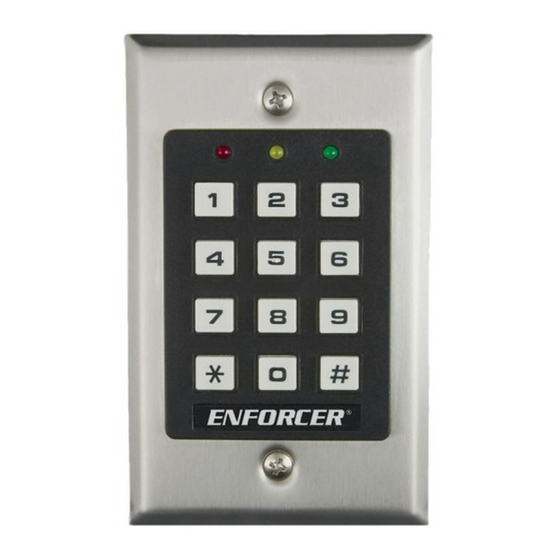






Need help?
Do you have a question about the SK-1011-SDQ and is the answer not in the manual?
Questions and answers