Table of Contents
Advertisement
Quick Links
See also:
User Manual
Seagate Wireless Plus
. ﺚ
ﺤ
ﺒ ﻟ ا
ت ﺎ
ﻴ ﻧ ﺎ
ﻜ ﻣ
إ و
ﻞ
ﻘ ﻨ
ﺘ ﻟ ا
ﺔ ﻟ
ﻮ ﻬ
ﺴ ﺑ
ﻊ ﺘ
ﻤ ﺘ
ﺖ
ﺖ
ﻧ ﺮ
ﻧ ﺮ
ﺘ ﻧ
ﺘ ﻧ
ﻹ ا
ﻹ ا
ﻰ
ﻠ ﻋ ﻰ
ﻠ ﻋ
ث
ث
ﺪ ﺤ
ﺪ ﺤ
ﺗ و
ﻊ ﻴ
ﺳ
ﻮ
ﺘ ﻠ ﻟ
ﺔ
ﻠ ﺑ ﺎ
ﻘ ﻟ ا
ﺔ ﻴ
ﺤ ﻴ
ﺿ
ﻮ
ﺘ ﻟ ا
م ﻮ
ﺳ
ﺮ
ﻟ ا و
User Manual
1AYBA4 :
ﻣ
ﻣ
ر
ر
ا ﺪ
ا ﺪ
ﺻ
ﺻ
إ
إ
ﻰ
ﻟ إ ﻰ
ﻟ إ
ل
ل
ﻮ
ﻮ
ﺻ
ﺻ
ﻮ
ﻮ
ﻠ ﻟ
ﻠ ﻟ
ﺎ
ﻨ ﻫ ﺎ
ﻨ ﻫ
ﺮ ﻘ
ﻧ ا ﺮ ﻘ
ً ﻀ
ت ﺎ
ﻳ ﻮ
ﺘ ﺤ
ﻤ ﻟ ا
ث
ﺪ
ﺣ أ
ﺎ
ﻳ أ
ﺪ
ﺠ ﺘ
ﺳ
. ﺪ ﻨ
ﺘ ﺴ
ﻤ ﻟ ا
ا
ﺬ ﻬ ﻟ
ز ا
ﺮ ﻄ
ﻟ ا
ﻧ ا
Advertisement
Table of Contents

Subscribe to Our Youtube Channel
Summary of Contents for Seagate Wireless Plus
-
Page 1: User Manual
Seagate Wireless Plus User Manual ز ا ﺮ ﻄ ﻟ ا 1AYBA4 : ﺖ ﺖ ﻧ ﺮ ﻧ ﺮ ﺘ ﻧ ﺘ ﻧ ﻹ ا ﻹ ا ﻰ ﻠ ﻋ ﻰ ﻠ ﻋ ث ث ﺪ ﺤ ﺪ ﺤ ﻣ... -
Page 2: Getting Help
Installing the Seagate Media app Establishing a Wireless Connection Loading Media onto the Seagate Wireless Plus Setting a Password for Your Seagate Wireless Plus Connecting to the Internet Through Your Seagate Wireless Plus Stream ing Media Using Wireless Plus Understanding Wi-Fi Mode... -
Page 3: Regulatory Compliance
.by the end user Note to US model owner: To comply with US FCC regulation, the country selection function has been .completely removed from all US models. The above function is for non-US models only Industry Canada 7/28/15 Seagate Wireless Plus... - Page 4 Cet équipement doit être installé et utilisé avec un minimum de 20 cm de distance entre la .source de rayonnement et votre corps Manufacturer's Declaration for CE Certification Seagate tímto prohlašuje, že tento Wi-Fi je ve shodě se základními požadavky a dalšími Czech .příslušnými ustanoveními směrnice 1999/5/ES Undertegnede Seagate erklærer herved, at følgende udstyr Wi-Fi overholder de væsentlige...
- Page 5 Par la présente Seagate déclare que l'appareil Wi-Fi est conforme aux exigences essentielles et French .aux autres dispositions pertinentes de la directive 1999/5/CE Hér með lýsir Seagate yfir því að Wi-Fi er í samræmi við grunnkröfur og aðrar kröfur, sem gerðar Icelandic eru í tilskipun 1999/5/EC Con la presente Seagate dichiara che questo Wi-Fi è...
- Page 6 .Retain the original product literature for future reference .Use only the cell or battery in the application for which it was intended .Dispose of properly .The Seagate Wireless Plus device is not intended for office use 7/28/15 Seagate Wireless Plus...
-
Page 7: What's In The Box
.your favorite music while hiking through the Swiss Alps. You can do that with the Seagate Wireless Plus This guide shows you how to set up your Seagate Wireless Plus so that you can begin enjoying your videos, .photos, and music wherever you are ?What’s in the Box... -
Page 8: Supported Web Browsers
Any files supported by your device applications Hardware Specifica ons Drive Capacity: 1TB The Wireless Plus can store over 300 high- definition movies (1.5GB MP4 H.264), 125,000 songs, or 100,000 .photos Note: Quantitative usage examples for various applications are for illustrative purposes. Actual ... - Page 9 7/28/15 Seagate Wireless Plus...
-
Page 10: Wireless Plus Setup
This chapter explains each step of the setup process in more detail than what is described in the Installing the Seagate Media app Use the Seagate Media app on your mobile devices to organize and stream the media stored on the Seagate .Wireless Plus On your mobile device, go to the Apple App Store, Google Play Store, or the Amazon website, and then .find and install the Seagate Media app... -
Page 11: Loading Media Onto The Seagate Wireless Plus
.Your devices are now ready to stream the sample media packaged with your Seagate Wireless Plus Loading Media onto the Seagate Wireless Plus Connect the supplied USB 3.0 cable to the Seagate Wireless Plus and the USB 3.0 or 2.0 port on your .1 .computer... - Page 12 The device’s name appears on your computer as Seagate Wireless xxx where xxx represents the last three .digits of the device’s serial number The power button on your Seagate Wireless Plus can be on or off. The device gets its power from the .2 .computer A white Wi-Fi LED indicates that the wireless connection has been disabled.
-
Page 13: Streaming Media
.Open the Seagate Media app on your mobile device or in a Web browser on your computer .3 .Select the media you want to play, and enjoy .4 You can connect up to eight devices to the Seagate Wireless Plus, and you can stream to up to five devices .at the same time .For details on using the Seagate Media app, view the... -
Page 14: Using Wireless Plus
Understanding how your Seagate Wireless Plus operates helps keep your device charged and ready to stream .your media library Understanding Wi-Fi Mode The Seagate Wireless Plus serves as a Wi-Fi network allowing you to stream your media to other devices. .When the wireless device is physically connected to your computer, Wi-Fi mode is disabled Description Wi-Fi LED Color .Wi-Fi enabled and ready to broadcast to other devices... - Page 15 Wi-Fi LED has no color because the device is turned off and .unable to broadcast over Wi-Fi TIP: If your Seagate Wireless Plus is not working as you expect, reset the device by pressing and ...
- Page 16 Rese ng Your Device to Its Factory Se ngs .For a variety of reasons, you might need to reset your Seagate Wireless Plus back to its original factory settings Press and release the button located on the bottom of your device. No data is lost during this process, and .you do not need to reconfigure the device...
-
Page 17: Finding More Help
.between your device and Seagate Wireless Plus, might affect the strength of the signal If you know that the Seagate Wireless Plus is broadcasting, but your device can’t connect, the upper limit of .eight devices might already be connected to it. Try disconnecting one of the other devices If you are attempting to stream using a browser, make sure that your device’s wireless connection is... - Page 18 .This is the name that appears on the Desktop when you connect the Seagate Wireless Plus to your Mac The Seagate Wireless Plus should be ready to use withing a few minutes. You may need to eject the device .by dragging it to the trash can and then disconnect and reconnect it to gain full read and write capability .You can now setup the Seagate Wireless Plus for your use .11...
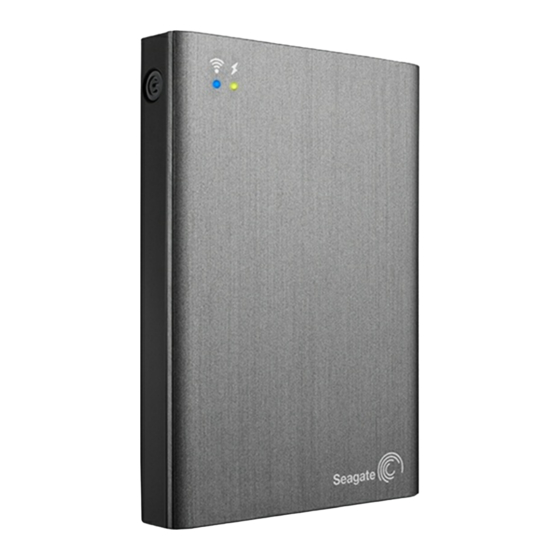
















Need help?
Do you have a question about the Wireless Plus and is the answer not in the manual?
Questions and answers