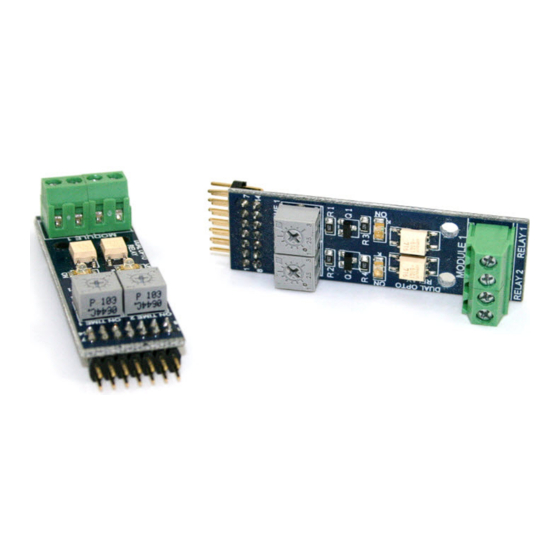
Summary of Contents for Telguard Hy-can
- Page 1 ® ...access to your home by the tone of your phone... Connections & programming www.doorentry.co.uk Page 1 of 7...
- Page 2 ‘OK’ LED 1 of 2 internal CAN bus Need help? HY-CAN Connection Quick Start Call : 01306 710120 Sockets,both wired in Green flashing indicates parallel normal operation Polarity Check LED Strike time adjustments * RED indicates +12v and 0v have been crossed over.
- Page 3 Phoning telguard on 01306 710120. The Unit can operate without CPA Enabled but is not advised. • The line connected to the telguard panel should be a single Dedicated programming dedicated line. All additional services ie: ring back prompt, call Connector for PC via AVIT USB lead minder must be removed.
- Page 4 Enter ‘1’ then ‘STAR’ to set telephone numbers 1. Dial into door entry unit Enter ‘3’ then ‘STAR’ to log into full menu. 2. Press default ‘79’ followed by serial number. Enter ‘0’ then ‘STAR’ to exit configuration Useful Tips “...
- Page 5 AVIT USB lead & software provided with your • Enter ‘1’ followed by *star to pulse A (default 1 sec) Telguard unit. This allows you to connect directly to Enter ‘2’ followed by *star to Latch A your unit via a PC (locally) or via modem (remotely).
- Page 6 • Control up to seven Satellite panels • Compatible with any telguard panel from the hy-can range • Up to 300 M cable length between satellites & hub Satellite panels System HUB • HY-CAN PCB • Complete With Metal Enclosure •...
- Page 7 Relay Module (Dual Opto Shown) Inputs for x8 buttons Speaker Connector • Connectors on satellite PCB can be daisy chained to other satellite panels if required. • If using Panels with heavy loads (ie displays, illuminated Keypads etc) it is suggested you use an additional power Supply at each satellite panel.



Need help?
Do you have a question about the Hy-can and is the answer not in the manual?
Questions and answers