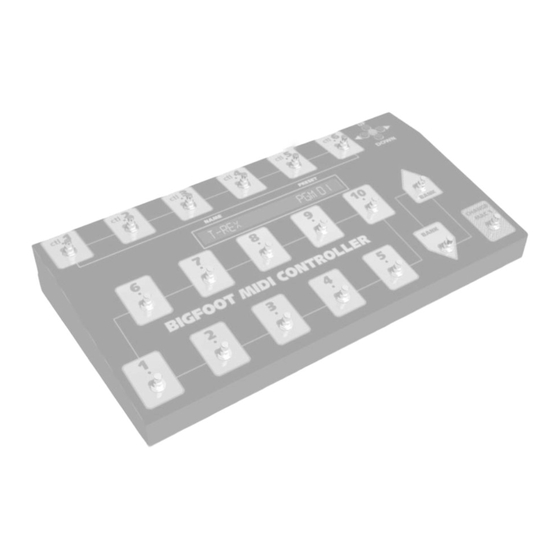
Subscribe to Our Youtube Channel
Summary of Contents for T-Rex BIG FOOT
- Page 1 BIG FOOT M I D I - c o n t r o l l e r USER’S MANUAL “ T A K E E F F E C T S C O N T R O L S T E P...
-
Page 2: Table Of Contents
Table of contents Introduction Front panel features Rear panel features Menustructure How to program BIG FOOT - Naming presets - Choosing MIDI channels - Connecting volume and expression pedals - Pedal type setup How to program the toggle switches - Setting up control numbers... -
Page 3: Introduction
T-Rex grants a 2-year warranty against defective parts or workmanship. In the event of a defect, please contact the nearest T-Rex dealer. BIG FOOT MIDI-controller can be used either as an ordinary MIDI-board, or as a Combo-board in co-opera- tion with T-Rex MAC-1 MIDI-switcher. -
Page 4: Frontpanel Features
PRESETS: When turned on, the BIG FOOT automatically starts up on program number 1. BIG FOOT has 12 banks with 10 presets in every bank, thus providing you with 120 program-presets BANK UP/BANK DOWN: These switches allow for the selection of the preset banks 1 thru 12... -
Page 5: Rearpanel Features
As the expression pedal inlet is a stereo jack, a Y-cord is required for connecting the IN/OUT jacks from the Roland FV-200 pedal to the expression pedal inlet in the BIG FOOT. CTL 1: This 1⁄4” mono jack allows for the connection of an external control switch. -
Page 6: Menustructure
Menu structure When activating the MENU button, the LED inside the button lights up and indicates that you have accessed the main menu. Using the arrow-buttons on the keyboard you can scroll among the program-options mentioned below, and select any option by pressing the menu button. If one of the menus “SELECT CH”... -
Page 7: How To Program Big Foot
CHOOSING MIDI CHANNELS: MIDI-communication consists of up to 16 MIDI channels. Each channel holds 127 presets. Most choose to send on MIDI-channel no. 1. However BIG FOOT can be programmed to allow for the assign- ment of multiple MIDI-channels. GLOBAL SETUP: Press the MENU-button and scroll to SELECT CH. -
Page 8: Connecting Volume And Expression Pedals
(continued) CONNECTING VOLUME AND EXPRESSION PEDALS: BIG FOOT allows for the connection of three expression-pedals. A pedal connected to the VOLUME#7 inlet solely controls the volume. The other Expression pedal inlets can be configured to control an eligible MIDI-control number. -
Page 9: Main Menu
The linear type is considered to be the correct one to use as an expression pedal and is preferred by most (T-rex Engineering recommends using the Roland FV-200). However for those who prefer using the logarithmic pedal-type (Earnie ball), this menu has been made. -
Page 10: How To Program The Toggle Switches
Every switch is assignable to whichever control number that is required by your effects unit. The default setting is control numbers 20 thru 25. BIG FOOT also allows for programming the position of the toggle switches so you e.g. won’t have to press twice to turn off an effects block. -
Page 11: Setting Up Control Numbers
the toggle switches How to program (continued) SETTING UP CONTROL NUMBERS: There are 2 ways to set up the control numbers for the switches In the submenu “GLOBAL” (see above), the control numbers for every switch are set in all 120 presets overall. -
Page 12: Setting Up Midi Active
the toggle switches How to program (continued) SETTING UP MIDI ACTIVE In this menu, the CTL switches can be made “MIDI active”.This means that by every preset change, the control number and value of the toggle switches is also sent out. Every switch can be programmed individually to work as normal or MIDI active. -
Page 13: Specifications
Fax: +45 75 72 71 98 Email: t-rex@t-rex-eng.com Web: www.t-rex-eng.com Mobile agreement declaration complies with EMC-directive 89/336/EØF. Product: BIG FOOT MIDI-controller Usage: Used for controlling MIDI-commands Complies with: EN50081-1, EN50082-1 Case-number: S960971 reference: Jyske EMC Lab. Vejle d. 18/9-96 Issued in Vejle January 23th 2004 Sebastian Jensen Lars Dahl-Jørgensen...




Need help?
Do you have a question about the BIG FOOT and is the answer not in the manual?
Questions and answers