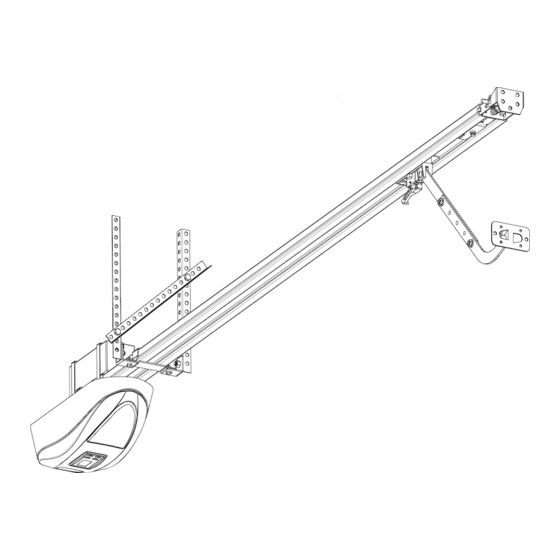
Summary of Contents for Domestic DC Blue Advanced Pico
- Page 1 ET DC BLUE ADVANCED USER 2013.012.24.11.2016 Domestic garage door operators User Instructions www.et.co.za...
-
Page 2: Table Of Contents
ET DC BLUE ADVANCED USER 2013.012.24.11.2016 TABLE OF CONTENTS Page CATEGORY INTRODUCTION Safety obligations and general warnings. Technical Specifications. Control panel dashboard. Component identification and descriptions SAFETY PROCEDURES Using the emergency manual release. Safety obstruction sensing in action. OPERATING (BT) button triggers. Party mode. - Page 3 ET DC BLUE ADVANCED USER 2013.012.24.11.2016 Be Safe! General safety obligations and warning to the installers and users of ET Systems automation equipment. This document along with all user instructions must be issued to the responsible end user during the handover and instruction meeting.
-
Page 4: Technical Specifications
In the case of the motor unit being removed and scrapped, the battery must be removed first. 0011014.005 TECHNICAL SPECIFICATIONS Model DC BLUE ADVANCED Pico DC BLUE ADVANCED Primary power supply 220 – 240Vac @ 50hz 220 – 240Vac @ 50hz... -
Page 5: Control Panel Dashboard
ET DC BLUE ADVANCED USER 2013.012.24.11.2016 CONTROL PANEL DASHBOARD BOTTOM www.et.co.za... -
Page 6: Component Identification And Descriptions
ET DC BLUE ADVANCED USER 2013.012.24.11.2016 COMPONENT IDENTIFICATION AND DESCRIPTIONS www.et.co.za... -
Page 7: Using The Emergency Manual Release
ET DC BLUE ADVANCED USER 2013.012.24.11.2016 USING THE EMERGENCY MANUAL RELEASE WARNING! Take care when operating the manual release. In the case of a damaged, broken or fatigued balancing spring, the door can plummet downward when released from the drive via the emergency release cord! TO RE-ENGAGE AND LOCK TO DISENGAGE AND MOVE DOOR BACK ONTO DRIVE:... -
Page 8: Bt) Button Triggers
ET DC BLUE ADVANCED USER 2013.012.24.11.2016 BASIC OPERATING FEATURES Basic open and close triggers using the (BT) button trigger. Example 1. Simply opening the door fully and closing the door again fully. Action Response Door in the closed position. Courtesy light off. Press and release either the Door begins opening and remote button trigger or the... - Page 9 ET DC BLUE ADVANCED USER 2013.012.24.11.2016 BASIC OPERATING FEATURES Basic open and close triggers using the (BT) button trigger. Example 2. Using the (BT) button trigger input while the door is running. Action Response Door in the closed position. Courtesy light off. Press and release either the Door begins opening and remote button trigger or the...
-
Page 10: Party Mode
ET DC BLUE ADVANCED USER 2013.012.24.11.2016 ADVANCED OPERATING FEATURES Advanced triggers using the remote (BT) button trigger (PARTY MODE) Example 3. Using the remote (BT) button trigger to disable any closing triggers Response Action TO ACTIVATE Door in the closed position. Courtesy light off. -
Page 11: Holiday Lock-Out Mode
ET DC BLUE ADVANCED USER 2013.012.24.11.2016 ADVANCED OPERATING FEATURES Advanced triggers via the remote (BT) button trigger and (LT) courtesy light trigger (HOLIDAY LOCK-OUT MODE) Example 4. Using the remote (BT) button trigger and (LT) courtesy light to lock out any opening triggers Action Response TO ACTIVATE... - Page 12 ET DC BLUE ADVANCED USER 2013.012.24.11.2016 ADVANCED OPERATING FEATURES Auto-close feature. Response Action Door in the closed position. Courtesy light off. Press and release either the Door begins opening and remote button trigger or the courtesy light switches on. hardwired trigger. On reaching the full open Courtesy light and buzzer, position, the auto-close timer...
- Page 13 ET DC BLUE ADVANCED USER 2013.012.24.11.2016 ADVANCED FEATURES Courtesy light NB!! In the case of a household mains failure, the courtesy light does not function. The buzzer will also emit a short beep every 15 seconds for 5 minutes after any BT transaction when the household mains power is off.
- Page 14 ET DC BLUE ADVANCED USER 2013.012.24.11.2016 A QUICK METHOD OF LEARNING A TRANSMITTER BUTTON CODE INTO THE RECEIVER MEMORY WITHOUT ENTERING THE PROGRAMMING MENU. Max users (BT) button trigger channel = 35 user codes NB!! No remote codes can be learnt into the (LT) courtesy light channel this way. Action Response Door must be closed...
- Page 15 ET DC BLUE ADVANCED USER 2013.012.24.11.2016 WARNINGS WHEN USING A (BT) BUTTON TRIGGER FROM STANDBY MODE. Display Buzzer and light Reason Resolve by. Safety beam obstructed. Page 12 Rapid Holiday lock-out active. Page 11 Party mode active. Page 10 Rapid Re-connect household mains 1 short beep supply.
- Page 16 ET DC BLUE ADVANCED USER 2013.012.24.11.2016 WARRANTY: Al l goods ma nufa ctured by ET NICE (Pty) Ltd ca rry a 12 month fa ctory wa rra nty from da te of i nvoi ce. Al l goods a re wa rra nted to be free of fa ul ty components a nd ma nufa cturi ng defects . Fa ulty goods will be repaired or repla ced a t the s ol e di s creti on of ET NICE (Pty) Ltd free of cha rge wi thi n the wa rra nty peri od.

Need help?
Do you have a question about the DC Blue Advanced Pico and is the answer not in the manual?
Questions and answers