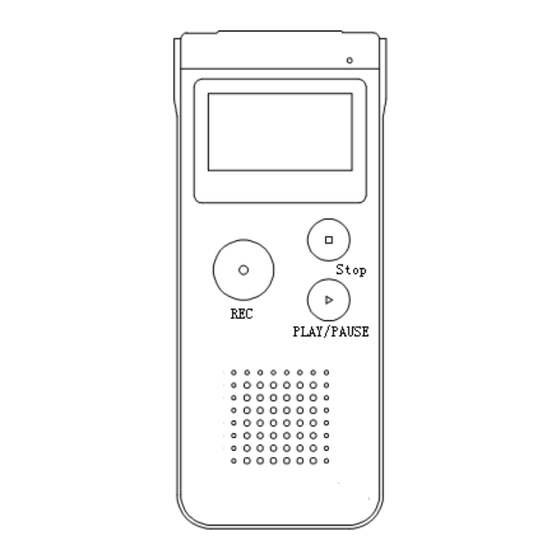
Table of Contents
Advertisement
User Manual
4GB Digital Voice Recorder
XC-0383
Product Appearance...........................................................2
Features............................................................................3
Battery Indicator/Charging Times.........................................3
On/Off/Standby...................................................................4
Main Menu.........................................................................4
Record Option....................................................................4
Playback Options...............................................................5
- Pause/Stop
Playback Options (cont)......................................................6
Settings.................................................................................6
Computer Connection/uploading MP3 Music Files.................9
Specifications...................................................................10
Contents
Advertisement
Table of Contents

Subscribe to Our Youtube Channel
Summary of Contents for DigiTech XC-0383
- Page 1 - Selecting a file - Playback - Fast forward/Rewind - Volume - Pause/Stop - Repeat options Playback Options (cont)………………………..…………………….6 - A-B Repeat - EQ Settings 4GB Digital Voice Recorder - Deleting Files Settings………………………………………..……......6 Computer Connection/uploading MP3 Music Files….………….9 XC-0383 Specifications……………….………………..…………………….…10...
-
Page 2: Features
Product Appearance Features 4 GB memory capacity - Recording time: • Super High Quality---HQ REC/VOR (384 kbps) : 1380 minutes • High Quality---Fine REC/VOR (192 kbps) : 8370 minutes • Long Play---Long REC/VOR (32 kbps) : 16770 minutes - Voice Operated Recording (VOR) - 7 EQ modes - A-B repeat function - MP3 function... -
Page 3: On/Off/Standby
On/Off/Standby Exiting Record Option On/off slide switch is located on the right side of the voice recorder. Slide the To exit the Record option, hold on to the Menu button for 2 seconds. The voice switch up to turn on or down to turn off the voice recorder. The voice recorder recorder will go back to the menu. -
Page 4: Playback Options
Press the Menu button to enter the Repeat settings, then press the Up or - To delete all files within a mode, press the Menu button and select ‘Delete all’ Down button to select. The options available are: option. Press the Menu button to confirm. - Normal (NOR), for normal playback - Repeat one (ONE), for repeating a single file Exiting Playback Options... -
Page 5: Settings
Record from Play button for 2 seconds to exit standby. Choose the voice from Microphone or Audio input. Contrast Monitor Switch Adjust the contrast for the LCD. Press the Up or Down button to increase or There are two optional. Close or open. decrease the contrast. -
Page 6: Specifications
Computer Connection/Uploading MP3 Music files Specifications - While on, connect the Voice recorder to a computer’s USB socket using the Features Specifications provided USB cable. The voice recorder will confrim connection when the Memory capacity following image appears on the LCD: Super High Quality---HQ REC/VOR (384 kbps) : 1380 minutes The voice recorder will come up as a Removable Disk or a Mass Storage...




Need help?
Do you have a question about the XC-0383 and is the answer not in the manual?
Questions and answers