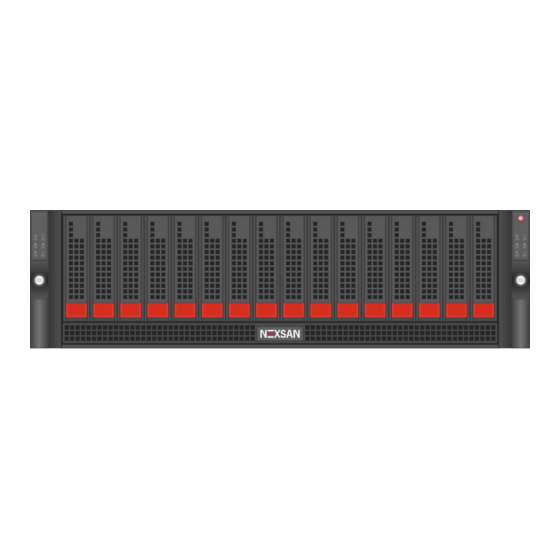
Summary of Contents for Nexsan UNITY5000
- Page 1 UNIFIED HYBRID STORAGE Nexsan Unity UNITY5000 Hardware Reference Guide Firmware Version: Unity1.4 Nexsan 900 E. Campbell, CA 95008 | p. 866.263.9726 | www.nexsan.com...
- Page 2 Nexsan, Inc. reserves the right to make changes to this manual, as well as the equipment and software described in this manual, at any time without notice. This manual may contain links to web sites that were current at the time of publication, but have since been moved or become inactive.
-
Page 3: Table Of Contents
Notes, Tips, Cautions, and Warnings Contacting Nexsan Related documentation Nexsan UNITY Nexsan E-Series Safety notices Chapter 1: UNITY5000 hardware UNITY5000 Front and rear views UNITY5000 Front panel LEDs Control panel LEDs Drive carrier LEDs UNITY5000 General specifications Glossary Index Nexsan Unity... -
Page 4: About This Manual
About this manual This Hardware Reference Guide provides hardware information for the following platforms. For installation procedures, please refer to the appropriate Quick Start Guide. Nexsan UNITY5000™ Audience This guide has been prepared for the following audience: IT system administrators... -
Page 5: Contacting Nexsan
Contents Contacting Nexsan Nexsan Headquarters Nexsan Canada 900 E Hamilton Ave, Suite 230 1405 Trans Canada Highway, Suite 300 Campbell, CA 95008 USA Dorval, QC H9P2V9 Canada Support (US): +1 866-463-9726 Support (Canada): +1 866-463-9726 Support (Worldwide): +1 760-690-1111 E-mail: support@nexsan.com... -
Page 6: Related Documentation
Contents Related documentation The following Nexsan product manuals contain related information. Nexsan UNITY Nexsan UNITY2000C Quick Start Guide Nexsan UNITY2000P Quick Start Guide Nexsan UNITY4000™ Quick Start Guide Nexsan UNITY5000™ Quick Start Guide Nexsan UNITY6000™Quick Start Guide Nexsan UNITY224X™ Quick Start Guide... -
Page 7: Safety Notices
When installing the system as a rack-mounted component, ensure that all Nexsan-supplied mounting fixtures are secure. All bolts and screws should be fully tightened. Failure to comply with this may result in the unit not being fully supported in the rack and could lead to the product falling from the rack causing personal injury or falling onto other rack components. -
Page 8: Chapter 1: Unity5000 Hardware
Chapter 1: UNITY5000 hardware The UNITY5000 is a high-end storage unit in a 3U form factor with no single point-of-failure architecture, including: dual redundant storage controllers with automatic failover and full Active/Active Clustering capability; redundant, hot-swappable power supply units; and interface link aggregation for full networking redundancy. -
Page 9: Unity5000 Front And Rear Views
UNITY5000 Front and rear views UNITY5000 Front and rear views These diagrams represent the front and rear views of the UNITY5000. Figure 1-1: UNITY5000 Front view Figure 1-2: UNITY5000 Rear view Table 1-1: UNITY5000 rear components Rear components Optional PCIe cards for connectivity 1. -
Page 10: Unity5000 Front Panel Leds
This table describes what each LED indicates when illuminated and any corrective action you may need to take. Table 1-2: UNITY5000 control panel LEDs Description Power Indicates power is being supplied to the system's power supply units. -
Page 11: Drive Carrier Leds
Drive carrier LEDs Each drive carrier on the Unity appliance's chassis has two LEDs, a green LED on the left to indicate activity, and a red LED on the right to indicate status. Table 1-3: UNITY5000 drive carrier LEDs Description Green When illuminated, the green LED on the drive carrier indicates the drive is powered on. -
Page 12: Unity5000 General Specifications
Rail kit mounting 3U enclosure height The rack can have round holes or square roles Note The NST5000 rail kit does not handle round holes. Nexsan must provide adapters to compensate. Maximum distances: 30" (800 mm) Redundant components 2 power supply units... -
Page 13: Glossary
Nexsan Unity Hardware Reference Guide www.nexsan.com... - Page 14 Glossary USB flash drive, a SATADom, or other attached DIMM Dual In-line Memory Module. The type of storage—can be used. random-access memory (RAM) that the Nexsan uses. Directory Service A directory service is the software system that CHAP authentication stores, organizes and provides access to iSCSI initiators and targets prove their identity to information in a directory.
- Page 15 Fibre Channel target A module of Nexsan NST5100X expansion units A storage system end-point on the that uses that connects via SAS to a Nexsan NST5100 Fibre Channel connectivity. Each storage pool storage unit’s Controller Node. can have one or multiple Fibre Channel targets.
- Page 16 A computer, server, or other device which passwords between Windows and UNIX accesses the shares in a Nexsan storage operating systems. system. The host can be connected to the storage system with a Fibre Channel connection, Incremental replication an iSCSI connection, or a SAS connection.
- Page 17 I/O requests (Light Emitting Diode) LEDs are used for from an initiator. Each storage pool on the can indicator lights on the front and back of Nexsan have one, or multiple, iSCSI targets, with a storage units.
- Page 18 MPIO is designed to provide multiple paths to called Yellow Pages or YP. A NIS/YP system SAN storage. It provides connection failover and maintains and distributes a central directory of user and group information, host names, e-mail Nexsan Unity Hardware Reference Guide www.nexsan.com...
- Page 19 (Organizational Unit) A useful type of directory create storage pools by combining volumes from object that is contained within domains is the both the NST5100™ Storage and the Nexsan organizational unit (OU). OUs are Active NST5100X™—provided the RAID level Directory containers into which you can place configurations are the same on both storage users, groups, computers, and other OUs.
- Page 20 "Understanding storage pools, volumes, and storage Replica enclosures". A duplicate of a file system on a Nexsan copied onto another Nexsan . At the time of replication, RAID 5 replicas contain all of the data on the original RAID 5 provides redundancy by writing data and volume.
- Page 21 SAS, you can factor. The Fibre Channel ports or 10Gb iSCSI create storage pools by combining volumes from ports on Nexsan storage devices are SFPs. both the NST5100™ Storage and the Nexsan NST5100X™—provided the RAID level...
- Page 22 In short, E-Centre™ presents the disk space and store your data—and the target, where the available on the , or on any Nexsan storage source data is mirrored. Synchronous replication system attached externally to the , as volumes.
- Page 23 Typically, a WAN consists of two or more local area networks (LANs). Wizard A graphical user interface type that presents a user with a sequence of dialog boxes that lead the user through a series of well-defined steps. Nexsan Unity Hardware Reference Guide www.nexsan.com...
-
Page 24: Index
Front view 2 General specifications 5 NFS sharing vi, 1 NST5000 Front panel LEDs 3 Hardware configurations 1 Rear components 2 Storage connectivity 3 Power failure LED 3 Power LED 3 Power units 5 Nexsan Unity Hardware Reference Guide www.nexsan.com... -
Page 25: E Hamilton Ave, Suite
This product is protected by one or more of the following patents, and other pending patent applications worldwide: Nexsan® is a trademark or registered trademark of Nexsan, Inc.. The Nexsan logo is a registered trademark of Nexsan, Inc.. United States patents US8,191,841, US8,120,922;...





Need help?
Do you have a question about the UNITY5000 and is the answer not in the manual?
Questions and answers