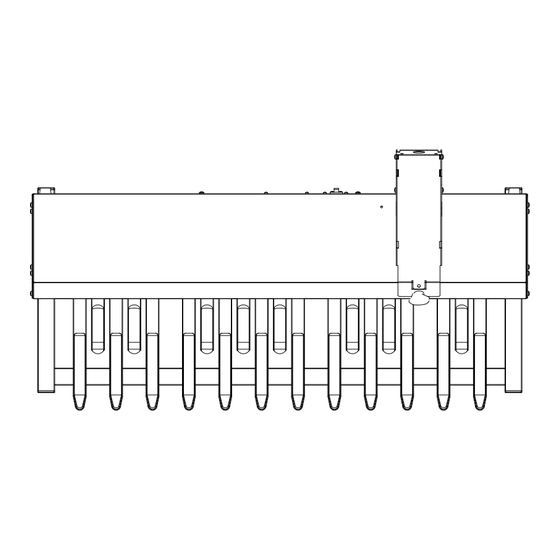
Advertisement
English
Open Here
日本語
Page 12
Model:
Thank you, and congratulations on your choice of a Hammond XPK-200 /
XPK-200L.
Th e XPK-200 is a 20-note MIDI Pedalboard. XPK-200L is the special version
of XPK-200 which contains wooden and extended natural keys. And it makes
easy "heel and toe" playing style.
In order to get the most out of this instrument for many years to come, please
take the time to read this manual in full.
Owner's Manual
Advertisement
Table of Contents

Subscribe to Our Youtube Channel
Summary of Contents for Hammond XPK-200
- Page 1 Thank you, and congratulations on your choice of a Hammond XPK-200 / XPK-200L. Th e XPK-200 is a 20-note MIDI Pedalboard. XPK-200L is the special version of XPK-200 which contains wooden and extended natural keys. And it makes easy “heel and toe” playing style.
-
Page 2: Important Safety Instructions
Before using the unit in a foreign country, consult with your pins); or liquids of any kind (water, soft drinks, etc.) to pen- retailer, the nearest Hammond, or an authorized Hammond etrate the unit. distributor, as listed on the “Service” page. - Page 3 Never handle the AC adaptor or its plugs with wet hands when plugging into, or unplugging from, an outlet of this unit. When transporting the XPK-200 / XPK-200L, do not lift the unit by the pedals, which may cause damage. Use the frame to lift .
-
Page 4: Names And Functions
NAMES AND FUNCTIONS ❷ ❸ ❶ ❾ ❹ ❺ ❻ ❼ ❽ ❶ Pedal Keyboard ❼ MIDI IN 2 Jack 20-note non-velocity pedal keyboard. Th is is also a MIDI input Jack. MIDI signals received at this input will be merged with the playing information from ❷... -
Page 5: Mounting The Expression Pedal
EXP-50 By use of a #2 Phillips screwdriver, temporarily remove the Place the Expression Bracket 1 on top of the XPK-200 as screw as shown from the bottom of the EXP. Place the EXP shown. Fasten the Bracket to the XPK-200 by turning clock- on top of the Expression Bracket 1. - Page 6 HOOK-UP An example of the Hook-up of the SK2 Leslie Mode Switch CU-1 (optional) Expression Pedal MIDI cable EXP-50 (optional) AC Adaptor Connect the MIDI OUT on this unit to the MIDI IN of the SK2 by means of a MIDI cable. ...
- Page 7 A Hook-up example of the XK-3/3C and the XLK-3 MIDI RETURN/ EXT IN 8-Pin Cable MIDI Cable MIDI Cable MIDI Cable 8-Pin Cable LOWER KEYBOARD FROM MIDI ORGAN EXP. EXP. 2 PEDAL Bottom Hole EXPRESSION PEDAL (optional) MIDI PEDALBOARD ...
- Page 8 SETTING A setting example of the SK2 MENU/ MENU/ EXIT EXIT VALUE VALUE UPPER PEDAL LOWER UPPER PEDAL LOWER PLAY PLAY NUMBER NAME NUMBER NAME PATCH PATCH ENTER ENTER Press the button [] to locate the “Pedal KBD” Press the [MENU/EXIT] to display the MENU. page.
- Page 9 A setting example of the XK-3/3C PLAY mode is displayed on the LCD. Th e light on the XLK-3 will also be turned ON when the XLK-3 is connected. Switch ON the power of the XK-3. POWER Press the [MENU/EXIT] button to Press the [PAGE] button and move to page D.
-
Page 10: Midi Channel, Merge
MIDI CHANNEL, MERGE Setting the MIDI channel Th e factory default setting for the Pedalboard is channel 3. If you want to change it follow the procedure below; Start with the power turned off . Turn on the power while MIDI Channel holding down the highest G pedal and the pedal correspond- ing with the MIDI channel (see the illustration on the left ). -
Page 11: Specifications
Although every attempt has been made to insure the accuracy of the descriptive contents of this Manual, total accuracy cannot be guaranteed. Should the owner require further assistance, inquiries should fi rst be made to your Authorized Hammond Dealer. If you still need further assistance, contact Hammond at the following addresses:... - Page 12 安全上のご注意 ● ご使用になる前に、この「安全上のご注意」をよくお読みの上、正しくお使い下さい。 ● お読みになった後は、必ず保存して下さい。 ● ここに示した注意事項は、安全に関する重要な内容を記載していますので、下記の指示を必ず守っ て下さい。 ● 本書では、危険や損害の程度を次の区分で表示し、説明しています。 警告 この表示内容を無視した取り扱いをすると、死亡や重傷を負う可能性が想定さ れます。 注意 この表示内容を無視した取り扱いをすると、傷害を負う可能性または物的障害 が発生する可能性が想定されます。 警告 ● この機器及び AC アダプターを分解したり(取扱 ● この機器に、異物(燃えやすいもの、硬貨、針金 説明書に記載されている指示を除く) 、改造した など)や液体(水、ジュースなど)を絶対にいれ りしないでください。 ないでください。 ● 修理/部品の交換などで、取扱説明書に書かれて ● 次のような場合には、直ちに電源を切って AC ア いないことは、絶対にしないでください。必ずお ダプターをコンセントから外し、お買い上げ店ま 買い上げ店または最寄りの鈴木楽器販売に相談し たは最寄りの鈴木楽器販売へ修理を依頼してくだ てください。 さい。 ○...
- Page 13 注意 ● この機器と AC アダプターは、風通しの良い、正 ● 濡れた手で AC アダプターのプラグを持って、機 常な通気が保たれている場所に設置して、使用し 器本体やコンセントに抜き差ししないでください。 てください。 ● AC アダプターを機器本体やコンセントに抜き差 ● この機器を移動するときは、AC アダプターをコ しするときは、必ずプラグを持っ てください。 ンセントから外し、外部機器との接続を外してく ● 定期的に AC アダプターを拭き、乾いた布でプラ ださい。 グ部分のゴミやほこりを拭き取ってください。ま た、長時間使用しないときは、AC アダプターを コンセントから外してください。AC アダプターと ● お手入れをするときには、電源を切って AC アダ コンセントとの間にゴミやほこりがたまると、絶縁 プターをコンセントから外してください。 不良を起こして火災の原因になります。 ● 接続したコードやケーブル類は、煩雑にならない ●...
- Page 14 各部の名称と働き ❷ ❸ ❶ ❾ ❹ ❺ ❻ ❼ ❽ ❶ ペダル 盤 ❼ MIDI IN 2 ジャック 、ノンベロシティタイプの 盤です。 MIDI 入力端子です。この端子に入力された MIDI 信号は、本 機の演奏情報と合わせて MIDI OUT ジャックから出力されま ❷ エクスプレッションブラケット 1 す。 別売のエクスプレッションペダル EXP-100F, EXP-50, EXP- ❽ M IDI O UT ジャック 20 又は...
- Page 15 エクスプレッシ ョンペダルの取り付けかた EXP-100F, EXP-50 の取り付け EXP-20, V-20R の取り付けか かた た エクスプレッションブラケット 1 に EXP を取り付けます。 エクスプレッションブラケット 1 を本体へ置き、2つのノブボ ルトを時計方向に回して固定します。 #2 プラスドライバーをご用意ください。 背面には本機に付属している M4 5mm ネジ(先端が尖って いない)を使用し、底面には EXP に付属しているネジを使用 します。 M4 x 5 ネジ #2 プラスドライバーをご用意ください。 ブラケットスペーサーを本機に付属している ø4 8mm ネジ (先 端が尖っ...
- Page 16 接続のしかた SK2 との接続例 Leslie Mode Switch CU-1 (optional) Expression Pedal MIDI cable EXP-50 (optional) AC Adaptor 本機の MIDI OUT と SK2 の MIDI IN とを MIDI ケー ブルで接続します。 本機の DC IN へ AC アダプター AD1-1508 を接続します。 本機の電源は SK2 のオン/オフとは連動しません。ご使用後は AC アダプターをコンセントから外してください。 ...
- Page 17 XK-3/3C、XLK-3 との接続例 MIDI RETURN/ EXT IN 8-Pin Cable MIDI Cable MIDI Cable MIDI Cable 8-Pin Cable LOWER KEYBOARD FROM MIDI ORGAN EXP. EXP. 2 PEDAL Bottom Hole EXPRESSION PEDAL (optional) MIDI PEDALBOARD AC Adaptor IN 1 IN 2 DC IN MIDI...
- Page 18 設定のしかた SK2 の設定例 MENU/ MENU/ EXIT EXIT VALUE VALUE UPPER PEDAL LOWER UPPER PEDAL LOWER PLAY PLAY NUMBER NAME NUMBER NAME PATCH PATCH ENTER ENTER [] ボタンを押して、 Pedal KBD ページへ移 [MENU/EXIT] を押してメニューを表示させます。 動します。 MENU/ MENU/ EXIT EXIT VALUE UPPER PEDAL LOWER VALUE...
- Page 19 XK-3/3C の設定例 ディスプレイにプレイモードが表示されます。XLK-3 が接続されている場合は、 XK-3 の電源を入れます。 そちらの電源ランプも点灯します。 POWER [MENU/EXIT] ボ タン を 押 し、 [PAGE] ボタンで ページ D に移動します。 メニューを表示させます。 MENU/EXIT PAGE [2] MIDI ボタンを押して、MIDI 機能画面へ入ります。 [PLAY] ボタンを押して、プレイ モードに戻ります。 Seq. Record を選択します。 これで設定は終わりです。 電源を切っても、この設定は記憶さ [4] RECL ボタンを押します。 れています。 取扱説明書...
- Page 20 MIDI チャンネル、マージ MIDI チャンネルの設定 本機の MIDI チャンネルは工場出荷時「3」に設定されていま す。これを変更するには以下の操作を行っ てください。 MIDI チャンネルを変更するには、最高音の G と MIDI チャン MIDI Channel ネルに相当するキーを押しながら電源を入れます (左図参照) 。 12 13 本機のランプが MIDI チャンネルの回数ぶん点滅し、設定は完 了します。設定した MIDI チャンネルは電源を切っても記憶さ れています。 MIDI マージの注意点 本機は MIDI マージ機能を装備しています。これは本機が受信した演奏情報と本機 内部の演奏情報を足して送信する機能ですが、いく つかの注意点があります。 マージが行われる MIDI メッセージ 本機の...
- Page 21 DC IN, MIDI OUT, MIDI IN 1, MIDI IN 2 ブラケットスペーサー 寸法 MIDI Cable 2.0m M4 x 5mm ネジ(2 個) XPK-200 ø4 x 8mm ネジ(2 個) 872 (W) x 400 (D) x 133 (H) mm XPK-200L 872 (W) x 560 (D) x 133 (H) mm 重量...
- Page 22 MIDI インプリメンテーシ ョン・チャート Date: 4-Apr-2006 Hammond MIDI Pedalboard MIDI Implementation Chart Version: 1.0 Model: XPK-200 / XPK-200L Function Transmitted Regognized Remarks Basic Default Changed 1 - 16 Channel Default Messages Mode Altered ***** 36 - 55 Note ***** : True Voice...
- Page 23 保証規定 1. 説明書の注意に従った正常な使用状態で故障した場合は、 お買い上げ後1年間、 無料で修理いたします。 2. 保証期間内に万一本製品が故障した場合には、 お買い上げの販売店または取扱説明書に記載の鈴木楽器各営業所にご依頼の 上、 修理に関し て本証をご提示く ださい。 3. 保証期間内でも次の場合は有料修理になります。 イ お買い上げ後の輸送、 移動時のお取り扱いが適当でないために生じた故障、 損傷の場合。 ロ 誤用、 乱用および取扱い不注意による故障、 損傷の場合。 ハ 火災、 地震、 水害及び盗難などの災害による故障。 ニ 離島および離島に準じる遠隔地への出張修理を行った場合には、 出張に要する実費を申し受けます。 ホ 不当な修理や改造及び異常電圧に起因する故障。 ヘ 電池や消耗品の交換。 ト 本証の提示がない場合及び必要事項 (お買い上げ日、 販売店名等) の記入がない場合。 4. 本証は日本国内にのみ有効です。 This warranty is valid only in Japan.
- Page 24 アフターサービスについて この商品には保証書を下記添付しております。所定の事項の記入後、記載内容を ご確認の上大切に保管して下さい。 保証書の記載内容によりお買い上げ販売店が修理いたします。その他、詳細は保 証書をご覧下さい。 保証期間が切れましても、修理によって機能が維持できる場合はお客様のご要望 により有料修理いたします。 アフターサービスについてご不明の場合は、お買い上げの販売店またはもよりの 営業所にお問い合わせ下さい。 スズキお客様ご相談窓口 0120-7-9 4019 月曜日∼金曜日(祝祭日を除く) 9:00 ∼ 12:00 13:00 ∼ 16:00 Printed In Japan 00457-40141 V1.13-150217...



Need help?
Do you have a question about the XPK-200 and is the answer not in the manual?
Questions and answers