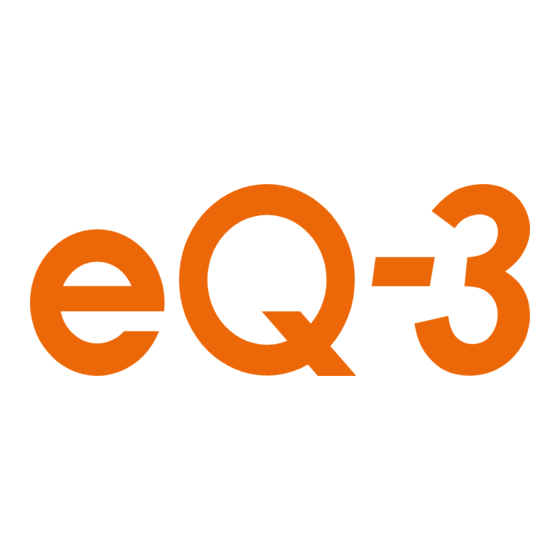
Table of Contents
Advertisement
Quick Links
Advertisement
Table of Contents

Summary of Contents for eQ-3 WS 300 PC-US
-
Page 1: Weather Station
Operating Manual Weather Station WS 300 PC-US... -
Page 2: Table Of Contents
Please read these operating manual completely and thor- oughly before start up and save it for future reference. Please hand-over the operating manual as well when you hand-over the device to other persons for use. The climate and weather data sensors mentioned in these instructions are not included in the scope of delivery of the weather station. These items are to be commissioned and operated according to the respectively provided operating... - Page 3 1. English Edition November 2006 Documentation © eQ-3 Limited Hongkong All rights reserved. No parts of this manual may be reproduced or processed in any form using electronic, mechanical or chemical processes in part or in full without the prior explicit written permission of the publisher.
-
Page 4: Introduction
1. Introduction Dear customer, thank you for purchasing this product. The product has been EMC-tested and meets the requirements of the applicable national regulations. Read the respective FCC infor- mation as well. In order to maintain this status and to ensure safe and long-term operation, you as the user must know the information in these operating manual! At this time, we would like to bring your attention to the correct sequence of the procedures for starting up the product. Observe the installation information in these oper- ating manual as well as the information on interferences to... -
Page 5: Scope Of Delivery
The weather station has its own display, on which the two selected mea- surement values, the weather forecast and the capacity of the memory in the device are shown. The respective software reads the recorded data, displays it in various, selected modes, permits the detailed evaluation and the archiving of the weather data. The manufacturer assumes no responsibility for incorrect displays or measurement values or any results thereof. The product is intended for private use; it is neither suitable for medical purposes nor for public information. The components of this product are not toys. Install all components out of the reach of children. This product is operated with batteries. All external sensors transmit their data to the base station via radio signals in the 433-MHz band (range of up to 300 ft with no obstacles). Using the unit for any other purpose than that described above can lead to damaging the product and other hazards are also possible. Read these operating manual carefully and thoroughly, they contain much important information for setting up, defining and operating the product. -
Page 6: Features And Functions
• The memory interval can be adjusted with a resolution of 1 min. in a range from 5 min. to 60 min. • Reading the data as well as configuring the WS 300 PC-US is done through the integrated USB interface. -
Page 7: Safety Information
Safety information If there are damages that have been caused by non-ob- servance of the information in these operating manual, the guarantee is void. We do not assume any liability for resulting damage! We will assume no liability for personal injuries or dam- age to property caused by improper handling according to the guidelines in these operating manual or the non- observance of the safety information. -
Page 8: Battery And Environmental Information
6. Battery and environmental information • Batteries do not belong in the hands of children. • Make sure that the battery in inserted the right way. • Do not leave batteries laying around, they have been known to be swallowed by children and pets. If a battery is swallowed, visit your Doctor immediately. • Contact with batteries that are dead or damaged can cause skin irrita- tion. Use protective gloves in this case. • Ensure that batteries do not short-circuit or get thrown in the fire. There is a danger of explosion! • Never take a battery apart! • Never attempt to charge normal batteries. There is a danger of explosion! • If not used for any length of time (e.g. when in storage), remove the batteries to avoid damages caused by leaking, etc. 7.Preparations for operation, start up Please note: Always make sure all external sensors are up and runing (batteries inserted) and then the base station. -
Page 9: Starting Up The Base Station
7.1. Starting up the base station • Open the battery compartment on the rear of the base station. • Insert three batteries (LR6/Mignon/AA), ensuring proper polarity, in the battery compartment. The preferred batteries are alkaline batteries. Using rechargeable batteries is possible but the operating dura- tion will be shorter because of the lower voltage/capacity. • Close the battery compartment again. • After inserting the batteries, all segments of the LC display will appear temporarily and then the version number of the firmware. • The base station then activates the synchronization mode for 10 min- utes. "Sync" appears on the display and a counter, which counts the 10 minutes down, is shown underneath. Please note: During the synchronization, no access to the USB interface of the weather station is possible. -
Page 10: Operating And Display Elements
8. Operating and display elements T1 button T3 button "MENU" "ENTER" T2 button "SET" display line Middle display line Bottom Memory display line capacity dis- play Weather forecast... -
Page 11: Operation/Display On The Device
9. Operation/display on the device The display has two universal display areas in the top and middle dis- play line, on which the selected weather data can be displayed. The assignment is done with the three operating push-buttons. 9.1. Assigning a measurement value to the display - Press the "Menu" button one time 1x/2x: MENU or two times. The sensor type that is currently defined is now shown Top/ (see Set-up below) in the first or Middle line: second display line. -
Page 12: Resetting The Total Rain Quantity
rAIn Total rain quantity or KS200 US SPEE Wind velocity 1x/2x: MENU 9.2. Resetting the total rain quantity Top/ Middle line: - Set the display to the total rain quantity message as shown in 3 x: 9.1. Top/ NaiN - To reset the total rain quantity, Middle line: press the "Menu"... -
Page 13: Configuration, Display Unit Settings
10. Configuration Display unit settings You can select measurement values according to the American or Euro- pean standards for the display unit. - Press buttons "MENU", "SET" and "ENTER" at the same time to switch MENU ENTER between the units for temperature, humidity, wind velocity, barometric pressure and rain quantity. The example at the side shows switching the temperature display in the top display line and the baro- °F °C 80.2 26.8 metric pressure display in the middle... -
Page 14: Software Installation
11. Software installation The following system prerequisites apply for operating the "Weather Prof 2007" software: · Operating system MS Windows 2000/XP · Min. 1 GHz clock frequency · Min. 256 MB RAM · approx. 150 MB available hard disc space for the program · approx. 100 MB available hard disc space for the database · The file system must be formatted with NTFS (Standard option) · The Windows-Installer-Service must be installed (Standard option) The provided USB cable with connector type A and Mini-B, 5-pole con- nector is required for connecting to a USB port on the PC. - Connect the weather station to the USB port of the computer with a USB cable. - Insert the provided CD-ROM into the CD drive of your computer. - A start screen appears, which describes the four steps of the set-up procedure. - Follow these instructions, step for step until the installation is complete. Observe the instructions on the CD-ROM as well. - The "Weather Prof 2007" program is then started via the Desktop or the through the program menu. - The program description can be found in the help menu under "Man- ual". -
Page 15: Firmware Update
12. Firmware update A firmware update for the main controller of the WS 300 PC-US can be started with the provided software via the USB interface of the weather station. - Start the Update program (Menu "Tools", Menu point "Firmware up- date") in the "Weather Prof 2007" program and follow the program in- structions. If the update procedure is started by accident, it can be aborted right up until step 5. If the update mode has also been activated on the device according to the instructions from the software, the weather station must be separated from the USB for a few seconds and the batteries are to be removed from the device. -
Page 16: Combination Sensor, External Sensors, Pool Sensor
• Do not mix batteries with rechargeable batteries. • As mentioned previously, rechargeable batteries can be used but the time between charging is much shorter than the life-span of good batteries. • Follow the procedures described in chapter 7.1 for changing the bat- teries. After changing batteries, the battery symbol will continue to be displayed for up to 15 minutes. 13.2. Combination sensor, external sensors, pool sensor If the display for the respective sensor is missing for more than 24 hours, the batteries are to be replaced for new ones as described in the respec- tive operating manual. Check for whether there is a fault in the radio transmission and whether this may be the cause of the missing data transmis- sion. This will also cause the display to disappear from the display of the base station. - Page 17 Problem Help in solving problems Continued: No reception These products are not normally running continu- ally; the radio reception can e.g. be just fine the following day, which makes the search for the cause that much harder. If possible, set other devices to a different frequency, which may resolve the reception problems with the weather station. • The external sensors send their external sensor Interfering with data to the base station approx. every 3 minutes other devices by for a duration of 0.1 second (100 ms). During this theexternal sen- short time period, interference may be caused sors on other devices.
-
Page 18: Transmission Range
15. Transmission range The range of transmission for the radio signals to the base station is up to 300 ft in optimal conditions. This is often referred to as the "Free-field range". This ideal allocation (e.g. base station and external sensor on a smooth, even area with no trees, houses, etc.) is almost never achieved in reality. Normally, the base station is set up in the house, the combination sensor in the garden and other outside sensors e.g. in the neighboring building (e.g. in an aviary) or garage. The transmission distance can be greatly reduced by: • Walls, steel concrete floors • Coated/gas-filled insulated glass • Vehicles • trees, bushes, earth, rock • Proximity to metallic and conductive objects (e.g. radiator) • Proximity to the human body • Broadband interference, e.g. in residential areas (DECT telephone, cell-phones, wireless headsets, wireless speakers, other radio weather stations, baby-phone, etc.) • Proximity to electric motors, transformers, power supplies, computer • Proximity to poorly shielded or computers with the covers removed or other electrical devices Since the characteristics of every location are different, a definite... -
Page 19: Maintenance And Cleaning
16. Maintenance and cleaning 16.1. General Perform a regular inspection of the technical safety of the product, e.g. damaged housing. If you are sure that operation poses a threat of danger, the product is to be taken out of operation and made so that accidental operation is impos- sible. Remove the batteries. The product poses a threat of danger if • the device shows visible damage, • the device no longer functions and • after longer period of storage under unfavorable conditions or • after severe transport conditions. Before cleaning or maintaining the device, make sure that you follow the following safety information: Remove the batteries before cleaning, maintenance or start There are no parts inside the product that can be service by the customer; the housing is not to be opened.Repairs are only to be completed by technicians qualified for working with the respective dangers and with the respective certifications. -
Page 20: Operation
17. Operation Observe all safety information in these operating manual! General The product is not to be opened or dismantled (with the exception of that work described in these operating manual). There are no parts that require maintenance inside the product. Falling from even low heights will damage the product. Base station Avoid the following adverse environmental conditions for base station operation: - Wet or overly high humidity - Extreme cold or heat - Direct sunlight - Dust or combustible gasses, vapors or solvents - heavy vibrations - strong magnetic fields, as close to machines or loudspeakers Do not use the product after sudden introduction into a cold or warm room. The condensation caused in this case can damage the product. Wait until the base station has adjusted to the room temperature. This can take several hours. -
Page 21: Disposal
18. Disposal 18.1. General Dispose of the device according to the applicable legal regulations! 19. Technical specifications Inside temperature measurement range: 32°F to 140°F (0°C to +59.9°C) Outside temperature measurement range (KS300-2US): -21.8°F to 175.8°F (-29.9 ˚C to +79.9˚C) Resolution: ..................0.1 °F Relative humidity measuring range: ........0 % - 99 % Resolution: ..................1 % Rain quantity: ..........0 to 39.33 inch (0 to 999 mm) Wind velocity: ..........0 to 124 mph (0 to 200 km/h) Transmission frequency: ............433.92 MHz Free-field range: ......... up to 300 ft (see chapter 15) Power supply: ..........3 x 1.5 V AA/LR6/Mignon PC port: ............. USB 1.1, Mini-B, 5-pole Operating temperature range: ........32 °F to 122 °C Display area (W x H): ............2.2 x 1.6 inch Dimensions (W x H x D): 4.1 x 5.7 x 2.2 inch (with stand) 4.1 x 5 x 1.3 inch (without stand) -
Page 22: Fcc Information
20. FCC information FCC ID: RNT-WS300PCUS Changes or modifications not expressly approved in writing by eQ-3 Limited may void the user‘s authority to operate the equipment. NOTE: This equipment has been tested and found to comply with the limits for a Class B digital device, pursuant to Part 15 of the FCC Rules. These limits are designed to provide reasonable protection against harmful interference in a residential installation. This equipment generates, uses and can radiate radio frequency energy and, if not installed and used in accordance with the instructions, may cause harmful interference to radio communications. However, there is no guarantee that interference will not occur in a particular installation. If this equipment does cause harmful interference to radio or television reception, which can be determined by turning the equipment off and on, the user is encouraged to try to correct the interference by one or more of the following measures: - Reorient or relocate the receiving antenna. - Increase the separation between the equipment and receiver. - Connect the equipment into an outlet on a circuit different from that to which the receiver is connected. - Consult the dealer or an experienced radio/TV technician for help. The internal antenna used for this mobile transmitter must provide a...


Need help?
Do you have a question about the WS 300 PC-US and is the answer not in the manual?
Questions and answers