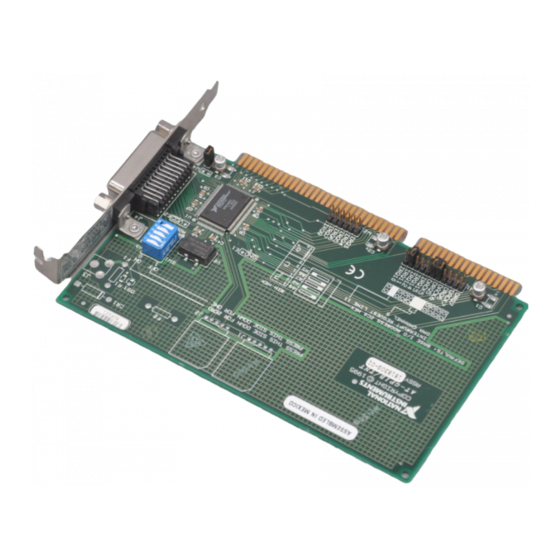
National Instruments AT-GPIB/TNT Getting Started
With ni-488.2 software for dos
Hide thumbs
Also See for AT-GPIB/TNT:
- Getting started (64 pages) ,
- Getting started (42 pages) ,
- Getting started (59 pages)
Summary of Contents for National Instruments AT-GPIB/TNT
- Page 1 Getting Started with Your AT-GPIB/TNT (PnP) and the ™ NI-488.2 Software for DOS March 1995 Edition Part Number 370884A-01 © Copyright 1995 National Instruments Corporation. All Rights Reserved.
- Page 2 National Instruments Corporate Headquarters 6504 Bridge Point Parkway Austin, TX 78730-5039 (512) 794-0100 Technical support fax: (800) 328-2203 (512) 794-5678 Branch Offices: Australia (03) 879 9422, Austria (0662) 435986, Belgium 02/757.00.20, Canada (Ontario) (519) 622-9310, Canada (Québec) (514) 694-8521, Denmark 45 76 26 00, Finland (90) 527 2321, France (1) 48 14 24 24,...
-
Page 3: Limited Warranty
The reader should consult National Instruments if errors are suspected. In no event shall National Instruments be liable for any damages arising out of or related to this document or the information contained in it. - Page 4 Any use or application of National Instruments products for or involving medical or clinical treatment must be performed by properly...
-
Page 5: Federal Communications Commission
FCC/DOC Radio Frequency Interference Compliance This equipment generates and uses radio frequency energy and, if not installed and used in strict accordance with the instructions in this manual, may cause interference to radio and television reception. This equipment has been tested and found to comply with the following two regulatory agencies: Federal Communications Commission This device complies with Part 15 of the Federal Communications Commission (FCC) - Page 6 Instruments could void the user’s authority to operate the equipment under the FCC Rules. If necessary, consult National Instruments or an experienced radio/television technician for additional suggestions. The following booklet prepared by the FCC may also be helpful: How to Identify and Resolve Radio-TV Interference Problems. This booklet is available from the U.S.
-
Page 7: Table Of Contents
......................1-1 How to Use This Manual................. 1-1 What You Need to Get Started ................ 1-2 Optional Equipment..................1-2 AT-GPIB/TNT (PnP) Hardware Overview ............. 1-2 NI 488.2 Software Overview................1-3 Plug and Play Overview................... 1-3 ni-pnp Utility Overview................... 1-4 Optional Programming Tools ................1-4... - Page 8 NI-488.2 Software Installation Screen..........2-1 Figure 2-2. Installing the AT-GPIB/TNT (PnP) Board ........... 2-3 Tables Table A-1. AT-GPIB/TNT (PnP) Hardware Characteristics ........A-1 Table A-2. NI-488.2 Software Characteristics for the AT-GPIB/TNT (PnP)..A-2 AT-GPIB/TNT (PnP) for DOS viii © National Instruments Corp.
-
Page 9: About This Manual
Routine and Examples Descriptions Use this getting started manual to install and configure your AT-GPIB/TNT (PnP) board and the NI-488.2 software for DOS. Use the NI-488.2 User Manual for DOS to learn the basics of GPIB and how to develop an application program. -
Page 10: Organization Of This Manual
Chapter 3, Verify the Installation, describes how to verify the hardware and software installation. • Chapter 4, Begin to Use the AT-GPIB/TNT (PnP), describes the ibic utility and lists some programming considerations. • Appendix A, Specifications, describes the physical characteristics of the AT-GPIB/TNT (PnP) hardware and software, along with the recommended operating conditions. -
Page 11: Related Documentation
Microsoft MS-DOS User's Guide, Microsoft Corporation Customer Communication National Instruments wants to receive your comments on our products and manuals. We are interested in the applications you develop with our products, and we want to help if you have problems with them. To make it easy for you to contact us, this manual contains comment and configuration forms for you to complete. -
Page 12: Chapter 1 Introduction
Chapter 1 Introduction This chapter explains how to use this manual, lists what you need to get started, and briefly describes the AT-GPIB/TNT (PnP) board and the NI-488.2 software. How to Use This Manual Gather What You Need Chapter 1 to Get Started Install the NI-488.2 Software... -
Page 13: What You Need To Get Started
Turbo488 ASIC, and GPIB transceivers to create a single-chip IEEE 488.2 interface. The TNT4882C also implements the HS488 high-speed protocol, which increases the maximum data transfer rate of the AT-GPIB/TNT (PnP) up to 3.4 Mbytes/s, when used in an EISA computer. For more information about HS488, refer to Chapter 7, GPIB Programming Techniques, in the NI-488.2 User Manual for DOS. -
Page 14: Ni 488.2 Software Overview
Chapter 1 Introduction You can use standard GPIB cables to connect the AT-GPIB/TNT (PnP) with up to 14 instruments. If you want to use more than 14 instruments, you can order a bus extender or expander from National Instruments. Refer to Appendix A, Specifications, for more information about the AT-GPIB/TNT (PnP) board specifications and recommended operating conditions. -
Page 15: Ni-Pnp Utility Overview
DOS with the Intel Plug and Play Kit for MS-DOS and Windows, which may come pre-installed on some machines. For systems that are not Plug and Play ready, National Instruments provides a jumperless configuration. Specific resources must be chosen for the board using a configuration utility, but you are not required to power down the system and change physical jumper settings on the board. -
Page 16: Installation And Configuration
Chapter 2 Installation and Configuration This chapter contains instructions to help you install and configure your NI-488.2 software and AT-GPIB/TNT (PnP). Install Your NI-488.2 Software Complete the following steps to run the software installation program. Insert the NI-488.2 software for DOS distribution disk into an unused drive. -
Page 17: Install The At-Gpib/Tnt (Pnp) Hardware
If you are not using any Plug and Play system software, you must run ibconf. Skip to the section Configure Your NI-488.2 Software. If your system is Plug and Play ready, proceed to the next section Install the AT-GPIB/TNT (PnP) Hardware. -
Page 18: Configure Your Ni-488.2 Software
If your system is Plug and Play ready, you do not need to run ibconf unless you are using more than one AT-GPIB/TNT (PnP) board in your system. If you are using more than one board, you can use ibconf to associate each logical board, GPIBn, with a particular board, as identified by its serial number. - Page 19 <F9> and save your changes. For more information about ibconf, refer to the NI -488.2 User Manual for DOS. If you plan to use the HS488 high-speed protocol, you must specify in ibconf the total length of GPIB cable in your system. AT-GPIB/TNT (PnP) for DOS 2- 4 © National Instruments Corp.
-
Page 20: Verify The Installation
3. Enter the following command: ibtest If ibtest completes with no errors, you have installed the NI-488.2 software correctly. If ibtest returns an error message, refer to Appendix B, Troubleshooting, for troubleshooting instructions. © National Instruments Corp. AT-GPIB/TNT (PnP) for DOS... -
Page 21: Begin To Use The At-Gpib/Tnt (Pnp)
Chapter 4 Begin to Use the AT-GPIB/TNT (PnP) This chapter describes the ibic utility and lists some programming considerations. Introduction to ibic You can use ibic, the Interface Bus Interactive Control utility, to enter NI-488 functions and NI-488.2 routines interactively and to display the results of the function calls automatically. -
Page 22: Appendix A Specifications
Appendix A Specifications This appendix describes the physical characteristics of the AT-GPIB/TNT (PnP) hardware and software, along with the recommended operating conditions. Hardware Table A-1. AT-GPIB/TNT (PnP) Hardware Characteristics Characteristic Specification Dimensions 10.67cm. by 16.51 cm. (4.2 in. by 6.5 in.) -
Page 23: Software
Specifications Appendix A Software Table A-2. NI-488.2 Software Characteristics for the AT-GPIB/TNT (PnP) Characteristic Specification Maximum GPIB Transfer Rates 3-wire (IEEE 488) 1.5 Mbytes/s* High Speed (HS488) In ISA computer 1.6 Mbytes/s* In EISA computer 3.4 Mbytes/s* * Actual speed may vary considerably from speed shown due to system and instrumentation capabilities. -
Page 24: Appendix B Troubleshooting
National Instruments interface board it detects. Most errors that ni-pnp might detect are handled transparently. If ni-pnp finds an error from which it cannot recover, it displays a message and describes the best method for fixing the problem. -
Page 25: Troubleshooting Ibdiag Error Messages
In this section the term resource refers to an ISA interrupt level, a DMA channel, or an I/O address range. A resource conflict occurs if the AT-GPIB/TNT (PnP) is assigned a resource that is being used by some other device in the system. Most ibdiag errors are due to resource conflicts. -
Page 26: I/O Address Range Conflicts
The AT-GPIB/TNT (PnP) uses 32 contiguous I/O addresses. The lowest address used by the AT-GPIB/TNT (PnP) is the base address. For example, if the base address of the AT-GPIB/TNT (PnP) is 2C0 (hex), the AT-GPIB/TNT (PnP) uses all 32 addresses in the range 2C0 through 2DF (hex). -
Page 27: Resolving Conflicts With The Intel Configuration Utility
Troubleshooting Appendix B Run the ibconf utility to change the resources used by your AT-GPIB/TNT (PnP). If ibdiag indicated that your AT-GPIB/TNT (PnP) failed because of a base I/O address conflict, change the base I/O address location of your AT-GPIB/TNT (PnP) in ibconf. -
Page 28: Troubleshooting Ibtest Error Messages
= drive :\ path \gpib.com where drive is the drive where the NI-488.2 software is installed (usually c:) and path is the directory path on the drive to the NI-488.2 software (for example, at-gpib ). © National Instruments Corp. AT-GPIB/TNT (PnP) for DOS... -
Page 29: Presence Test Of Board
Reboot your computer so that the ULI driver is not loaded. If your autoexec.bat file loads uli.com , change the line that loads uli.com to a comment before rebooting your computer. AT-GPIB/TNT (PnP) for DOS © National Instruments Corp. -
Page 30: Appendix C Common Questions
Run the ni-pnp utility in verbose mode by passing a /v flag when you run it. If the Intel Configuration Manager is installed, ni-pnp prints out the message Intel Configuration Manager Version x.xx Found. © National Instruments Corp. AT-GPIB/TNT (PnP) for DOS... - Page 31 Will ni-pnp work on a system that comes with the Intel Plug and Play software pre-installed? Yes, ni-pnp is designed to configure National Instruments Plug and Play boards if the Intel software is not installed and to check the configuration of boards if the Intel software is installed.
-
Page 32: Appendix D Customer Communication
Filling out a copy of the Technical Support Form before contacting National Instruments helps us help you better and faster. -
Page 33: Technical Support Form
Name Company Address Fax ( Phone ( Computer brand Model Processor Operating system Speed Display adapter Mouse Other adapters installed Hard disk capacity Brand Instruments used National Instruments hardware product model Revision Configuration National Instruments software product Version Configuration (continues) - Page 34 The problem is List any error messages The following steps will reproduce the problem...
- Page 35 Update this form each time you revise your software or hardware configuration, and use this form as a reference for your current configuration. National Instruments Products • AT-GPIB/TNT (PnP) Board Revision • NI-488.2 Software Revision Number on Distribution Disk(s) •...
- Page 36 • Other Boards in System • Base I/O Address of Other Boards • Interrupt Level of Other Boards • DMA Channels of Other Boards...
- Page 37 Documentation Comment Form National Instruments encourages you to comment on the documentation supplied with our products. This information helps us provide quality products to meet your needs. Getting Started with Your AT-GPIB/TNT (PnP) and the NI -488.2 ™ Title: Software for DOS...
-
Page 38: Austin, Tx
If you find errors in the manual, please record the page numbers and describe the errors. Thank you for your help. Name Title Company Address Phone Mail to: Technical Publications National Instruments Corporation 6504 Bridge Point Parkway, MS 53-02 Austin, TX 78730-5039 Fax to: Technical Publications National Instruments Corporation MS 53-02 (512) 794-5678... -
Page 39: Glossary
EISA Extended Industry Standard Architecture electromagnetic interference Federal Communications Commission GPIB General Purpose Interface Bus hexadecimal hertz input/output IEEE Institute of Electrical and Electronic Engineers inches © National Instruments Corp. G- 1 AT-GPIB/TNT (PnP) for DOS... - Page 40 ISA interrupt level, DMA channel, and base I/O address seconds volts direct current AT-GPIB/TNT (PnP) for DOS G- 2 ©National Instruments Corp.
















Need help?
Do you have a question about the AT-GPIB/TNT and is the answer not in the manual?
Questions and answers