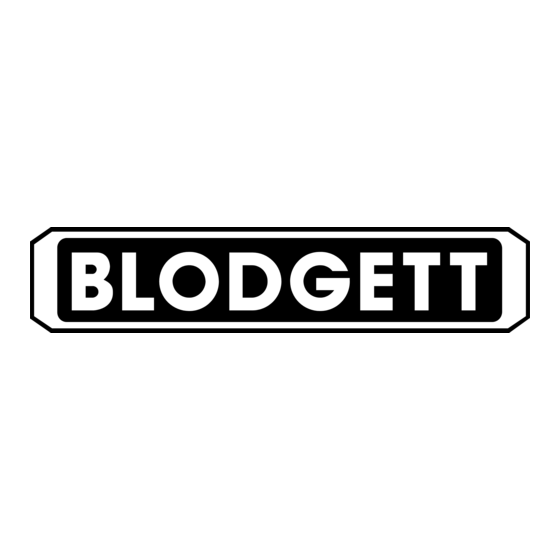
Table of Contents
Advertisement
Quick Links
Advertisement
Table of Contents

Subscribe to Our Youtube Channel
Summary of Contents for Blodgett BCP
- Page 1 BCP & BLCP COMBI OVENS INSTALLATION - OPERATION - MAINTENANCE BLODGETT OVEN COMPANY www.blodgett.com 44 Lakeside Avenue, Burlington, Vermont 05401 USA Telephone: (802) 658-6600 Fax: (802)864-0183 PN 60739 Rev N (6/14) © 2014 - G.S. Blodgett Corporation...
- Page 2 Your Service Agency’s Address: Model Serial number Oven installed by Installation checked by...
-
Page 3: Table Of Contents
The Blodgett Combi-Oven/Steamer ........ -
Page 4: Installation
Local installation codes and/or require- tric appliance. ments may vary. If you have any questions regarding the proper installation and/or operation of your Blodgett oven, Qualified installation personnel must be experienced in please contact your local distributor. If you do not have a... -
Page 5: The Blodgett Combi-Oven/Steamer
Today the improvement of food quality is more important (300ºC) for 15 minutes. The oven will then automatically than ever. Vegetables are cooked in the Blodgett Combi- lower to 480ºF (249ºC) to protect the advanced elec- Oven/Steamer without water at the optimal temperature tronic components. -
Page 6: Description Of The Combi-Oven/Steamer
The use of high quality insulation impedes excessive heat Combi Wash system. radiation and saves energy. The BCP/BLCP makes it possible to enjoy all of the ad- vantages of a high quality steamer at the flick of a switch. Fresh steam enters the oven cavity without pressure and is circulated at high speed. -
Page 7: Utility Specifications
Installation Utility Specifications PLUMBING SPECIFICATIONS WATER Water pressure 36.26 PSI (250 kPa, 2.5 bar) during Combi Wash 21.76 PSI (150 kPa, 1.5 bar) when Combi Wash is not active 87 PSI (600 kPa, 6 bar) maximum Water connection 3/4” garden hose cold water Water pressure regulator setting TDS - less than 100 parts per million Total Hardness - 80-120 parts per million... - Page 8 6.9/8.4/9.2 50/60 BLCP-6E Mini Combi 8.4/9.2 50/60 2NAC 400/415 8.4/9.2 50/60 440/480 6.9/8.3 50/60 10.4/12.7/13.8 50/60 208/230/240 10.4/12.7/13.8 50/60 3NAC BLCP-10E 12.7/13.8 50/60 3NAC Mini Combi 400/415 12.7/13.8 50/60 440/480 10.4/12.4 50/60 BCP-61E BLCP-61E BCP-101E BLCP-101E BCP-102E BLCP-102E BCP-202E BLCP-202E...
-
Page 9: Oven Assembly To Stand
Installation Oven Assembly to Stand Your Blodgett COMBI oven has been shipped with black plastic caps on the corners of its base. In order to mount Note difference in rail your oven to its stand, please do the following: placement 1. -
Page 10: Oven Location And Leveling
Installation Oven Location and Leveling The well planned and proper placement of your oven will Strong sources of heat such as hotplates, tilting frying result in long term operator convenience and satisfactory pans, deep fat fryers, etc. should not be placed near the performance. -
Page 11: Plumbing Connections
DRAIN CONNECTION Wash jet in the oven chamber. Must meet the re- quirements applying to water supplied to household Blodgett ovens are equipped with a drain system that re- appliances. moves surplus water from the oven chamber. This may be condensed water from the products, or it may occur when the oven chamber is cooled down with cold water, or when the oven chamber is cleaned. - Page 12 Red is for detergent, blue is for rinse aid. holder can be affixed to either side of the oven. Place 4. BCP only - The last line is for the delimer. This is the it on the stand crossmember. tan colored tube protroding from the bottom of the oven.
-
Page 13: Electrical Connection And Ventilation
VENTILATION the rating name plate mounted on the appliance. Blodgett BCP/BLCP ovens are equipped with an open/ 1. The rating plate is located on the right side of the direct exhaust system that removes surplus humidity from oven. -
Page 14: Gas Connection
Installation Gas Connection GAS PIPING Maximum Capacity of Iron Pipe in Cubic Feet of Natural Gas Per Hour A properly sized gas supply system is essential for maxi- mum oven performance. Piping should be sized to pro- (Pressure drop of 0.5 Inch W.C.) vide a supply of gas sufficient to meet the maximum de- mand of all appliances on the line without loss of pressure NOMINAL SIZE, INCHES... -
Page 15: Gas Connections
If you do not have a pressure testing of that system at test pressures in ex- local distributor, please call Blodgett Combi at 0011-802- cess of 1/2 psig (3.45kPa). 658-6600. -
Page 16: Gas Hose Restraint
If you do not have a returned to its original position. local distributor, please call Blodgett Combi at 0011-802- 658-6600. Quick Connect Attachment Plate... -
Page 17: Final Check Lists
Installation Final Check Lists OVEN INTERIOR WARNING!! 1. Check that filter housing is mounted correctly Final check list must be performed by a quali- 2. Check interior light fied installer only. 3. Clean the oven OVEN EXTERIOR 1. Check that the oven has not been damaged in transit CONTROL (dents, scratches, etc.) 1. -
Page 18: Operation
DO NOT use tools to turn off the gas control. If the erating instructions. They are the key to the successful gas cannot be turned off manually do not try to re- operation of your Blodgett oven. pair it. Call a qualified service technician. SAFETY TIPS •... -
Page 19: Blodgett Programmable Control Introduction
Operation Blodgett Programmable Control Introduction The BCP/BLCP ovens include the versatile Blodgett Pro- grammable control. The control features: • Multiple cooking modes include hot air, combi with CombiOptima, reheating/regenerating, steaming, low-temperature steaming, forced steaming, proof- ing, cooling, and preheating •... -
Page 20: Cooking Modes
Operation Cooking Modes COMBIOPTIMA MODE CombiOptima offers you the possibility of adding up to 2. Preheat the oven for 5 minutes with the desired hu- 100% humidity to the oven chamber at temperatures from midity content. Depending on the amount of product 160 to 480°F (70 to 250°C). - Page 21 If the water temperature is below 150°F (65°C), the tank is emptied, refilled and the water is heated. For your convenience, the Blodgett BCP/BLCP has a preset program called “Semiautomatic Bread”. In this pro- • To get the oven ready for production quickly and to...
-
Page 22: Welcome Screen And Work Menu
The welcome screen will appear when you power up your 6. FAN & VENT KEY - press to access fan and vent sub- BCP/BLCP oven. menus 1. Press the any of the 6 keys on either side of the con- 7. -
Page 23: Manual Cooking
Operation Manual Cooking MODE SELECTION 1. Use the keys on the right and left of the mode selec- Setting Humidty Level in CombiOptima tion icons to select the desired mode. If CombiOptima is selected you will need to enter the de- sired humidity level. - Page 24 Operation Manual Cooking SETTING THE COOK TEMPERATURE SETTING THE COOK TIME 1. Use the 3rd keys down on the right or left to set the 1. Use the 4th keys down on the right or left to set the desired cook temperature. The large white number in desired cook time.
- Page 25 Operation Manual Cooking SETTING THE FAN SPEED The fan function is active in HOT AIR, STEAM and RE- Tips for setting fan speed THERM only. In all other modes, the fan is controlled au- • A fan speed between 20 and 50% is recommended tomatically by the oven.
- Page 26 Operation Manual Cooking SETTING THE VENT POSITION TO INITIATE MANUAL COOK CYCLE It is only possible to set the exhaust function in the 1. From the WORK Menu, press the START/STOP key HOT AIR mode. In the other modes, the exhaust function located on the bottom left side of the control to initiate is controlled automatically by the oven.
-
Page 27: Core Probe Cooking
Operation Core Probe Cooking All Blodgett BCP/BLCP ovens come standard with one 3. Set the vent position if applicable. Refer to instruc- core temperature probe. It is possible to run two core tions on setting the vent position. probes at the same time. An additional probe may be pur- 4. - Page 28 Operation Core Probe Cooking ACTIVE CORE PROBE COOKING COOKING WITH TWO CORE PROBES In the active mode, the core probe will notify you when the When one of the probes reaches the desired core tem- product has reached the desired pull temperature. The perature, an alarm sounds and a ENTER appears in the cook temperature is constant in the active mode.
- Page 29 Operation Core Probe Cooking DELTA-T COOKING In the Delta-T mode the oven temperature adjusts relative 7. When the product has reached the desired core tem- to the actual core temperature of the product. Delta-T pro- perature an alarm sounds and the display reads EN- vides gentle cooking resulting in a tender, juicy product.
- Page 30 Operation Core Probe Cooking COOK & HOLD Cook & Hold is an extension of Delta-T cooking. The oven 6. Press the START/STOP key to start the Cook & Hold temperature adjusts relative to the actual core tempera- cook cycle. ture of the product. When the desired core temperature is 7.
-
Page 31: Programmed Cooking
Operation Programmed Cooking BCP/BLCP ovens can store 200 product programs with 2. If the desired category is not visible, press the key 10 cooking stages each. Products are grouped into cat- next to the green arrow to display additional catego- egories (beef, chicken, bread, etc.) for easy retrieval. - Page 32 Operation Programmed Cooking 5. Press the key next to the desired product program. 7. The square around the mode for the current stage will The display changes to the Edit Step screen. This flash and the display counts down the cook time. screen gives the operator the chance to change the 8.
-
Page 33: Programming A Product
Operation Programming a Product Use the following procedure to create a new product pro- tion is blocked. You need a code to access. Select gram or edit an existing program. enter code, press 876412 and confirm by pressing OK in the upper right corner. 1. - Page 34 Operation Programming a Product 4. The Edit Program screen is displayed. This is the main 6. Use the keys on the right and left of the screen to screen for creating and editing product programs. enter a new name, or edit an existing product name. below for details.
- Page 35 Operation Programming a Product Selecting or Changing the Product Category 9. Use the keys on the right and left of the screen to select the desired product category. See below for 8. Press the CHANGE ICON key on the Edit Program details.
- Page 36 Operation Programming a Product Creating or Changing the Product Program Cooking 18. To edit the cooking parameters, scroll the yellow box Steps to the step to be edited. 11. Press the CHANGE STEPS key on the Edit Program 19. Use the keys on the side to set the desired tempera- screen.
- Page 37 Operation Programming a Product Edit Step Change Function Screen Edit Program Screen Press to select the desired mode Press to select Add, Delete or Change Press to select step to be modified Edit Step Screen Press to move to EDIT STEP CHANGE FUNCTION screen Press to scroll the yellow box to the left...
-
Page 38: Setting A Timed Start
Operation Setting a Timed Start Timer Start makes it possible to start the oven before staff 2. Press the TIMED START key on the MAIN menu. The arrives. This way, the oven will be hot when you come in Timer Start screen is displayed. in the morning. - Page 39 Operation Setting a Timed Start Single Instance Timed Start 6. Press the STATUS key to activate the timed start. 1. The control displays the Starting Time screen. 7. When time setting is complete, press OK tosave your settings and return to the Main Menu. 2.
- Page 40 Operation Setting a Timed Start Daily Timed Start 5. Press the RECIPE key to select the Product Program to run with the timed start. 1. The control displays the DAILY START screen. 6. Press the STATUS key to activate the timed start. 2.
-
Page 41: Setting Preset Time & Temperature
Operation Setting Preset Time & Temperature You can make changes to the preset time and tempera- 3. Press the PRESELECTION key on the left side of the ture in all modes except CombiWash. screen. The Preselection screen is displayed. NOTE: Core temperature, fan/exhaust and Combi 4. -
Page 42: Oven Setup
1. Press the ALARM SOUND key on the right side of may have a serious effect on its reliability in the control. The display changes to the Alarm Sound service. Contact your Blodgett service agent screen. before making any changes. - Page 43 Operation Oven Setup Work Menu Oven Setup Menu Press to return to MAIN Menu Press to set oven alarm Press to access MAIN Menu Press to set language Press to set clock Press to access Main Menu CombiNet Press to access oven setup parameters...
-
Page 44: Usb Functions
Operation USB Functions The Blodgett BCP/BLCP comes standard with a USB port To Backup System Data located underneath the control compartment. The USB 1. Press the key labelled Take Backup on the left side of will enable upload and download of product recipes as the USB screen. - Page 45 Operation USB Functions To Restore System Data from USB 3. Press the OK button in the upper right corner of the display to accept the recipes to be copied. 1. Press the key labelled Retrieve Backup on the left side of the USB screen. 4.
-
Page 46: Haccp Library
Operation HACCP Library The Blodgett BCP/BLCP comes standard with HACCP To Backup HACCP Data data recording. HACCP enables you to control and docu- 1. From the HACCP menu, press the key labelled Ar- ment production. Data recorded includes production time. - Page 47 Operation HACCP Library Work Menu HAACP Menu Press to move to MAIN menu Main Menu HAACP Data Chart Press to return to HACCP menu Press to access HACCP Menu HACCP DATA CHART COLOR KEY: Red line Preset temp. White lIne Current oven temp.
-
Page 48: Optional Combinet
Operation Optional CombiNet The optional CombiNet feature allows you run the oven 8. From the pc, open a network connections window. remotely from a pc. This is useful for writing product reci- NOTE: Refer to the instructions for your operating pes as well as viewing and downloading HACCP and system to locate the window. - Page 49 Operation Optional CombiNet REMOTE OVEN CONTROL REMOTE RECIPE MANAGMENT 1. Select Control Oven from the menu on the left of the 1. Select Recipes from the menu on the left of the screen. screen. 2. The oven display appears in the window on the right. 2.
-
Page 50: Maintenance
Blodgett recommends the following products for cleaning 4. Press the Start/Stop key to initiate the clean cycle. and rinsing of your Blodgett Combi oven. If you choose 5. If the cavity temperature is above 175ºF (80ºC), the to use products other than what Blodgett recommends, oven will automatically enter cool down. - Page 51 The Oven/ Steamer requires no lubrication. Contact the factory, the factory representative or a local Blodgett Combi service company to perform maintenance and repairs should they be required.
-
Page 52: Deliming - Bcp Only
Maintenance Deliming - BCP only The control keeps track of boiler usage between deliming. DELIME DIAGNOSIS key on the right of the control. When the oven has reached 95% of the time the control 4. The control displays the Delime Diagnosis screen.

Need help?
Do you have a question about the BCP and is the answer not in the manual?
Questions and answers