Subscribe to Our Youtube Channel
Summary of Contents for LEGO EV3
- Page 1 USER GUIDE π r COMPUTER SCIENCE SCIENCE TECHNOLOGY ENGINEERING MATH LEGOeducation.com/MINDSTORMS...
-
Page 2: Table Of Contents
..........LEGOeducation.com LEGO, the LEGO logo, MINDSTORMS and the MINDSTORMS logo are trademarks of the/sont des marques de commerce du/son marcas registradas de LEGO Group. ©2013, 2015, 2016 The LEGO Group. -
Page 3: Introduction
Olympiad – and gain invaluable knowledge, life skills, and increased self-confidence! We hope you enjoy the journey! LEGOeducation.com LEGO, the LEGO logo, MINDSTORMS and the MINDSTORMS logo are trademarks of the/sont des marques de commerce du/son marcas registradas de LEGO Group. ©2013, 2015, 2016 The LEGO Group. -
Page 4: How To Use This Guide
A warning that will help you avoid running into potential problems. LEGOeducation.com LEGO, the LEGO logo, MINDSTORMS and the MINDSTORMS logo are trademarks of the/sont des marques de commerce du/son marcas registradas de LEGO Group. ©2013, 2015, 2016 The LEGO Group. -
Page 5: Help
Quick Start Video that shows you how to connect the EV3 Brick to your device, navigate the various programming blocks, and how to create a basic program and then run it on the EV3 Brick. Additional information, along with program examples of how to use the various sensors and motors, is also available in the EV3 Software Help. -
Page 6: Ev3 Technology
– touched, source for your robot. bumped, and released. LEGOeducation.com LEGO, the LEGO logo, MINDSTORMS and the MINDSTORMS logo are trademarks of the/sont des marques de commerce du/son marcas registradas de LEGO Group. ©2013, 2015, 2016 The LEGO Group. -
Page 7: Ev3 Brick
These four buttons are used to navigate through the contents of the EV3 Brick. LEGOeducation.com LEGO, the LEGO logo, MINDSTORMS and the MINDSTORMS logo are trademarks of the/sont des marques de commerce du/son marcas registradas de LEGO Group. ©2013, 2015, 2016 The LEGO Group. -
Page 8: Specifications
Brick Status Light – Orange Brick Status Light – Green LEGOeducation.com LEGO, the LEGO logo, MINDSTORMS and the MINDSTORMS logo are trademarks of the/sont des marques de commerce du/son marcas registradas de LEGO Group. ©2013, 2015, 2016 The LEGO Group. - Page 9 Sound Block in the EV3 Software Help). LEGOeducation.com LEGO, the LEGO logo, MINDSTORMS and the MINDSTORMS logo are trademarks of the/sont des marques de commerce du/son marcas registradas de LEGO Group. ©2013, 2015, 2016 The LEGO Group.
-
Page 10: Installing Batteries
Rechargeable Battery for the first time, it is recommended that it is fully charged. LEGOeducation.com LEGO, the LEGO logo, MINDSTORMS and the MINDSTORMS logo are trademarks of the/sont des marques de commerce du/son marcas registradas de LEGO Group. ©2013, 2015, 2016 The LEGO Group. - Page 11 Avoid unnecessary wear on the motors. Low Battery Power Indicator LEGOeducation.com LEGO, the LEGO logo, MINDSTORMS and the MINDSTORMS logo are trademarks of the/sont des marques de commerce du/son marcas registradas de LEGO Group. ©2013, 2015, 2016 The LEGO Group.
-
Page 12: Turning On The Ev3 Brick
Accept check mark, then press the Centre button for OK. Your Starting screen EV3 Brick is now turned off. If you press OK while the X is selected, you will return to the Run Recent screen. Shut Down screen LEGOeducation.com... -
Page 13: Ev3 Motors
Using the Motor Rotation Sensor in the EV3 Software Help. LEGOeducation.com LEGO, the LEGO logo, MINDSTORMS and the MINDSTORMS logo are trademarks of the/sont des marques de commerce du/son marcas registradas de LEGO Group. ©2013, 2015, 2016 The LEGO Group. -
Page 14: Ev3 Sensors
For more information, see Using the Colour Sensor in the EV3 Software Help. Ambient Light Intensity Mode LEGOeducation.com LEGO, the LEGO logo, MINDSTORMS and the MINDSTORMS logo are trademarks of the/sont des marques de commerce du/son marcas registradas de LEGO Group. ©2013, 2015, 2016 The LEGO Group. -
Page 15: Gyro Sensor
Gyro Sensor is plugged into the EV3 Brick. CONNECTING THE GYRO SENSOR On the EV3 Brick, go to the Brick App screen (third tab) and use the Centre button to select Port View. Using a flat black Connector Cable, connect the Gyro Sensor to the EV3 Brick on Port 2. -
Page 16: Touch Sensor
For more information, see Using the Touch Sensor in the EV3 Software Help. Released Bumped LEGOeducation.com LEGO, the LEGO logo, MINDSTORMS and the MINDSTORMS logo are trademarks of the/sont des marques de commerce du/son marcas registradas de LEGO Group. ©2013, 2015, 2016 The LEGO Group. -
Page 17: Ultrasonic Sensor
Ultrasonic Sensor to detect it. LEGOeducation.com LEGO, the LEGO logo, MINDSTORMS and the MINDSTORMS logo are trademarks of the/sont des marques de commerce du/son marcas registradas de LEGO Group. ©2013, 2015, 2016 The LEGO Group. -
Page 18: Infrared Sensor And Remote Infrared Beacon
For more information, see Using the Infrared Sensor Beacon Mode in the EV3 Software Help. LEGOeducation.com LEGO, the LEGO logo, MINDSTORMS and the MINDSTORMS logo are trademarks of the/sont des marques de commerce du/son marcas registradas de LEGO Group. ©2013, 2015, 2016 The LEGO Group. - Page 19 Education EV3 Core Set but can be acquired as accessories. LEGOeducation.com LEGO, the LEGO logo, MINDSTORMS and the MINDSTORMS logo are trademarks of the/sont des marques de commerce du/son marcas registradas de LEGO Group. ©2013, 2015, 2016 The LEGO Group.
-
Page 20: Temperature Sensor
The Temperature Sensor is as accessory. not supported in the EV3 Programming App. LEGOeducation.com LEGO, the LEGO logo, MINDSTORMS and the MINDSTORMS logo are trademarks of the/sont des marques de commerce du/son marcas registradas de LEGO Group. ©2013, 2015, 2016 The LEGO Group. -
Page 21: Connecting Sensors And Motors
LEGOeducation.com LEGO, the LEGO logo, MINDSTORMS and the MINDSTORMS logo are trademarks of the/sont des marques de commerce du/son marcas registradas de LEGO Group. ©2013, 2015, 2016 The LEGO Group. -
Page 22: Connecting The Ev3 Brick To Your Computer
(located next to Port D). Plug the USB end into your computer. USB Cable connection LEGOeducation.com LEGO, the LEGO logo, MINDSTORMS and the MINDSTORMS logo are trademarks of the/sont des marques de commerce du/son marcas registradas de LEGO Group. ©2013, 2015, 2016 The LEGO Group. -
Page 23: Wireless - Bluetooth
More information about Bluetooth settings on the EV3 Brick can be found on page 38. LEGOeducation.com LEGO, the LEGO logo, MINDSTORMS and the MINDSTORMS logo are trademarks of the/sont des marques de commerce du/son marcas registradas de LEGO Group. ©2013, 2015, 2016 The LEGO Group. -
Page 24: Wireless - Wi-Fi
None and WPA2. LEGOeducation.com LEGO, the LEGO logo, MINDSTORMS and the MINDSTORMS logo are trademarks of the/sont des marques de commerce du/son marcas registradas de LEGO Group. ©2013, 2015, 2016 The LEGO Group. - Page 25 Known networks are indicated in the list with an ‘*’. LEGOeducation.com LEGO, the LEGO logo, MINDSTORMS and the MINDSTORMS logo are trademarks of the/sont des marques de commerce du/son marcas registradas de LEGO Group. ©2013, 2015, 2016 The LEGO Group.
- Page 26 Click ‘OK’ to establish a Wi-Fi connection. Once the connection is established, you can unplug the USB Cable. LEGOeducation.com LEGO, the LEGO logo, MINDSTORMS and the MINDSTORMS logo are trademarks of the/sont des marques de commerce du/son marcas registradas de LEGO Group. ©2013, 2015, 2016 The LEGO Group.
-
Page 27: Connecting The Ev3 Brick To Other Devices
For a full list of supported devices go to: www.LEGOeducation.com/EV3TechSpecs LEGOeducation.com LEGO, the LEGO logo, MINDSTORMS and the MINDSTORMS logo are trademarks of the/sont des marques de commerce du/son marcas registradas de LEGO Group. ©2013, 2015, 2016 The LEGO Group. -
Page 28: Making A Bluetooth Connection To Your Android Tablet
For a full list of supported devices go to: www.LEGOeducation.com/EV3TechSpecs LEGOeducation.com LEGO, the LEGO logo, MINDSTORMS and the MINDSTORMS logo are trademarks of the/sont des marques de commerce du/son marcas registradas de LEGO Group. ©2013, 2015, 2016 The LEGO Group. -
Page 29: Making A Bluetooth Connection To Your Chromebook
For a full list of supported devices go to: www.LEGOeducation.com/EV3TechSpecs LEGOeducation.com LEGO, the LEGO logo, MINDSTORMS and the MINDSTORMS logo are trademarks of the/sont des marques de commerce du/son marcas registradas de LEGO Group. ©2013, 2015, 2016 The LEGO Group. -
Page 30: Ev3 Brick Interface
BrkProg_SAVE and BrkDL_SAVE folders. File Navigation screen Open folder in File Navigation LEGOeducation.com LEGO, the LEGO logo, MINDSTORMS and the MINDSTORMS logo are trademarks of the/sont des marques de commerce du/son marcas registradas de LEGO Group. ©2013, 2015, 2016 The LEGO Group. -
Page 31: Brick Apps
Press the Back button to get back to the Brick Apps main screen. Motor Control app LEGOeducation.com LEGO, the LEGO logo, MINDSTORMS and the MINDSTORMS logo are trademarks of the/sont des marques de commerce du/son marcas registradas de LEGO Group. ©2013, 2015, 2016 The LEGO Group. - Page 32 ® EV3 Core Set but can be acquired as accessories. LEGOeducation.com LEGO, the LEGO logo, MINDSTORMS and the MINDSTORMS logo are trademarks of the/sont des marques de commerce du/son marcas registradas de LEGO Group. ©2013, 2015, 2016 The LEGO Group.
- Page 33 Centre button. Full Block Palette LEGOeducation.com LEGO, the LEGO logo, MINDSTORMS and the MINDSTORMS logo are trademarks of the/sont des marques de commerce du/son marcas registradas de LEGO Group. ©2013, 2015, 2016 The LEGO Group.
- Page 34 Run program Save program LEGOeducation.com LEGO, the LEGO logo, MINDSTORMS and the MINDSTORMS logo are trademarks of the/sont des marques de commerce du/son marcas registradas de LEGO Group. ©2013, 2015, 2016 The LEGO Group.
- Page 35 When you open the EV3 Brick Datalog app, you will see to the left a Graph Area. If a sensor or motor is connected to the EV3 Brick, a graph will show live readings from one of the sensors like an oscilloscope (if a motor is connected, it is readings from the built-in rotation sensor).
- Page 36 The incoming values will then only be shown as numbers. LEGOeducation.com LEGO, the LEGO logo, MINDSTORMS and the MINDSTORMS logo are trademarks of the/sont des marques de commerce du/son marcas registradas de LEGO Group. ©2013, 2015, 2016 The LEGO Group.
-
Page 37: Settings
Centre button to accept. This will return you to the Settings screen. Adjust volume Adjust sleep LEGOeducation.com LEGO, the LEGO logo, MINDSTORMS and the MINDSTORMS logo are trademarks of the/sont des marques de commerce du/son marcas registradas de LEGO Group. ©2013, 2015, 2016 The LEGO Group. - Page 38 Bluetooth setting when it is not in use. LEGOeducation.com LEGO, the LEGO logo, MINDSTORMS and the MINDSTORMS logo are trademarks of the/sont des marques de commerce du/son marcas registradas de LEGO Group. ©2013, 2015, 2016 The LEGO Group.
- Page 39 Favourites. If you then click on ‘Search’, the EV3 Brick will scan the area for all detectable Bluetooth-emitting devices – including other EV3 Bricks. Your favourite devices will be shown with an asterisk ‘*’ symbol.
- Page 40 Brick Info LEGOeducation.com LEGO, the LEGO logo, MINDSTORMS and the MINDSTORMS logo are trademarks of the/sont des marques de commerce du/son marcas registradas de LEGO Group. ©2013, 2015, 2016 The LEGO Group.
-
Page 41: Ev3 Software
It is recommended that all educators install the Teacher Edition. LEGOeducation.com LEGO, the LEGO logo, MINDSTORMS and the MINDSTORMS logo are trademarks of the/sont des marques de commerce du/son marcas registradas de LEGO Group. ©2013, 2015, 2016 The LEGO Group. -
Page 42: Lobby
EV3 Software and Hardware Lobby overview LEGOeducation.com LEGO, the LEGO logo, MINDSTORMS and the MINDSTORMS logo are trademarks of the/sont des marques de commerce du/son marcas registradas de LEGO Group. ©2013, 2015, 2016 The LEGO Group. -
Page 43: Project Properties And Structure
Project Properties page also allows you to restrict access to selected programs and other assets in your project. LEGOeducation.com LEGO, the LEGO logo, MINDSTORMS and the MINDSTORMS logo are trademarks of the/sont des marques de commerce du/son marcas registradas de LEGO Group. ©2013, 2015, 2016 The LEGO Group. - Page 44 Mode, so you can program up to four connected EV3 Bricks. Project Properties page LEGOeducation.com LEGO, the LEGO logo, MINDSTORMS and the MINDSTORMS logo are trademarks of the/sont des marques de commerce du/son marcas registradas de LEGO Group. ©2013, 2015, 2016 The LEGO Group.
-
Page 45: Robot Educator
Teacher version of the EV3 Software). Robot Educator LEGOeducation.com LEGO, the LEGO logo, MINDSTORMS and the MINDSTORMS logo are trademarks of the/sont des marques de commerce du/son marcas registradas de LEGO Group. ©2013, 2015, 2016 The LEGO Group. -
Page 46: Programming
2. Programming Palettes – Find the building blocks for your program here. Programming environment LEGOeducation.com LEGO, the LEGO logo, MINDSTORMS and the MINDSTORMS logo are trademarks of the/sont des marques de commerce du/son marcas registradas de LEGO Group. ©2013, 2015, 2016 The LEGO Group. -
Page 47: Programming Blocks And Palettes
Timer Touch Sensor Ultrasonic Sensor Energy Meter NXT Sound Sensor LEGOeducation.com LEGO, the LEGO logo, MINDSTORMS and the MINDSTORMS logo are trademarks of the/sont des marques de commerce du/son marcas registradas de LEGO Group. ©2013, 2015, 2016 The LEGO Group. - Page 48 LEGOeducation.com LEGO, the LEGO logo, MINDSTORMS and the MINDSTORMS logo are trademarks of the/sont des marques de commerce du/son marcas registradas de LEGO Group. ©2013, 2015, 2016 The LEGO Group.
-
Page 49: Data Logging
Graph Programming, special data logging functionalities. Data Logging environment LEGOeducation.com LEGO, the LEGO logo, MINDSTORMS and the MINDSTORMS logo are trademarks of the/sont des marques de commerce du/son marcas registradas de LEGO Group. ©2013, 2015, 2016 The LEGO Group. - Page 50 You can also find more information about how to log data in the EV3 Software Help. LEGOeducation.com LEGO, the LEGO logo, MINDSTORMS and the MINDSTORMS logo are trademarks of the/sont des marques de commerce du/son marcas registradas de LEGO Group. ©2013, 2015, 2016 The LEGO Group.
-
Page 51: Hardware Page
Hardware Page Controllers 4. Upload – Uploads your collected datasets from the EV3 Brick to your Experiment The EV3 text in the small window at the top will turn red when an EV3 Brick is connected to your computer. LEGOeducation.com LEGO, the LEGO logo, MINDSTORMS and the MINDSTORMS logo are trademarks of the/sont des marques de... - Page 52 EV3 Brick. When your EV3 Brick is connected to the computer, this information is automatically identified and you will be able to see the live values. If your EV3 Brick is not connected, you can still set up the Port View tab manually. Select a port, then select the appropriate sensor or motor from the list.
-
Page 53: Content Editor
1. Open/Close Content Editor – Here you open and close the Content Editor. Content Editor LEGOeducation.com LEGO, the LEGO logo, MINDSTORMS and the MINDSTORMS logo are trademarks of the/sont des marques de commerce du/son marcas registradas de LEGO Group. ©2013, 2015, 2016 The LEGO Group. -
Page 54: Tools
EV3 SOFTWARE Tools In the top menu bar of the EV3 Software you will find a number of small Tools that can add extra functionality and support to your EV3 Software experience. You can learn more about most of the Tools in the EV3 Software Help. -
Page 55: Legoeducation.com Lego, The Lego Logo, Mindstorms And The Mindstorms Logo Are Trademarks Of The/Sont Des Marques De
Tools MEMORY BROWSER It is easy to lose track of what you have stored on your EV3 Brick. The Memory Browser provides an overview of memory use on your EV3 Brick (including an SD card if you have it inserted). You can use... -
Page 56: Ev3 Programming App
Unlike the EV3 Software, the Programming App does not have separate Teacher & Student Editions. LEGOeducation.com LEGO, the LEGO logo, MINDSTORMS and the MINDSTORMS logo are trademarks of the/sont des marques de commerce du/son marcas registradas de LEGO Group. ©2013, 2015, 2016 The LEGO Group. -
Page 57: Lobby
Lobby Overview (exact appearance may vary by device) LEGOeducation.com LEGO, the LEGO logo, MINDSTORMS and the MINDSTORMS logo are trademarks of the/sont des marques de commerce du/son marcas registradas de LEGO Group. ©2013, 2015, 2016 The LEGO Group. -
Page 58: Robot Educator
‘Test It’ sample program themselves. Robot Educator (exact appearance may vary by device) LEGOeducation.com LEGO, the LEGO logo, MINDSTORMS and the MINDSTORMS logo are trademarks of the/sont des marques de commerce du/son marcas registradas de LEGO Group. ©2013, 2015, 2016 The LEGO Group. -
Page 59: Programming
61). The EV3 Brick name is also shown above the Port View. Programming Environment (exact appearance may vary by device) LEGOeducation.com LEGO, the LEGO logo, MINDSTORMS and the MINDSTORMS logo are trademarks of the/sont des marques de commerce du/son marcas registradas de LEGO Group. ©2013, 2015, 2016 The LEGO Group. -
Page 60: Programming Blocks And Palettes
Flow Block comments, and purple for general comments about the program. LEGOeducation.com LEGO, the LEGO logo, MINDSTORMS and the MINDSTORMS logo are trademarks of the/sont des marques de commerce du/son marcas registradas de LEGO Group. ©2013, 2015, 2016 The LEGO Group. -
Page 61: Hardware Page
You can also reset attached motors and Gyro Sensors here. Hardware Page LEGOeducation.com LEGO, the LEGO logo, MINDSTORMS and the MINDSTORMS logo are trademarks of the/sont des marques de commerce du/son marcas registradas de LEGO Group. ©2013, 2015, 2016 The LEGO Group. -
Page 62: Troubleshooting
‘ A utomatically check for software updates’ checkbox. LEGOeducation.com LEGO, the LEGO logo, MINDSTORMS and the MINDSTORMS logo are trademarks of the/sont des marques de commerce du/son marcas registradas de LEGO Group. ©2013, 2015, 2016 The LEGO Group. -
Page 63: Automatic Firmware Update
Brick memory! LEGOeducation.com LEGO, the LEGO logo, MINDSTORMS and the MINDSTORMS logo are trademarks of the/sont des marques de commerce du/son marcas registradas de LEGO Group. ©2013, 2015, 2016 The LEGO Group. -
Page 64: Forced Restart Of The Ev3 Brick
Problems may simply be due to worn-down batteries! LEGOeducation.com LEGO, the LEGO logo, MINDSTORMS and the MINDSTORMS logo are trademarks of the/sont des marques de commerce du/son marcas registradas de LEGO Group. ©2013, 2015, 2016 The LEGO Group. -
Page 65: Useful Information
Dog growl Insect buzz 2 Green Dog sniff Insect chirp LEGOeducation.com LEGO, the LEGO logo, MINDSTORMS and the MINDSTORMS logo are trademarks of the/sont des marques de commerce du/son marcas registradas de LEGO Group. ©2013, 2015, 2016 The LEGO Group. - Page 66 Uh-oh MINDSTORMS Crying Ouch Good job Morning Fanfare Shouting Good LEGOeducation.com LEGO, the LEGO logo, MINDSTORMS and the MINDSTORMS logo are trademarks of the/sont des marques de commerce du/son marcas registradas de LEGO Group. ©2013, 2015, 2016 The LEGO Group.
- Page 67 Walk Down Right Blip 3 Motor start Error alarm Searching LEGOeducation.com LEGO, the LEGO logo, MINDSTORMS and the MINDSTORMS logo are trademarks of the/sont des marques de commerce du/son marcas registradas de LEGO Group. ©2013, 2015, 2016 The LEGO Group.
- Page 68 Servo 4 Speeding Nine Drop load Slide load Lift load Snap LEGOeducation.com LEGO, the LEGO logo, MINDSTORMS and the MINDSTORMS logo are trademarks of the/sont des marques de commerce du/son marcas registradas de LEGO Group. ©2013, 2015, 2016 The LEGO Group.
- Page 69 Confirm Power down Connect Ready Download Start up General alert LEGOeducation.com LEGO, the LEGO logo, MINDSTORMS and the MINDSTORMS logo are trademarks of the/sont des marques de commerce du/son marcas registradas de LEGO Group. ©2013, 2015, 2016 The LEGO Group.
-
Page 70: Image File List
Mouth 2 shut Crazy 2 Middle left Tear Disappointed Middle right LEGOeducation.com LEGO, the LEGO logo, MINDSTORMS and the MINDSTORMS logo are trademarks of the/sont des marques de commerce du/son marcas registradas de LEGO Group. ©2013, 2015, 2016 The LEGO Group. - Page 71 Medium motor US sensor Left Stop 2 IR beacon MINDSTORMS LEGOeducation.com LEGO, the LEGO logo, MINDSTORMS and the MINDSTORMS logo are trademarks of the/sont des marques de commerce du/son marcas registradas de LEGO Group. ©2013, 2015, 2016 The LEGO Group.
- Page 72 Timer 2 Light on Dial 1 Dots 3 Timer 3 LEGOeducation.com LEGO, the LEGO logo, MINDSTORMS and the MINDSTORMS logo are trademarks of the/sont des marques de commerce du/son marcas registradas de LEGO Group. ©2013, 2015, 2016 The LEGO Group.
- Page 73 Decline 1 Busy 1 Slider 4 Decline 2 Play Slider 5 LEGOeducation.com LEGO, the LEGO logo, MINDSTORMS and the MINDSTORMS logo are trademarks of the/sont des marques de commerce du/son marcas registradas de LEGO Group. ©2013, 2015, 2016 The LEGO Group.
-
Page 74: Brick Program App - Assets List
11. Boom 6. Stop 12. Laser 6. Decline 12. EV3 icon LEGOeducation.com LEGO, the LEGO logo, MINDSTORMS and the MINDSTORMS logo are trademarks of the/sont des marques de commerce du/son marcas registradas de LEGO Group. ©2013, 2015, 2016 The LEGO Group. -
Page 75: Element List
Connector peg with friction/axle, 2-module, blue 4206482 Axle, 9-module, grey 4535768 LEGOeducation.com LEGO, the LEGO logo, MINDSTORMS and the MINDSTORMS logo are trademarks of the/sont des marques de commerce du/son marcas registradas de LEGO Group. ©2013, 2015, 2016 The LEGO Group. - Page 76 4522934 Angular beam, 3x5-module, white Beam, 15-module, white 4585040 4542578 LEGOeducation.com LEGO, the LEGO logo, MINDSTORMS and the MINDSTORMS logo are trademarks of the/sont des marques de commerce du/son marcas registradas de LEGO Group. ©2013, 2015, 2016 The LEGO Group.
- Page 77 Angular block 2, 180º, black 4107783 Cross block, 3x2-module, grey 4538007 LEGOeducation.com LEGO, the LEGO logo, MINDSTORMS and the MINDSTORMS logo are trademarks of the/sont des marques de commerce du/son marcas registradas de LEGO Group. ©2013, 2015, 2016 The LEGO Group.
- Page 78 3x5-module, black 4248204 4566251 Low profile tire, 56x28 mm, black 6035364 LEGOeducation.com LEGO, the LEGO logo, MINDSTORMS and the MINDSTORMS logo are trademarks of the/sont des marques de commerce du/son marcas registradas de LEGO Group. ©2013, 2015, 2016 The LEGO Group.
- Page 79 6008924 Large Motor Gyro Sensor 6009430 6008916 Medium Motor 6008577 LEGOeducation.com LEGO, the LEGO logo, MINDSTORMS and the MINDSTORMS logo are trademarks of the/sont des marques de commerce du/son marcas registradas de LEGO Group. ©2013, 2015, 2016 The LEGO Group.
- Page 80 Apple Inc., registered in the U.S. and other countries. LEGOeducation.com LEGO, the LEGO logo, MINDSTORMS and the MINDSTORMS logo are trademarks of the/sont des marques de commerce du/son marcas registradas de LEGO Group. ©2013, 2015, 2016 The LEGO Group.
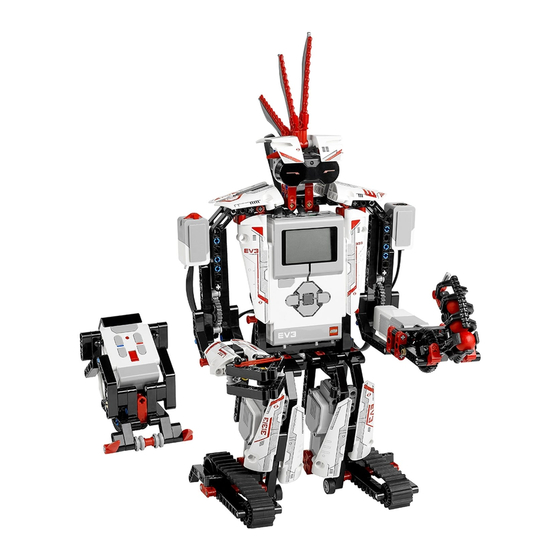













Need help?
Do you have a question about the EV3 and is the answer not in the manual?
Questions and answers