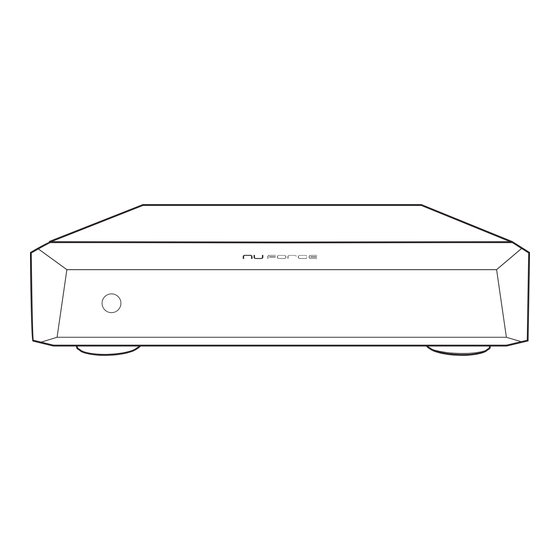
Table of Contents
Advertisement
Quick Links
Advertisement
Table of Contents

Subscribe to Our Youtube Channel
Summary of Contents for Optoma NU FORCE MCA30
- Page 1 MCA30...
-
Page 2: Safety Precautions
MCA30 This device has been tested and found to comply with the limits for a Class B digital device, Statement pursuant to Part 15 of the FCC Rules. These limits are designed to provide reasonable protec- tion against harmful interference in a residential installation. This equipment generates, uses and can radiate radio frequency energy and, if not installed and used in accordance with the instructions, may cause harmful interference to radio commu- nications. -
Page 3: Package Contents
MCA30 Features • Nuforce state of the art class D power amplifier operation for superior engineering • Resonant LLC power supply for high efficiency and low EMI • BTL mode allows more power for main channels • High-Rigidity and Anti-Resonant aircraft-grade aluminum chassis for high strength and durability •... - Page 4 MCA30 Operation Caution Guide • Do not connect the power cord until you have completed all other connections • Do not plug or unplug input or output connection while MCA30 is turned on • Turn on AVP18 AV processor or AV receiver used before turning on MCA30 Connection 1.Select Stereo mode or BTL mode.
-
Page 5: Stereo Mode
MCA30 Operation Guide Stereo mode MCA30 output normal power output on Stereo mode. 1.Make sure “Stereo-BTL” mode switch set to Stereo mode 2.Connect RCA input and speakers outputs. OPTICAL COAXIAL HDMI AVP18 AVP18 STEREO MCA30 220V 110V OUTPUTS INPUTS OUTPUTS MCA30 INPUTS Surround... -
Page 6: Btl Mode
MCA30 Operation Guide BTL mode MCA30 output double power output when in BTL mode. BTL mode uses two channels as output to double output power. 1.Make sure “Stereo-BTL” mode switch set to BTL mode 2.Connect RCA input and speakers outputs accordingly. OPTICAL COAXIAL HDMI... -
Page 7: User Manual
MCA30 Operation- BTL mode Stereo and BTL mode can be used at the same time. For example, user can use BTL 1 and BTL 2 channels for front left and front right speakers respectively. Or use BTL 1, BTL 2 and BTL 3 channels for front left, front right and center speakers. Stereo 1 and Stereo 2 channels for surround left and surround right. -
Page 8: Specifications
MCA30 Specifications Color Black 432 x 100 x 381 Dimensions W x D x H mm Weight 8.5 kg Power Supply 110 / 230V RCA x 8 Input Output Five-way binding posts x 8 Channel Stereo: 8 Channels BTL: 4 ~ 7 Channels Power Output 180W per Channel Power Output...



Need help?
Do you have a question about the NU FORCE MCA30 and is the answer not in the manual?
Questions and answers