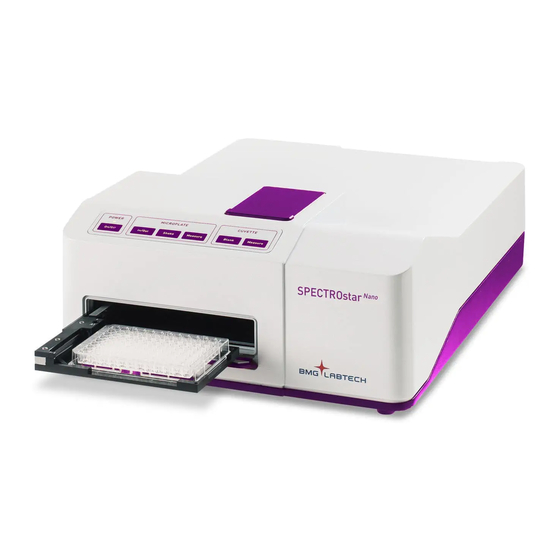
Table of Contents
Advertisement
Advertisement
Table of Contents

Subscribe to Our Youtube Channel
Summary of Contents for BMG Labtech spectrostar nano
- Page 1 Nano SPECTROstar Operating Manual Revision C...
- Page 2 Germany www.bmglabtech.com tech.service@bmglabtech.com +49-781-969680 Copyright 2010-2012 BMG LABTECH. All rights reserved. All BMG LABTECH brand and product names are trademarks of BMG LABTECH. Other brand and product names are trademarks or registered trademarks of their respective holders. 2/16 0601B0001C...
- Page 3 Although these instructions were carefully written and checked, we cannot accept responsibility for problems encountered when using this manual. Suggestions for improving this manual will be gratefully accepted. BMG LABTECH reserves the right to change or update this manual at any time. The revision number is stated at the bottom of every page.
-
Page 4: Table Of Contents
SPECTROstar Nano Operating Manual BMG LABTECH TABLE OF CONTENTS TECHNICAL SPECIFICATIONS SAFETY INFORMATION ESCRIPTION OF WARNINGS ENERAL NFORMATION NVIRONMENTAL AFETY TANDARDS LECTRICAL AFETY HEMICAL AND IOLOGICAL AFETY LEANING AND NSTRUMENT ISINFECTION ISPOSAL AND NSTRUMENT AKEBACK ECYCLING ROGRAM 2.7.1 ISPOSAL OF... -
Page 5: Technical Specifications
BMG LABTECH SPECTROstar Nano Operating Manual Technical Specifications Detection Mode - UV/Vis Absorbance Spectra Measurement Modes - Endpoint and Kinetic measurements - Well Scanning Microplate Formats - 6 to 1536-well plates, user definable Microplate Carrier - Auto lock microplate carrier... - Page 6 SPECTROstar Nano Operating Manual BMG LABTECH Power consumption - Standby 0 W (<0,5W) - Idle Mode 5 W - Measuring 15 W - Maximum 60 W Ambient conditions - Operating temperature: 15°C to 35°C - Storage temperature: -10°C to 50°C...
-
Page 7: Safety Information
Prior to turning the instrument on the first time let the instrument adapt to room temperature for at least 3 h to avoid condensation causing a short circuit. BMG LABTECH will void the warranty if damage occurs to electrical and/or mechanical parts in case the instrument was turned on before the recommended accommodation... -
Page 8: Environmental Safety
SPECTROstar Nano Operating Manual BMG LABTECH Environmental Safety Standards The environmental safety standards for operation under norm IEC 61010-1 are met under the following conditions: • Indoor use (adhere to the Occupational Exposure Limit Values for ECM, UPS, vibration, and sunlight when setting up the instrument in the laboratory) •... -
Page 9: Cleaning And Instrument
BMG LABTECH SPECTROstar Nano Operating Manual Cleaning and Instrument Disinfection Please follow all instructions carefully for a successful disinfection of this instrument. All parts of the instrument, which have the possibility of contacting patient sera or positive samples, have to be handled as if they are hazardous. - Page 10 SPECTROstar Nano Operating Manual BMG LABTECH Disinfection Certification This instrument and its inventory have never been in contact with any dangerous biological material, or if so, the instrument and its inventory have been disinfected according to the instructions given in the Operating Manual.
-
Page 11: Disposal And Instrument
The directive specifies that, as of August 13, 2005, manufacturers of specified electronic equipment will be obliged to take back these products at the end of their useful life. BMG LABTECH will comply with the WEEE take back requirements for BMG LABTECH branded product sold in the EU after August 13, 2005. -
Page 12: Overview
Overview Front and Keypad Control of SPECTROstar Nano The front of the SPECTROstar Nano is divided into three sections: the Microplate Carrier, the Cuvette Port, and the Keypad Control (figure 1). Each section is described below. Figure 1: Front view of SPECTROstar Nano 3.1.1 Microplate Carrier... -
Page 13: Keypad Control
SPECTROstar Nano Operating Manual 3.1.3 Keypad Control The Keypad Control of the SPECTROstar Nano consists of easy single push button operated pad controls for the basic operation of the instrument (figure 3). Each button and its function are described below:... -
Page 14: Back Of Spectro Star
BMG LABTECH Back of SPECTROstar Nano The backside of the SPECTROstar Nano depicts the power connector, the USB connection to a PC, and the gas purge vent to control the atmosphere inside the instrument (figure 4). Figure 4: Backside view of SPECTROstar Nano... -
Page 15: Transport Lock
SPECTROstar Nano Operating Manual Transport Lock When the SPECTROstar Nano microplate reader is shipped, the transport lock for the plate carrier is in the locked position and must be unlocked prior to using the instrument. Once the instrument is placed at its designated lab bench position unlock the plate carrier. -
Page 16: Software Installation
Connect the other end of the USB cable to a standard USB port of a PC/laptop. Switch on the SPECTROstar Nano by briefly pushing the “Power On” button and power up the PC/laptop. The Power LED shows a steady green light, indicating that the SPECTROstar Nano is now turned On and in standby.


Need help?
Do you have a question about the spectrostar nano and is the answer not in the manual?
Questions and answers