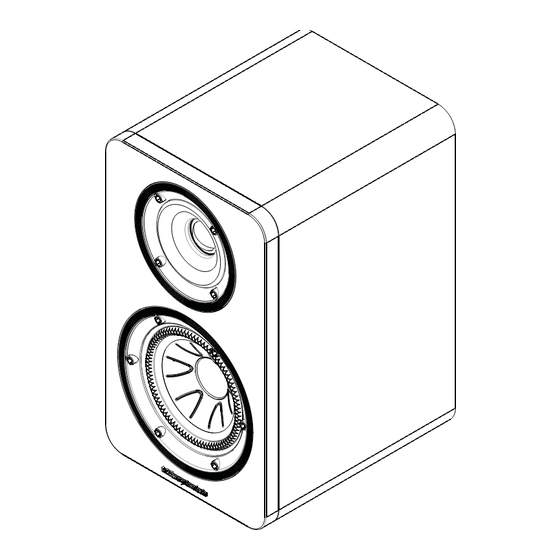
Subscribe to Our Youtube Channel
Summary of Contents for Wharfedale Pro DIAMOND ACTIVE SERIES
- Page 1 DIAMOND ACTIVE SERIES Diamond A1 Diamond A2 User's Manual diamond-A5.indd 2016-6-8 8:55:40...
-
Page 2: Important Safety Information
USER INSTRUCTIONS: Diamond Active Series USER INSTRUCTIONS: Diamond Active Series IMPORTANT SAFETY INFORMATION combination to avoid injury from tip-over. Unplug the apparatus during lightning storms or when unused for long periods of time. Refer all servicing to qualified personnel. Servicing is... -
Page 3: How It Works
USER INSTRUCTIONS: Diamond Active Series USER INSTRUCTIONS: Diamond Active Series Introduction For over 30 years, The Wharfedale Diamond Series has been the go-to speaker for entry level, high-fidelity sound. Praised for articulated performance at an affordable price, Diamond 200 series has won multiple awards, with What Hi-Fi? Sound and Vision commenting on its sound quality as “Agile, far-reaching dynamics;... -
Page 4: Unpacking And Setup
USER INSTRUCTIONS: Diamond Active Series USER INSTRUCTIONS: Diamond Active Series Unpacking & Setup Carefully unpack each speaker. If you are unpacking the Diamond A2 speaker, please remember that these units are heavy. We suggest that you have someone to assist you. - Page 5 USER INSTRUCTIONS: Diamond Active Series USER INSTRUCTIONS: Diamond Active Series Installation: Diamond A1 & Diamond A2 Speakers The operation of both the Diamond A1 and A2 speakers is exactly the same. • Plug each Diamond Active speaker in to the mains power supply and turn on the power switch to enter start up mode.
- Page 6 USER INSTRUCTIONS: Diamond Active Series USER INSTRUCTIONS: Diamond Active Series Menu: H1 Hub • To access additional controls over the Diamond Active system either press ‘Menu’ on your remote or long- press the source button. • This will give you different options: Speakers, Balance, Brightness, Display Delay, Auto Standby, Factory Reset and Firmware.
- Page 7 USER INSTRUCTIONS: Diamond Active Series USER INSTRUCTIONS: Diamond Active Series Rear Panel & Control Diagrams Power Switch Power Switch Bass Selector Bass Selector Power / Pairing LED Power / Pairing LED Mode Selector Mode Selector DC Input DC Input Balance On/Off...
- Page 8 USER INSTRUCTIONS: Diamond Active Series USER INSTRUCTIONS: Diamond Active Series COAX MENU diamond-A5.indd 2016-6-8 8:55:43...
- Page 9 USER INSTRUCTIONS: Diamond Active Series USER INSTRUCTIONS: Diamond Active Series Diamond A2 diamond-A5.indd 2016-6-8 8:55:43...
- Page 10 USER INSTRUCTIONS: Diamond Active Series USER INSTRUCTIONS: Diamond Active Series diamond-A5.indd 2016-6-8 8:55:43...
- Page 11 USER INSTRUCTIONS: Diamond Active Series USER INSTRUCTIONS: Diamond Active Series diamond-A5.indd 2016-6-8 8:55:43...
- Page 12 IAG House, 13/14 Glebe Road, Huntingdon, Cambridgeshire, PE29 7DL, UK Tel: +44(0)1480 452561 Fax: +44(0)1480 413403 www.wharfedale.co.uk IAG reserves the right to alter the design and specifications without notice. All rights reserved IAG Group Ltd. Wharfedale is a member of the International Audio Group. CODE: WH14-MNL006a diamond-A5.indd 2016-6-8...













Need help?
Do you have a question about the DIAMOND ACTIVE SERIES and is the answer not in the manual?
Questions and answers