Subscribe to Our Youtube Channel
Summary of Contents for Zenner multidata series
- Page 1 EnergyMetering multidata Installation and operating manual Electronic energy calculator for heat meters with 2 inputs/outputs optionally with M-Bus, RS-232 and RS-485 All that counts.
-
Page 2: General Information
General information With multidata you have acquired one of the Initial verification most up-to-date, modern heat calculators cur- multidata is produced and tested in compliance rently available on the market. with the new European measuring instruments Expressive symbols in the display and easy directive (MID). - Page 3 The duration of initial verification validity in Germany Electro-magnetic interference remains 5 years for heat meters. After this period has multidata fulfils the national and international expired, the measuring device may no longer be used requirements for interference resistance. To for billing in commercial use.
-
Page 4: Connector Pin Assignment
4-wire measurement (optionally) Declaration of Conformity Supply 1 - 2 / 5 - 6 ZENNER International GmbH & Co. KG de- Return 3 - 4 / 7 - 8 clares that this product with the number of the EC type-examination certificate DE-12-MI004-... - Page 5 Communication If water meters with a potential free reed contact At calculators with two pulse outputs typically the are connected to the inputs the connection can first output (I/O1) gives the energy and the sec- be made in any direction. ond (I/O2) the volume information.
-
Page 6: Installation Instructions
Mind the connection order: temperature sensors first, flow sensor afterwards! multidata is delivered ready for operation. It does not need any settings or adjustings. ZENNER International GmbH & Co. KG Römerstadt 6 D-66121 Saarbrücken Telephone +49 681 99 676-30 Telefax... - Page 7 Installation heat calculator The sensor cables are marked with colors (red ■ ZENNER recommends to mount the calculator = supply, blue = return). on the wall. Do not mount the device at the pipe Do not buckle, extend or shorten the wires! ■...
- Page 8 Switch 2-/4-wire Operation test Calculators equipped with 4-wire measuring sys- Check the calculator for any error codes in the tem can be switched to 2-wire with the switch on display after installation (see table for error the top left side of the connection board. codes).
-
Page 9: Status Display / Error Codes
Status display / Error codes The symbols in the table below show the meter’s operational status. The status messages only appear in the main display (energy)! The temporary display of the warning triangle can be caused by special operating states and does not always mean that the device is malfunctioning. However, should the symbol be displayed over a longer period of time you should contact the service company. -
Page 10: Display Menu
Display menu Level 1 Level 2 You can switch levels at any point in the menu. Energy (main display) Energy at SRD Volume SRD value counter 1 Volume counter 1 Pulse value counter 1 Monthly logger meter r Maximum 24 previous SRD value counter 2 Volume counter 2 Pulse value counter 2... - Page 11 Level 3 Back to Level 1 Sensor type and installation point Sensor type and installation point Pulse value Pulse value Legend Basic configuration Basic configuration Press the button briefly (S), Monthly logger meter reading Monthly logger meter reading Maximum 24 previous month values Maximum 24 previous month values Model number Model number...
- Page 12 Therefore please contact the department of your local authority which is responsible for waste disposal. Alternatively a waste disposal via ZENNER is possible. Your local or municipal authority or the local waste disposal company can give you informa- The most up-to-date information about this prod-...
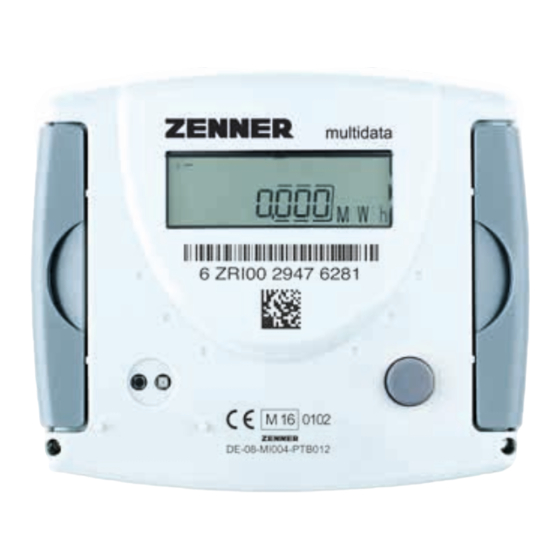





Need help?
Do you have a question about the multidata series and is the answer not in the manual?
Questions and answers