Table of Contents
Advertisement
Quick Links
Advertisement
Table of Contents

Summary of Contents for Ford F150 1997
- Page 1 Contents Before driving Introduction Instrumentation Controls and features Seating and safety restraints Starting and driving Starting Driving Roadside emergencies Servicing Maintenance and care Capacities and specifications Reporting safety defects Index...
-
Page 2: Introduction
Introduction ICONS Indicates a warning. Read the following section on Warnings for a full explanation of them. Indicates that vehicle information related to recycling and other environmental concerns will follow. We must all play our part in protecting the environment. Correct vehicle usage and the authorized disposal of waste cleaning and lubrication materials... - Page 3 INFORMATION ABOUT THIS GUIDE The information found in this guide was in effect at the time of printing. Ford may change the contents without notice and without incurring obligation. Notice to owners of utility type vehicles Before you drive your vehicle, please read this Owner’s Guide...
- Page 4 Introduction Your vehicle is not equipped with the Ford Ambulance Preparation package.
-
Page 5: Turn Signal And
Instrumentation Transmission control switch Speed control* (pg. 38) Fuel gauge (pg. 33) Engine oil (pg. 15) pressure gauge Engine (pg. 16) Speedometer coolant Tachometer* (pg. 14) temperature (pg. 15) gauge (pg. 15) Charging system gauge (pg. 16) 0 0 0 0 0 5 0 0 0 0 0 5 km/h km/h... -
Page 6: Instrumentation
Instrumentation Electronic sound system Vents (pg. 22) (pg. 25) VOL – PUSH ON FM 1 FM BASS TREB BAL FADE AUTO SEEK TAPE CD SCAN TUNE DOLBY SYSTEM DISCS COMP SHUFFLE SIDE 1-2 PANEL PANEL & FLOOR PASSENGER AIRBAG *A/C FLOOR *MAX &... -
Page 7: Low Fuel
Instrumentation INSTRUMENT CLUSTER WARNING LIGHTS AND CHIMES Your vehicle is equipped with one of the following instrument clusters: FUEL FUEL 0 0 0 0 0 5 0 0 0 0 0 5 DOOR DOOR AJAR AJAR km/h km/h BRAKE 0 0 1 0 0 1 RANGE RANGE... - Page 8 Instrumentation Engine coolant temperature Illuminates briefly when the ignition key is turned to On (light from optional cluster shown). Illuminates when the engine coolant temperature is high. Stop the engine and check the engine coolant temperature level as soon as possible. Refer to Checking and adding engine coolant and What you should know about fail-safe cooling in the...
- Page 9 Instrumentation Brake system warning BRAKE Extinguishes when the parking brake is released. Illumination after releasing the parking brake indicates low brake fluid level. Safety belt Illuminates when the ignition is switched on to remind you to fasten your safety belts. For more information, refer to Using the safety restraints properly in the Seating and safety restraints...
- Page 10 If the TCIL is OVERDRIVE OFF flashing, contact your Ford dealer as soon as possible. If this condition persists, damage to the transmission could occur. For more information, refer to the Driving chapter.
-
Page 11: High Beams
Instrumentation Anti-theft system (if equipped) Illuminates when the anti-theft THEFT system is arming and flashes when the anti-theft system is armed. High beams Illuminates when the headlamp high beams are on. Turn signal Illuminates when the left or right turn signal or the hazard lights are turned on. - Page 12 Instrumentation warning and indicator lights shown above will illiminate for a brief time. If any of these lights do not illuminate, contact your dealer for service. Headlamps on warning chime Sounds when the headlamps are on, the key is out of the ignition and any door is opened.
-
Page 13: Instrument Cluster Gauges
Instrumentation INSTRUMENT CLUSTER GAUGES Your vehicle has one of the following instrument clusters: 0 0 0 0 0 5 km/h 0 0 1 0 0 0 0 0 5 THEFT THEFT km/h km/h 0 0 1 0 0 1 RPMx1000 RPMx1000 Speedometer 0 0 0 0 0 5... - Page 14 Instrumentation Tachometer (if equipped) Indicates the engine speed in revolutions per minute. RPMx1000 Engine coolant temperature gauge Indicates the temperature of the engine coolant. At normal operating temperature, the needle remains within the normal area. If it enters the red section, the engine is overheating.
- Page 15 Instrumentation Voltage gauge If the pointer moves and stays outside of the normal range, it indicates that the battery is not being charged. Have the vehicle’s electrical system checked by your dealer as soon as possible. Engine oil pressure gauge This shows the engine oil pressure in the system.
-
Page 16: Trip Odometer
Instrumentation Trip odometer Registers the kilometers (miles) of individual journeys. To reset, depress the control. 0 0 0 0 0 5 0 0 0 0 0 5 km/h km/h 0 0 1 0 0 1... -
Page 17: Controls And Features
Controls and features Headlamp/foglamp control This control operates the headlamps and foglamps. — Off — Parking lamps on. — Headlamps on. PANEL... -
Page 18: Headlamp
Controls and features Foglamp control The headlamp control also PANEL operates the foglamps. The foglamps can be turned on only when the headlamps are in the position. Pull headlamp control towards you to turn foglamps on. The foglamp indicator light (located to the right of the control) will illuminate. - Page 19 Controls and features Panel dimmer control Turn control up to brighten panel. Turn control down to dim panel. PANEL Autolamp delay system (if equipped) The autolamp delay system sets the headlamp to turn on and off automatically. You can set the autolamp to: •...
- Page 20 Controls and features three minutes after you turn the key to OFF. 1. Turn control up to increase delay. The indicator light under the autolamp control illuminates when the autolamps are activated. 2. Turn control down to decrease delay. PANEL AUTO To turn autolamp system off, turn LAMP...
-
Page 21: Seating And Safety Restraints
Controls and features Auxiliary power point This 12V power point is an additional power source for electrical accessories. Do not plug optional electrical accessories into the cigarette lighter. Use the power point. Passenger air bag deactivate switch This switch must be used to deactivate the passenger air bag whenever a child seat is used in the right front or center front... - Page 22 Controls and features Fuel pump shut-off switch Refer to the Roadside emergencies chapter for information on operating the fuel pump shut-off switch.
- Page 23 Controls and features Air suspension load leveling (if equipped) Your vehicle is equipped with an air suspension system for the rear suspension that levels your vehicle when carrying heavy loads. Refer to Air suspension load leveling in the Driving chapter for more information.
- Page 24 Controls and features CLIMATE CONTROLS Operating climate controls Instrument panel vents There are four vents on the instrument panel. These vents are equipped with controls to adjust the amount and direction of air passing through them. Temperature Turn temperature control to the desired temperature.
- Page 25 Controls and features Fan speed Turn the fan speed control to the desired speed. Airflow and air conditioning (if equipped) Turn the mode control to the desired airflow position. PANEL PANEL & FLOOR FLOOR & DEF Controlling airflow Select PANEL for air to flow through these vents: VOL –...
- Page 26 Controls and features The PANEL position allows outside air to flow through the instrument panel vents. Select PANEL & FLOOR for air to flow through these vents: VOL – PUSH ON FM 1 FM BASS TREB BAL FADE AUTO SEEK TAPE CD SCAN TUNE...
- Page 27 Controls and features The FLOOR position directs outside air to flow through the floor vents. Select FLR & DEF for air to flow through these vents: VOL – PUSH ON FM 1 FM BASS TREB BAL FADE AUTO SEEK TAPE CD TUNE SCAN DOLBY SYSTEM...
- Page 28 Controls and features Air conditioning Select A/C for air conditioned air to flow through these vents: VOL – PUSH ON FM 1 FM BASS TREB BAL FADE AUTO SEEK SCAN TAPE CD TUNE DOLBY SYSTEM DISCS SIDE 1-2 COMP SHUFFLE The A/C mode directs outside air conditioned air to flow through the instrument panel vents.
-
Page 29: Maximum Cooling
Controls and features OFF position Select the OFF position for all climate control functions to cease. The outside inlet door will close and the fan is shut off. Maximum heating Set mode control to FLOOR, turn temperature control to maximum heat (red) and set fan speed PANEL PANEL &... - Page 30 Controls and features Defrosting windshield Set mode control to or FLR & DEF, turn temperature control to maximum heat (red) and set fan PANEL PANEL & FLOOR speed control to HI. FLOOR & DEF COOL WARM Drive with the climate control system on (in either the heating or air conditioning mode) to reduce humidity in your vehicle.
- Page 31 Controls and features Positions of the ignition 1 (Accessory) - allows electrical accessories such as the audio system and wiper/washer to operate when the engine is not running. 2 (Lock) - locks the steering wheel and automatic gearshift lever (if equipped).
- Page 32 Controls and features 3 (Off) - shuts off the engine and all accessories without locking the steering wheel. 4 (On) - tests the warning lights. Key remains here when engine is running. 5 (Start) - cranks the engine. Key returns to 4(On) when released. Speed control (if equipped) To turn speed control on •...
- Page 33 Controls and features If you drive up or down a steep hill, your vehicle speed may vary momentarily slower or faster than the set speed. This is normal. Speed control cannot reduce the vehicle speed if it increases above the set speed on a downhill. If your vehicle speed is faster than the set speed while driving on a downhill in Overdrive, you may...
- Page 34 Controls and features previously programmed set speed. To set a lower set speed • Press and hold COAST. Release the switch when the desired vehicle speed is reached, or • Press and release COAST. Each press will decrease the set ACCEL speed by 1.6 km/h (1 mph) or COAST...
- Page 35 Controls and features Wiper/washer controls • Push and hold the end to activate the washer. • Push end briefly for a single wipe. • Push and hold for a constant cycle. • Turn the control to adjust intermittent wiper speed.
- Page 36 Controls and features High beam control • Push the stalk forward to activate the high beam lamps. • Pull the stalk towards you to activate the “flash to pass” function. Turn signals Push the stalk down to activate the left turn signal; push the stalk up to activate the right turn signal.
- Page 37 Controls and features Overdrive control Activating overdrive (Overdrive) is the normal drive position for the best fuel economy. The overdrive function allows automatic upshifts to second, third and fourth gear. OVERDRIVE OFF Deactivating overdrive Press the transmission control switch on the end of the gearshift lever.
- Page 38 If the TCIL is OVERDRIVE OFF flashing, contact your Ford dealer as soon as possible. If this condition persists, damage to the transmission could occur. Hazard flasher control...
- Page 39 Controls and features Tilt steering (if equipped) Pull the lever to adjust the steering column angle. Push the lever back up to lock the steering wheel into position. Never adjust the steering wheel when the vehicle is moving. OVERHEAD CONTROLS Dome/map lamp (if equipped) Press either the left or right switch to activate the left or right map...
- Page 40 Controls and features Illuminated entry The interior lamps illuminate when: • either front door handle is lifted • the remote entry system is used to unlock the door or sound the personal alarm. See Remote entry system for more information. The system automatically turns off after 25 seconds or when the ignition is turned to the Start or...
- Page 41 Controls and features Power windows (if equipped) Driver-side window control • Press rear of switch to open window. • Press front of switch to close window. The driver-side power window has a one-touch down feature. When AUTO AUTO is fully pressed (two clicks will be heard), the driver-side window will move completely down.
- Page 42 Controls and features Passenger-side window controls • Press rear of switches to open passenger window. • Press front of switches to close passenger window. AUTO Accessory delay (if equipped) With accessory delay, the window switches may be used for up to ten minutes after the ignition switch is turned to the Off position or until either door is opened.
- Page 43 Controls and features Power locks (if equipped) Driver and passenger controls • Press L to lock both doors. • Press U to unlock both doors. AUTO Dual electric remote control mirrors (if equipped) 1. Select driver or passenger mirror by moving selector lever left (L) for driver or right (R) for passenger.
- Page 44 Controls and features Fold-away mirrors Pull the side mirrors in carefully when driving through a narrow space, like an automatic car wash. Third door (if equipped) On SuperCab models a third door is located behind the passenger door. This door allows for improved access to the rear passenger compartment.
- Page 45 Controls and features door jamb or the handle on the interior of the third door. • To lock the third door, lock the passenger door or press the power lock switch (if equipped). • When the passenger door is unlocked, the third door cannot be opened until the passenger AUTO door is opened.
- Page 46 Controls and features Tailgate lock (if equipped) Your vehicle is equipped with a tailgate lock designed to prevent theft of the tailgate. • Insert ignition key and turn to the right to engage lock. • Turn ignition key to the left to unlock.
- Page 47 Controls and features Remote entry system (if equipped) The remote entry system allows you to lock or unlock all vehicle doors without a key. The remote entry features only operate with the ignition key in the Off position. It also arms and disarms the anti-theft system (for more information on the anti-theft system, refer to Anti-theft system...
- Page 48 Controls and features Locking the doors Press LOCK to lock all doors. To confirm that all doors are closed and locked, press the LOCK control a second time. The doors will lock again, the horn will chirp and the lamps will flash. This process will also arm your anti-theft system.
- Page 49 Controls and features The remote entry system may not arm and disarm non-factory installed anti-theft systems. Replacing the batteries The transmitter is powered by two coin type three-volt lithium batteries. A decrease in operating range can be caused by: • battery failure •...
- Page 50 Controls and features subject to the following two conditions: (1) This device may not cause harmful interference, and (2) This device must accept any interference received, including interference that may cause undesired operation. Anti-theft system (if equipped) When armed, the anti-theft system prevents unauthorized entry into your vehicle.
-
Page 51: Starting
Controls and features • sound the horn • prohibit the vehicle from starting. The flashing headlamps and the honking horn automatically shut off after about three minutes and will remain off unless another unauthorized entry is attempted. However, the vehicle will not start until the system is disarmed. -
Page 52: Seating And Safety Restraints
Seating and safety restraints SEATING Full bench seat (if equipped) • Lift the release bar to move the seat forward or backward. Ensure that the seat is relatched into place. • Push down the release lever to quickly fold the seatback forward. - Page 53 Seating and safety restraints • Pull the seatback handle up to recline the seat. • Turn the lumbar support dial to adjust firmness. • Push down the release lever to quickly fold the seatback forward. Center armrest (if equipped) Pull the strap down to move the armrest down.
- Page 54 Seating and safety restraints Captain’s chair (if equipped) • Lift the release bar to move the seat forward or rearward. Ensure that the seat is relatched into place. • Pull the seatback handle up to recline the seat. • Push the release lever down to quickly fold the seatback forward.
- Page 55 Seating and safety restraints Press switch to tilt the front of the seat up or down. Press switch to tilt the rear of the seat up or down.
- Page 56 Seating and safety restraints Press control to move the seat forward, backward, up or down. Adjustable lumbar support Turn the lumbar support dial clockwise to adjust firmness.
- Page 57 Seating and safety restraints 60/40 split rear seat (if equipped) When folded down, the rear seats provide a “load floor” of additional storage space. To fold down the rear seats: 1. Pull the straps to lower the seat cushions. 2. Store the center safety belt in the opening on the seat back.
- Page 58 Seating and safety restraints All occupants of the vehicle, including the driver, should always wear their safety belts. To prevent the risk of injury, make sure children sit where they can be properly restrained. It is extremely dangerous to ride in a cargo area, inside or outside of a vehicle.
- Page 59 Seating and safety restraints Using safety restraints properly Combination lap and shoulder belts 1. To connect the safety belt, insert the tongue into the buckle. 2. To disconnect the safety belt, push the red release button and remove the tongue from the buckle.
- Page 60 Seating and safety restraints movement of the driver and passengers. The front seat belt system can also be made to lock manually by quickly pulling on the shoulder belt. Rear seat belts (if equipped) cannot be made to lock up by pulling quickly on the belt.
- Page 61 Seating and safety restraints Using the automatic locking mode The automatic locking mode must be used when installing a child safety seat in any outboard passenger seat. 1. Buckle the combination lap and shoulder belt. 2. Grasp the shoulder belt portion and pull downward until the entire belt is extracted.
- Page 62 Seating and safety restraints Front seat safety belt height adjustment Your vehicle has safety belt height adjustments for the driver and passenger seating positions. Adjust the height of the shoulder belt so the belt rests across the middle of your shoulder. 1.
- Page 63 Seating and safety restraints The lap belt must be adjusted before use. To shorten the belt: • Buckle the belt. • Pull the loose end of the belt until snug. To lengthen the belt: • Tip and pull the tongue. Do not wear the lap belt around your waist.
- Page 64 Seating and safety restraints Conditions of operation If... Then... The driver safety belt is not The safety belt indicator buckled when the ignition key is illuminates for 1-2 minutes and turned to On... the reminder chime sounds for 4-8 seconds. The driver safety belt is buckled The safety belt indicator light and while the indicator light is...
- Page 65 Seating and safety restraints with a safety belt extension assembly (part # 611C22). Safety belt extensions are available at no cost from your Ford or Lincoln/Mercury dealer. Use only extensions manufactured by the same supplier as the safety belt. Manufacturer identification is located at the end of the webbing on the label.
- Page 66 Do not attempt to service, repair, or modify the Air Bag Supplemental Restraint System or its fuses. See your Ford or Lincoln-Mercury dealer. Children and air bags For additional important safety information, read all information on safety restraints in this guide.
- Page 67 Seating and safety restraints Children should always wear their safety belts. Failure to follow these instructions may increase the risk of injury in a collision. Rear-facing child seats or infant carriers should never be placed in the front seats. How does the air bag supplemental restraint system work? The SRS is designed to activate...
- Page 68 Seating and safety restraints were not of the type sufficient to cause activation. The air bags inflate and deflate rapidly upon activation. After air bag deployment, it is normal to notice a smoke-like, powdery residue or smell the burnt propellant. This may consist of cornstarch, talcum powder (to lubricate the bag) or sodium compounds (e.g., baking soda) that...
- Page 69 Seating and safety restraints If the air bag is inflated, the air bag will not function again and must be replaced immediately. If the air bag is not replaced, the unrepaired area will increase the risk of injury in a collision. The SRS consists of: •...
- Page 70 Seating and safety restraints A difficulty with the system is indicated by one or more of the following: • The readiness light will either flash or stay lit. • The readiness light will not illuminate immediately after ignition is turned on. •...
- Page 71 PASSENGER AIRBAG deactivated. If the light fails to illuminate when the passenger air bag switch is in the OFF position and the ignition switch is in ON, have the passenger air bag switch serviced at your Ford or Lincoln-Mercury dealer immediately.
- Page 72 On. PASSENGER AIRBAG If the light is illuminated when the passenger air bag switch is in the ON position and the ignition switch is in ON, have the passenger air bag switch serviced at your Ford or Lincoln-Mercury dealer immediately.
- Page 73 Seating and safety restraints Keep the passenger air bag turned on unless there is a rear-facing infant seat installed in the front seat. When the passenger air bag switch is turned off, the passenger air bag will not inflate in a collision. Disposal of air bags and air bag equipped vehicles For disposal of air bags or air bag...
- Page 74 Seating and safety restraints Always follow the instructions and warnings that come with any infant or child restraint you might use. If possible, place children in the rear seat of your vehicle. Accident statistics suggest that children are safer when properly restrained in rear seating positions than when they are restrained in front seating positions.
- Page 75 To improve the fit of lap and shoulder belts on children who have outgrown child safety seats, Ford recommends use of a belt-positioning booster seat that is labelled as conforming to all Federal motor vehicle safety standards.
- Page 76 Ford recommends the use of a child safety seat having a top tether strap. Install the child safety seat in a seating position which is capable of providing a tether anchorage.
- Page 77 Seating and safety restraints Installing child safety seats in combination lap and shoulder belt seating positions 1. Position the child safety seat in a seat with a combination lap and shoulder belt. If you choose to install a child safety seat in the front passenger seat, move the seat as far back as possible.
- Page 78 Seating and safety restraints Keep the passenger air bag turned on unless there is a rear-facing infant seat installed in the front seat. When the passenger air bag switch is turned off, the passenger air bag will not inflate in a collision. 2.
- Page 79 Seating and safety restraints sure the belt webbing is not twisted. 4. Insert the belt tongue into the proper buckle for that seating position until you hear and feel the latch engage. Make sure the tongue is latched securely by pulling on it.
- Page 80 Seating and safety restraints pull downward until all of the belt is extracted and a click is heard. 6. Allow the belt to retract. The belt will click as it retracts to indicate it is in the automatic locking mode. 7.
- Page 81 Contact your Ford dealer for a free tether strap if one is not provided to you. Contact your Ford dealer for a free...
- Page 82 Starting STARTING YOUR VEHICLE Important safety precautions A computer system controls the engine’s idle revolutions per minute (RPM). When the engine starts, the idle RPM runs faster to warm the engine. If the engine idle speed does not slow down automatically, have the vehicle checked.
- Page 83 Starting If you smell exhaust fumes inside your vehicle, have your dealer inspect your vehicle immediately. Do not drive if you smell exhaust fumes. Preparing to start the vehicle Engine starting is controlled by the spark ignition system. This system meets all Canadian Interference-Causing Equipment standard requirements regulating...
- Page 84 Starting the Seating and safety restraints chapter. 2. Make sure the headlamps and vehicle accessories are off. If starting a vehicle with an automatic transmission: • Make sure the parking brake is set. • Make sure the gearshift is in P (Park).
- Page 85 Starting If starting a vehicle with a manual transmission: • Make sure the parking brake is set. • Push the clutch pedal to the floor.
- Page 86 Starting 3. Turn the key to the ON position (without turning the key to START). Make sure the following lights illuminate briefly. If a light fails to illuminate, have the vehicle serviced. FUEL 0 0 0 0 0 5 DOOR AJAR km/h BRAKE...
- Page 87 Starting STARTING PROCEDURE Starting the engine 1. Turn the key to 5 (Start) without pressing the accelerator. The key will return to 4 (On). 2. If the engine does not start within five seconds, wait ten seconds and try again. 3.
- Page 88 Starting the vehicle. Using the heater for longer than three hours will not harm the engine, so the heater can be plugged in the night before starting the vehicle. To prevent electrical shock, do not use your heater with ungrounded electrical systems or two-pronged (cheater) adapters.
- Page 89 Starting Important ventilating information If the engine is idling while the vehicle is stopped in an open area for long periods of time, open the windows at least 2.5 cm (one inch). AUTO PANEL PANEL & FLOOR FLOOR & DEF Adjust the heating or air conditioning (if equipped) to bring in fresh air.
-
Page 90: Driving
Driving BRAKES Rear anti-lock brake system (ABS) (if equipped) This system prevents one or both rear wheels from locking up when the brakes are applied during a sudden stop. Even with rear ABS, the front brakes may lock up on any surface. Be careful when braking, especially on loose snow or gravel. - Page 91 Driving braking technique. However, avoid taking any unnecessary risks. Parking brake The parking brake should be used whenever you park your vehicle. It is not designed to stop a moving vehicle. However, if the normal brakes fail, the parking brake can be used to stop your vehicle in an emergency.
- Page 92 Driving switch is turned to On) until the parking brake is released. • Automatic and manual transmissions – Fully depress the parking brake pedal. When you leave your vehicle, place the gearshift lever in P (Park). Set the parking brake fully, and shut off the engine.
- Page 93 Driving Do not leave the vehicle unattended with the transfer case in the N (Neutral) position. Always set the parking brake fully and turn off the ignition when leaving the vehicle. Releasing parking brake Pull the BRAKE lever forward. If the parking brake is fully released, but the Brake System light remains on, have the brakes checked immediately.
- Page 94 Driving particularly when one or more wheels are on a surface with poor traction. AIR SUSPENSION (IF EQUIPPED) The air suspension system for the rear wheels is designed to keep your vehicle at a constant level by adding or releasing air from the rear springs to compensate for increases or decreases in vehicle load.
- Page 95 Driving TRANSMISSION OPERATION Automatic transmission operation (if equipped) Hold the brake pedal down while you move the gearshift lever from position to position. If you do not hold the brake pedal down, your vehicle may move unexpectedly and injure someone. Pull the gearshift lever towards you and downward to move the automatic gearshift.
- Page 96 Driving N (Neutral) – Vehicle is free to roll. (Overdrive) – The normal driving position for the best fuel economy. Transmission operates in gears one through four. (Overdrive) can be deactivated by pressing the transmission control switch on the end of the gearshift lever.
- Page 97 Driving Each time the vehicle is started, the transmission will automatically return to normal overdrive mode. 2 (Second) – Use 2 (Second) to start-up on slippery roads or to provide additional engine braking on downgrades. Transmission operates in first and second gears. 1 (Low) –...
-
Page 98: Roadside Emergencies
Driving 2. Apply the parking brake. 3. Turn ignition key to Lock and remove the key. 4. Re-insert the ignition key and turn it to Off. 5. Shift the transmission to N (Neutral). 6. Start the vehicle. If you need to use the above procedure, it is possible that a fuse has blown and your brakelamps may not be functioning. - Page 99 Driving When starting a vehicle with a manual transmission, you must: 1. Put gearshift in N (Neutral). 2. Hold down brake pedal.
- Page 100 Driving 3. Depress clutch pedal. 4. Turn ignition key to Start to start the engine and let it idle for a few seconds. 5. Release the brake pedal. 6. Release clutch slowly while pressing down slowly on the accelerator pedal. •...
- Page 101 Driving Upshifts when accelerating (recommended for best fuel economy) Shift from: Transfer case position (if equipped) 2H or 4H 1 - 2 14 km/h (9 mph) 5 km/h (3 mph) 2 - 3 32 km/h (20 mph) 11 km/h (7 mph) 3 - 4 50 km/h (31 mph) 19 km/h (12 mph)
- Page 102 Driving Parking your vehicle 1. Apply brake and shift into N (Neutral). 2. Set parking brake. 3. Shift into 1 (First).
- Page 103 Driving 4. Turn ignition to Off. Do not park your vehicle in Neutral, it may move unexpectedly and injure someone. Use 1 (First) gear and set the parking brake fully. Reverse Make sure that your vehicle is at a complete stop before you shift into R (Reverse).
- Page 104 Driving Removing key from ignition Turn the ignition key to Lock. Push the release lever forward while removing the key from the ignition. FOUR-WHEEL DRIVE OPERATION (4WD) (IF EQUIPPED) When Four–wheel drive (4WD) is engaged, power is supplied to all four wheels through a transfer case.
- Page 105 Driving Utility and four-wheel drive vehicles are not designed for cornering at speeds as high as passenger cars any more than low-slung sports cars are designed to perform satisfactorily under off-road conditions. Avoid sharp turns or abrupt maneuvers in these vehicles.
- Page 106 Driving Using lever-operated 4WD system (if equipped) 2H (2WD High) – Power to rear axle only. 4H (4WD High) – Power to front and rear axles. N (Neutral) – No power to either axle. 4L (4WD Low)– Power to front and rear axles at reduced speed.
- Page 107 Driving Shifting from 4H (4WD High) to 2H (2WD High) Move the transfer case lever to 2H (2WD High) at a stop or any forward speed up to 88 km/h (55 mph). Shifting from 4H (4WD High) to 4L (4WD Low) 1.
- Page 108 Driving 3. Place the gearshift in N (Neutral) (automatic transmission) or depress the clutch (manual transmission). 4. Place the transfer case lever in the desired gear. Using the N (Neutral) position This position should only be used when towing the vehicle. Refer to Wrecker towing in the Roadside emergencies chapter.
- Page 109 Driving Using the electronic shift 4WD system (if equipped) Positions of the electronic shift system 2H (2WD High) – Power to rear axle only. 4H (4WD High) – Power delivered to front and rear axles for increased traction. 4L (4WD Low) – Power to front and rear axles at low speeds.
- Page 110 Driving Shifting from 4H (4WD high) to 2H (2WD high) Move the 4WD control to 2H at any forward speed. Shifting between 4H (4WD high) and 4L (4WD low) 1. Bring the vehicle to a stop. 2. Depress the brake. 3.
- Page 111 Driving When using 4WD, maintain steering wheel control at all times, especially in rough terrain. Since sudden changes in terrain can result in abrupt steering wheel motion, make sure you grip the steering wheel from the outside. Do not grip the spokes. Drive cautiously to avoid vehicle damage from concealed objects such as rocks and stumps.
- Page 112 Driving solid area of the trail. Do not reduce the tire pressures but shift to a lower gear and drive steadily through the terrain. Apply the accelerator slowly and avoid spinning the wheels. Mud and water If you must drive through high water, drive slowly.
- Page 113 Driving that could damage drive components. If the transmission and transfer case are submerged in water, their fluids should be checked and changed, if necessary. If the rear axle is submerged in water, the rear axle lubricant should be checked and changed, if necessary.
- Page 114 Driving When descending a steep hill, avoid sudden braking. Rapid pumping of the brake pedal will help slow the vehicle and still maintain steering control. When speed control is on and you are driving uphill, your vehicle speed may drop considerably, especially if you are carrying a heavy load.
- Page 115 Driving steady pressure on the brake pedal. Allow more stopping distance and drive slower than usual. Consider using one of the lower gears. VEHICLE LOADING It is extremely dangerous to ride in a cargo area, inside or outside of a vehicle. In a collision, people riding in these areas are more likely to be seriously injured or killed.
- Page 116 Driving equipment. Remember, the GVW is not a limit or a specification. • Gross vehicle weight rating (GVWR): Maximum total weight of the base vehicle, passengers, optional equipment and cargo. The GVWR is specific to each particular vehicle and is listed on the Safety Compliance Certification Label on the driver door pillar.
- Page 117 Driving ranges from zero to the maximum trailer weight rating. Remember to figure in the tongue load of your loaded trailer when figuring the total weight. Do not use replacement tires with lower weight capacities than the original because they may lower the vehicle’s GVWR and GAWR limitations.
- Page 118 Driving maximum trailer weight your vehicle can tow and must fall below the maximum shown under maximum trailer weight on the chart. Trailer towing table (F-150 4x2 automatic transmission) Engine Rear axle Maximum Maximum Maximum ratio GCWR kg (lb) trailer weight frontal area kg (lb) of trailer...
- Page 119 Driving Trailer towing table (F-150 4x2 manual transmission) 4.6L 3.55 3,533 (7,800) 1,587 (3,500) 5.52 (60) SuperCab F-150 4.2L 3.08 2,944 (6,500) 951 (2,100) 5.52 (60) 4.2L 3.55 3,533 (7,800) 1,540 (3,400) 5.52 (60) 4.6L 3.08 2,944 (6,500) 907 (2,000) 5.52 (60) 4.6L 3.55...
- Page 120 Driving Trailer towing table (F-150 4x4 manual transmission) 4.2L 3.55 3,533 (7,800) 1,451 (3,200) 5.52 (60) 4.6L 3.08 2,944 (6,500) 816 (1,800) 5.52 (60) 4.6L 3.55 3,533 (7,800) 1,406 (3,100) 5.52 (60) SuperCab F-150 4.6L 3.08 2,944 (6,500) 771 (1,700) 5.52 (60) 4.6L 3.55...
- Page 121 Driving Trailer towing table (F-250 4x2 manual transmission) 4.6L 3.31 3,261 (7,200) 1,133 (2,500) 5.52 (60) 4.6L 3.73 3,533 (7,800) 1,406 (3,100) 5.52 (60) Trailer towing table (F-250 4x4 automatic transmission) Engine Rear axle Maximum Maximum Maximum ratio GCWR kg (lb) trailer weight frontal area of kg (lb)
- Page 122 Driving Trailer towing table (F-250 4x4 manual transmission) 4.6L 3.73 3,533 (7,800) 1,224 5.52 (60) (2,700) SuperCab F-250 4.6L 3.31 3,261 (7,200) 952 (2,100) 5.52 (60) 4.6L 3.73 3,533 (7,800) 1,224 5.52 (60) (2,700) TOWING A TRAILER Your vehicle may tow a class I, II or III trailer provided the maximum trailer weight is less than or equal to the maximum...
- Page 123 Driving Do not exceed the GVWR or the GAWR specified on the Safety Compliance Certification Label. Towing trailers beyond the maximum recommended gross trailer weight could result in engine damage, transmission/axle damage, structural damage, loss of control, and personal injury. Preparing to tow Use the proper equipment for towing a trailer, and make sure it...
- Page 124 Driving Using a load-equalizing hitch When hooking up a trailer using a load-equalizing hitch, always use the following procedure. 1. Park the unloaded vehicle on a level surface. With the ignition on and all doors closed, allow the vehicle to stand for several minutes so that it can level.
- Page 125 Driving If it is necessary to relocate the trailer hitch ball position, a frame-mounted trailer hitch must be installed. Safety chains Always use safety chains between your vehicle and trailer. Cross chains under the trailer tongue and allow slack for turning corners. Connect safety chains to the vehicle frame or hook retainers.
- Page 126 Driving mph) with a trailer while towing in hilly country or on hot days. Speed control may shut off if you are towing on very long, steep grades. When towing a trailer If equipped with an automatic transmission, use D (Drive) rather than (Overdrive) while towing up or down steep hills.
- Page 127 Driving • Allow more room for stopping with a trailer attached. • Practice turning, stopping and backing in an area before starting on a trip to get the feel of the vehicle/trailer combination. • When turning, drive slightly beyond the normal turning point so the trailer wheels will clear curbs and other obstacles.
- Page 128 Refer to the “Service Guide” for more information. SNOWPLOWING Ford recommends the following specifications for low speed, personal use snow removal: • F-150 4WD long wheelbase or F-250 4WD Regular Cab •...
- Page 129 Driving vehicle, if necessary. Refer to the Safety Compliance Certification Label to find Front GAWR. • The Front Axle Accessory Reserve Capacity and the Total Accessory Reserve Capacity listed on the bottom right of the Safety Compliance Certification Label will determine whether or not the addition of a snowplow will overload your vehicle.
- Page 130 Driving These specifications are located in the vehicle’s Service Manual. Adherence to the toe and ride height specification is important for proper tire wear, ride, handling and headlight aim. Do not exceed the GVWR or the GAWR specified on the Safety Compliance Certification Label.
- Page 131 Do not attempt to service, repair, or modify the Air Bag Supplemental Restraint System or its fuses. See your Ford or Lincoln-Mercury dealer. Engine temperature while plowing When driving with a plow, your engine may run at a higher...
- Page 132 Driving If you are driving more then 24 km (15 miles) at temperatures above freezing, angle the plow blade either full left or full right to provide maximum airflow to the radiator. If you are driving less than 24 km (15 miles) at speeds up to 64 km/h (40 mph) in cold weather, you will not need to worry about blade...
- Page 133 Driving Do not spin the wheels at over 35 mph (55 km/h). The tires may fail and injure a passenger or bystander. FUEL CONSUMPTION Fuel economy can be improved by avoiding: • lack of regular, scheduled maintenance • excessive speed •...
-
Page 134: Roadside Emergencies
Roadside emergencies HAZARD LIGHTS CONTROL Use only in an emergency to warn traffic of vehicle breakdown, approaching danger, etc. Depress to activate all indicators simultaneously. Depress again to switch off. The warning lights can be operated when the ignition is off. - Page 135 Roadside emergencies REPLACING BLOWN FUSES If electrical components in the vehicle are not working, a fuse may have blown. Blown fuses are identified by a broken element. Check the appropriate fuses before replacing any electrical components. Even after a fuse is replaced, it may continue to blow if the cause of the overload is not identified and corrected.
- Page 136 Roadside emergencies Instrument panel fuses Always replace a fuse with one that has the specified amperage rating. Using a fuse with a higher amperage rating can cause severe wire damage and could start a fire. Position Amps Description Stop/turn lamps and turn indicators Instrument cluster Cigarette lighter Power mirrors, autolamp, remote...
- Page 137 Roadside emergencies Position Amps Description Not used Not used Wiper system On-board diagnostic (OBD II) data link connector Brake ON/OFF switch, rear anti-lock brake module and brake pressure switch Interior lamps and accessory delay relay GEM module/CTM module High beam headlamps Not used Instrument illumination Air bag diagnostic monitor, instrument cluster...
-
Page 138: Servicing
Roadside emergencies Relays Position Description Interior lamps relay Battery saver relay Not used One touch down relay Accessory delay relay Power distribution box Lift cover towards left of vehicle to access the power distribution box. Always disconnect the battery before servicing high current fuses. - Page 139 Roadside emergencies Fuses Position Amps Description Parking and tail lamps Headlamps Daytime running lamps and fog lamps Auxiliary power point Not used Not used Not used 60/20 4WABS/rear anti-lock brake Air suspension compressor Trailer tow battery charge and stop/turn lamps 4WD transfer case shift motor and clutch Driver power seat Fuel pump...
- Page 140 PCM power relay Primary battery fuses (megafuses) Primary battery fuses are located under the PRIMARY BATTERY FUSE cover next to starter relay. Ford recommends that megafuses only be serviced by a qualified service technician. Location Amperage Description Power network box megafuse...
- Page 141 Roadside emergencies Engine minifuse panel The minifuse panel is located behind the power distribution box. Location Amperage Description Powertrain control module (PCM) Trailer tow stop/turn lamps Not used Not used Not used Not used CHANGING FLAT TIRES If you get a flat tire while driving, do not apply the brakes heavily.
- Page 142 Roadside emergencies Tire change procedure 1. Park on a level surface. 2. Activate the hazard flashers. 3. Set the parking brake. 4. Place the gearshift in P (Park) (automatic transmission) or R (Reverse) (manual transmission). For 4WD vehicles equipped with Lever-operated transfer case, make sure that the lever is not in the N (Neutral) position.
- Page 143 Roadside emergencies Removing spare from storage Your vehicle is equipped with a full-size spare tire. To remove the spare tire: 1. Carefully remove the jack handle from the retaining clips (above radiator in engine compartment).
- Page 144 Roadside emergencies 2. To lower the spare tire, insert the jack handle into the rear bumper opening and turn it counterclockwise. Removing flat tire and installing spare 1. Use the tip of the lug wrench to remove the wheel ornament. Insert the lug wrench tip into the notch in the wheel ornament.
- Page 145 Roadside emergencies • Front (4WD) • Rear Never use the differential as a jacking point.
- Page 146 Roadside emergencies 4. Raise the vehicle high enough for the spare tire to clear the ground when installed. 5. Remove the wheel lug nuts. 6. Remove the flat tire and install the spare. 7. Install the lug nuts and tighten until the wheel is seated.
- Page 147 Roadside emergencies 9. To stow the flat tire, lay the tire on the ground with the inboard side facing up. Install the retainer through the wheel center and slide the wheel under the vehicle. Turn the spare handle clockwise until the tire is raised to its original position underneath the vehicle.
- Page 148 Roadside emergencies Batteries contain sulfuric acid which burns skin, eyes, and clothing. CONNECTING THE JUMPER CABLES 1. Position the vehicles so that they do not touch one another. 2. Switch off the engine. Switch off any unnecessary electrical equipment. 3. Connect the positive (+) terminal of the discharged battery (1) to the positive (+) terminal of the booster battery (2).
- Page 149 WRECKER TOWING It is recommended that your vehicle be towed with wheel lift and dollies or flatbed equipment. Do not tow with slingbelt equipment. Ford Motor Company has not developed or approved a T-hook or slingbelt towing procedure.
- Page 150 Roadside emergencies Ford recommends using one of the above methods for towing. Recreational towing (all wheels on the ground) Follow these guidelines for your specific powertrain combination to tow your vehicle with all four wheels on the ground (such as behind a recreational vehicle).
- Page 151 (Neutral). 3. Lockout the center disconnect by capping off one of the front axle vacuum motor lines. See your Ford dealer for assistance. 4. Vehicle speed should not exceed 88 km/h (55 mph) and there are no mileage restrictions. 4WD – Electronic shift transfer case 1.
- Page 152 Roadside emergencies 4. Maximum speed is 56 km/h (35 mph). 5. Maximum distance is 80 km (50 miles). If a distance of 80 km (50 miles) or a speed of 56 km/h (35 mph) must be exceeded, you must disconnect the rear driveshaft. With the rear driveshaft disconnected, the maximum speed is 88 km/h (55 mph) and there are...
-
Page 153: Maintenance And Care
Maintenance and care SERVICING YOUR VEHICLE Service recommendations To help you service your vehicle: • We highlight do-it-yourself items in the engine compartment for easy location. • As possible, we design parts that can be replaced without tools. • We provide you with a “Service Guide”... - Page 154 Maintenance and care could get caught in moving parts. Take precautions with long hair. • Do not work on a vehicle with the engine running in an enclosed space, unless you are sure you have enough ventilation. • Keep all lit cigarettes, open flames and other lit material away from the battery and all fuel related parts.
- Page 155 Maintenance and care 1. Set the parking brake fully and ensure the gearshift is securely latched in P (Park). 2. Block the wheels to prevent the vehicle from moving unexpectedly. Do not start your engine with the air cleaner removed and do not remove it while the engine is running.
- Page 156 Maintenance and care Opening the hood 1. Inside the vehicle, pull the hood release handle located under the bottom left corner of the instrument panel. 2. While applying downward pressure on the hood, push the hood latch handle located just left of the center of the hood.
- Page 157 Maintenance and care 4.2L engine 1. Battery 2. Engine oil filler 3. Engine oil dipstick 4. Clutch fluid reservoir (if equipped) 5. Brake master cylinder 6. Power distribution box 7. Engine coolant recovery reservoir 8. Radiator cap 9. Air cleaner 10.
- Page 158 Maintenance and care 12. Windshield washer fluid reservoir 4.6/5.4L engine 1. Battery 2. Automatic transmission dipstick (if equipped) 3. Engine oil filler 4. Engine oil dipstick 5. Clutch fluid reservoir (if equipped) 6. Brake master cylinder 7. Power distribution box 8.
- Page 159 Ford warranty. Synthetic engine oils which are CERTIFIED and of the preferred viscosity may be used in your engine.
- Page 160 Ford production and aftermarket (Motorcraft) oil filters are designed for added engine protection and long life. If a replacement oil filter is used that does not meet Ford material and design specifications, startup engine noises or knock may be experienced. It is...
- Page 161 Maintenance and care engine oil dipstick (4.2L and 4.6L/5.4L engines shown). • 4.2L engine • 4.6L/5.4L engine 5. Wipe the dipstick clean. Insert the dipstick fully, then remove it again. The oil level should be in the range shown on the dipstick. 6.
- Page 162 Maintenance and care the MAX line, engine damage or high oil consumption may occur and some oil must be removed from the engine by a service technician. 7. Put the dipstick back in and ensure it is fully seated. Adding engine oil 1.
-
Page 163: Capacities And Specifications
• If necessary, add brake fluid until the level reaches MAX. Do not fill above this line. • Use only a DOT 3 brake fluid certified to meet Ford specifications. Refer to Lubricant specifications in the Capacities and specifications chapter. - Page 164 If the fluid level drops, maintain the fluid level at the step in the reservoir. Use only a DOT 3 brake fluid designed to meet Ford specifications. Refer to Capacities and specifications. 1. Clean the reservoir cap before removal to prevent dirt and water from entering the reservoir.
- Page 165 1. Lift the washer fluid reservoir cover. 2. Add washer fluid intil the level reaches the FULL line. Use only fluid that meets Ford Specifications. Refer to Capacities and specifications. The addition of a bug shield to the front of the vehicle may adversely affect the washer system from delivering fluid to the windshield.
- Page 166 Maintenance and care CHECKING AND ADDING ENGINE COOLANT Adding engine coolant Do not put engine coolant in the container for the windshield washer fluid. If sprayed on the windshield, engine coolant could make it difficult to see through the windshield. When the engine is cool, add a 50/50 mixture of engine coolant and water to the engine coolant...
- Page 167 ESE-M97B44–A. Ford Premium Engine Coolant is an optimized formula that will protect all metals and rubber elastomers used in Ford cooling systems for 4 years or 80,000 km (50,000 miles). Do not use alcohol or methanol antifreeze or any engine coolants mixed with alcohol or methanol antifreeze.
- Page 168 Ford and Lincoln-Mercury dealers use recycled engine coolant produced by Ford-approved processes. Not all coolant recycling processes produce coolant which meets Ford specification ESE-M97B44–A, and use of such coolant may harm engine and cooling system components. Always dispose of used automotive fluids in a responsible manner.
- Page 169 Maintenance and care freeze at the temperature level in which you drive during winter months. Never increase the engine coolant concentration above 60%. Leave a 50/50 mixture of engine coolant and water in your vehicle year-round in non-extreme climates. Checking the cooling system hoses Inspect all engine and heater system hoses and hose connections...
- Page 170 Maintenance and care cooling mode. If the engine coolant supply is depleted, this feature allows the driver to drive the vehicle (with limited power) for a short distance in order to get the vehicle to a service facility. Take your vehicle to a service facility as soon as possible to minimize engine damage.
- Page 171 Maintenance and care soon as possible to minimize engine damage. When fail-safe mode is activated • Pull off the road as soon as possible. • Immediately turn the engine off to prevent severe engine damage. • Wait for the engine to cool. •...
- Page 172 3. Visually inspect the fluid level in the power steering fluid reservoir. 4. Add power steering fluid until the fluid level reaches MAX. Use only fluid that meets Ford specifications. Refer to Capacities and specifications. CHECKING AND ADDING TRANSMISSION FLUID...
- Page 173 Maintenance and care Before adding any fluid, make sure the correct type will be used. This information is indicated on the dipstick. Do not drive the vehicle if the fluid level is below the bottom hole on the blade type dipstick (4R70W transmission) or below the COLD area on the bullet type dipstick (E4OD transmission) and outside...
- Page 174 Maintenance and care 1. Park the vehicle on a level surface. 2. Start the engine and move the gearshift lever through all of the gear ranges. Allow sufficient time for each gear to engage. 3. Latch the gearshift lever in P (Park), set the parking brake and leave the engine running.
- Page 175 Maintenance and care between the holes near the bottom of the indicator. • For E4OD transmissions, the fluid level should be within the HOT area, or if the vehicle has not been driven, within the COLD area. 7. If necessary, add fluid in .25L (1/2 pint) increments through the filler tube until the level is at the correct area on the dipstick.
- Page 176 4. Add only enough fluid through the filler opening so that the fluid level is 6 mm (3/8 in) from the bottom of the opening. Use only fluid that meets Ford specifications. Refer to the Capacities and specifications chapter.
- Page 177 3. Add only enough fluid through the filler opening so that the fluid level is at the bottom of the opening. Use only fluid that meets Ford specifications. Refer to the Capacities and specifications chapter. BATTERY...
- Page 178 Maintenance and care replacing, it may be replaced with a low-maintenance battery. For information on replacement batteries, refer to Motorcraft part numbers in the Capacities and specifications chapter. The gases around the battery can explode if exposed to flames, sparks, or lit cigarettes.
- Page 179 Maintenance and care have the charging system checked for a possible malfunction. Your vehicle is equipped with a battery saver feature designed to prevent your battery from accidental wear down due to doors left ajar. For information on this system, refer to the Controls and features chapter.
- Page 180 Maintenance and care preset radio stations must be reset once the battery is reconnected. • Always dispose of used automotive batteries in a responsible manner. Follow your community’s standards for disposal. Call your local recycling center to find out more about recycling automotive batteries.
- Page 181 10 to 12 inches or limited production tires as defined in Title 49 Code of Federal Regulations Part 575.104(c)(2). U.S. Department of Transportation-Tire quality grades: The U.S. Department of Transportation requires Ford to give you the following information...
- Page 182 Maintenance and care about tire grades exactly as the government has written it. Treadwear The treadwear grade is a comparative rating based on the wear rate of the tire when tested under controlled conditions on a specified government test course. For example, a tire grade 150 would wear one and one-half (1 1/2) times as well on the...
- Page 183 Maintenance and care controlled conditions on a specified indoor laboratory test wheel. Sustained high temperature can cause the material of the tire to degenerate and reduce tire life, and excessive temperature can lead to sudden tire failure. The grade C corresponds to a level of performance which all passenger car tires must meet under the Federal Motor Vehicle Safety...
- Page 184 Maintenance and care hour or driven less than 5 km [3 miles]). The cold pressure amount is listed on the Safety Compliance Certification Label located on the inside driver door latch pillar. Improperly inflated tires can affect vehicle handling and can fail suddenly, possibly resulting in loss of vehicle control.
- Page 185 Maintenance and care proper alignment when remounting. • Four-tire rotation • Five-tire rotation Replacing the tires Replace the tires when the wear band is visible through the tire treads.
- Page 186 Identifying tire types Refer to the Safety Compliance Certification Label to determine the specific size tire and wheel Ford Motor Company recommends for use on this vehicle.
- Page 187 Maintenance and care Snow tires and chains Snow tires must be the same size and grade as the tires you currently have on your vehicle. The tires on your vehicle have all weather treads to provide traction in rain and snow. However, in some climates, you may need to use snow tires and chains.
- Page 188 Maintenance and care these components from your vehicle when using snow tires and chains. FUEL Important safety precautions Do not overfill the fuel tank. The pressure in an overfilled tank may cause leakage and lead to fuel spray and fire. If you do not use the proper fuel cap, the pressure in the fuel tank can...
- Page 189 Maintenance and care Observe the following guidelines when handling automotive fuel: • Extinguish all smoking materials and any open flames before fueling your vehicle. • Always turn off the vehicle before fueling. • Automotive fuels can be harmful or fatal if swallowed. If fuel is swallowed, call a physician immediately, even if no symptoms are immediately...
- Page 190 Maintenance and care vehicle. The damage may not be covered by your warranty. Your vehicle was not designed to use fuel containing manganese-based additives such as MMT. Additionally, vehicles certified to California emission standards (indicated on the underhood Vehicle Emissions Control Information label) are designed to operate on California reformulated gasolines.
- Page 191 Cleaner air Ford approves the use of gasolines to improve air quality, including reformulated gasolines, that contain oxygenates such as a maximum of 10% ethanol or 15% MTBE.
- Page 192 Maintenance and care 2. Each time you fill the tank, record the amount of fuel added (in liters or gallons). 3. After at least three to five fuel tank fill-ups, fill the fuel tank and record the current mileage reading. 4.
- Page 193 Maintenance and care WHAT YOU SHOULD KNOW ABOUT THE EMISSION CONTROL SYSTEM Your vehicle is equipped with a catalytic convertor which enables your vehicle to comply with applicable exhaust emission requirements. For more information on your vehicle’s emission control system, see the Vehicle Emission Control Information decal located on the left side of the engine...
- Page 194 Maintenance and care Do not park, idle, or drive your vehicle in dry grass or other dry ground cover. The emission system heats up the engine compartment and exhaust system, which can start a fire. If you smell exhaust fumes inside your vehicle, have your dealer inspect your vehicle immediately.
- Page 195 Maintenance and care Important emission control information By law, anyone who manufacturers, repairs, services, sells, leases, trades vehicles or supervises a fleet of vehicles is not permitted to intentionally remove an emission control device or prevent it from working. Do not make any unauthorized changes to the vehicle or engine.
- Page 196 Maintenance and care • 20 minutes of driving in stop and go city-type traffic with at least four idle periods. • 10 minutes of driving on an expressway or highway. Before completing the above driving modes, the engine must be warmed up and at operating temperature.
- Page 197 Maintenance and care REPLACING BULBS Replacing exterior bulbs It is a good idea to check the operation of the following lamps frequently: • Headlamps • Tail lamps • Brakelamps • High-mount brakelamp • Backup lamps • Hazard flashers • Turn signals •...
- Page 198 Maintenance and care Do not remove lamp bulbs unless they will be replaced immediately. If a bulb is removed for an extended period of time, contaminants may enter the lamp and affect performance. Replacing headlamp bulbs Handle a halogen headlamp bulb carefully and keep out of children’s reach.
- Page 199 Maintenance and care 4. Slide headlamp assembly forward and off of guide ribs to expose the back of the bulb and wiring connector. 5. Remove the electrical connector from the bulb by grasping the wire and pulling it rearward. 6. Remove bulb retainer ring by turning it counterclockwise about 1/4 turn, then slide the ring off the plastic base.
- Page 200 Maintenance and care 11. Straighten alignment pins, making them parallel with the outer edges of the attachment standoff. 12. Carefully insert the headlamp assembly into the vehicle making sure the alignment pins are inserted into the proper holes and into the guide ribs. 13.
- Page 201 Maintenance and care 2. Disengage lamp assembly (it has a snap fit). 3. Remove the electrical connector from the bulb by grasping the wire and pulling it rearward. 4. Remove bulb retainer ring by turning it counterclockwise about 1/4 turn, then slide the ring off the plastic base.
- Page 202 Maintenance and care into the rear of the plastic base until it “snaps.” 9. Align top and bottom ribs of parking lamp assembly with corresponding slots on front of vehicle. 10. Push gently until parking lamp assembly seats (you will hear a snap).
- Page 203 Maintenance and care Replacing tail lamp/backup lamp bulbs 1. Remove the two bolts from the inside of the tailgate. 2. Carefully pull the tail lamp and backup lamp assembly from the tailgate pillar by releasing the two retaining tabs. 3. Disconnect the bulb connector. 4.
- Page 204 Maintenance and care Replacing dome lamp bulb (if equipped) 1. Carefully pull the dome lamp lens from the lamp assembly. 2. Remove the dome lamp bulb and replace it with a new bulb. 3. Carefully snap the dome lamp lens into the dome lamp assembly. Replacing dome/map lamp bulb (if equipped) 1.
- Page 205 • The headlamp beams are pointed substantially away from a position slightly down and to the right. See your Ford dealer for precise headlamp adjustment. Cleaning and caring for your vehicle Refer to the “Customer Assistance Guide” for a list of Ford-approved...
- Page 206 Maintenance and care Washing your vehicle Wash your vehicle regularly with cold or lukewarm water. Never use strong detergents or soap. If your vehicle is particularly dirty, use a quality car wash detergent. Always use a clean sponge, washing glove or similar device and plenty of water for best results.
- Page 207 Minor scratches or paint damage from road debris may be repaired with touch-up paint, paint repair foil or aerosol paint spray from the Ford accessory line. Observe the application instructions on the products. Remove particles such as bird droppings, tree sap, insect remains, tar spots, road salt and industrial fallout immediately.
- Page 208 Maintenance and care dirt buildup act as insulators and keep the engine warmer than normal. Follow these guidelines to clean your engine: • Take care when using a power washer to clean the engine. The high pressure fluid could penetrate the sealed parts and cause damage.
- Page 209 Maintenance and care plastic parts with thinners, solvents or petroleum-based cleaners. Cleaning the exterior lamps Wash the exterior lamps with the same detergent you used to wash the exterior of your vehicle. Use glass cleaner or tar remover if necessary. To avoid scratching the lamps, do not use a dry paper towel, chemical solvents or abrasive...
- Page 210 Maintenance and care Cleaning the instrument panel Clean instrument panel with a damp cloth, then dry with a dry cloth. Any cleaner or polish that increases the gloss of the upper portion of the instrument panel should be avoided. The dull finish in this area is to help protect the driver from undesirable windshield reflection.
- Page 211 Maintenance and care Cleaning and maintaining the safety belts Clean the safety belts with a mild soap solution recommended for cleaning upholstery or carpets. Do not bleach or dye the belts, because these actions may weaken the belt webbing. Check your safety belt system periodically to make sure that it works properly and is not damaged.
-
Page 212: Capacities And Specifications
Replacement double platinum spark plug EE will replace E and EG and P will replace P and PG suffixed plugs. Refer to the Engine data chart for spark plug gap specifications. REFILL CAPACITIES Ford part Fluid Vehicle type Capacity name Ford 22.35... - Page 213 Capacities and specifications Ford part Fluid Vehicle type Capacity name Ford 26.03 F-250 3.3L (7.0 pts.) cm (10.25 in) Axle; rear Conventional and Traction Lok (2) Premium 4.2L w/o A/C 14.9L (15.7 qts.) Cooling 4.2L with A/C 16.4L (17.3 qts.)
- Page 214 (1) Add 118 ml (4 oz.) of additive friction modifier C8AZ-19B546-A, Ford specification EST-M2C118–A, for complete fill of 22.35 cm (8.8 in.) and 24.76 cm (9.75 in) ring gear Traction-Lok axles. (2) Add 236 ml (8 oz.) of additive Friction Modifier C8AZ-19B546-A, Ford Specification EST-M2C118-A, for complete fill of 26.03 cm...
- Page 215 Capacities and specifications Ford part name Ford part Ford Fluid or equivalent number specification High C6AZ-19542-AB ESA-M6C25-A Brake fluid and Performance and DOT 3 clutch fluid DOT 3 brake fluid Premium engine E2FZ-19549-AA ESE-M97B44-A Engine coolant coolant or B Super Premium...
- Page 216 Capacities and specifications ENGINE DATA Engine General Specifications OHV 4.2L V-6 SOHC 4.6L V8 SOHC 5.4L V8 4.2 L (256.2 4.6 L (280.6 5.4 L (329.4 Displacement CID) CID) CID) 96.8 mm x 95.0 90.2 mm x 90 90.2 mm x Bore x stroke 105.8 mm 205 @ 4750...
- Page 217 Capacities and specifications VEHICLE DIMENSIONS STYLESIDE Body Style Dimension Regular Regular Cab Super Cab Super Cab Cab 4x2 1.84 m (72.7 1.91 m (75.5 1.84 m (72.7 1.91 m (75.5 A=Overall in) (SWB) in) (SWB) in) (SWB) in) (SWB) height 1.83 m (72.4 1.90 m(75.1 1.83 m (72.4...
- Page 218 Capacities and specifications Body Style Dimension Regular Regular Cab Super Cab Super Cab Cab 4x2 5.13 m 5.13 m 5.6 m 5.6 m (202.2 (202.2 (220.8 (220.8 E=Overall in)(SWB) in)(SWB) in)(SWB) in)(SWB) length 5.60 m 5.60 m 6.11 m 6.11 m (220.8 (220.8 (240.9...
-
Page 219: Reporting Safety Defects
National Highway Traffic Safety Administration (NHTSA) in addition to Ford Motor Company. If NHTSA receives similar complaints, it may open an investigation, and if it finds that a safety defect exists in a group of vehicles, it may order a recall and remedy campaign.
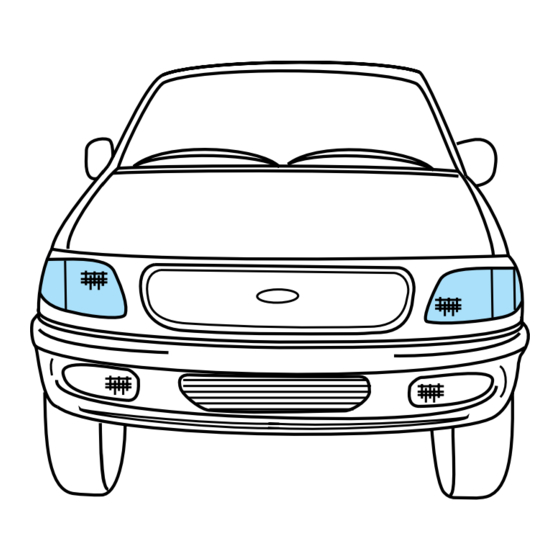















Need help?
Do you have a question about the F150 1997 and is the answer not in the manual?
Questions and answers