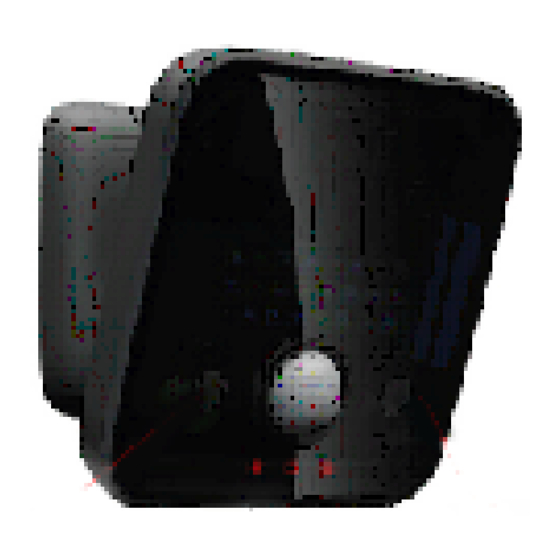
Table of Contents
Advertisement
Advertisement
Table of Contents

Subscribe to Our Youtube Channel
Summary of Contents for iControl iCamera 1000
- Page 1 Home Security Camera iCamera-1000 User Guide...
-
Page 2: Table Of Contents
Table of Contents CHAPTER 1 INTRODUCTION ..................... 1 Package Contents ......................1 Features ..........................1 LEDs ........................... 2 CHAPTER 2 INITIAL INSTALLATION ................4 Requirements........................4 Procedure ........................... 4 CHAPTER 3 SPECIFICATIONS ................... 6 Specifications ........................6 Customized RJ45 & Power Supply.................. 6 Day/Night Mode......................... -
Page 3: Chapter 1 Introduction
Chapter 1 Introduction This Chapter provides an overview of the iCamera's features and capabilities. Congratulations on the purchase of your new iCamera. The iCamera is a Day and Night Net- work Camera with VGA resolution and 802.11n WiFi connectivity. Package Contents The following items should be included: •... -
Page 4: Leds
LEDs Front-mounted LEDs The iCamera has 3 LEDs. • POWER/WiFi On (Green)- Power On (Green) • Off - Power Off • Blinking - Data is being transmitted or received. • Blinking Low - Weak strength of WiFi signal (1/2 Hz, SNR < 15 •... -
Page 5: Rear Panel
Rear Panel LAN Port Use standard LAN cable (RJ45 connectors) to connect your PC to the port. PoE (Power over Ethernet) function is supported. This button has two (2) functions: Reset • Reboot. When pressed and released, the iCamera will reboot (restart). -
Page 6: Chapter 2 Initial Installation
Chapter 2 Initial Installation This Chapter covers the software installation of the iCamera. Requirements • Network cable. Use standard 10/100BaseT network (UTP) cable with RJ45 connector. Procedure 1. Choose an Installation Site Select a suitable place to install the iCamera. 2. - Page 7 Initial Installation 4. Power Up Connect the supplied power adapter to the iCamera. Use only the power adapter provided. Using a different one may cause hardware damage. 5. Check the LEDs • The POWER LED should be ON. • The Network LED should be ON (provided the PC is also ON.)
-
Page 8: Chapter 3 Specifications
Chapter 3 Specifications This Chapter provides specifications for the iCamera. Specifications Model iCamera Dimensions 72mm (W) x 72mm (H) x 20mm (D) (without bracket) Operating Temperature Outdoor: -20° C to 45° C Indoor: 0° C to 45° C Video compression H.264, MPEG4 and MJPEG Network Interface 1 Ethernet 10/100BaseT (RJ45) -
Page 9: Day/Night Mode
Day/Night Mode Night mode Day mode SerComm P/N# 61930010LA SerComm P/N# 61930020LA Vendor P/N# 9347A3B, Vendor P/N# 9347A1B... -
Page 10: Regulatory Approvals
Regulatory Approvals FCC Statement This equipment has been tested and found to comply with the limits for a Class B digital device, pursuant to Part 15 of the FCC Rules. These limits are designed to provide reasonable protection against harmful interference in a residential installation. This equipment generates, uses and can radiate radio frequency energy and, if not installed and used in accordance with the instructions, may cause harmful interference to radio communica- tions. - Page 11 This equipment has been tested and found to comply with the limits for a Class B digital device, pursuant to part 15 of the FCC rules. These limits are designed to provide reasonable protection against harmful interference in a residential installation. This equipment generates, uses and can radiate radio frequency energy and, if not installed and used in accordance with the instructions, may cause harmful interference to radio communications.
Need help?
Do you have a question about the iCamera 1000 and is the answer not in the manual?
Questions and answers