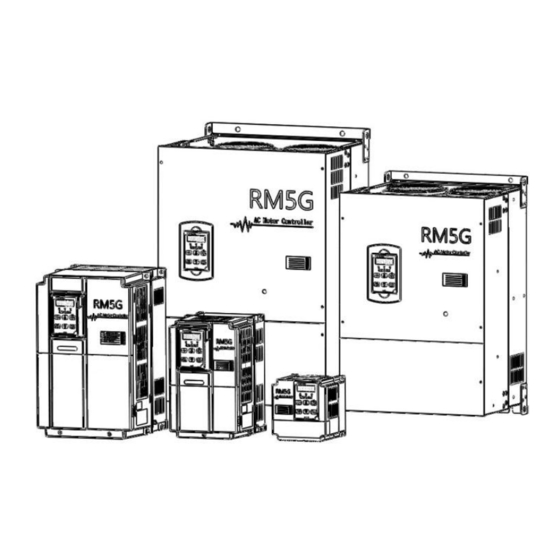
Table of Contents
Advertisement
Quick Links
Advertisement
Table of Contents

Subscribe to Our Youtube Channel
Summary of Contents for Rhymebus RM5G
- Page 1 AC MOTOR DRIVE Operation Manual ISO 9001:2008 RM5G series...
- Page 2 Quality․Satisfaction․Improvement․Innovation http://www.rhymebus.com.tw 2004.01.09 Edition 2014.02.27 Revised...
- Page 3 PREFACE Thank you for using RHYMEBUS RM5G/P series drive. For proper operations and safety purposes, please do read and follow specific instructions contained in this manual before using the product. The manual shall be placed on the top of the machine, and all the setup parameters and reference numbers must be properly recorded in Attachment 2 to facilitate future maintenance and repairs.
- Page 4 RM5P) when the installation needs to be placed inside the control panel. d. For the environment of storage and installation, please follow the instructions of the environmental conditions illustrated in the sections of the common specification of RM5G and RM5P.
- Page 5 CAUTION a. The RM5G/P series are designed to drive a three-phase induction motor. Do Not use for single-phase motor or other purposes. b. The main circuit and control circuit must be wired separately; control circuit must...
- Page 6 Operation DANGER a. Do Not open or remove the cover while power is on or during the operation. Do close up the cover before powering on the drive. Do Not remove the cover except for wiring or periodic inspection when power off. b.
-
Page 7: Rm5G-2001/2
(50VDC or below), to avoid a hazard of electric shock. 2. These devices are intended for use in Pollution Degree 2 environments. 3. Maximum surrounding air temperature is 50C for RM5G series and 40C for RM5P series. 4. Short circuit rating "Suitable For Use On A Circuit Capable Of Delivering Not More Than 5000 rms... -
Page 8: Table Of Contents
Compliance with UL standards and CSA standards (cUL-listed for Canada) (continued) CAUTION Three-Phase 200V Series Model number Fuse type Fuse current rating (A) RM5G-2001/2 RM5G-2001 Class RK5 RM5G-2002 (250Vac, 200kA I.R.) RM5G-2003 RM5G-2005 RM5G-2007 RM5G-2010 Class T RM5G-2015 (300Vac, 200kA I.R.) -
Page 9: Rm5G-2002
See table below for main circuit wire size. 200V Class Series Wire size AWG (mm Model number Input Output Grounding (R/L1, S/L2, T/L3) (U/T1, V/T2, W/T3) RM5G-2001/2-1PH 16 (1.3) 16 (1.3) 16 (1.3) RM5G-2001-1PH 12 (3.3) 16 (1.3) 12 (3.3) RM5G-2002-1PH 12 (3.3) - Page 10 Compliance with UL standards and CSA standards (cUL-listed for Canada) (continued) CAUTION 400V Class Series Wire size AWG (mm Model number Input Output Grounding (R/L1, S/L2, T/L3) (U/T1, V/T2, W/T3) RM5G-4001 18 (0.8) 18 (0.8) 18 (0.8) RM5G-4002 18 (0.8) 18 (0.8) RM5G-4003 16 (1.3) 16 (1.3) 16 (1.3) RM5G-4005 14 (2.1)
- Page 11 No Text on This Page...
- Page 12 INTRODUCTIONS Features RM5G series are suitable for the constant torque load, like mixer, conveyor, etc. RM5P series are suitable for variable torque load, like fan, pump, etc. RM5G series designed for heavy-duty load applications. Overload capability is 150% drive’s rated output current for 1 min.
- Page 13 2-3-6 Wiring Cautions and Specifications ........... 37 Chapter 3 The Setting of Keypad..........41 3-1 Digital Type Keypad (KP-201C) for RM5G/P .......... 41 3-2 Analog Type Keypad (KP-202) for RM5G/P ........... 41 3-2-1 Description of Switches and Pot Knob ..........42 3-2-2 Description of DIP Switches..............
- Page 14 B. Preset Speed Setup............70 C. Multi-Speed Accel./Decel. Time Setup......72 D. V/F Pattern Setup ............... 74 E. Analog Input Command Setup .......... 76 F. The Upper and Lower Frequency Limit Setup....81 G. Analog Output Setup ............82 H. Motor Protection Setup ............84 I.
- Page 15 f. Wiring Diagram of External Braking Resistor and Thermal Switch ..128 g. Wiring Diagram of External Dynamic Brake Unit(DBU6) and Thermal Switch ....................130 Appendix E Selection of Reactor.......... 132 AC Reactor (ACL) Specifications .............. 133 DC Reactor (DCL) Specifications .............. 134 Outline dimensions of AC reactor (ACL) ...........
-
Page 16: Chapter 1 Cautions Before Installation
2. Check up the appearance of drive for any paint chipped off, smearing, deformation of shape, etc. 3. Check up the nameplate (as below example by RM5G-2050) of the drive to verify the product descriptions with the order specification. ISO 9001 IP20... -
Page 17: Confirmation Of Accessories
One operation manual is inclusive. Please verify other accessories inclusively such as braking resistor, AC reactor, etc.. ※Please refer to the standard specifications to verify the product specifications with your requirements. 1-2 RM5G Standard Specifications 1-2-1 Single-Phase 100V Series Model name 1001/2... -
Page 18: Single-Phase 200V Series
Chapter 1 Cautions Before Installation 1-2-2 Single-Phase 200V Series Model name 2001/2 2001 2002 □□□□ (RM5G- -1PH) Maximum applicable motor (HP / kW) 0.5/0.4 1/0.75 2/1.5 Rated output capability (kVA) Rated output current (A) Rated output voltage (V) Three-phase 200~240V Range of output frequency (Hz) 0.1~400.00Hz... - Page 19 Chapter 1 Cautions Before Installation Model name 2020 2025 2030 2040 2050 2060 2075 2100 □□□□ (RM5G- Maximum applicable 20/15 25/18.5 30/22 40/30 50/37 60/45 75/55 100/75 motor (HP / kW) Rated output capability (kVA) Rated output current (A) Rated output voltage (V)
-
Page 20: Three-Phase 400V Series
Chapter 1 Cautions Before Installation 1-2-4 Three-Phase 400V Series Model name 4001 4002 4003 4005 4007 4010 4015 4020 □□□□ (RM5G- Maximum applicable 1/0.75 2/1.5 3/2.2 5/3.7 7.5/5.5 10/7.5 15/11 20/15 motor (HP / kW) Rated output capability (kVA) Rated output current (A) - Page 21 150% of drive rated output current for 1 min. Cooling method Fan cooling Applicable safety - standards Protective structure IP00 (IP20 OPTION) Weight / Mass(kg) ※The weight illustrated in the standard specifications of RM5G does not include the weights of AC reactor (ACL) and DC reactor (DCL).
-
Page 22: Rm5P Standard Specifications
Chapter 1 Cautions Before Installation 1-3 RM5P Standard Specifications 1-3-1 Three-Phase 200V Series Model name 2010 2015 2020 2025 2030 2040 2050 □□□□ (RM5P- Maximum applicable 10/7.5 15/11 20/15 25/18.5 30/22 40/30 50/37 motor (HP / kW) Rated output capability (kVA) Rated output current (A) Rated output voltage (V) -
Page 23: Three-Phase 400V Series
Chapter 1 Cautions Before Installation 1-3-2 Three-Phase 400V Series Model name 4010 4015 4020 4025 4030 4040 4050 4060 □□□□ (RM5P- Maximum applicable 10/7.5 15/11 20/15 25/18.5 30/22 40/30 50/37 60/45 motor (HP / kW) Rated output capability (kVA) Rated output current (A) Rated output voltage (V) Three-phase 380~480V Range of output... - Page 24 Chapter 1 Cautions Before Installation Model name - - - 4350 4420 4500 4600 4700 □□□□ (RM5P- Maximum applicable - - - 350/250 420/315 500/375 600/450 700/500 motor (HP / kW) Rated output capability - - - (kVA) - - -...
-
Page 25: The Features Of Control And Operation
Chapter 1 Cautions Before Installation 1-4 The Features of Control and Operation 1-4-1 RM5G Series ․Voltage vector sinusoidal PWM control (V/F control). Control method ․Switching frequency: 800Hz~16kHz. Range of 0.1~400.00Hz frequency setting Resolution ․Digital Keypad (KP-201C): 0.01Hz of frequency ․Analog signal: 0.06Hz / 60Hz... - Page 26 Chapter 1 Cautions Before Installation Forward (FWD) / reverse (REV) rotation, 3-wire self-holding Start method FWD/REV control, or 9-speed control can be selected 6 sets programmable input terminals: X1~X6 Multi-function inputs Refer to the function setting description of F_052~F_057 ․Vin – GND: DC 0~10V ․Iin –...
- Page 27 Chapter 1 Cautions Before Installation Non-corrosive or non-conductive, or non-explosive gas or Atmosphere liquid, and non-dusty Surrounding -10°C (14°F) ~ +50°C (122°F) (Non-freezing and non-condensing) temperature Storage -20°C (-4°F) ~ +60°C (149°F) temperature Relative humidity 90% RH or less (No-condensing atmosphere) Vibration Less than 5.9m/sec²...
-
Page 28: Rm5P Series
Chapter 1 Cautions Before Installation 1-4-2 RM5P Series ․Voltage vector sinusoidal PWM control (V/F control). Control method ․Switching frequency: 800Hz~16kHz. Range of 0.1~120.00Hz frequency setting Resolution ․Digital Keypad (KP-201C): 0.01Hz of frequency ․Analog signal: 0.06Hz / 60Hz setting Resolution of output 0.01Hz frequency Frequency setting... - Page 29 Chapter 1 Cautions Before Installation Forward (FWD) / reverse (REV) rotation, 3-wire self-holding Start method FWD/REV control, or 9-speed control can be selected 6 sets programmable input terminals: X1~X6 Multi-function inputs Refer to the function setting description of F_052~F_057 ․Vin – GND: DC 0~10V ․Iin –...
- Page 30 Chapter 1 Cautions Before Installation Non-corrosive or non-conductive, or non-explosive gas or Atmosphere liquid, and non-dusty Surrounding -10°C (14°F) ~ +40°C (104°F) (Non-freezing and non-condensing) temperature Storage -20°C (-4°F) ~ +60°C (149°F) temperature Relative humidity 90% RH or less (No-condensing atmosphere) Vibration Less than 5.9m/sec²...
- Page 31 Chapter 1 Cautions Before Installation No Text on This Page...
-
Page 32: Chapter 2 Installation And Confirmation
2-2-1 AC Power: AC power input must be complied with the AC power input specification of the drive.(see RM5G/P standard specifications) 2-2-2 Location: Due to the heat dissipating requirement during the drive operation, please install the drive with the least clearance space (shown as below figure) around the drive. - Page 33 The installations of drive are shown as below figure1 and figure 2: a. Internal cooling Correct Incorrect Outlet Outlet Outlet Outlet RM5G/P RM5G/P Drive Drive Driver Driver Inlet Inlet Intlet Intlet Correct...
- Page 34 Chapter 2 Installation and Confirmation b. External cooling Correct Incorrect Outlet Outlet Outlet Outlet RM5G/P RM5G/P Drive Drive Drive Drive Guide RM5G/P RM5G/P Drive Drive Drive Drive Inlet Inlet Inlet Inlet Intlet Intlet Intlet Intlet Correct Correct Outlet Outlet Outlet...
-
Page 35: Rm5G-2005
2-2-6 Operator: Only the qualified personnel can perform the operation and troubleshooting. 2-2-7 Drive Supporting Frame (option): (Please refer to p.146) a. Applicable mode: RM5G-2007 ~ 2015; RM5P-2010 ~ 2020; RM5G-4007 ~ 4025; RM5P-4010 ~ 4030 b. Instruction: M5-2... -
Page 36: Descriptions Of Terminal And Wiring Diagram
Chapter 2 Installation and Confirmation 2-3 Descriptions of Terminal and Wiring Diagram 2-3-1 Wiring Diagram Model: RM5G-1001/2-1PH ~ RM5G-1002-1PH; RM5G-2001/2-1PH ~ RM5G-2002-1PH Main Circuit Terminals Braking Resistor(option) Control Terminals Induction Motor Single-Phase, 50/60Hz AC Power Input RM5G Forward Analog Output Terminal... - Page 37 Chapter 2 Installation and Confirmation Model: RM5G-2001/2 ~ RM5G-2005; RM5G-4001 ~ RM5G-4005 Main Circuit Terminals Braking Resistor(option) Control Terminals Induction Motor R/L1 R/L1 U/T1 Three-Phase, 50/60Hz AC S/L2 S/L2 V/T2 Power Input W/T3 T/L3 T/L3 RM5G Forward Analog Output Terminal...
-
Page 38: Rm5G-2010
Chapter 2 Installation and Confirmation Model:RM5G-2007 ~ RM5G-2015; RM5P-2010 ~ RM5P-2020; RM5G-4007 ~ RM5G-4025; RM5P-4010 ~ RM5P-4030 Main Circuit Terminals DC Reactor(DCL; option) Control Terminals Braking Resistor(option) Jumper Induction Motor U/T1 R/L1 R/L1 Three-Phase, 50/60Hz S/L2 V/T2 S/L2 AC Power Input... - Page 39 Chapter 2 Installation and Confirmation Model:RM5G-2020 ~ RM5G-2075; RM5P-2025 ~ RM5P-2040; RM5G-4030 ~ RM5G-4075; RM5P-4040 ~ RM5P-4060 Main Circuit Terminals Jumper Control Terminals P1 NӨ Induction Motor R/L1 R/L1 U/T1 Three-Phase, 50/60Hz AC V/T2 S/L2 S/L2 Power Input T/L3 W/T3...
- Page 40 Chapter 2 Installation and Confirmation Model:RM5G-2020B ~ RM5G-2075B; RM5G-4030B ~ RM5G-4125B; Braking Resistor(option) Main Circuit Terminals Control Terminals Induction Motor R/L1 R/L1 U/T1 Three-Phase, 50/60Hz AC V/T2 S/L2 S/L2 Power Input T/L3 W/T3 T/L3 RM5G/P Forward Analog Output Terminal Reverse...
- Page 41 Chapter 2 Installation and Confirmation Model:RM5G-2100 ~ RM5G-2250; RM5P-2050 ~ RM5P-2250; RM5G-4100 ~ RM5G-4600; RM5P-4075 ~ RM5P-4700 ※3 Main Circuit Terminals Control Terminals Jumper ※3 P1 NӨ Induction Motor R/L1 U/T1 R/L1 Three-Phase, 50/60Hz AC S/L2 V/T2 S/L2 Power Input...
-
Page 42: Sink / Source Definition
Chapter 2 Installation and Confirmation 2-3-2 SINK / SOURCE Definition There are two ways of connection for multi-function input terminals: SINK (NPN) logic SOURCE (PNP) logic SINK SINK SOURCE SOURCE Drive Drive +24V X1~X6 X1~X6 +24V (b) Jumper at 2,3 position; SOURCE mode (a) Jumper at 1,2 position;... -
Page 43: Description Of Terminals
Chapter 2 Installation and Confirmation 2-3-4 Description of Terminals a. Main Circuit Terminals Type Symbol Function Description Single-phase; sinusoidal power source input terminals. AC power source input terminals Power R,S,T Three-phase; sinusoidal power Source (L1,L2,L3) source input terminals. DC power External DC power source terminal. - Page 44 Terminal Tightening Grounding Tightening screw size Model number torque terminal torque (except grounding lb-in (kgf-cm) size lb-in (kgf-cm) terminal) RM5G-______: 1001/2-1PH, 1001-1PH, 1002-1PH 13.8 (15) 13.8 (15) 2001/2-1PH, 2001-1PH, 2002-1PH Grounding Grounding Motor MCCB Resistor Terminal Tightening Grounding Tightening screw size...
-
Page 45: Rm5P-2015
Model number torque terminal torque (except grounding lb-in (kgf-cm) size lb-in (kgf-cm) terminal) RM5G-______: 2007, 2010, 2015; 4007, 4010, 4015, 4020, 4025 20.8 (24) 13.8 (15) RM5P-: 2010, 2015, 2020; 4010, 4015, 4020, 4025, 4030 /L2 /L3 Grounding... - Page 46 Tightening Grounding Tightening screw size Model number torque terminal torque (except grounding lb-in (kgf-cm) size lb-in (kgf-cm) terminal) RM5G-______: 2020B, 2025B, 2030B, 2040B; 69.4 (80) 20.8 (24) 4030B, 4040B, 4050B, 4060B /T1 /T2 Grounding MCCB Grounding Motor Terminal Tightening Grounding...
- Page 47 Tightening Grounding Tightening screw size Model number torque terminal torque (except grounding lb-in (kgf-cm) size lb-in (kgf-cm) terminal) RM5G-______: 2050B, 2060B, 2075B; 104 (120) 104 (120) 4075B, 4100B, 4125B /L2 /L3 /T1 /T2 Grounding MCCB Resistor Motor Grounding Terminal Tightening...
- Page 48 Chapter 2 Installation and Confirmation c. Voltage Selection Board of Cooling Fan ※RM5G-4075 / RM5P-4100 above models have the voltage selection board shown in above figure when removing the main circuit terminal cover of the drive. Please carefully select the jumper position according to the power source (actual power voltage level) to avoid the burnout of the fan or the overheating of the drive.
- Page 49 Chapter 2 Installation and Confirmation Type Symbol Function Description ․Connect the X5 and COM terminals and set the function F_056. Multi-function input ․Default setting: External fault command terminal 5 (thr) ․Connect the X6 and COM terminals and Multi-function input set the function F_057. terminal 6 ․Default setting: Reset command Common of digital...
-
Page 50: Control Board
Chapter 2 Installation and Confirmation 2-3-5 Control Board (1) RM5G-1001/2-1PH ~ RM5G-1002-1PH; RM5G-2001/2-1PH ~ RM5G-2002-1PH; RM5G-2001/2 ~ RM5G-2005; RM5G-4001 ~ RM5G-4005 I mode 500ohm SOURCE SINK 250ohm V mode SINK 500ohm SINK SOURCE 250ohm 500ohm 250ohm SINK SOURCE SOURCE Tc2 Ta2 Ta1 Tb1 CN1: External indicator (DM-501) socket. -
Page 51: Rm5G-4005
Chapter 2 Installation and Confirmation (2) RM5G-2007 ~ RM5G-2250; RM5P-2010 ~ RM5P-2250; RM5G-4007 ~ RM5G-4600; RM5P-4010 ~ RM5P-4700 500ohm SINK 250ohm SINK 500ohm 250ohm SOURCE SOURCE SINK SINK 500ohm 250ohm SOURCE SOURCE AM+ 12V CN1: External indicator (DM-501) socket. CN2: RJ-45 socket for keypad (KP-201C or KP-202). -
Page 52: Wiring Cautions And Specifications
The setting of switching frequency is determined by F_081 800Hz Note: 1. When the setting value of F_081 exceeds 4(10kHz) in 2.5kHz RM5G drive, recommending decrease the output current or selecting the higher rated output capacity. 5kHz Switching 2. When the setting value of F_081 exceeds 2(5kHz) in F_081 7.5kHz... - Page 53 Single-Phase 100V Series Main circuit Control Model Input Grounding MCCB wire size circuit wire number current wire size (R/L1,S/L2,T/L3) size RM5G- (mm²) (mm²) (mm²) 1001/2-1PH 1001-1PH 0.75 ~ 1.25 1002-1PH Single-Phase 200V Series Main circuit Model Input Control circuit Grounding...
- Page 54 Chapter 2 Installation and Confirmation Three-Phase 400V Series Main circuit Model Input Control circuit Grounding MCCB wire size number current wire size wire size (R/L1,S/L2,T/L3) RM5G- (mm²) (mm²) (mm²) 4001 4002 4003 4005 4007 4010 4015 4020 4025 4030 4040...
- Page 55 Chapter 2 Installation and Confirmation No Text on This Page...
-
Page 56: Chapter 3 The Setting Of Keypad
Chapter 3 The Setting of Keypad Chapter 3 The Setting of Keypad 3-1 Digital Type Keypad (KP-201C) for RM5G/P 1. T.S: Indicate the status of terminals 1. ON: Primary frequency 2. Unit indicator command is set by keypad or UP/DOWN... -
Page 57: Description Of Switches And Pot Knob
Chapter 3 The Setting of Keypad 3-2-1 Description of Switches and Pot Knob a. Control function Corresponding Function Range Default setting Page Output frequency ---- ---- ---- 8.0V (200V class) 108 & Starting voltage 0.1~127.5V 12.0V (400V class) 0.5~5HP: 5.0sec. Primary 108 &... - Page 58 Chapter 3 The Setting of Keypad b. Display function Function Corresponding VR Range Default setting Frequency ---- ---- command display Output voltage ---- ---- display DC bus voltage ---- ---- display Output current ---- ---- display Motor speed ---- ---- (rpm) display Machine speed ----...
-
Page 59: Description Of Dip Switches
Chapter 3 The Setting of Keypad 3-2-2 Description of DIP Switches Switch Function Description Page number ON:10kHz Selection of 109~ OFF:Depending on the setting of KP-201C switching frequency (default) 2 3 4 ON:50Hz Selection of 109~ OFF:60Hz base frequency 2 3 4 ON:Setting by analog input terminals of Selection of 109~... -
Page 60: The Operation Of Keypad (Kp-201C) And Monitor Mode
Chapter 3 The Setting of Keypad 3-4 The Operation of Keypad (KP-201C) and Monitor Mode 3-4-1 Operation of Keypad The operation of the digital keypad includes fault messages and three modes. The switching methods are shown as below figure: Parameter setting mode Function setting mode Monitor mode KEYPAD... -
Page 61: Description Of Monitor Mode
Chapter 3 The Setting of Keypad 3-4-2 Description of Monitor Mode There are eight displays can be selected in the monitor mode. Press DATA to switch the display in accordance with below sequence under monitor mode. User can determine one of eight displays as the main display from function F_006 (Selection of Main Display). -
Page 62: Description Of Function Setting Mode
Chapter 3 The Setting of Keypad 3-4-3 Description of Function Setting Mode In function setting mode, there are 135 functions (F_000 ~ F_134) can be selected for RM5G/P series drive, and the setting steps are as below: Operation Steps Display KEYPAD 1.In the monitor mode, press... -
Page 63: Operation At Monitor Mode
Chapter 3 The Setting of Keypad 3-4-5 Operation at Monitor Mode In the monitor mode, the frequency command can be changed. Please refer to below example of changing frequency from 60Hz to 50Hz. Operation Steps Display KEYPAD 1.In ―display 6‖ of monitor mode, the keypad will display motor speed. -
Page 64: Parameter Copy; Restore Default Value; Save/Restore Setting Value
Chapter 3 The Setting of Keypad 3-4-7 Parameter Copy; Restore Default Value; Save/Restore Setting Value a. Parameter Copy: Including writing and readout setting value of functions. Parameter settings of two drives can be copied by ― ‖ and ― ‖ functions via keypad (KP-201C). - Page 65 Restore Default Value: RM5G/P series drive provide two default values for using. User can according to the demand to restore default values. (Restore the default value of drive for 60Hz.) (Restore the default value of drive for 50Hz.)
- Page 66 Chapter 3 The Setting of Keypad Select the parameter as an example, and the operation steps as below: Operation Steps Display ▼ ▲ 1.Press key selecting the function to KEYPAD F_134 (Default Setting) and then press key to DATA enter parameter setting mode. KEYPAD ▲...
- Page 67 Chapter 3 The Setting of Keypad No Text on This Page...
-
Page 68: Chapter 4 Parameter List
Chapter 4 Parameter List Chapter 4 Parameter List Range of Func. Name Description Unit dEF60 Page Setting 0: Software version (P5103F) 1: Drive model number Drive 2: Drive running hours ─ ─ ─ F_000 Information 3: Drive supply power time 4: Software checksum code 5: Reserved Rotation direction... - Page 69 Chapter 4 Parameter List Range of Func. Name Description Unit dEF60 Page Setting Multi-speed Multi-speed Multi-speed Jog speed 50.00 level 3 level 2 level 1 command (Note1) F_009 Primary Speed command command command 60.00 (Note2) F_010 Preset Speed 1 10.00 70 0.00~ 0.01 F_011 Preset Speed 2...
- Page 70 Chapter 4 Parameter List Range of Func. Name Description Unit dEF60 Page Setting Set S-curve Set S-curve to slow the acceleration and F_029 0.0~5.0 Accel/Decel deceleration time at start and stop. Time Limitation of 0: Output voltage of V/F pattern is not limited. ─...
- Page 71 Chapter 4 Parameter List Range of Func. Name Description Unit dEF60 Page Setting Filter Setting Filter the analog input signal when the ─ F_047 of Analog frequency command is controlled by analog 0~255 Input Signal input terminal. (F_002=0). According 10%~150% to the Motor Rated Set the value according to the motor rated...
- Page 72 Chapter 4 Parameter List Range of Func. Name Description Unit dEF60 Page Setting 0: Disable Multi-function ±1: Operation command detection Output F_058 Terminal ±2: Constant speed detection ±3: Zero speed detection (Y1) ±4: Frequency detection Multi-function ±5: Overload detection (OLO) Output -11 ~ +11 F_059...
- Page 73 Chapter 4 Parameter List Range of Func. Name Description Unit dEF60 Page Setting Stall While the stall is occurred during constant 30%~200% Prevention speed running condition, the prevention of of drive F_071 Level at stall is to decrease the speed of motor. rated Constant (200%: off)
- Page 74 Chapter 4 Parameter List Range of Func. Name Description Unit dEF60 Page Setting Jump F_084 Frequency 1 Avoid mechanical resonance point 1. 0.0~400.0 0.1Hz 0.0 Jump F_085 Frequency 2 Avoid mechanical resonance point 2. 0.0~400.0 0.1Hz 0.0 Jump F_086 Frequency 3 Avoid mechanical resonance point 3. 0.0~400.0 0.1Hz 0.0 Jump F_087...
- Page 75 Chapter 4 Parameter List Range of Func. Name Description Unit dEF60 Page Setting External Select the monitor mode of external indicator 1 ─ F_099 Indicator 1 0: Disable External Select the monitor mode of external indicator 2 ─ F_100 Indicator 2 0: Disable External Select the monitor mode of external indicator 3...
- Page 76 Chapter 4 Parameter List Range of Func. Name Description Unit dEF60 Page Setting DIP1 Set the function of DIP1 switch of KP-202 ─ F_113 0~15 Function keypad. Selection DIP2 Set the function of DIP2 switch of KP-202 ─ F_114 Function 0~15 keypad.
- Page 77 5. 0.5 ~ 5HP: 5sec 7.5 ~ 30HP: 15sec 40HP above: 30sec 6. RM5G series: When switching frequency setting exceeds 4, the drive must be de-rating or selecting higher capacity. RM5P series: When switching frequency setting exceeds 2, the drive must be de-rating or selecting higher capacity.
- Page 78 Chapter 4 Parameter List No Text on This Page...
-
Page 79: Chapter 5 Parameter Setting Description
Chapter 5 Parameter Setting Description Chapter 5 Parameter Setting Description A. The Keypad Setup F_000 Drive Information a. The drives with different software versions cannot execute readout or writing, otherwise, the parameters will occur error and the keypad will display message. - Page 80 Chapter 5 Parameter Setting Description b. F_001=1 Start command by FWD terminal. Rotation direction command by REV terminal. SINK (NPN) mode: RUN / STOP FWD (OFF: stop ON: running) REV / FWD REV (OFF: forward ON: reverse) SOURCE (PNP) mode: RUN / STOP FWD (OFF: stop ON: running) REV / FWD...
- Page 81 Chapter 5 Parameter Setting Description SOURCE (PNP) mode: FWD (OFF: stop ON: forward) REV (OFF: stop ON: reverse) DC 24V d. F_001=3 Start command by the keypad “RUN” key. Motor rotates at the forward direction (clockwise). e. F_001=4 Start command by keypad “RUN” key. (I).
- Page 82 Chapter 5 Parameter Setting Description F_002 Primary Frequency Command Selection a. F_002=0 Frequency command by “Vin” or “Iin” analog input terminal (select Vin or Iin analog input sources by F_123). (I). Vin-GND: Input range DC 0~10V。 ※ The gain or bias of frequency command can be set by function F_040 and F_041. (II).
- Page 83 Chapter 5 Parameter Setting Description Selection of ―STOP‖ Key Validity F_003 a. F_003=0 When the start command by terminal, the ― ‖ key of keypad disabled. STOP RESET b. F_003=1 When the start command by terminal, the ― ‖ key of keypad enabled. STOP RESET c.
- Page 84 Chapter 5 Parameter Setting Description F_006 Selection of Main Display The function of F_006 (Main Display Selections) is corresponding setting of KP-201C. In the monitor mode, there are 8 monitor modes can be selected. The corresponding value and monitor modes are shown as below table: Output Frequency 5.
-
Page 85: Preset Speed Setup
Chapter 5 Parameter Setting Description B. Preset Speed Setup F_009 Primary Speed F_010 Preset Speed 1 F_011 Preset Speed 2 F_012 Preset Speed 3 F_013 Preset Speed 4 F_014 Preset Speed 5 F_015 Preset Speed 6 F_016 Preset Speed 7 F_017 Jog Speed Related functions:... - Page 86 Chapter 5 Parameter Setting Description c. Multi-speed and acceleration/deceleration time Frequency Primary acceleration time Primary acceleration time Preset Primary speed 7 acceleration Primary time Preset Primary deceleration speed 6 acceleration time time Acceleration time Preset of preset speed 3 speed 5 Preset Deceleration time speed 4...
-
Page 87: Multi-Speed Accel./Decel. Time Setup
Chapter 5 Parameter Setting Description C. Multi-Speed Accel./Decel. Time Setup F_018 Reference Frequency of Accel/Decel Time F_019 Primary Acceleration Time F_020 Primary Deceleration Time F_021 Acceleration Time of Preset Speed 1 F_022 Deceleration Time of Preset Speed 1 F_023 Acceleration Time of Preset Speed 2 F_024 Deceleration Time of Preset Speed 2 F_025... - Page 88 Chapter 5 Parameter Setting Description d. The ―holding command‖ is disabled when STOP command is activated. ※STOP command: When F_001 set 0 or 2, ―FWD‖ and ―REV‖ terminals are simultaneously short-circuit or open-circuit. When F_001 set 1, ―FWD‖ terminal is open-circuit. (II) When F_003 set 1, pressing the ―STOP‖...
-
Page 89: V/F Pattern Setup
Base freq.(F_034) Base freq./40 F_031 Maximum Output Frequency RM5G series: The setting range of max output frequency is 0.1 ~ 400.0. RM5P series: The setting range of max output frequency is 0.1 ~ 120.0. F_032 Starting Frequency F_033 Starting Voltage The range of 200V series is 0.1 ~ 50.0V. - Page 90 Chapter 5 Parameter Setting Description F_036 V/F Frequency 1 F_037 V/F Voltage 1 (200V series: 0.0~255.0V; 400V series: 0.0~510.0V) F_038 V/F Frequency 2 F_039 V/F Voltage 2 (200V series: 0.0~255.0V; 400V series: 0.0~510.0V) F_031 ~ F_039 are the functions related to V/F pattern. Please refer to below figure: V/F Pattern Output Voltage...
-
Page 91: Analog Input Command Setup
Chapter 5 Parameter Setting Description E. Analog Input Command Setup The analog input terminals: ―Vin‖ – ―GND‖: 0~10V; ―Iin‖ – ―GND‖: 4~20mA (2~10V) or 0~20mA (0~10V) F_040 Vin Gain F_127 Analog Input Gain (Iin) a. The corresponding frequency command value of analog command = Maximum output frequency (F_031) x Analog input gain (F_040 or F_127) EX: If analog input bias (F_041 or F_128) = 0.00 Maximum output frequency = 60.0Hz... - Page 92 Chapter 5 Parameter Setting Description EX: If analog input gain (F_040 or F_127) = 1.00 Maximum output frequency = 60.0Hz Maximum output frequency = 60.0Hz Analog input bias = 0.05 Analog input bias = -0.05 Output Output Frequency Frequency 60.0Hz 60.0Hz Bias=0.05 Bias=1...
- Page 93 Chapter 5 Parameter Setting Description F_125 Analog Input Selection (Iin) 0: Analog input gain 1: Frequency command 2: Current limit level The level setting range is 1 ~150%. (the setting value displays at F_133) 3: Analog input (Iin) can adjust output voltage of V/F pattern F_126 Iin Range Selection 0: 4~20mA(2-10V)
- Page 94 Chapter 5 Parameter Setting Description The interrelationships table of F_123, F_124, F_125 F_123 F_124 F_125 Description Analog Input Analog Input Analog Input Selection Selection (Vin) Selection (Iin) Vin & Iin: Frequency command. Vin + Iin Vin & Iin: Current limit level. Vin + Iin Vin &...
- Page 95 Chapter 5 Parameter Setting Description F_123 F_124 F_125 Description (Analog Input Analog Input Analog Input Selection) Selection (Vin) Selection (Iin) Vin: Frequency command. Iin: Output voltage adjustment of V/F pattern. Vin: Current limit level. Iin: Frequency command. Vin: Current limit level. Iin: Output voltage adjustment of V/F pattern.
-
Page 96: The Upper And Lower Frequency Limit Setup
Chapter 5 Parameter Setting Description F_047 Filter Setting of Analog Input Signal a. Filter the analog input signal when the frequency command by analog input terminals. (F_002=0). b. The larger setting value will cause the slower response. c. 0: Disable the filtering. F_107 Analog Frequency Dead Band a. -
Page 97: Analog Output Setup
Chapter 5 Parameter Setting Description G. Analog Output Setup The analog output terminals: ―FM+‖ – ―M-‖: DC 0 ~ 10V; ―AM+‖ – ―M-‖: DC 0 ~ 10V (1/2 HP ~ 5HP models are marked by ―FM+‖ – ―GND‖ and ―AM+‖ – ―GND‖) F_044 Analog Output Signal Selection(FM+) F_129... - Page 98 Chapter 5 Parameter Setting Description F_045 Analog Output Gain(FM+) F_130 Analog Output Gain(AM+) Maximum output freq. Drive rated current a. Analog output gain = Output freq. (freq. command) Output current b. Analog output curve Maximum output freq. = 60.0Hz Driver rated current = 17A Analog output signal selection = 2 Analog output signal selection = 0, 1 Analog output gain = 0.80...
-
Page 99: Motor Protection Setup
Chapter 5 Parameter Setting Description H. Motor Protection Setup F_046 Motor Overload Protection (OL) Enable the function can preventing the motor from damage by operating in the overload condition for a long time. 0: Disable 1: Overload protection for dependent cooling fan type motor: Enabled (OL) 2: Overload protection for independent cooling fan type motor: Enabled (OL) F_048 Motor Rated Current... -
Page 100: Multi-Function Input Setup
Chapter 5 Parameter Setting Description I. Multi-Function Input Setup F_052 Multi-function Input Terminal (X1) Multi-function Input Terminal (X2) F_053 F_054 Multi-function Input Terminal (X3) F_055 Multi-function Input Terminal (X4) Multi-function Input Terminal (X5) F_056 F_057 Multi-function Input Terminal (X6) a. “+” represents positive logic (N.O; contact a) b. - Page 101 Chapter 5 Parameter Setting Description ±9: Coast to stop command (Fr) Cut off the control of motor from drive immediately. Coast to stop command (F_055=9) Coast to stop command (X3) Start command Output voltage Output frequency Acceleration time ±10: Speed tracing from the maximum frequency Speed tracing from the maximum frequency (F_053=10) Terminal start...
- Page 102 Chapter 5 Parameter Setting Description ±11: Speed tracing from the setting frequency Speed tracing from the setting frequency (F_053=11) Terminal start command (FWD) Speed tracing > 0.1sec command (X1) Decel. time is 2 sec Setting frequency Normal accel. time Output frequency Delay Time before Speed Tracing(F_089)
- Page 103 Chapter 5 Parameter Setting Description Time chart of UP/DOWN command Start command UP command DOWN command Freq. command Frequency upper limit Frequency lower limit D1 H U1 H Output freq. Constant speed detection U=UP (acceleration) condition D=DOWN (deceleration) condition H=HOLD (constant speed) condition U1=UP condition bounded at the upper limit of the frequency.
- Page 104 Chapter 5 Parameter Setting Description F_053: “DC braking enable (at stop)” by X2 1. The terminal is activated and the drive is at stop condition: DC braking enabled. 2. When the DC braking is activated, the output current is according to the setting of F_075 (DC Braking Level).
- Page 105 Chapter 5 Parameter Setting Description F_055: “Selection of primary or secondary frequency command” by X4 a. X4 and COM is short-circuit: The output frequency will switch to secondary frequency command. F_122 (Secondary Frequency Command Selection): 0: Frequency command by analog signal via terminal. 1: Frequency command by keypad.
- Page 106 Chapter 5 Parameter Setting Description F_118 UP/DOWN Memory Selection 0: Clear the UP/DOWN frequency command when power failure. Drive will clear the UP/DOWN frequency command to 0.00Hz when the power failure. 1: Save the UP/DOWN frequency command when power failure. Drive will save the UP/DOWN frequency command to F_121 (UP/DOWN Frequency Adjustment) when the power failure.
-
Page 107: Multi-Function Outputs Setup
Chapter 5 Parameter Setting Description 6: Edge trigger. UP/DOWN signal triggers the drive during the transition of the signal(01 or 10). The signal response time is 30ms. F_121 UP/DOWN Frequency Adjustment Directly use KP-201C keypad to input the UP/DOWN frequency command. Enter the parameter setting mode of F_121 to adjust the frequency command. - Page 108 Chapter 5 Parameter Setting Description ±2: Constant speed detection. Detection when drive runs at constant speed Constant speed detection (F_058=2) Output frequency Freq. Constant speed command detection range (F_061) Time Multi-function output terminal (Y1) ±3: Zero speed detection. Detection when the drive at stop condition or the frequency command is less than the F_032 (Starting Frequency).
- Page 109 Chapter 5 Parameter Setting Description ±5: Overload detection (OLO) Overload detection (F_060=5) Output current System overload detection level (F_068) Time System overload detection time (F_069) Multi-function output terminal (Ta1 or Ta2) Multi-function output terminal (Tb1) ※ ―Contact a‖is short-circuit when detection is activated; ―Contact b‖is open-circuit when detection is activated.
- Page 110 Chapter 5 Parameter Setting Description ±7: Low voltage detection (LE) Low voltage detection (F_058=7) DC bus voltage Level of“LE”fault condition Multi-function output terminal (Y1) ±8: Braking detection Detection when the DC bus voltage is higher than dynamic brake voltage. ±9: Restart after instantaneous power failure detection The parameter is activated when F_078 (Operation Selection at Instantaneous Power Failure) sets ―1‖.
- Page 111 Chapter 5 Parameter Setting Description ±10: Restart after error condition detection Restart after error condition detection (F_058=10) Error condition Delay time before speed tracing (F_089) Output frequency The V/F pattern of speed tracing (F_090) Output voltage Normal V/F The Current level of speed tracing (F_088) Output current...
-
Page 112: Frequency Detection
Chapter 5 Parameter Setting Description K. Frequency Detection F_061 Constant Speed Detection Range Refer to the ―constant speed detection‖ for multi-function output terminal. (refer to page 93) Frequency Detection Range F_062 Refer to the ―frequency detection‖ for multi-function output terminal. (refer to page 93) F_063 Frequency Detection Level... - Page 113 Chapter 5 Parameter Setting Description a. System overload detection is shown as below figure: Output current System overload detection level (F_068) Time interval < System overload detection time (F_069) Time Multi-function output terminal (Y1) (F_058=5) Time interval > System Overload Detection Time (F_069) b.
-
Page 114: Stall Prevention Setup
Chapter 5 Parameter Setting Description N. Stall Prevention Setup F_070 Stall Prevention Level at Acceleration F_071 Stall Prevention Level at Constant Speed When the drive is RM5P series, the setting range is 30~160% of drive rated current. When the setting value is 160, the stall prevention disable. F_072 Acceleration Time Setting after Stall Prevention under Constant Speed F_073... -
Page 115: Dc Braking Setup
Chapter 5 Parameter Setting Description O. DC Braking Setup F_075 DC Braking Level The current level setting of DC braking. F_076 Time of DC Braking after Stop F_077 Time of DC Braking before Start F_132 DC Braking Frequency at Stop a.DC braking after stop is to prevent the motor from coasting. -
Page 116: Drive Status After Power Failure
Chapter 5 Parameter Setting Description P. Drive Status after Power Failure F_078 Operation Selection at Instantaneous Power Failure Restart selection after drive instantaneous power failure. 0: Drive cannot be restarted 1: Drive can be restarted (Refer to the parameter description ―Restart after instantaneous power failure detection‖... - Page 117 Chapter 5 Parameter Setting Description F_104 Deceleration Time 1 of Ramp to Stop by Power Failure F_105 Deceleration Time 2 of Ramp to Stop by Power Failure F_106 Turning Frequency of Ramp to Stop Set the turning frequency level of ramp to stop when the deceleration time is switched from F_104 setting value to F_105 setting value.
-
Page 118: Jump Frequency
Chapter 5 Parameter Setting Description Q. Jump Frequency F_084 Jump Frequency 1 F_085 Jump Frequency 2 F_086 Jump Frequency 3 F_087 Jump Frequency Range a.In order to avoid the mechanical resonance, these parameters allow resonant frequency to be jumped. b.There are three jump frequencies and one jump frequency interval. Output frequency F_087(Jump... -
Page 119: Holding Frequency And Time Interval
GND terminal of drive’s control board. c. The wiring diagram of external indicators is shown as below: Indicator 1 (DM-501) Indicator 2 (DM-501) Indicator 3 (DM-501) RM5G/P control board d.The position of connecter (CN1), please refer to page 35, 36. -
Page 120: Other Functions
The higher switching frequency has less noise. But using higher switching frequency must consider the cable length between drive and motor and must be adjusted according the connection distance between drive and motor. (Refer to the 2-3-6) ※Upper limit of switching frequency RM5G series: 1/2HP~75HP 15kHz Above 100HP 10kHz ... - Page 121 Chapter 5 Parameter Setting Description F_082 Stop Mode 0: Ramp to stop 1: Coast to stop 2: Coast to stop + DC braking When the value of F_082 is set to ―2‖, the operation characteristic is shown as below figure: Output voltage Delay Time before...
- Page 122 Chapter 5 Parameter Setting Description F_094 Drive Overload (OL1) Prevent the drive damage due to overload. 0: Disable. 1: Thermal protection. Drive trips to stop when the output current is over 150%(RM5P series: 120%) of drive rated current for 1 min.(inverse time curve protection) 2: Current limit overload protection.
-
Page 123: Function Selection Of Kp-202 Keypad
Chapter 5 Parameter Setting Description V. Function Selection of KP-202 Keypad F_110 ADJ4 Function Selection F_111 ADJ5 Function Selection F_112 ADJ6 Function Selection F_113 DIP1 Function Selection F_114 DIP2 Function Selection F_115 DIP3 Function Selection F_116 DIP4 Function Selection F_117 Pot Knob of KP-202 keypad Function Selection a.The function of ADJ4 ~ ADJ6, DIP1 ~ DIP4 switches and Pot Knob of KP-202 keypad can be defined. - Page 124 Chapter 5 Parameter Setting Description Setting Setting Setting item ADJ range Setting item ADJ range value value Frequency Upper Limit 0.00~1.00 DC Braking Level 0~150 Frequency Lower Limit 0.00~1.00 Jump Frequency 1 0.0~F_031 Analog Output Gain 0.00~2.00 Jump Frequency 2 0.0~F_031 (FM+) Motor Slip Compensa-...
- Page 125 Chapter 5 Parameter Setting Description Motor overload protection ON: Base frequency is 50.00 Hz disable Motor overload protection is set OFF: Base frequency is 60.00 Hz OFF: by KP-201C keypad Stall prevention at deceleration ON: Drive overload protection disable disable Stall prevention is set by Drive overload protection is set OFF:...
- Page 126 Chapter 5 Parameter Setting Description No Text on This Page...
-
Page 127: Chapter 6 Operation Procedures And Fault Protection
Chapter 6 Operation Procedures and Fault Protection Chapter 6 Operation Procedures and Fault Protection 6-1 Operation Procedures DANGER 1. Do Not remove wires when the internal indicator of the drive remains ON. 2. After power off (30HP below models must wait at least 5 minutes; 40HP~75HP models must wait at least 10 minutes;... - Page 128 Chapter 6 Operation Procedures and Fault Protection Example: a. Drive selection: Motor specification: 220Vac, 1HP ; Rated current: 3.1A Base value of drive rated current =3.1 (A) × 2 times = 6.2 (A) Drive specifications: 220Vac, 1HP drive = 5A (rated output current) 2HP drive = 8A (rated output current) ...
-
Page 129: Fault Protection Display And Troubleshooting
Chapter 6 Operation Procedures and Fault Protection 6-2 Fault Protection Display and Troubleshooting a: Description: The drive has well protection functions to protect drive and motor when faults occur. When the fault occurs, the drive trips by the protection functions and display fault message on keypad. - Page 130 Chapter 6 Operation Procedures and Fault Protection Error Trip Messages of Drive Display Description Cause Troubleshooting ●The output ●Check wires of Drive over terminals of drive current U/T1,V/T2,W/T3 are short. terminals to verify if The output current ●The load is too there is short of drive during heavy.
- Page 131 ●Motor overload. ●Check the load of Drive overload ●The voltage setting motor if overload. RM5G:Operation ●Check if the of V/F pattern is current exceeds 150% of drive’s too high or too low. acceleration time is (OL1) ●Drive capacity is...
- Page 132 Chapter 6 Operation Procedures and Fault Protection Error Trip Messages of Drive Display Description Cause Troubleshooting External fault The multi-function Clear the external (thr) terminal receives fault command and KEYPAD the external fault then pressing ― ‖ STOP RESET signal. key.
- Page 133 Chapter 6 Operation Procedures and Fault Protection Warning Messages of Drive *When the drive displays below messages, drive stops output. If the abnormal condition is removed, the drive auto-recovering to normal. Display Description Cause Troubleshooting Power source The voltage of Check if the voltage of (LE) under voltage...
- Page 134 Chapter 6 Operation Procedures and Fault Protection No Text on This Page...
-
Page 135: Appendix A Peripheral Equipment Of Drive
Appendix A Peripheral Equipment of Drive Appendix A Peripheral Equipment of Drive CAUTION 1. When the drive requires the following equipment, please select the proper external equipment. The incorrect setup will result the failure of drive, reducing drive’s life, and even damage the drive. 2. -
Page 136: Appendix B Motor Selection And Insulation Measurement
Appendix B Motor Selection and Insulation Measurement Appendix B Motor Selection and Insulation Measurement a. Standard Motor 1. Must be used the 3-phase induction motor as load. 2. The speed of cooling fan will decrease when the motor is operated at low speed. -
Page 137: Insulation Measurement Of Drive And Motor
Appendix B Motor Selection and Insulation Measurement c. Insulation Measurement of Drive and Motor 1. Measure the drive insulation impedance 1.) Please be extremely caution to following steps to test the main circuit insulation of drive. Any incaution operations while testing the drive insulation may possibly harm operating personnel and cause serious damages to drive. -
Page 138: Appendix C Instruction Of Drive Charging
Appendix C Instruction of Drive Charging Appendix C Instruction of Drive Charging CAUTION If the drive is unused or stored for a long time, the surface of aluminum foil of electrolytic capacitor within the drive will be cracked causing the L and C value up. This is the common characteristics of capacitor. -
Page 139: Appendix D Dynamic Brake Unit And Braking Resistor
Appendix D Dynamic Brake Unit and Braking Resistor a. Braking transistor is installed in the following models Standard built-in models: RM5G-2001/2 ~ 2015 ; RM5G-4001 ~ 4020 Option models: RM5G-2020B ~ 2075B ; RM5G-4025B ~ 4125B b. Outline of braking resistor (option) Aluminum Case Resistor c. -
Page 140: Recommending Specification Of Braking Resistor
Appendix D Dynamic Brake Unit and Braking Resistor d. Recommending specification of braking resistor AC 200V Series Approximate Braking resistor specification braking Model number of drive Minimum torque Recommending combination specification (10%ED) RM5G-2001/2 100Ω/100W RM5G-2001 MHL100-100*1 RM5G-2002 RM5G-2003 40Ω/500W MHL500-40*1 RM5G-2005 RM5G-2007 MHL500-40*2 20Ω/1000W... -
Page 141: Ac 400V Series
Appendix D Dynamic Brake Unit and Braking Resistor AC 400V Series Approximate Braking resistor specification braking Model number of drive Minimum torque Recommending combination specification (10%ED) 400Ω/100W RM5G-4001 MHL100-400*1 MHL100-400*2 200Ω/200W RM5G-4002 (2pcs in parallel) MHL100-400*3 133Ω/300W RM5G-4003 (3pcs in parallel) MHL100-400*4 100Ω/400W... -
Page 142: Recommending Specification Of Dynamic Brake Unit (Dbu6) And Braking Resistor
Model Unit Unit torque Model number Recommending combination (DBU6-) (set) (set) (10%ED) MHL500-40*18 RM5G-2100 L400 (9000W / 2.2; 18pcs in parallel) MHL500-40*22 RM5G-2125 L400 (11000W / 1.82; 22pcs in parallel) MHL500-40*26 (13000W / 1.54Ω; RM5G-2150 L400 26pcs in parallel) -
Page 143: Wiring Diagram Of External Braking Resistor And Thermal Switch
AC Motor Three-phase AC R/L1 R/L1 U/T1 power source S/L2 S/L2 V/T2 (single-phase terminal RM5G/P are R/L1,S/L2) T/L3 T/L3 W/T3 (External Fault) Thermal Switch Braking Resistor (option) (OHD3-100B) (Figure 1) (1) Use the thermal switch to protect the braking resistor and then generate an... - Page 144 AC Motor R/L1 R/L1 U/T1 S/L2 S/L2 V/T2 RM5G/P T/L3 T/L3 W/T3 (Figure 2) When drive’s power is controlled by the magnet contactor (MC), using the thermal switch to control magnet contactor (MC). The magnet contactor (MC) will be disconnected when the braking resistor under overheating condition.
-
Page 145: Wiring Diagram Of External Dynamic Brake Unit(Dbu6) And Thermal Switch
Main Circuit Terminal Control Terminal AC Motor Three-phase AC R/L1 R/L1 U/T1 power source S/L2 S/L2 V/T2 (single-phase terminal RM5G/P are R/L1,S/L2) T/L3 T/L3 W/T3 (External Fault) DBU6 RB1 RB2 Thermal Switch Braking Resistor (option) (OHD3-100B) (Figure 1) (1) Use the thermal switch to protect the braking resistor and then generate an... - Page 146 AC Motor R/L1 R/L1 U/T1 S/L2 S/L2 V/T2 RM5G/P T/L3 T/L3 W/T3 (Figure 2) When drive’s power is controlled by the magnet contactor (MC), using the thermal switch to control magnet contactor (MC). The magnet contactor (MC) will be disconnected when the braking resistor under overheating condition.
-
Page 147: Appendix E Selection Of Reactor
Add ACL and DCL, the power factor is above 90%.(the specifications of ACL and DCL, please refer to page 133 ~ 134) g. RM5G series drive: ACL is the standard equipment for 100HP(included) or above and DCL is the standard equipment for 175HP(included) or above;... -
Page 148: Ac Reactor (Acl) Specifications
AC Reactor (ACL) Specifications Input Output Input Output Drive model Drive model (R/L1,S/L2,T/L3) (U/T1,V/T2,W/T3) (R/L1,S/L2,T/L3) (U/T1,V/T2,W/T3) number number (mH) (mH) (mH) (mH) RM5G-2001/2 0.45 0.45 RM5G-4001 0.45 0.45 RM5G-2001 0.45 0.45 RM5G-4002 0.45 0.45 RM5G-2002 0.45 0.45 RM5G-4003 0.45 0.45 RM5G-2003 0.45... -
Page 149: Dc Reactor (Dcl) Specifications
Appendix E Selection of Reactor DC Reactor (DCL) Specifications 200V Series 400V Series Drive model Drive model number number (mH) (mH) RM5G-2007 RM5G-4007 RM5G-2010 RM5G-4010 RM5G-2015 RM5G-4015 RM5G-2020 RM5G-4020 RM5G-2025 RM5G-4025 RM5G-2030 RM5G-4030 RM5G-2040 0.25 RM5G-4040 RM5G-2050 RM5G-4050 RM5G-2060 RM5G-4060 RM5G-2075 0.15... -
Page 150: Outline Dimensions Of Ac Reactor (Acl)
Appendix E Selection of Reactor Outline dimensions of AC reactor (ACL) 圖A 圖B W(MAX) L(MAX) W(MAX) 6-ψI 固定孔 Hole L(MAX) 固定孔 Hole Figure A Figure B 圖C 圖D W(MAX) W(MAX) 6-ψI 6-ψI L(MAX) 固定孔 L(MAX) 4-G 固定孔 Hole Hole Figure C Figure D Specificat ions of AC r eact or ( ACL) Weight... -
Page 151: Outline Dimensions Of Dc Reactor (Dcl)
Appendix E Selection of Reactor Outline dimensions of DC reactor (DCL) 圖A 圖B W(MAX) W(MAX) 2-ψI 2-ψI 固定孔 L(MAX) 固定孔 L(MAX) Hole Hole 圖A 圖B Figure A Figure B 圖C W(MAX) 2-ψI 2-φI 4-G Hole L(MAX) L(MAX) 圖C Figure C Specificat ions of DC r eact or (DCL) Weight Capacity... -
Page 152: Appendix F Selection Of Zero-Phase Radio Frequency Filter
By installing the RFI filter(s), it can reduce the radio frequency interference generated by drive. 1. Specification of product: Model RM5G/P (1) Clean place without high temperature, high humidity, or flammable/corrosive gases. (2) If the zero-phase radio frequency filter is installed inside... - Page 153 Appendix F Selection of Zero-Phase Radio Frequency Filter (2) Install the RFI filter at the output site of the drive Ex. 1 Wind all 3-phase power cords around RFI filter in same direction with same U/T1 coil number, and then connect to V/T2 Motor W/T3...
- Page 154 Appendix F Selection of Zero-Phase Radio Frequency Filter 4. Outline dimensions of RFI-01: (unit: mm) 5. Outline dimensions of RFI-02: ψ7 (unit: mm) App.F...
- Page 155 Appendix F Selection of Zero-Phase Radio Frequency Filter 6. Outline dimensions of RFI-03: ψ9 22.3 (unit: mm) 7. Outline dimensions of RFI-04: ψ9 22.3 (unit: mm) App.F...
-
Page 156: Appendix G Selection Of Emc Filter
100V/200V Series EMC filter EMC filter Drive model number model number rated current / phase 10A / 1 ψ RM5G-1001/2-1PH FN2090-10-06 20A / 1 ψ RM5G-1001-1PH FN2090-20-06 30A / 1 ψ RM5G-1002-1PH FN2090-30-08 10A / 1 ψ... - Page 157 Appendix G Selection of EMC Filter 400V Series EMC filter EMC filter Drive model number model number rated current / phase 10A / 3 ψ RM5G-4001 FN3270H-10-44 10A / 3 ψ RM5G-4002 FN3270H-10-44 10A / 3 ψ RM5G-4003 FN3270H-10-44 10A / 3 ψ...
-
Page 158: Appendix H Instruction Of Remote Controller And External Display
Appendix H Instruction of Remote Controller and External Display Appendix H Instruction of Remote Controller and External Display a. Remote controller Remote controller KP-201C(KP-202) have two types of supporting frame(internal/external panel types): 1. Dimension of internal panel type (consist of A-01, KP-201C) ψ... - Page 159 Appendix H Instruction of Remote Controller and External Display 3. Dimension of external panel type (consist of A-01, A-02, RAC-01) (1) RAC-01 is used for the remote independent control or control panel. (2) Analog type indicator, 1KΩ (1/2W) potentiometer (10 turns) for adjusting frequency and ON/OFF switch.
-
Page 160: External Display: Dm-501
Appendix H Instruction of Remote Controller and External Display b. External display: DM-501 DM-501 can be directly connected to the drive without connecting extra power source. DM-501 can display the voltage, current, frequency, and machine speed etc. (refer to page 104 for wiring diagram). Outline dimensions 90.6 Panel cutting... -
Page 161: Appendix I Outline Dimension Drawing Of Drives
RM5G -2001/2-1PH ~ RM5G -2002-1PH; RM5G -2001/2 ~ RM5G -2005; RM5G -4001 ~ RM5G -4005 ψ6 hole 2-M4 screw (unit: mm) Model Number: RM5G-2007 ~ RM5G-2015;RM5P-2010 ~ RM5P-2020; RM5G-4007 ~ RM5G-4025;RM5P-4010 ~ RM5P-4030 Internal cooling type External cooling type Supporting frame accessory(M1031383) 2-ψ6 hole hole 2-ψ6.6... - Page 162 4-M8 screw screw Panel cutting dimen sion (unit: mm) Model Number: RM5G-2050 ~ RM5G-2250; RM5P-2060 ~ RM5P-2250; RM5G-4075 ~ RM5G-4600; RM5P-4100 ~ RM5P-4700 Internal cooling type External cooling type ψ d hole ψ d hole ψ 15 ψ 15 4 screw...
- Page 163 Appendix I Outline Dimension Drawing of Drives App.I...
- Page 164 Appendix I Outline Dimension Drawing of Drives App.I...
-
Page 165: Appendix J Auxiliary Controller (Ace-S Series)
Appendix J Auxiliary Controller (ACE-S Series) Appendix J Auxiliary Controller (ACE-S Series) Type Name Application Convert the angle deviation which is detected by ADD-02 (SYNCHRO) into DC voltage signal. The deviation detector can control the drive operation by switching the aligned-speed, synchronized, and ACE-S02/02B/02C DEVIATION DETECTOR... - Page 166 Appendix J Auxiliary Controller (ACE-S Series) Type Name Application Transfer the input current into voltage signal and then sending to 5 sets output terminal in simultaneously (The output signal can be switched to current or voltage signal). ACE-S12 SIGNAL DISTRIBUTOR For multiple drives with constant pressure application.
- Page 167 Appendix J Auxiliary Controller (ACE-S Series) No Text on This Page App.J...
-
Page 168: Attachment 1 Dimension Of Keypad (Kp-201C, Kp-202)
Attachment 1 Dimension of Keypad (KP-201C, KP-202) Attachment 1 Dimension of Keypad (KP-201C, KP-202) 2-M3 screw ψ 30 23x23 16x16 Scale: 1:1 Unit: mm Att.1... -
Page 169: Attachment 2 Setting Memo
Attachment 2 Setting Memo Attachment 2 Setting Memo Actual Actual Func. Description Def60 Setting Func. Description Def60 Setting Value Value F_000 F_022 Note F_001 F_023 Note F_002 F_024 Note F_003 F_025 Note F_004 F_026 Note F_005 F_027 Note F_006 F_028 Note F_007 F_029... - Page 170 Attachment 2 Setting Memo Actual Actual Func. Description Def60 Setting Func. Description Def60 Setting Value Value F_044 F_068 F_045 1.00 F_069 F_046 F_047 F_070 According to the rated F_048 F_071 current of motor 1/3 motor F_049 rated F_072 Note current F_050 F_073 Note...
- Page 171 Attachment 2 Setting Memo Actual Actual Func. Description Def60 Setting Func. Description Def60 Setting Value Value F_091 F_114 F_092 F_115 F_093 F_116 F_094 F_117 200V series: 220.0 F_095 F_118 400V series: 380.0 F_096 F_119 F_097 F_120 F_098 F_121 0.00 F_099 F_122 F_100 F_123...
-
Page 172: Attachment 3 Fault Display
Attachment 3 Fault Display Attachment 3 Fault Display Error Trip Messages of Drive Display Description Display Description (EEr) (OLO) KEYPAD KEYPAD EEPROM error System overload (AdEr) (thr) KEYPAD A/D converter KEYPAD External fault error (SC) (PAdF) KEYPAD KEYPAD Keypad interruption Fuse open during copy (LE1) - Page 173 Attachment 3 Fault Display Warning Messages of Drive *When the drive displays below messages, drive will stop output. If the abnormal condition is removed, the drive will auto-restart. Display Description Display Description (LE) KEYPAD Power source under voltage (bb) KEYPAD Drive output interruption (Fr)
- Page 174 Note Note...
- Page 175 Note Note...
- Page 176 Note Note...


Need help?
Do you have a question about the RM5G and is the answer not in the manual?
Questions and answers