Advertisement
Quick Links
SERVICE
LASER PRINTER
LASER PRINTER
ML-1700 Series
ML-1510
ML-1710
ML-1750
Manual
1. Precautions
2. Reference Information
3. Specifications
4. Summary of product
5. Disassembly and Reassembly
6. Alignment and Adjustments
7. Troubleshooting
8. Exploded Views and Parts List
9. Block Diagram
10. Connection Diagram
CONTENTS
Advertisement

Summary of Contents for Samsung ML-1700 Series
-
Page 1: Laser Printer
LASER PRINTER ML-1700 Series ML-1510 ML-1710 ML-1750 SERVICE Manual LASER PRINTER CONTENTS 1. Precautions 2. Reference Information 3. Specifications 4. Summary of product 5. Disassembly and Reassembly 6. Alignment and Adjustments 7. Troubleshooting 8. Exploded Views and Parts List 9. Block Diagram... -
Page 2: Troubleshooting
4. No. 4. : Open the front cover and check odically at the top of a black image. ribs that corresponds to the position of the voids. Remove if found. 5. If the problems are not solved, replace the developer cartridge. Service Manual Samsung Electronics... -
Page 3: Exploded Views And Parts List
8.5 Cassette Unit Assembly ......page(8-12) 8.6 Drive Unit Assembly ......page(8-14) Service Manual Samsung Electronics... - Page 4 SAMSUNG Laser ML-1510 ML-1710 ML-1750 sm_03.pdf SAMSUNG Laser ML-1510 ML-1710 ML-1750 sm_03.pdf SAMSUNG Laser ML-1510 ML-1710 ML-1750 sm_03.pdf SAMSUNG Laser ML-1510 ML-1710 ML-1750 sm_03.pdf SAMSUNG Laser ML-1510 ML-1710 ML-1750 sm_03.pdf SAMSUNG Laser ML-1510 ML-1710 ML-1750 sm_03.pdf SAMSUNG Laser ML-1510 ML-1710 ML-1750 sm_03.pdf SAMSUNG Laser ML-1510 ML-1710 ML-1750 sm_03.pdf...
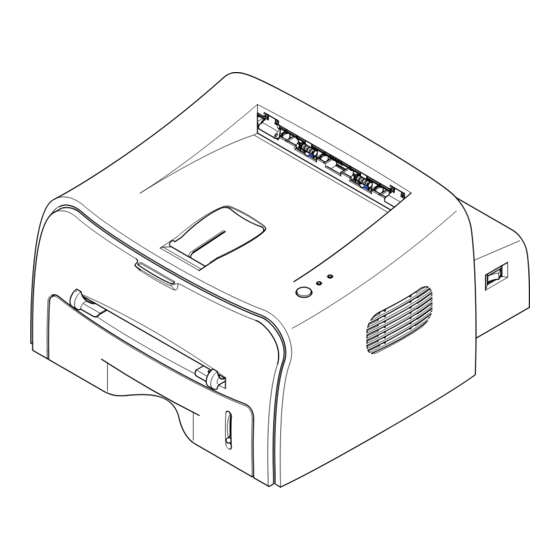















Need help?
Do you have a question about the ML-1700 Series and is the answer not in the manual?
Questions and answers