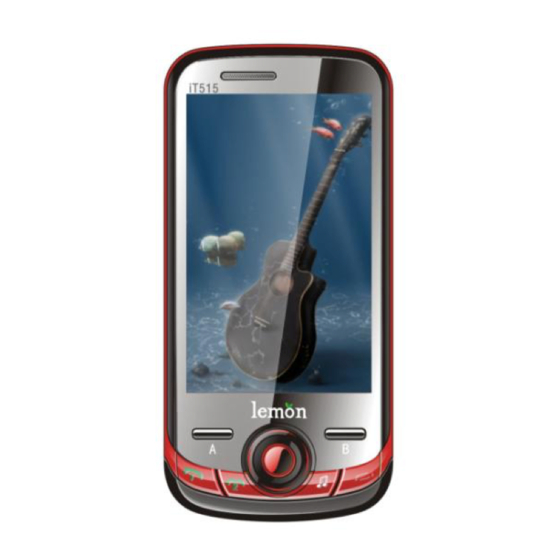
Table of Contents
Advertisement
Quick Links
Advertisement
Table of Contents

Summary of Contents for Lemon iT515
-
Page 1: User Manual
User Manual Lemon iT515... -
Page 2: Table Of Contents
Contents BASIC KNOWLEDGE ............ 5 ........... 5 NTRODUCTION ........5 AFETY INFORMATION ....6 AFETY AND HEALTH PRECAUTIONS 1.3.1 General guideline ................ 6 1.3.2 Mobile phone guideline.............. 6 1.3.3 Batteries guideline ..............7 1.3.4 Charger & accessories .............. 8 1.3.5 Cleaning &... - Page 3 .......... 21 NSWERING A CALL ..........21 MERGENCY CALL ........21 PTIONS DURING A CALL INPUT METHOD ............22 ............22 ENERAL ......22 NPUT METHOD INSTRUCTION 4.2.1 English and number input ............22 4.2.2 Handwriting input method ............22 FUNCTION MENU ............
- Page 4 5.5.9 Style setting ................40 5.5.10 Shortcuts ..................40 ............. 41 ULTIMEDIA 5.6.1 Camera..................41 5.6.2 Image Viewer ................41 5.6.3 Video Recorder................42 5.6.4 Video Player ................42 5.6.5 Photo editor ................43 5.6.6 Audio Player ................43 5.6.7 Sound Recorder ................
- Page 5 5.12.2 Unit Converter................51 5.12.3 Currency Converter ..............52 5.12.4 Health ..................52 5.12.5 Stopwatch ................... 52 5.12.6 E-Book Reader ................52 5.12.7 Bluetooth ..................52 5.13 ............. 54 AIDEN 5.14 ............54 5.15 ............54 OOGLE...
-
Page 6: Basic Knowledge
1 Basic Knowledge 1.1 Introduction Thank you for purchasing the Lemon iT515 mobile phone. By reading these guidelines before using your mobile phone you will have an overall knowledge of this mobile phone and understand its simple but outstanding functions. -
Page 7: Safety And Health Precautions
place easy to be seen. Better take it with your or put it in trunk. Set call restriction. 1.3 Safety and health precautions Read the guidelines before using your mobile phone. Failure to comply with them may be dangerous. 1.3.1 General guideline ... -
Page 8: Batteries Guideline
safety of personnel, please consult the manufacturer or local sales outlet to discuss alternatives. Do not put hard pressure or hit on the screen. Rough handling can break the internal circuit board and the screen. The liquid from screen can dangerous human eyes. Please wash eyes with water immediately and go to hospital for further exam if the liquid is in eyes. -
Page 9: Charger & Accessories
two terminals. Short circuit may damage the battery. Please do not weld the battery’s terminal. Welding the battery will damage it. The battery liquid is dangerous to human eyes. Please wash eyes with water immediately and go to hospital for further exam if the liquid is in eyes. -
Page 10: Cleaning & Maintenance
dismantle will result in damaging the charger or personnel. Please do not charge in humidity place. Humidity will cause over heat, corrosion of the batteries. Do not touch the charger, power line or socket with wet hands. Doing so may give you an electric shock or damage the phone ... -
Page 11: Before Start
Dispose of used batteries in accordance with location regulation. Always recycle. Do not dispose of batteries with normal daily waste. Charger: Please do not charge in the following places: under direct sun shine, temperatures below between 5 degree to 40 degree place, humidity or dusty place, vibrate place, place close to TV, radio or other appliances. -
Page 12: Using T-Flash Card
Press it to make a call or answer a call. Press it in idle mode to show "SIM1 Call logs" for Send1 key and "SIM2 Call logs" for Send2 key. When the phone has been inserted two SIM cards, press it to dial with SIM1 in dialing status. -
Page 13: Batteries
Slide up the fixture and put it up. Put the card into the slot with the label side face up. Put the fixture down and slide down to lock. Remove T Flash card Slide up the fixture and put it up. Get the card out. -
Page 14: Charging A Battery
Please follow the steps to install a battery: Place the top part of the battery to connect with grooves on the phone. Push the battery downward till it clicks into place. 2.2.2 Charging a battery Plug the charger into the socket. Connect the adapter into the phone. -
Page 15: Connecting Network
charging finish. Attention: Please always charge the battery at place temperature between 5 degree to 40 degree. Use only the supplied charger. Unauthorized charger may damage the phone and violate regulation and guarantee. When mobile phone switch off due to out of power or the indicator sign shows run low battery, charge the battery in time. -
Page 16: Insert And Remove Sim Card
accessibility to GSM network. Warning: Switch off the mobile phone before remove the SIM card. It is forbidden to remove the SIM card when the power resource is connected. 2.3.2 Insert and remove SIM card Handle the SIM card with care. Insert SIM card ... -
Page 17: Unlock The Mobile Phone
be protected from unauthorized usage. Press End key to switch on. Input PIN number, use Right soft key to erase wrong input. Press OK key to finish. For example, if PIN is 1234, then please input 1234. If wrong input for 3 times, the SIM card will be locked by the network. It requests PUK1 number, if you do not know PUK1 number, please do not input yourself. -
Page 18: Status Icon List
There are 4 icons in idle mode at the bottom of the screen. Main Menu Dial Screen Messages Phone Book 2.4.2 Status Icon List There is a status bar at the top of the screen. The status bar will show different icons to indicate some information to user. - Page 19 Touch or press Left soft key to application interface. Touch any application icon to get started. Call Files Phonebook Message Java Facebook Write sms Ebuddy Operamini Speed Dial Mode Games Setting Yahoo Time and Date Profile Sched. Power On/Off Organizer Security Calendar Display...
-
Page 20: Define The Main Screen
Raiden E book Ice Fall Bluetooth Google Shortcuts 2.4.4 Define the main screen You can define the icons position. The icons can be arranged to many main screens. The menu bar at the bottom of the screen can be arranged with four usually applications. - Page 21 on the up left corner of the screen (maximum 4 lines—best signal condition). The quality of network connection is affected by the environment. Moving within small scale can improve the network connection quality. In Idle mode, touch dial icon to show the number keyboard.
-
Page 22: Answering A Call
and press Send1/2 key to dial with different SIM card. You can also touch in idle mode to select the contacts. To make a call using the log, touch to call logs. You can also press Send1/2 key or touch in idle mode to view the detail call history. -
Page 23: Input Method
Hold single call: put the call on hold or recover it. End single call: end the call. New call: make a new call. Phonebook: go to Phone Book. Message center: go to Messages. Sound recorder: record the conversation. ... -
Page 24: Function Menu
5 Function Menu Attention: Some menus of SIM2 will disappear if no SIM2 card. All the following listed menus and options are in the case of two SIM cards. Some menus only appear under circumstance. 5.1 Using the function Menu 5.1.1 Accessing function menu ... -
Page 25: Messages
The phone can save 1000 entries at most. The SIM card storage capacity is different. Please contact your service provider for detail. Quick Search: select this option to get into phone book screen. There is an input space down the bottom of the screen. Input information as searching criteria ... -
Page 26: Sms
5.3.1 Touch the icon ”SMS” in idle mode to this menu directly. 5.3.1.1 Inbox This menu includes SIM1 Inbox and SIM2 Inbox. All the operations are same. This folder stores all the messages you have received. Press Left Up/Down key to choose a message and press OK to read it. - Page 27 Press Left Up/Down key to choose a message and press OK to read it. Then you can press Options to access the following options: Send from SIM1/SIM2: send the message with SIM1/SIM2. You can choose send or send to groups. Edit: edit the message.
- Page 28 Format Text: change the text attributes. Insert PHB Number: insert the number which saved in the phonebook. Insert PHB Name: insert the name which saved in the phonebook. Insert Bookmark: insert the bookmark which saved in WAP. Input Method: change the input method while editing. ...
-
Page 29: Mms
Delivery Report: set the network to inform you when your messages have been delivered. Reply Path: allow recipients to reply to you through your SMS server. Attention: this function is only available with service provider’s support. Memory Status: show the memory status of SIM card and phone’s memory. -
Page 30: Chat
Properties: show the detail information of the MMS. Use details: extract the numbers, pictures, sounds, or URLs from the MMS. Drafts: to save the message before sending; after sending the message will be moved to Outbox. View: play the MMS. Send: send the MMS. -
Page 31: Broadcast Message
Use this menu to store the number of the voicemail server and access your voicemails. This menu includes SIM1 voice mail server and SIM2 voice mail server. All the operations are same. Edit: edit the voicemail server number and server name. ... - Page 32 Under detail information menu, press Option to carry on the following functions: Delete: delete the current record. Save to Phone book: save the number into SIM card or phone. Dial: select the SIM card to dial the current number. If there is only one SIM card in the phone, the phone will dial the number directly.
-
Page 33: General Call Settings
Price Per Unit: input PIN2 then set the price per unit that is applied when the cost of your calls is calculated. Attention: Please contact your network provider for PIN2 code. Note that this is not intended to be used for billing purposes. ... - Page 34 Call Divert: this network service reroutes incoming calls to a phone number that you specify. Divert All Voice Calls: divert all voice calls. Divert If Unreachable: divert calls when you are not in an area covered by your service provider or when your phone is switched off.
-
Page 35: Settings
save. You can set 5 black list numbers at most. 5.4.2.4 Auto Redial When the function is set as on, the failed call will be auto redialed. 5.4.2.5 Speed Dial Touch the icon ”Speed Dial” in idle mode to this menu directly. -
Page 36: Pen Calibration
The phone provide 4 modes, you can choose one mode according to the SIM card you have. The modes include: Dual SIM open Flight mode Only SIM1 open Only SIM2 open 5.5.2 Pen calibration Use this function to calibration touch screen. 5.5.3 Phone Setup ... -
Page 37: Network Setup
numbers in the phone book automatically with the input number and show as a list in idle mode. You can choose one number to dial. 5.5.4 Network Setup This menu includes SIM1 network setup and SIM2 network setup. All the operations are same. ... - Page 38 Mode: enable or disable the feature. (PIN2 code is needed). Fixed Dial List: sett the fixed dial numbers. Attention: you need PIN2 code to enable or disable the feature. The PIN2 code is supplied by your network operator. Barred Dial: If supported by your SIM card, Barred Dial mode forbids some numbers to dial.
- Page 39 phone. Items: Then go to the menu of Items to set the operations. Such as PowerOff, Repeat Power Off, Delete Phonebook, Delete Callhistory, Delete Messages, Format Storage, Retrieve phonebook. Touch an item and then touch On to selected, touch Done to save settings.
-
Page 40: Restore Factory Settings
If the phone has changed with other SIM card (Ex: 2222) and power on, the phone will send a message of “Pay attention! This number is using your Lemon It-515 mobile phone” from 2222 to 1111. Then you can reply it with command by SMS to control it. See chapter 5.5.5.7. -
Page 41: Style Setting
Power On Display: select 3D to display at switch on. It could be default setting or downloaded. Power Off Display: select 3D to display at switch off. It could be default setting or downloaded. Show Date and Time: select switch on/off the display of time and date in idle mode. -
Page 42: Multimedia
then select Shortcuts form the list and press Ok to save the settings. Press the Up key in idle mode will show the shortcut list, select one function to use it. 5.6 Multimedia Touch the icon ”M-media” in idle mode to this menu. 5.6.1 Camera Touch the icon ”Camera”... -
Page 43: Video Recorder
View: display the image. Browse Style: change the view mode on the file list. Forward: set the image as wallpaper, power on/off display or caller ID image for a phonebook entry. Send the image via MMS or Bluetooth. -
Page 44: Photo Editor
following options: Play: go into play screen Forward: set the video as caller ID video for a phonebook entry or send via MMS or Bluetooth. Rename: rename the files. Delete: delete the selected files. Delete All Files: delete all saved files. ... -
Page 45: Sound Recorder
unavailable if the List Auto Gen is turned on. Refresh List: refresh the list. This menu is unavailable if the List Auto Gen is turned off. Settings: set the default settings for play music files. Play List: memory status for phone or memory card. List Auto Gen: generation music list automatically or not. -
Page 46: Fm Radio
Settings: set the parameters for sound record. Forward: set the memo as ringtone to profile or send it via MMS or Bluetooth. 5.6.8 FM Radio Touch the icon ”FM” in idle mode to this menu directly. Press Options to access the following options: ... -
Page 47: File Manager
5.7 File Manager Touch the icon ”Files” in idle mode to this menu. Manage the files saved in phone and memory card. Press Up/Down key to select then press Left soft key to option menu: Open: open the folder. ... -
Page 48: Games
use it. Please insert the memory card before using. 5.8.4 Games The mobile phone has pre-install Mahjong and Puzzle. You can set some functions before starting the game. The Games settings includes BGM, Sound Effect, and Vibration. 5.8.5 Yahoo! You can use the yahoo services such as Y! Homepage, Y! Mail, Y! Messenger, Y! Cricket, Y! Astrology, Y! News, Y! Finance, Y! Search and Y! Movies. -
Page 49: Organizer
Meeting: operating as General Mode. Outdoor: operating as General Mode. Indoor: operating as General Mode. Headset: plug in headset to active this mode. Personal setting is as General Mode. Bluetooth: when connected to the Bluetooth, the mode opens automatically. -
Page 50: Alarm
Touch the icon ”To do” in idle mode to this menu directly. Support many to do list items. You can View, Add, Edit, Delete, Delete All, Send vCalendar on a selected item. 5.10.3 Alarm Touch the icon ”Alarm” in idle mode to this menu directly. Use this menu to set alarms to sound at a specific time. -
Page 51: Data Account
The Wireless Application Protocol (WAP) on your phone allows you to access the wireless web. From the wireless web, you can access updated information and a wide variety of media content, such as wallpapers, ringtones, and music files. Attention: GPRS service need network support. Only available when the mobile is switch on and stays within GPRS network coverage. -
Page 52: Extra
Account Name: select to edit account name APN: enter the access point name of the GPRS network gateway. User Name: enter the login ID. Password: enter the login password. Auth. Type: select authentication type. 5.12 Extra Touch the icon ”Extra” in idle mode to this menu. 5.12.1 Calculator Touch the icon ”Calculator”... -
Page 53: Currency Converter
Length: length measurement includes: Km to Mile, meter to yd, meter to foot and cm to inch. Input the figure into corresponding field, press Left soft key to convert, the result will show in the other edit field. 5.12.3 Currency Converter Use this menu for currency conversions. - Page 54 Touch the icon ”Bluetooth” in idle mode to this menu directly. Your phone is equipped with Bluetooth technology which enables you to connect the phone wirelessly to other Bluetooth devices and exchange data with them, talk hands-free, or control the phone remotely. There are many Bluetooth devices around us, such as mobile phone, computer, and Bluetooth headset and so on.
-
Page 55: Raiden
Connect: connect to the device. Rename: rename the selected device. Delete: delete the selected device. Delete All: delete all devices from the list. Service List: access the Bluetooth service list of the device. Active Device: display the connecting devices list. You can choose one to disconnect. - Page 56 http://wap.google.com ZONE : STATE: Uttar Pradesh City ASC Name: Ankur Care Centre Agra Contact Person: Mr. Ankur Address: 28/2, Shop No.-B-111, Jyoti Building,, Opp Post Office, Near LG Service Centre, Sanjay Palce, Agra-282002 Ph No: 9412254152, 9319380777 E-mail: ankur.agra@lemonmobiles.com ASC Name: Jain Sons Agra Contact Person:...
- Page 57 Ph No: 935958880 E-mail: Infocare.aligarth@lemonmobiles.co ASC Name: S.S.S. Telecom Allahabad Contact Person: Mr. Shailendra Tripathi Address: 68 zero road ( behind baxi colour lab )allahabad Ph No: 05323255338, 09616171819 E-mail: sss.all@lemonmobiles.com ASC Name: B.R.B.M. Teleservices Allahabad Contact Person: Mr. Girish Kumar Agrawal Address: 30,V.N.Marg (City Hotel Building) Allahabad-211003...
- Page 58 ASC Name: Customer Care Point Badaun Contact Person: Customer Care Point Address: Floor, Plaza Market, Near Ghanta Ghar Ph No: 9719418537 E-mail: customer.badaun@lemonmobiles.c ASC Name: Kissan Communication Baghpat Contact Person: Mr. Vivek Arya Address: Opp.Gali No.-2, Court Road Baghpat (U.P.)-250609 Ph No: 9359366111 E-mail:...
- Page 59 karwi Contact Person: Sandeep Bansal Address: Kali Devi Chauraha, Purani Bazar Karwi Ph No: 9335869000 E-mail: bansalmobile.chitrakoot@lemonmo biles.com ASC Name: Shree Shyam Mobile Collection Deoria Contact Person: Jitesh kumar Address: Amar Jyoti Road,Deoria Ph No: 09838450681, 9936904247 E-mail: shyam.deoria@lemonmobiles.com ASC Name: Triveni Computer Service Etah Contact Person:...
- Page 60 E-mail: care.faizabad@lemonmobiles.com ASC Name: Gupta National Radios Farrukhaba Contact Person: Basant Kr.Gupta Address: 2/74, Ghumna Bazar, Farrukhabad Ph No: 9838648303 ASC Name: Gauri Infocare Firozabad Contact Person: Mr. Vinod kumar,Rajkumar Address: 20,Ratan vihar complex, suhag nagar Ph No: 9319755155 E-mail: gauri.firozabad@lemonmobiles.com ASC Name: V.M.
- Page 61 E-mail: shiv.gar@lemonmobiles.com ASC Name: M.M Communications Gorakhpur Contact Person: Ashwani Kumar Address: C/o ICON TS,4-Jai Joshi Complex, Medical College Road, Basharatpur Ph No: 9336422769 E-mail: mm.gorakhpur@lemonmobiles.com ASC Name: Kaushal Mobile Shop Hamirpur Contact Person: Anurag Tiwari Address: Paliwal Complex, King Road, Hamirpur Ph No:...
- Page 62 Bazar ,Hathras Ph No: 05722230660 ,09219428655 E-mail: arya.hathras@lemonmobiles.com ASC Name: Sapna Auto Agency Jaunpur Contact Person: Mr. Dileep Kumar Singh Address: Wazidpur Tiraha, Jaunpur Ph No: 9336523000 E-mail: sapna.jaunpur@lemonmobiles.com ASC Name: Plus Computer Repairing Centre Jhansi Contact Person: Sujit Kumar Address: Shop No.-5,...
- Page 63 ASC Name: J.P Enterprises Khatima Contact Person: Mr. J.P. Singh Address: Opp.Rana Pratap School, Melaghat Road, Khatima, U.K. Ph No: 09759130530, 09837947428 ,05943251781 E-mail: jp.kha@lemonmobiles.com ASC Name: Info Vein Software Pvt. Ltd. Lucknow Contact Person: Mr. Kautilya Sahu Address: 1st Floor , Faridi Building, Maqbara Road, Hazratganj, Lukhnow - 226001 Ph No:...
- Page 64 ASC Name: India Electronics Meerut Contact Person: Mr. Saeed khan Address: A 77 Bank Street opp. Scout guide school Lalkurti Meerut Ph No: 9997692165 E-mail: india.mee@lemonmobiles.com ASC Name: Swastik Telecom Mirzapur Contact Person: Mr. Shishir Agrawal Address: Imarti Road Ph No: 9415232277 E-mail: swastik.mirzapur@lemonmobiles.co...
- Page 65 Contact Person: Mr. Alok Gupta Mathura Address: AATITHYA PALACE COMPLEX, SONKH ADDA, JUNCTION ROAD Ph No: 9319999666 E-mail: rk.mathura@lemonmobiles.com ASC Name: Ambe Electronics NOIDA Contact Person: Mr. Sonu Address: Ambe Electronics, J-34, Sector-18, Opposite Pizza Hut, Noida (U.P.) Ph No: 9212135520 ;...
- Page 66 Contact Person: Yogesh,Manoj,amit Address: Dhimanpura,Near Muzaffarnagar Stand,Opp.Indian Overseas Bank Ph No: 9219516400 E-mail: dev.shamli@lemonmobiles.com ASC Name: Money Communication (SharanPur) saharanpur Contact Person: Vikas Address: Shop No. 2, First Floor, Gole Market, Opp. Income Tax Office, Court Road Ph No: 9012997722 E-mail: money.sharanpur@lemonmobiles.c ASC Name:...
- Page 67 Address: Shop no.6, Super market Sultan pur-228001 Ph No: 9838624713 E-mail: mobile.sult@lemonmobiles.com ASC Name: Maa Duiza Telecom Sonebhadra Address: Aryan Samaj Chauraha ASC Name: Avijit Infotech Unnao Contact Person: Mr.Vishnu Pandey Address: 251 ,A.B. Nagar Opp.Collector ganj Unnao - 209801 Ph No: 9335353222 E-mail:...
- Page 68 Address: 19-20 2nd Floor Corner Market Ph No: 9871517799, 0114052978 E-mail: mobile.mal@lemonmobiles.com ASC Name: Rajni communication Rajokari Contact Person: Mr. Rahul Yadav Address: in Front Of Maa Ganga Vidhyalaya , Near Main Bus Stand, Rajokari, New Delhi-38 Ph No: 09999550030 ,09999550020 E-mail: rajni.raj@lemonmobiles.com ASC Name:...
- Page 69 ASC Name: Tara Tele& mobile Karnal Contact Person: Mr. Vivek Chaudhary Address: Shop no,-3&35Mela Ram School Market, Near Civil Hospital Ph No: 0184-4037042,09896155005 E-mail: tara.kar@lemonmobiles.com ASC Name: Parasnath Telecom Panipat Contact Person: Mr Baldev Raj Address: Shop No. 17, Gupta Complex, Bishan Swaroop Colony, Nr Prem Hospital Ph No:...
- Page 70 Ph No: E-mail: service.sirsa@lemonmobiles.com ASC Name: Cell Point Yamuna Nagar Contact Person: Manoj kumar Address: Shop No. 9, Isher Complex, Yamuna Nagar Ph No: 9813923239 cellpoint.yamunanagar@lemonmobi les.com STATE: Jammu&Kashmir ASC Name: Khan Studio Doda City Contact Person: Mr.Mansoor Khan Address: Old Bus Stand, Doda City, J&K- 182202 Ph No:...
- Page 71 E-mail: gips.raj@lemonmobiles.com ASC Name: Smart Care Srinagar Contact Person: Mr MANZOOR HAMID BHAT Address: OPP. HDFC BANK, KARAN NAGAR, SRINAGAR Ph No: 9018111102 E-mail: smartcare.jk@lemonmobiles.com ASC Name: Sonu Square Communication Udhampur Contact Person: Mr.Devender Kumar Sharma Address: Ward No.11, Shiv Nagar Udhampur Ph No: 09419216976, 0 E-mail:...
- Page 72 Ph No: 2651464 E-mail: manoj.shimla@lemonmobiles.com ASC Name: Swastik Sales Solan Contact Person: Vikas Address: Thakur Building, Near CJM Resi., Anand Vihar, Sapoorn Ph No: 9816494475 E-mail: swastik.solan@lemonmobiles.com ASC Name: Mobile Care Sunder Nagar Contact Person: Mr. Naveen Kumar Address: NH-21, Old Bus Stand, Sunder Nagar, Distt.
- Page 73 Address: d-10 b.k super market opposite opposite santoshi mata mandir back side dhobi bazar Ph No: 9464980013 E-mail: balaji.bat@lemonmobiles.com ASC Name: Alpha Infotech Chandigarh Contact Person: Mr. Yashpal Singh Address: 2068/1Burail, Sector-45A, Chandigarh Ph No: 9888290217 E-mail: alpha.chandi@lemonmobiles.com ASC Name: Global Teletec Chandigarh Contact Person:...
- Page 74 E-mail: shree.jaladhar@lemonmobiles.com ASC Name: Arora Telecom jalalabad west Contact Person: Mr. Gurvinder Singh Address: Rani Mahal, Dr. Takkar Street, jalalabad(west)-152024 Ph No: 01638251002, 09876875395 E-mail: arora.jal@lemonmobiles.com ASC Name: Sai Ji Telecom Contact Person: kamal sony Address: shope no.4 pearl place ghumar mandi Ph No: 1615020310...
- Page 75 Ph No: 9888316926 E-mail: lsmobile.samana@lemonmobiles.co STATE: Rajasthan ASC Name: Aadinath Telecom Ajmer Contact Person: Mr. Kamal Jain Address: Nr. Dr. Chandra Narayan, Ghee Mandi, Naya Bazar, Ajmer Ph No: 9982951217 E-mail: aadi.ajm@lemonmobiles.com ASC Name: Pareek Electronincs Alwar Contact Person: Rukmani Saxena Address: Mehtab Singh Ka Nohrra, Near Kashi Ram circle, Alwar...
- Page 76 Address: Shop No 157 Ganpathi Plaza, K.E.M Road Ph No: 9928480440 E-mail: shree.bikaner@lemonmobiles.com ASC Name: S.D. Mobile Center Bharatpur Contact Person: Jitendra Bansal Address: Shop No.-5, K.B. Plaza, Near Central Bank of India in front of Laxman Mandir, Bharatpur (Rajasthan)-321001 Ph No: E-mail: sdmobile.bharatpur@lemonmobiles.
- Page 77 Ph No: 9649002000 E-mail: shree.hanumangarh@lemonmobile s.com ASC Name: Galaxmial Telecom Contact Person: Mr. Ramesh Verma Address: G-43 Ganpati Plaza, A Block, M I Road Ph No: 1412389194 E-mail: galaxmial.jaipur@lemonmobiles.co ASC Name: Ram Sanehi Trading Co. Jodhpur Contact Person: Bhupendra bansal Address: Inside Narshingh Bhawan,Opp.Yash Yamaha Showroom...
- Page 78 E-mail: india.jhun@lemonmobiles.com ASC Name: Gulati Communication Kota Contact Person: Mr. Saurabh Address: Shop-7,Plot 1-D-1, Sheela Choudhary Road, Colony,Talwandi Ph No: 9829359620 E-mail: gulati.kota@lemonmobiles.com ASC Name: Padmawati Collection Sikar Contact Person: Mr. Pradeep Jain Address: 5A, Kastoor Complex Tabela Road Ph No: 1572513513 E-mail: padmawati.sikar@lemonmobiles.co...
- Page 79 ASC Name: Bijnor Contact Person: Mr.Abdul Majid Address: G.K. Complex Near PNB Kotdawar Road Najibabad Dist> Bijnor-246763 Ph No: 01341-221086, 09897470680 E-mail: majid.bij@lemonmobiles.com ASC Name: Ujjwal Telecom Dehradun Contact Person: Mr.Roshan Address E-12, Janpath Shoping Complex ,Near Bindaal Bridge Ph No: 9897388800 E-mail: ujjwal.dehradun@lemonmobiles.co...
- Page 80 Contact Person: Mr.Aman Address: Aman Electonics, Main Market, Bhalla Street, No.C - 21, Rudhrapur, (U.S. Nagar)U.K. Ph No: 9012011234 E-mail: aman.rud@lemonmobiles.com ZONE : EAST STATE: Assam ASC Name: Speednet @ Ajmera Dibrugarh Contact Person: Mr. Kamal Kishore jain Address: Ajmera House, Thana Charali,...
- Page 81 Assam Contact Person: Avinash Dutta Address: Opp. Balaji canvas store, J.B.Road, Ph No: 3762309796 E-mail: mahabir.Jorhat@lemonmobiles.com ASC Name: Digital World Contact Person: Mr. Raj kumar singha Address: Shop No 12B Raja Bazar Complex cicuit house Road OPP D. S. A Silchar Ph No: 03842-260486,...
- Page 82 Mega Mart, Fraser Road , Patna - 800001 Ph No: 0612-3927296 E-mail: ganpati.pat@lemonmobiles.com ASC Name: B.M. Trading Patna Contact Person: Brajesh Kumar Singh Address: Shop No. 19, Kumar Tower, Boring Road Crossing, Ph No: 9334908375 E-mail: bm.patana@lemonmobiles.com ASC Name: Vinayak Enterprises Purnia Contact Person: Mr.
- Page 83 ASC Name: Vaishnavi International Raipur Contact Person: Mr. Nitin Sharma Address: Shop No. 7, Naveen Market,Near Phool Chowk Ph No: 9424207574 E-mail: vaishnavi.rajpur@lemonmobiles.co STATE: Jharkhand ASC Name: GLOBAL AUTOMATION Dhanbad Contact Person: Bijay Kumar Sen Address: LG-38A, Urmila Tower, Bank More, Dhanbad, Jharkhnad Ph No: 9334965891;...
- Page 84 Address: Shop No. 54, Co-Operative Market Complex, Ashok Nagar. Ph No: 9931373402 E-mail: cyber.ran@lemonmobiles.com ASC Name: K.N. Mobile Ranchi Contact Person: Mr Narendra Address: Sahid Chowk, Pustak Path Ph No: 9835716059 E-mail: kn.ran@lemonmobiles.com STATE: Manipur ASC Name: I R Enterprises Imphal Contact Person: Mr.
- Page 85 Ph No: 06782240430 9777981300 E-mail: ura.bala@lemonmobiles.com ASC Name: Orissa Enterprises Berhampur Contact Person: Mr.Anand Address: Park Street, Behrampur- 2 Ph No: 9337764456 E-mail: orissa.berhampur@lemonmobiles.c ASC Name: Swastik Infotech Bhubanesw Contact Person: Mr. Chinmayananda Address: S-5, Griner Palace, Near Bus Stop, Bomikhal Ph No: 9337707276...
- Page 86 Address: floor, vedbigyan bhawan, shaktinagar Ph No: 9861575707 E-mail: black.rourkela@lemonmobiles.com ASC Name: Shreevani Traders Ryagada Contact Person: Mr.K.Mitra Gupta Address: sreevani.traders@lemonmobiles.co Ph No: 06856-224493 E-mail: Hotel Kapilas lane, Opp ADB(SBI) New colony Ryagada STATE: Tripura ASC Name: Video S.R. Agartala Contact Person: Mr.
- Page 87 ASC Name: R.K.Sales & Service Birbhum Contact Person: Rofecul Islam Address: Rampurhat Stand Rampurahat Birbhum Ph No: 9732174962 E-mail: ASC Name: Digitech Service Durgapur Contact Person: Mr. Pinto Chatterjee Address: J.K. Paul Lane,Benachity Ph No: 3433295996 E-mail: digitech.durgapur@lemonmobiles.c ASC Name: Billenium Sales And Service Kolkata Contact Person:...
- Page 88 Ph No: 3532525624, 3532526250, 9832063336, E-mail: subham.siliguri@lemonmobiles.com ZONE : SOUTH STATE: Andhra Pradesh ASC Name: R.K. Mobile Services Ananthapur Contact Person: Mr. Pavan Kumar Address: Shop No.10/442, Ist Floor, Opp. Big C Show Room, Subhash Road, Ananthapur. Ph No: 9885908738 ASC Name: Bharathi Mobile shoppe Ananthapur...
- Page 89 E-mail: mslaxmi.kha@lemonmobiles.com ASC Name: S V Technologies KADAPA Contact Person: Ravikumar Address: Door No-1/331,Maruthi nagar,National lodge complex, Opp: New Apsrtc busstand ingate, Kadapa Ph No: 09347251806 ,09959214052 E-mail: sv.kad@lemonmobiles.com ASC Name: Anwar Communication Kurnool Contact Person: Mr. Zakir Address: C/oANWAR MOBILES SERVICE CENTRE, Shop NO.
- Page 90 Contact Person: Rajesh Address: Shop No. 08, Mounika Complex, Bellampally Chourasta,Mancheriyal. Ph No: 9394143420 ASC Name: R.S. Communication Nalgonda Contact Person: Mr. Raju Address: M/s. R.S.Communications, # 6-5-3, Viswalaxmi Complex, Beside Aircel Office, Hyderabad Road, Nalgonda. Ph No: 9885399868 ASC Name: M.V.
- Page 91 Contact Person: Mr.Mani Address: 1-7-301, SHOP NO.-26, Hardy complex M.G.Road. Pin-500003 Ph No: E-mail: srisai.secundrabad@lemonmobiles. ASC Name: SAAROOPYA MOBILES Contact Person: Subramanyam Address: # 3-4-126,Beside janapriya bus stop, Annapurna colony,main road,Mallapur. Ph No: 9849290916 E-mail: mssaaroo.mall@lemonmobiles.com ASC Name: New Vision Comm. Contact Person: Srinivasarao.B Address:...
- Page 92 nilaya complex, Dwaraka nagar 5th lane Pin-530016 Ph No: 9885036143 E-mail: aruncell.visakhapatnam@lemonmo biles.com ASC Name: Vashnavi Technologies Contact Person: V.Satyanarayana Rao Address: Flat no 105, Rajsree apartments, # 29-4-20, kodandaramireddy street, Beside Ing vysa bank, Governorpet. Ph No: 0866-6631819, 09949941400 E-mail: vashnavi.vija@lemonmobiles.com ASC Name:...
- Page 93 ASC Name: Maruthi Electronics Bangalore Contact Person: Address: No. 578, 75th D Cross, 6th Block Rajaji Nagar Ph No: 9845010035 8023303429 9886145790 E-mail: maruthi.banglore@lemonmobiles.co ASC Name: Karnataka Telecom Address: M.V. Extension, Near India Clinic, Bangalore Gangammegudi Road Hoskote Ph No: 9986431471 E-mail: karnataka.ban@lemonmobiles.com...
- Page 94 Address: MOBILE WORLD S H COMPLEX NAWAYATH COLONY Ph No: 9845532167 E-mail: mobile.bhatkal@lemonmobiles.com ASC Name: Mobile Solutions Bijapur Contact Person: PRASHANT Address: Opp. Ram Mandir, Ram Mandir Road Ph No: 9945622345 E-mail: mobile.bijapur@lemonmobiles.com ASC Name: N R Marketing Davangere Contact Person: Mr.N R Rafi Address: #8, Muslim hostel complex, KEB...
- Page 95 Address: G-28,Eureka Centre,Kopikkar road Hubli-20 Ph No: 9945698626 E-mail: nayana.hub@lemonmobiles.com ASC Name: Cell-N-Care Karwar Contact Person: Satish V.Bhatkal Address: G-01, Shivdad Appartment,Opp. Maladevi Ground, Main Road Ph No: 9844061001 E-mail: cell.karwar@lemonmobiles.com ASC Name: Chinmaya Mobile Kolar Contact Person: Mr. Chandrasekar Address: Sharda talkies road, Bazar street, Kolar...
- Page 96 ASC Name: Canara Telecommunication Mysore Contact Person: Mr. Rajesh Address: 1225, 1st cross, Krishnamurthy Puram, Opp. Vjasaraj Mutt Ph No: 9845097967 E-mail: canara.mysore@lemonmobiles.com ASC Name: Cell Solutions Shimoga Contact Person: SREENAG.S.N Address: Cross, Durgigudi,Park Extension. Ph No: 9844174143 E-mail: cell.shimoga@lemonmobiles.com ASC Name: NAGASHREE COMMUNICATIONS Udupi...
- Page 97 Ph No: 9249411422 E-mail: ideal.koll@lemonmobiles.com ASC Name: SKYCELL Kollam Contact Person: Rasaludeen Address: MUTHOOT CHAMBERS, VADAYATTUKOTTA ROAD,KOLLAM - 691001 Ph No: 9846108531 E-mail: skycell.kollam@lemonmobiles.com STATE: Tamil Nadu ASC Name: Bhavani Contact Person: K.K Swamy Address: No. 400/A, Mettur Main Road, Bhavani Ph No: 9629576666...
- Page 98 Contact Person: P.Rajkumar Address: Ph No: 09345526909, 09894211383 E-mail: srk.coimbatore@lemonmobiles.com ASC Name: Sri Vishnu Agency Dharmapuri Contact Person: Mr.Sugavaneswaran Address: Ph No: 9965379601 E-mail: sreedevi.dhar@lemonmobiles.com ASC Name: Sri Sai Enterprises Pondicherry Contact Person: D.Durai Address: 83, Thennansalai Road, Sanjay Ghandhi Nagar, Pondicherry-13, Ph No: E-mail: srisai.pondicherry@lemonmobiles.c...
- Page 99 ASC Name: South India Solutions Vellore Contact Person: Mr. Athaulla Address: V.A.G.Complex (Near Palace Cafe) Katpadi Road, Vellore Pin-632004 Ph No: 9865804191 E-mail: south.vellore@lemonmobiles.com ZONE : WEST STATE: ASC Name: Unique Tele Services Margao Contact Person: PARMANAND TELAGINAMANI Address: A-19, Basement, Osia Commercial Arcade, Near KTC Bus Stand Ph No: 9326139768...
- Page 100 Gujrat Ph No: 9998799987 E-mail: jayzulelal.anand@lemonmobiles.co ASC Name: MOBITEL SERVICES Bhavnagar Contact Person: Mihir Bhai Address: GF-21, Business Centre, Rupam Chowak, Bhavnagar, Gujrat Ph No: 9825453555 E-mail: mobitel.bhavnagar@lemonmobiles. ASC Name: Padmavati Communication Godhra Contact Person: Mr. Manas Maheshkumar Shah Address: GF-7, B N Chambers, Nr Police Headquarters, Godhra Ph No:...
- Page 101 Contact Person: ASHISH DWIVEDI Address: UG-2, Radhye Krishna Complex, M.P. Nagar, Zone -II, Bhopal Ph No: 9425675176 E-mail: poojya.bhopal@lemonmobiles.com ASC Name: Sonu Mobile & Repairing Center Gwalior Contact Person: Mr. Ashish Gupta Address: 126, Mayur Market Thatipur Morar Ph No: 93012-53659 E-mail: sonumobile.gwalior@lemonmobiles.
- Page 102 STATE: Maharastra ASC Name: Abhi Services AHMEDNA Contact Person: Mr. Anil B Apte Address: B-4, Adarsh Sammrudhi Appt, Near Choupati Karanja Ph No: 2412320078 Aurangabad ASC Name: Unique Telematics Contact Person: Mr. Mahesh Address: Shop No. 108/B, Tapadiya Super Market, Behind Sajawat Handlooms, Nirala Bazaar Ph No: 2402356447...
- Page 103 ASC Name: Krisna Computer Latur Contact Person: Mr. Manoj b. Tiwari Address: NEW GANDHI MARKET COMPLEX NO.112, SHO NO. 180, BESIDE INDIRA MAHILA BANK, LATUR Ph No: 02382-248283 E-mail: krisna.latur@lemonmobiles.com ASC Name: Fraslin Tech Care Pvt. Ltd. Mumbai Address: 104 rajshree Plaza, L.B.S. Marg, Ghatkopar West ASC Name:...
- Page 104 E-mail: ASC Name: Viraj Communication & Gift Articals Pune Contact Person: Sandeep Mate/Raju Address: Shukarawar Peth, Shivaji road, Near Vanraj Mandal, pune Maharashtra-411002 Ph No: 9890139351 E-mail: viraj.pune@lemonmobiles.com ASC Name: Samiksha Cell Care Sangli Contact Person: Nitin Harlikar Address: Ghotkhinde Bullding Tilak Chowk Harbhat Road Sangli 416 416 Ph No: 9923320266...
















Need help?
Do you have a question about the iT515 and is the answer not in the manual?
Questions and answers