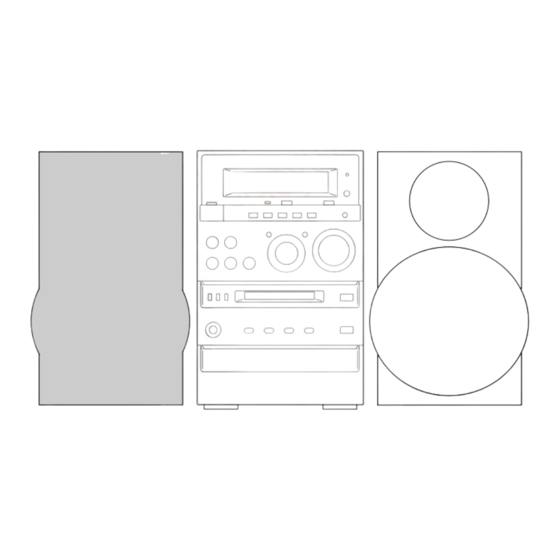
Aiwa XR-MD100 Service Manual
Md/cd stereo system
Hide thumbs
Also See for XR-MD100:
- Operating instructions manual (40 pages) ,
- Operating instructions manual (40 pages)
Table of Contents
Advertisement
QQ
3 7 63 1515 0
SERVICE MANUAL
TE
L 13942296513
MD/CD STEREO SYSTEM
This Service Manual is the "Revision Publishing" and replaces "Simple Manual"
(S/M Code No. 09-993-315-0T1).
www
.
http://www.xiaoyu163.com
x
ao
u163
y
i
S/M Code No. 09-993-315-0R3
http://www.xiaoyu163.com
XR-MD100
2 9
8
XR-MD101
Q Q
3
6 7
1 3
1 5
BASIC MD MECHANISM : 7ZG-9 YB
BASIC CD MECHANISM : 3ZG-3 E3N
BASIC TAPE MECHANISM : 2ZM-1 YR9
co
.
K(S)
9 4
2 8
EZ(S)
0 5
8
2 9
9 4
2 8
m
9 9
9 9
Advertisement
Table of Contents

Summary of Contents for Aiwa XR-MD100
- Page 1 XR-MD100 K(S) 3 7 63 1515 0 XR-MD101 EZ(S) SERVICE MANUAL L 13942296513 BASIC MD MECHANISM : 7ZG-9 YB MD/CD STEREO SYSTEM BASIC CD MECHANISM : 3ZG-3 E3N BASIC TAPE MECHANISM : 2ZM-1 YR9 This Service Manual is the "Revision Publishing" and replaces "Simple Manual"...
-
Page 2: Table Of Contents
http://www.xiaoyu163.com TABLE OF CONTENTS SPECIFICATIONS ..........................3 3 7 63 1515 0 ACCESSORIES/PACKAGE LIST ......................3 PROTECTION OF EYES FROM LASER BEAM DURING SERVICING/ Precaution to replace Optical block......................4 DISASSEMBLY INSTRUCTIONS ......................5-8 ELECTRICAL MAIN PARTS LIST ..................... 9-14 TRANSISTOR ILLUSTRATION ...................... -
Page 3: Specifications
SPECIFICATIONS 3 7 63 1515 0 MAIN UNIT XR-MD100 Compact disc player section Laser Semiconductor laser ( =780 nm) FM tuner section D-A converter 1 bit dual Tuning range 87.5 MHz to 108 MHz Signal-to-noise ratio 90 dB (1 kHz, 0 dB) Usable sensitivity (IHF) 13.2 dBf... -
Page 4: Protection Of Eyes From Laser Beam During Servicing
http://www.xiaoyu163.com PROTECTION OF EYES FROM LASER BEAM DURING SERVICING This set employs laser. Therefore, be sure to follow carefully the CAUTION 3 7 63 1515 0 instructions below when servicing. Use of controls or adjustments or performance of procedures other than those specified herein may result in hazardous WARNING! radiation exposure. -
Page 5: Disassembly Instructions
http://www.xiaoyu163.com DISASSEMBLY INSTRUCTIONS Disassembly Procedure 3 7 63 1515 0 1. Open the cabinet Remove the screws (1BVT2+3-10*1, 2UTT2+3-6*3 w/o SLOT B), and remove the PANEL SIDE L. Remove the screws (3BVT2+3-10*1, 4UTT2+3-6*3 w/o SLOT B), and remove the PANEL SIDE R. Remove the screw (5BVT2+3-10*3) from the rear side, open the deck lid, remove the screw (6BVT2+3-16*2), and remove the TOP PANEL. - Page 6 http://www.xiaoyu163.com Remove the screw (7BVT2+3-10*2) on the top of the MAIN C.B, and remove the screw (8BVT2+3-10*3) from the CD C.B. 3 7 63 1515 0 MAIN C.B CD C.B Remove the CD C.B, remove the screw (9UTT2+3-6*1), insert a screwdriver tip through the clearance between the parts and the chassis, and remove the screw (0UTT2+3-6*1).
- Page 7 http://www.xiaoyu163.com 3. Removing the MD mechanism. 3 7 63 1515 0 Remove the screw (!BVTT+4-6*4) securing the transformer, and move the transformer to the rear. Remove the screw (@BVT2+3-10*1) that fixes the heat side to the holder, and remove the MAIN C.B. Remove the screw (#BVT2+3-10*4), and remove the MD mechanism together with the chassis.
- Page 8 http://www.xiaoyu163.com 4. Removing the CD mechanism. 3 7 63 1515 0 Remove the screw ($BVT2+3-6*4), open the tray, remove the CD panel, and remove the CD mechanism. Upper side SERVICE JIG AND TOOLS L 13942296513 After opening the board, use the following jig and tools as shown in the figure. JIG.
-
Page 9: Electrical Main Parts List
http://www.xiaoyu163.com ELECTRICAL MAIN PARTS LIST 3 7 63 1515 0 REF. NO PART NO. KANRI DESCRIPTION REF. NO PART NO. KANRI DESCRIPTION 87-026-423-080 C-TR RN2305 89-115-884-080 CHIP -TRANSISTER 2SA1588Y 87-A20-446-010 C-IC,LA9241ML 89-341-164-080 CHIP-TRANSISTOR,2SC4116 Y 87-A20-459-010 C-IC,LC78622ED 87-026-412-080 C-TR RN1305 87-A20-445-010 IC,BA5936 87-070-289-040 IC,BU 2092F... - Page 10 http://www.xiaoyu163.com 3 7 63 1515 0 REF. NO PART NO. KANRI DESCRIPTION REF. NO PART NO. KANRI DESCRIPTION C223 87-010-403-080 CAP, ELECT 3.3-50V C582 87-010-404-080 CAP, ELECT 4.7-50V C224 87-010-403-080 CAP, ELECT 3.3-50V C603 87-010-402-080 CAP, ELECT 2.2-50V C265 87-010-546-080 CAP, ELECT 0.33-50V C604 87-010-402-080...
- Page 11 http://www.xiaoyu163.com 3 7 63 1515 0 REF. NO PART NO. KANRI DESCRIPTION REF. NO PART NO. KANRI DESCRIPTION SFR351 87-024-436-080 SFR,47K RH063EC C101 87-010-322-080 C-CAP,S 100P-50 CH SFR352 87-024-436-080 SFR,47K RH063EC C102 87-010-322-080 C-CAP,S 100P-50 CH TH51 87-A91-042-080 C-THMS,100K 55001 C103 87-010-322-080 C-CAP,S 100P-50 CH...
- Page 12 http://www.xiaoyu163.com 3 7 63 1515 0 REF. NO PART NO. KANRI DESCRIPTION REF. NO PART NO. KANRI DESCRIPTION S310 87-A90-696-080 SW,TACT TS2103-03-430 C785 87-010-405-080 CAP, ELECT 10-50V S311 87-A90-696-080 SW,TACT TS2103-03-430 C786 87-010-405-080 CAP, ELECT 10-50V S312 87-A90-696-080 SW,TACT TS2103-03-430 C787 87-012-275-080 C-CAP,U 1200P-50 B...
-
Page 13: Transistor Illustration
http://www.xiaoyu163.com 3 7 6 3 1 5 1 5 0 REF. NO PART NO. KANRI DESCRIPTION REF. NO PART NO. KANRI DESCRIPTION REF. NO PART NO. KANRI DESCRIPTION REF. NO PART NO. KANRI DESCRIPTION C116 87-012-282-080 CAP, U 4700P-50 C501 87-010-831-080 C-CAP,U,0.1-16F MECHA C.B... -
Page 14: Block Diagram-1 (Main)
http://www.xiaoyu163.com BLOCK DIAGRAM-1 (MAIN) 3 7 6 3 1 5 1 5 0 IC 1 SFR1 DN6851 1 3 9 4 2 2 9 6 5 1 3 w w w u 1 6 3 http://www.xiaoyu163.com... -
Page 15: Block Diagram-2 (Md)
http://www.xiaoyu163.com BLOCK DIAGRAM-2 (MD) 3 7 6 3 1 5 1 5 0 1 3 9 4 2 2 9 6 5 1 3 w w w u 1 6 3 http://www.xiaoyu163.com... -
Page 16: Wiring-1 (Main)
http://www.xiaoyu163.com WIRING-1 (MAIN) 3 7 6 3 1 5 1 5 0 EZ MODEL K MODEL EZ MODEL 1 3 9 4 2 2 9 6 5 1 3 w w w u 1 6 3 http://www.xiaoyu163.com... -
Page 17: Schematic Diagram-1 (Main)
http://www.xiaoyu163.com SCHEMATIC DIAGRAM-1 (MAIN) 3 7 6 3 1 5 1 5 0 TO FROM TUNER C.B CN701 TO/FROM MD C.B CN600 1 3 9 4 2 2 9 6 5 1 3 RELAY w w w u 1 6 3 http://www.xiaoyu163.com... -
Page 18: Wiring-2 (Front)
http://www.xiaoyu163.com WIRING-2 (FRONT) 3 7 6 3 1 5 1 5 0 1 3 9 4 2 2 9 6 5 1 3 w w w u 1 6 3 http://www.xiaoyu163.com... -
Page 19: Schematic Diagram-2 (Front)
http://www.xiaoyu163.com SCHEMATIC DIAGRAM-2 (FRONT) 3 7 6 3 1 5 1 5 0 1 3 9 4 2 2 9 6 5 1 3 w w w u 1 6 3 http://www.xiaoyu163.com... -
Page 20: Wiring-3 (Cd)
http://www.xiaoyu163.com WIRING-3 (CD) 3 7 6 3 1 5 1 5 0 1 3 9 4 2 2 9 6 5 1 3 w w w u 1 6 3 http://www.xiaoyu163.com... -
Page 21: Schematic Diagram-3 (Cd)
http://www.xiaoyu163.com SCHEMATIC DIAGRAM-3 (CD) 3 7 6 3 1 5 1 5 0 KSS-213F 1 3 9 4 2 2 9 6 5 1 3 w w w u 1 6 3 http://www.xiaoyu163.com... -
Page 22: Wiring-4 (Md)
http://www.xiaoyu163.com WIRING-4 (MD) 3 7 6 3 1 5 1 5 0 (COMPONENT SIDE) (CONDUCTOR SIDE) 1 3 9 4 2 2 9 6 5 1 3 w w w u 1 6 3 TO/FROM MAIN C.B TO/FROM CD C.B CN502 http://www.xiaoyu163.com... -
Page 23: Schematic Diagram-4 (Md)
http://www.xiaoyu163.com SCHEMATIC DIAGRAM-4 (MD) 3 7 6 3 1 5 1 5 0 1 3 9 4 2 2 9 6 5 1 3 w w w u 1 6 3 http://www.xiaoyu163.com... -
Page 24: Wiring-5 (Tuner)
http://www.xiaoyu163.com WIRING-5 (TUNER) 3 7 6 3 1 5 1 5 0 MW / LW 1 3 9 4 2 2 9 6 5 1 3 w w w u 1 6 3 http://www.xiaoyu163.com... -
Page 25: Schematic Diagram-5 (Tuner)
http://www.xiaoyu163.com SCHEMATIC DIAGRAM-5 (TUNER) 3 7 6 3 1 5 1 5 0 BAND BUFFER LOOP BAND SW TU+B MW TRACKING BAND EZ MODEL LW TRACKING L941,TC942 L772 L771 MW IF ADJ DC BALLANCE / MONO DISTORTION SIGNAL 1 3 9 4 2 2 9 6 5 1 3 : FM :MW/LW TUNER C.B... -
Page 26: Wiring-7 (Mecha/Load)
http://www.xiaoyu163.com WIRING-6 (AC/PT) WIRING-7 (MECHA/LOAD) 3 7 6 3 1 5 1 5 0 1 3 9 4 2 2 9 6 5 1 3 w w w u 1 6 3 http://www.xiaoyu163.com... - Page 27 http://www.xiaoyu163.com FL (13-ST-36GNK) GRID ASSIGNMENT/ANODE CONNECTION 3 7 63 1515 0 L 13942296513 u163 http://www.xiaoyu163.com...
-
Page 28: Electrical Adjustment/Practical Service Figure
http://www.xiaoyu163.com ELECTRICAL ADJUSTMENT 1/2 3 7 63 1515 0 SFR1 DECK C.B R.P.E HEAD MAIN C.B L 13942296513 L351 SFR352 C352 TP-1 SFR303 SFR351 G L R IC301 SFR304 SFR305 SFR306 u163 http://www.xiaoyu163.com... - Page 29 http://www.xiaoyu163.com < DECK SECTION > 3 7 63 1515 0 4. REC/PB Frequency Response Adjustment 1. Tape Speed Adjustment Settings: • Test tape: TTA-100 Settings: • Test tape: TTA-602 • Test point: TP1 • Test point: TP1 • Adjustment location: SFR1 •...
- Page 30 http://www.xiaoyu163.com ELECTRICAL ADJUSTMENT 2/2 3 7 63 1515 0 TUNER C.B FFE801 L772 TC942 L941 L771 L942 IC771 R785 L981 L 13942296513 CN701 11 10 u163 http://www.xiaoyu163.com...
- Page 31 http://www.xiaoyu163.com PRACTICAL SERVICE FIGURE < TUNER SECTION > < TUNER SECTION > 3 7 63 1515 0 < FM SECTION > 1. Clock Frequency Check IHF Sensitiviy: Less than 13dB Settings: • Test point: TP2 (CLK IC770 pin30) (THD 3%) (at 108.0/98.0MHz) Method: Set to MW 1602kHz and check that the test...
-
Page 32: Ic Description
http://www.xiaoyu163.com IC DESCRIPTION IC, LA9241ML 3 7 63 1515 0 Pin No. Pin Name Description Pin to which external pickup photo diode is connected. RF signal is created by adding FIN2 with the FIN1 pin signal. FE signal is created by subtracting from the FIN1 pin signal. FIN1 Pin to which external pickup photo diode is connected. - Page 33 http://www.xiaoyu163.com 3 7 63 1515 0 Pin No. Pin Name Description Pin from which TES signal is output to DSP. “High Frequency Level” is used to judge whether the main beam position is on top of bit or on top of mirror. SLOF Sled servo off control input pin.
- Page 34 http://www.xiaoyu163.com IC, LC78622ED 3 7 63 1515 0 Pin No. Pin Name Description DEFI Defect sense signal (DEF) input pin. (Connect to 0V when not used). Test signal input pin with built-in pull-down resistor. Be sure to connect to 0V. Phase comparator output pin to control external VCO.
- Page 35 http://www.xiaoyu163.com 3 7 63 1515 0 Pin No. Pin Name Description XVDD — Crystal oscillator power supply pin. XOUT Pin to which external 16.9344 MHz crystal oscillator is connected. XVSS — Crystal oscillator GND pin. Be sure to connect to 0V. SBSY Subcode block sync signal output pin.
- Page 36 http://www.xiaoyu163.com IC, LC87F65C8A 3 7 63 1515 0 Pin No. Pin Name Description _______________ I-STEREO/DRF Connected to stereo detection and tuner CD ASP LA9240ML pin-54 DRF. Connected to tuner PLL IC LC72131 pin-6 DO and connected to CD DSP I-TUDO/I-SQOUT LC78622ED pin-55 DAT.
- Page 37 http://www.xiaoyu163.com 3 7 63 1515 0 Pin No. Pin Name Description S34/AM10k FL tube anode output (P14), and INT.DIODE MATRIX input. S35/FMWIDE&AMST FL tube anode output (P13), and INT.DIODE MATRIX input. S36/LW FL tube anode output (P12), and INT.DIODE MATRIX input. S37/SW FL tube anode output (P11), and INT.DIODE MATRIX input.
- Page 38 http://www.xiaoyu163.com IC, CXD2652AR 3 7 63 1515 0 Pin No. Pin Name Description MNT0 Monitor output terminal. MNT1 Monitor output terminal. MNT2 Monitor output terminal. MNT3 Monitor output terminal. SWDT Microprocessor serial interface data input. SCLK Microprocessor serial interface shift clock input. XLAT Microprocessor serial interface latch input.
- Page 39 http://www.xiaoyu163.com 3 7 63 1515 0 Pin No. Pin Name Description Address output to external DRAM. Address output to external DRAM. (Not used). DVSS — Digital GND. External DRAM output enable. ________ XCAS CAS output to external DRAM. Address output to external DRAM. ________ XRAS RAS output to external DRAM.
- Page 40 http://www.xiaoyu163.com 3 7 63 1515 0 Pin No. Pin Name Description DCHG Connected to the low impedance power supply. Error signal input to the laser digital APC. ADFG ADIP2 binary-converted FM signal (22.05±1 kHz) input. F0CNT Current source setting output terminal to CXA2523. XLRF Latch output for CXA2523 control.
- Page 41 http://www.xiaoyu163.com IC, CXP81952 3 7 63 1515 0 Pin No. Pin Name Description MCAS — MRAS — Not used. — AMUTE Audio mute signal output. Serial clock output for EEPROM interface. Serial data output for EEPROM interface. Serial data input for EEPROM interface. EEPROM interface chip select signal output.
- Page 42 http://www.xiaoyu163.com 3 7 63 1515 0 Pin No. Pin Name Description ARDY Ready signal input for system control interface. Serial data input for system control interface. SOUT Serial data output for system control interface. ACLK Serial clock output for system control interface. XLAT CXD2652 interface latch signal output.
- Page 43 http://www.xiaoyu163.com 3 7 63 1515 0 Pin No. Pin Name Description — — Not used. — Connected to VSS. — Open. (Not used) — Connected to VSS. — Connected to VDD. — — — Not used. DRVMUTE BA5970FP mute signal output. —...
-
Page 44: Ic Block Diagram
http://www.xiaoyu163.com IC BLOCK DIAGRAM IC, BA5936 3 7 63 1515 0 Rog CURRENT DETECTOR TERMINAL IC, BU2092F IC, CXA1553P L 13942296513 IC, HA12211 u163 http://www.xiaoyu163.com... - Page 45 http://www.xiaoyu163.com IC, M62495FP IC, CXA2523AR 3 7 6 3 1 5 1 5 0 ADIP AMP TE/SE AMP PEAK 3TADJ EQADJ FE AMP RF AGC VREF AGC I FOCNT XSTBY COMPO COMPP XLAT ADDC SCLK COMMAND I/F SWDT IC, MM1454XFBE TEMP R TEMP AMP VREF...
-
Page 46: Mechanical Exploded View 1/1
http://www.xiaoyu163.com MECHANICAL EXPLODED VIEW 1/1 3 7 6 3 1 5 1 5 0 2ZM-1 YR9NC P.C.B P.C.B 7ZG-9 YB CHAS,CASS P.C.B CHAS,MD 3ZG-3 E3NC 1 3 9 4 2 2 9 6 5 1 3 P.C.B P.C.B P.C.B a i w w w w CHAS,MAIN u 1 6 3... -
Page 47: Mechanical Parts List 1/1
20 8Z-CL4-019-110 BTN,EJECT 54 8Z-CL4-029-010 CAP, REW 21 8Z-CL4-021-110 BTN,OPEN 55 8Z-CL4-030-010 CAP, PAUSE 22 87-B00-010-010 BADGE,AIWA 30.5-5.2 S 2.5L 56 8Z-CL4-658-010 F-CABLE,10P 2.5 300MM 23 8Z-CL4-024-010 CAP, VOL 57 88-CE2-640-010 FF-CABLE, 8P 1.0 300MM N 24 80-VT1-202-010 FELT,12.5-15.5-2 A 87-067-703-010... -
Page 48: Tape Mechanism Parts List 1/1
http://www.xiaoyu163.com TAPE MECHANISM PARTS LIST 1/1 3 7 63 1515 0 REF. NO PART NO. KANRI DESCRIPTION REF. NO PART NO. KANRI DESCRIPTION 1 82-ZM1-327-310 CHAS ASSY,RM 31 82-ZM1-255-310 SPR-E,LVR DIR 2 82-ZM1-258-210 SPR-T,PINCH L 32 82-ZM1-221-310 GEAR,CAM(*) 3 82-ZM1-341-210 LVR ASSY,PINCH L2 33 82-ZM1-227-310 LVR,TRIG... -
Page 49: Tape Mechanism Exploded View 1/1
http://www.xiaoyu163.com TAPE MECHANISM EXPLODED VIEW 1/1 3 7 6 3 1 5 1 5 0 P.C.B SOL2 HLDR,IC CAPSTAN HLDR,MOTOR 1 3 9 4 2 2 9 6 5 1 3 P.C.B HLDR WIRE 3 w w w u 1 6 3 http://www.xiaoyu163.com... -
Page 50: Cd Mechanism Exploded View 1/2
http://www.xiaoyu163.com CD MECHANISM EXPLODED VIEW 1/2 CD MECHANISM PARTS LIST 1/2 3 7 6 3 1 5 1 5 0 REF. NO PART NO. KANRI DESCRIPTION REF. NO PART NO. KANRI DESCRIPTION CUSH-G, 1 83-ZG3-224-310 HLDR,M2 16 83-ZG3-219-010 PLATE,CLAMP 2 83-ZG3-228-610 CHAS,L6 17 81-ZG1-254-010 S-SCEW,MECH HLDR... -
Page 51: Cd Mechanism Exploded View 2/2
http://www.xiaoyu163.com CD MECHANISM EXPLODED VIEW 2/2 3 7 63 1515 0 L 13942296513 DRIVE C.B CD MECHANISM PARTS LIST 2/2 REF. NO PART NO. KANRI DESCRIPTION 1 83-ZG2-243-110 CHAS ASSY,SHT 2 83-ZG2-235-010 GEAR,A3 3 83-ZG2-205-210 GEAR,B 4 83-ZG2-236-010 GEAR MOTOR 3 5 83-ZG2-240-010 SHAFT,SLIDE 3 6 87-A90-836-010... -
Page 52: Md Mechanism Exploded View 1/3
http://www.xiaoyu163.com MD MECHANISM EXPLODED VIEW 1/3 3 7 63 1515 0 HLDR,SHLD TOP CUSH-R,MECHA RE 7ZG-8 A1 CUSH-R,MECHA FR CUSH-R,MECHA RE CUSH-R,MECHA FR L 13942296513 P.C.B HLDR,SHLD BOT MD MECHANISM PARTS LIST 1/3 REF. NO PART NO. KANRI DESCRIPTION 1 87-ZG9-602-010 FF-CABLE,21P 0.5 90MM 2 87-ZG9-603-010 FF-CABLE,8P 1.0 120MM... -
Page 53: Md Mechanism Exploded View 2/3
http://www.xiaoyu163.com MD MECHANISM EXPLODED VIEW 2/3 MD MECHANISM PARTS LIST 2/3 3 7 6 3 1 5 1 5 0 REF. NO PART NO. KANRI DESCRIPTION REF. NO PART NO. KANRI DESCRIPTION 1 87-ZG8-220-110 PLATE ASSY,LATCH 16 87-ZG8-225-110 LEVER ASSY,CAM 2 87-ZG8-259-010 SPR-T,LATCH 17 87-ZG8-239-010... -
Page 54: Md Mechanism Exploded View 3/3
http://www.xiaoyu163.com MD MECHANISM EXPLODED VIEW 3/3 MD MECHANISM PARTS LIST 3/3 3 7 6 3 1 5 1 5 0 REF. NO PART NO. KANRI DESCRIPTION REF. NO PART NO. KANRI DESCRIPTION 1 87-ZG3-202-010 CHAS ASSY,OUT-SERT 16 87-A90-616-010 MOT,FF-N30VA PLATE,YOKE 2 87-ZG3-214-010 SPR-T,SPINDLE-A A 87-261-547-310... -
Page 55: Speaker Disassembly Instructions
http://www.xiaoyu163.com SPEAKER DISASSEMBLY INSTRUCTIONS Type.1 Type.4 3 7 63 1515 0 Insert a flat-bladed screwdriver into the position indicated by the TOOLS arrows and remove the panel. Remove the screws of each speaker 1 Plastic head hammer unit andthen remove the speaker units. 2 (-) flat head screwdriver 3 Cut chisel Type.2... -
Page 56: Speaker Parts List 1/1
http://www.xiaoyu163.com SPEAKER PARTS LIST 1/1 3 7 63 1515 0 REF. NO PART NO. KANRI DESCRIPTION 1 8Z-CL4-970-010 GRILLE ASSY,FRAME 2 87-A90-193-010 HLDR,CV100 (B) 3 8Z-CL4-962-010 PANEL,FR 4 8Z-CL4-963-010 PANEL,TW 5 87-NSG-606-010 SPKR TW60 6 88-CL3-948-010 SPKR,W 130 A 87-067-579-010 TAPPING SCREW, BVT2+3-8 B 87-067-421-010 VTT+2-4... -
Page 57: Spring Application Position
http://www.xiaoyu163.com SPRING APPLICATION POSITION 82-ZM1-257-010 82-ZM1-218-010 3 7 63 1515 0 SPR-T,CAS SPR-E,HB 82-ZM1-285-410 82-ZM1-244-510 SPR-C,BT L SPR-C,BT 82-ZM1-219-110 SPR-T,LINK 82-ZM1-259-210 SPR-T,PINCH R 82-ZM1-258-210 SPR-T,PINCH L L 13942296513 82-ZM1-269-210 82-ZM1-214-010 82-ZM1-213-010 SPR-T,BRG SPR-T,DIR SPR-T,HEAD 82-ZM1-322-010 SPR-T,FR 60 82-ZM1-305-210 SPR-E.TRIG 2 82-ZM1-255-310 SPR-E,LER DIR u163... - Page 58 http://www.xiaoyu163.com 3 7 63 1515 0 L 13942296513 u163 2–11, IKENOHATA 1–CHOME, TAITO-KU, TOKYO 110-8710, JAPAN TEL:03 (3827) 3111 Printed in Singapore 931196 http://www.xiaoyu163.com...








Need help?
Do you have a question about the XR-MD100 and is the answer not in the manual?
Questions and answers