Table of Contents
Advertisement
Available languages
Available languages
Advertisement
Table of Contents

Summary of Contents for Saeco D.A. 5P
- Page 1 Distributore automatico di bevande modello Saeco D.A. 3P / 5P...
- Page 2 1 1 Display 16 Vasca raccogligocce 2 Spia di errore 17 Ugello acqua calda 3 Tasti (D.A 3P - D.A. 5P) 18 Erogatore bevande 4 Apertura per monete 19 Griglia appoggiatazze 5 Boccola in silicone (solo D.A. 5P) 20 Vano erogazione 6 Contenitore solubile (solo D.A.
-
Page 3: Table Of Contents
Gruppo caffè ..............................Apparecchio con attacco diretto alla rete Miscelatore ed erogatore (solo D.A. 5P) ..(Type D.A. 3P R.I. e D.A. 5P R.I.) Contenitore polvere solubile ..............Collegamento elettric Serbatoio acqua ............ -
Page 4: Introduzione Al Manuale
CEN- TRO DI ASSISTENZA AUTORIZZATO. Il distributore D.A. 5P è in grado di erogare, in modo completa- mente automatico e programmabile: • Tutti i diritti di riproduzione della presente pubblicazione sono caffè... -
Page 5: Rischi Residui
Italiano Rischi residui Dati tecnici Il vano erogazione non ha protezioni che impediscono il contatto Dimensioni D.A. 5P D.A. 3P accidentale delle mani con liquido ancora caldo............................. Identificazione del distributore ..............Il distributore è identificato dal nome del modello e dal numero di... -
Page 6: Movimentazionee Immagazzinamento
Italiano • Non tentare di aprire o forzare lamiere e pannelli di protezio- 3 - MOVIMENTAZIONE E IMMAGAZZINAMENTO In caso di necessità, rivolgersi alla nostra rete di vendita (indi- rizzi riportati in ultima pagina). Movimentazione • Non modificare autonomamente parti del distributore; il man- Il Costruttore protegge il distributore con imballi di cartone su cui cato rispetto di quanto specificato fa decadere le responsabi- sono stampate le prime avvertenze. -
Page 7: Descrizione Comandi Strumenti
5 Tasto di reset (rif. 6, fig. 7) E’ situato nella parte interna dello sportello e può svolgere le Tastiera D.A. 5P (rif. 3, fig. 6) seguenti funzioni: Si compone di 5 tasti riprogrammabili che comandano, pre- a) Azzeramento delle segnalazioni di “FUORI SERVIZIO”... -
Page 8: Installazione
Liberare il distributore dall’imballo residuo. Apparecchio con attacco diretto alla rete Importante (Type D.A. 3P R.I. e D.A. 5P R.I.) L’eventuale smaltimento dei componenti dell’imballo, dovrà Collegare il distributore ad una conduttura di distribuzione di avvenire nel rispetto della natura e delle norme vigenti nel acqua potabile avente pressione compresa tra 1,5 e 8 bar. -
Page 9: Collegamento Elettric
Italiano 6.3 Collegamento elettrico Il distributore è predisposto per il funzionamento elettrico con una tensione monofase il cui valore è evidenziato nella targhetta di identificazione (Vedi “2.4 Identificazione del distributore”) (fig. 2). Pericolo Il punto di collegamento della presa elettrica deve essere si- tuato in un luogo facilmente raggiungibile dall’utilizzatore, in modo che possa sconnettere agevolmente il distributore, quando è... -
Page 10: Inserimento Modulo Orologio
Italiano Per inserire la chiave nazione occorre eseguire le seguenti opera- Inserimento modulo orologio zioni: Sconnettere l’alimentazione elettrica. Aprire lo sportello di accesso interno macchina (fig. 14). Pericolo Inserire la chiave (rif. B, fig.14) nel connettore della scheda elettronica. Operazione di competenza del Manutentore tecnico. Richiudere lo sportello. -
Page 11: Programmazione
Quarta voce principale del Menu di programmazione. Consente di impostare i parametri che riguardano il funzionamen- Nel modello D.A. 5P, consente di impostare il valore di quattro to dell’apparecchio e verificarne gli stati d’uso (attraverso la lettu- prezzi da associare alle cinque bevande. -
Page 12: 7.1 Struttura Della Programmazione
BEVANDA B MULTIVENDITA MULTIVENDITA T:000011 P:000011 >N< BEVANDA C MULTIVENDITA T:000011 P:000011 >Y< OVERPAY TIME BEVANDA D T:000011 P:000011 Solo D.A. 5P PREPARAZIONE BEVANDA A BEVANDA BEVANDA E BEVANDA SEQUENZA: C100 T:000011 P:000011 BEVANDA Solo D.A. 5P SOLUBILE 1: CONT. SOLUBILI SOLUBILI Solo D.A. -
Page 13: Accesso Alla Modalità Di Programmazione
Il distributore è dotato di un menù di programmazione strutturato a Nel modello D.A. 5P tasti programmazione sono A - B - C - D (rif. quattro livelli. 3, fig. 17). -
Page 14: Selezione Del Parametro Da Modificare O Da Visualizzare
“UP” o “DOWN”. Fermare la selezione sulla voce del menù che gestisce la fun- • Nel modello D.A. 5P per uscire dal parametro modificato, e zione in cui si vuole intervenire. cambiare livello, occorre premere il tasto “D - Cancel”. - Page 15 Visualizza le erogazioni totali e parziali di tutte le bevande, mo- Per impostare il numero massimo, procedere come descritto nel dello D.A. 5P tasti erogazione A - B - C - D - E (rif. 3, fig. 17), capitolo “7.5 Modifica e memorizzazione dei parametri”.
- Page 16 Se viene impostata una password, questa deve essere sempre Per avere il conteggio totale delle bevande abilitare le funzioni digitata prima di accedere nella programmazione. “CONTAIMPULSI BEVANDE” o “CONTAIMPULSI SOLUBI- Premere “ENTER” per accedere a questa possibilità. LE” (solo D.A. 5P) o “CONTAIMPULSI CAFFE’”.
-
Page 17: Seconda Voce Principale Del Menù Di Programmazione
M O N E T A 0 2 : 0 0 0 5 0 Funzione che consente di visualizzare in sequenza le bevande ero- gabili, modello D.A. 5P tasti erogazione A - B - C - D (rif. 3, fig. V A L O R I M O N E T E... - Page 18 0 5 0 0 5 0 0 5 0 0 5 0 (Solo D.A. 5P) Definisce la quantità di caffè da erogare. Definisce la quantità di prodotto solubile da miscelare con l’acqua. Nella riga inferiore compare “CAFFÈ: 050”. Nella riga inferiore compare “SOLUBILE 1:045”.
-
Page 19: Quarta Voce Principale Del Menù Di Programmazione
Il secondo gruppo di cifre “…:abcde” riporta le bevande eroga- Funzione che consente di impostare un valore ad ogni prezzo. bili, modello D.A. 5P tasti erogazione A - B - C - D - E (rif. 3, fig. Gli step ed il range sono preimpostati. -
Page 20: Quinta Voce Principale Del Menù Di Programmazione
(ON2-OFF2). In caso non si desideri modificare nulla preme- re il tasto D, quarto dall’alto nel modello D.A. 5P (rif. 3, fig. 17). G R A T U I T O G R A T U I T O... - Page 21 Nella riga inferiore del display compare l’aumento da applicare. visualizzarla occorre: Per impostare questa possibilità procedere come descritto nel ca- Premere il tasto D, quarto dall’alto nel modello D.A. 5P (rif. 3, pitolo “7.5 Modifica e memorizzazione dei parametri”. fig. 6) fino a visualizzarle voci del 1° livello.
-
Page 22: Uso Del Distributore
Non versare caffè in grani nel contenitore del solubile. Accensione automatica programmata Contenitore solubile (solo D.A. 5P) E’ possibile quando il distributore è in “STANDBY” ed è attivo, e Provvedere al riempimento del contenitore del prodotto liofilizza- impostato, la funzione “ORARI ON/OFF”. -
Page 23: Serbatoio Acqua
Italiano Inserire il prodotto solubile senza superare i 2/3 della capacità Contenitore caffè massima. Provvedere al riempimento del contenitore caffè in grani: Chiudere con il coperchio e reinserire completamente il conteni- Tirare verso l’esterno il contenitore del caffè, sollevare il coper- tore nella sua sede. -
Page 24: Cassetto Moneta/Gettoni
Italiano Attenzione Importante Questa operazione, necessaria per l’installazione del distri- I prodotti erogati devono essere consumati rapidamente, e butore, esclude il sistema di sicurezza previsto sull’apertura non possono essere conservati e/o confezionati. dello sportello. Deve pertanto essere eseguita da personale Verificare l’esatto funzionamento della macchina erogando al- specializzato conscio dei rischi a cui si espone operando su cune bevande. - Page 25 Italiano MESSAGGIO CAUSA RIMEDIO Fuori servizio manca acqua Non arriva acqua agli erogatori. Si verifica quando la turbina non gira e non arrivano impulsi all’elet- tronica ad esempio quando finisce l’acqua durante l’erogazione di un prodotto o durante il riempimento all’accensione (non funzione la pompa o gruppo sporco o elettrovalvola bloccata).
-
Page 26: Manutenzione
Chiamare il manutentore tecnico Errore di elaborazione dati 2 Fuori servizio errore 25 Chiamare il manutentore tecnico Saeco card senza time-keeper 9 - MANUTENZIONE Premessa Per ottenere la massima qualità delle bevande erogate e garantire il miglior funzionamento del distributore è necessario attenersi alle disposizioni contenute in questo libretto. -
Page 27: Pulizia E Manutenzione
30 Reinserire l’ugello del tubo acqua calda nella sua sede sul- l’erogatore bevande (fig. 28). Miscelatore ed erogatore (solo D.A. 5P) fig. 27 Togliere l’imbuto per polveri unitamente al coperchio per imbu- to, facendo attenzione a non danneggiare le guarnizioni po- ste alle estremità. -
Page 28: Contenitore Polvere Solubile
Italiano Sostituzione ventolina del Miscelatore Togliere la vecchia ventolina, inserire la nuova nell’apposito codo- lo, appoggiare la chiave sulla flangiatura della ventolina quindi premere in direzione assiale fino a che la chiave non è a contatto con il piano del supporto motore (fig. 34). Per ulteriori istruzioni specifiche, vedi l’apposito manuale di manutenzione. -
Page 29: Struttura Della Programmazione
T:000011 P:000011 BEVANDA B T:000011 P:000011 PREPARAZIONE BEVANDA A BEVANDA BEVANDA SEQUENZA: C100 BEVANDA C T:000011 P:000011 BEVANDA Solo D.A. 5P SOLUBILE 1: BEVANDA D T:000011 P:000011 BEVANDA ACQUA 1: Solo D.A. 5P BEVANDA E BEVANDA T:000011 P:000011 %SOLUB. 1: BEVANDA CONT. - Page 30 Italiano...
- Page 31 Italiano...
- Page 33 Automatic drink vending machine model Saeco D.A. 3P / 5P...
- Page 34 10 Grinder selecting knob 25 Serial port 11 Opening for safety micro-switch bypassing 26 RESET key 12 Tank cover with valve 27 Instant product funnel cover (only D.A. 5P) 13 Coffee unit 28 Main switch 14 Coffee grounds tray 29 Internal access door...
- Page 35 Cleaning and maintenance ..................... Machine with direct waterworks connection Coffee unit ..................(D.A. 3P R.I. e D.A. 5P R.I. types) Mixer and dispenser (only D.A. 5P) ..........Electric connection Soluble powder container ..............
- Page 36 • The vending machine is pre-set for the insertion of an addition- Figures show the model D.A. 5P, but can also be referred to al function (CLOCK MODULE) that allows start up or shutdown the model D.A.
- Page 37 English Residual risks Technical specifications The dispensing slot is not protected against accidental contact of Size D.A. 5P D.A. 3P hands with the hot liquid............ Vending machine identification ......................The vending machine is identified by the model name and the registration number, both of which can be found on the identifica- tion tag placed in the lower left part of the back panel (fig.
- Page 38 English • Vending machine cleaning and maintenance operations should 3 - HANDLING be performed with the main switch (ref. 28, fig. 1) in the “O” AND STORAGE position, or after having removed the plug from the mains out- let. Handling •...
- Page 39 5 It’s located on the internal part of the door and may perform the following functions: Keypad D.A. 5P (ref. 3, fig. 6) a) Resetting “OUT OF SERVICE” (out –of-service) indica- It’s composed of 5 re-programmable keys that when pressed tions (refer to “...
- Page 40 Possible packaging element disposal shall be performed in Machine with direct waterworks connection compliance with the laws in force in the country while re- (Type D.A. 3P R.I. e D.A. 5P R.I.) specting the environment. Connect the vending machine to a drinking water distribution Place the vending machine on a horizontal plane surface hav- conduit having a pressure between 1,5 and 8 bar.
- Page 41 English Electrical connection The vending machine is pre-set for electrical operation with a sin- gle-phase voltage whose value is stated in the identification tag (Refer to “2.4 Vending machine identification”) (fig. 2). Danger The connection point of the electric outlet must be located in a place that can be easily reached by the user, so that he can easily disconnect the vending machine from the power supply when required.
- Page 42 English To insert the nation key it’s necessary to perform the following op- Insertion of the Clock module erations: Disconnect the power supply. Open the vending machine internal access door (fig. 14). Danger Insert the key (ref. B, fig. 14) in the electronic board connec- This operation should be carried out by the maintenance tech- tor.
- Page 43 It’s the fourth main item of the programming menu. Moreover, its’ possible to assign a code to the vending machine, In model D.A. 5P, it allows to set the value of four prices to be display the registration number and insert or modify the password associated with the five drinks.
- Page 44 BEVERAGE COFFEE COFFEE: CLOCK Only V.M. 5P 17:00 M 17FEB 98 BEVERAGE BEVERAGE E SEQUENCE: C100 TEXT STAND-BY *D.A. 5PN SAECO* BEVERAGE SOLUBL 1: TEXT DISPENSING DISPENSING BEVERAGE WATER 1: TEXT OUT OF SERV OUT OF SERVICE BEVERAGE %SOLUB. 1:...
- Page 45 The vending machine is equipped with a programming menu struc- In the model D.A. 5P the programming keys are A - B - C - D (ref. tured on four levels. 3, fig. 17).
- Page 46 This requires: “DOWN” keys. Entering function programming (refer to “7.3 Programming • In model D.A. 5P to exit the modified parameter and change Mode Access”) level, press the “D - Cancel” key. Scroll menu items with the “UP” and “DOWN” keys.
- Page 47 W A T E R C O U N T E R ters for each single drink, model D.A. 5P dispensing keys A - B - C T : 0 0 0 0 1 0 P : 0 0 0 0 0 4...
- Page 48 If a password is set, it shall always be typed before accessing BEVERAGE” or “MECH. COUNTER SOLUBLE” functions (only programming. D.A. 5P) or “MECH. COUNTER COFFEE”. Press “ENTER” to access this option. To select the count to be enabled follow the procedure described...
- Page 49 C O I N 0 2 : 0 0 0 5 0 This function allows to display the dispensable drinks in sequence, model D.A. 5P dispensing keys A - B - C - D (ref. 3, fig. 17), C O I N V A L U E S...
- Page 50 0 4 5 0 4 5 It defines the quantity of coffee to be dispensed. (Only D.A. 5P) The lower line shows “COFFEE: 050”. It defines the quantity of soluble product to be mixed with water. 050 means that 50 ground coffee units obtained with ground The lower line shows “SOLUBLE 1:045”.
- Page 51 The second group of digits “…:abcde” shows the dispensable This function allows the setting a value for each price. drinks, model D.A. 5P dispensing keys A - B - C - D - E (ref. 3, fig. Steps and ranges are pre-set.
- Page 52 (ON2-OFF2). In case nothing is to be changed press the D key, free dispensing is performed. the fourth from the top in the model D.A. 5P (ref. 3, fig. 17). F R E E V E N D F R E E V E N D...
- Page 53 10-by-10 steps Press the D key, the fourth from top on model D.A. 5P (ref. 3, Applying a price rise automatically causes the opening of a fol- fig. 6) until the items from the first level are displayed.
- Page 54 This is possible when the vending machine is on “STANDBY” and the “ON/OFF TIME” function is active and set. Soluble product container (only D.A. 5P) Vending machine start up occurs at the programmed time. Proceed in filling the lyophilized product container: Extract the container from its seat by slightly lifting it to make its extraction easier.
- Page 55 English Insert the soluble product without exceeding 2/3 of maxi- Coffee container mum capacity. Proceed in filling the coffee bean container: Close the cover and completely reinsert the container in its Pull the coffee container outward, lift the cover and fill the seat.
- Page 56 English Warning Important This operation is required for vending machine installation The dispensed products should be consumed rapidly, and and bypasses the safety system provided for in case of door shouldn’t be stored and/or packaged. opening. It should therefore be performed by specialized Check proper machine operation by dispensing some drinks.
- Page 57 English MESSAGE CAUSE CURE OUT OF SERVICE Water is not reaching the dispens- This happens when the turbine doesn’t turn, and the electronic cir- NO WATER ers. cuits receive no impulses, for example when the water supply finish- es while a product is dispensed, or during filling at start up (the pump doesn’t work, or the group id dirty, or the solenoid valve is jammed).
- Page 58 Call the maintenance technician Data processing error 2 OUT OF SERVICE ERROR 25 Call the maintenance technician Saeco card without time-keeper 9 - MAINTENANCE To achieve the best possible quality of the dispensed drinks and Introduction ensure the best possible operation of the vending machine it’s nec- essary to follow the indications contained in this booklet.
- Page 59 30 Reinsert the hot water tube nozzle in its seat on the drink dis- penser (fig. 28). Mixer and dispenser (only D.A. 5P) Remove the powder funnel together with the funnel cover, mak- fig. 27 ing sure not to damage the gaskets at both ends. Separate them from the underlying part extracting also the nozzle with silicon tube (fig.
- Page 60 English Mix fan replacement Remove the old fan, insert the new one in the special tang, rest the wrench on the fan flanging and then press in the axial direction until the wrench is in contact with the motor bearing surface (fig. 34).
- Page 61 Programming structure (D.A. 3P Part 2 PAYMENT COIN VALUES COIN VALUES standard version and SYSTEMS COIN 01:00050 COIN VALUES D.A. 5P standard without clock COIN 02:00050 module) COIN VALUES COIN 03:00050 COIN VALUES COIN 04:00050 COIN VALUES Part 1 COIN 05:00050...
- Page 62 English...
- Page 63 English...
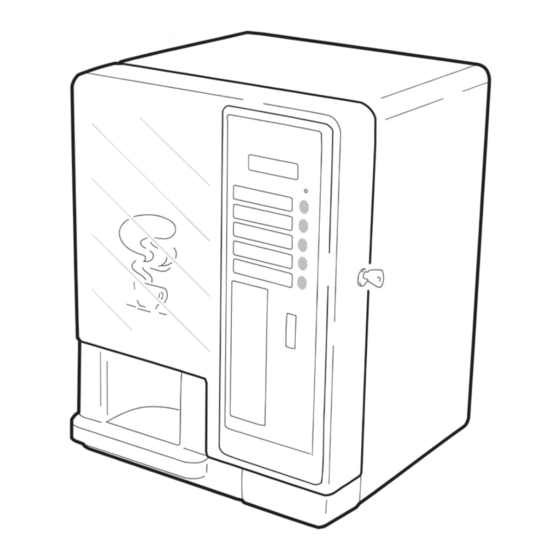














Need help?
Do you have a question about the D.A. 5P and is the answer not in the manual?
Questions and answers