Subscribe to Our Youtube Channel
Summary of Contents for Brauniger IQ-BASIC-GPS
- Page 1 IQ-BASIC-GPS Operation manual BRÄUNIGER Flugelectronic GmbH Dr.-Karl-Slevogt-Str.5 D-82362 Weilheim, Tel. +49 881 64750 info@brauniger.com www.brauniger.com Firmware Vers.1.3.03 16.04.2011 Revision: 27.04.2011 Bräuniger GmbH...
-
Page 3: Table Of Contents
Operation Manual IQ-BASIC-GPS Index Operation ..........................3 ..Instrument overview ........................3 ..IQ-BASIC-GPS Switch - on and - off ....................4 1.2.1 Instrument switch-on ........................ 4 1.2.2 Instrument switch-off / stop flight recording ................4 ..Keypad ............................. 5 .. - Page 4 ..Data exchange via PC ........................27 5.1.1 Flight instrument settings ....................... 28 5.1.2 Waypoints and Routes ......................28 Transmitting new Software-(Firmware) to the IQ-BASIC-GPS .......... 28 Miscellaneous ........................29 Batteries ..........................29 ..Batterie charge state ........................29 ..
-
Page 5: Operation
Operation Manual IQ-BASIC-GPS Operation Instrument overview ON / OFF key ON / OFF key Page indicator Graphics and data display Differential altimeter / time / flight time /QNH Speed USB PC-interface Digital Vario display Altimeter display ALT1 / ALT2 Audio Acoustics indicators... -
Page 6: Iq-Basic-Gps Switch - On And - Off
Press OK ! 3. Automatic switch-off: the flight analysis appears automatically after landing and shall be displayed for about 60sec. Without key stroke the IQ-BASIC-GPS is switched-off automatically. 4. Automatic switch-off at non-use If the device does not detect a keystroke or flight related parameters during 30 minutes, it will be switched-off automatically. -
Page 7: Keypad
/ Memorise position as Waypoint Operation philosophy The IQ-BASIC-GPS instrument is very easy to handle and intuitive. Just try it a few times, and you will discover that one can get along very rapidly with the simple menu structure. However, please note some essential instructions regarding the various functions. -
Page 8: Display Screen
Operation Manual IQ-BASIC-GPS Display screen Battery charge state 3-D GPS Fix GPS number of Satellites Flight recording Vario Unit Acoustic Volume Sink acoustics Direction North Altimeter ALT1 / ALT2 Compass rose Digital Vario with Integrator Direction to WP Last thermal... -
Page 9: The Setting Menus
Operation Manual IQ-BASIC-GPS Wind data- display (1) Track Actual track (0-360°) W-Direct. 095 Wind direction (0 – 360°) Wind Wind speed Navigation data- display (2) Tegelberg Active Waypoint from Route, GoTo or last Thermal Bearing Bearing in degree Dist. Distance... -
Page 10: Menu Overview
Operation Manual IQ-BASIC-GPS 1.6.1 Menu Overview Menue Display IQ-BASIC Range Page Flight memory Flight Mem >Flights (flight memory) Flights 1 – 60 Sec. > Recording interval Scanrate > Recording mode Scan mode Auto / Manual > Delete all flights delete... -
Page 11: Functions
Operation Manual IQ-BASIC-GPS Functions Altimeter and atmospheric pressure The IQ-BASIC-GPS provides 3 altitude displays and 1 QNH pressure indicator. The altimeter absolute altitude shows the altitude over sea level. (meter „m“ or feet „ft“) ALT1 ALT2 alternatively: - GPS altitude... -
Page 12: Altimeter Display Alt2
Operation Manual IQ-BASIC-GPS 2.1.2 Altimeter display Alt2 Shifting between display screens Alt1 and Alt2 is performed by briefly pressing the key Alt1/Alt2. The following values can be displayed on the altimeter screen ALT 2: GPS Alt. = display of GPS altitude Flight-Level = Flightlevelaltitude in ft relatingto 1013 hPa e.g. -
Page 13: Variometer Functions
Vario readout screen. The Variometer Climb- and Sink Acoustics can be adapted with high flexibility on the IQ-BASIC-GPS in manifold fields to one’s individual and personal requirements. -
Page 14: Menu Settings Variometer
Operation Manual IQ-BASIC-GPS Short pressure on the Audio Level-key shall increase the volume level each time by 25 %. 2.2.4 Menu Settings Variometer Tip: By use of the PC Software Flychart Extras -> Flight instrument Options, all instrument characteristics can be set easily and comfortably. -
Page 15: Variometer - Climb Acoustic
Operation Manual IQ-BASIC-GPS Sink Alarm =Sink alarm threshold Variometer – climb acoustic 2.2.6 2.2.6.1 Climb acoustic threshold Main Setup Menu Variometer Climb Acoustic Climb threshold In order to avoid the climb acoustics get started with immobile aircraft, for ex. at take-off area, or at only slight climb, the climb acoustics starting point can be set in the range from 0 cm/s up to 20 cm/s. -
Page 16: Pre-Thermal Acoustic Threshold
Operation Manual IQ-BASIC-GPS 2.2.7 Pre-Thermal Acoustic Threshold Main Setup Menu Variometer Climb Acoustic PThermalLim At this position it is possible to activate a „Pre-zero“ climb acoustic signal! The trigger point of this acoustic signal can be adjusted within the range of -1,0m up to 0 cm/s. The „Pre-zero Acoustic“... -
Page 17: Speed
2.3.1 Wind vane sensor The IQ-BASIC-GPS is provided with a very precise speed measuring system, i.e. one entry with evaluation electronics for Flytec wind vane sensors. Advantage: wind vane sensors trigger correct readout already from approx. 1 km/h speed, these sensors are also perfectly suitable for detection of weakest wind strength values at starting site . -
Page 18: Time Of Day And Date
Vario has pointed to more than 0.1 m/s. Temperature The IQ-BASIC-GPS is provided with a temperature sensor for the temperature compensation of pressure sensors, as well as for the automatic display contrast control. Temperature reading is ... -
Page 19: Assessment Of Gps Reception Quality
Operation Manual IQ-BASIC-GPS Assessment of GPS reception quality The IQ-BASIC-GPS is fitted with a 20-channel GPS-receiver which is featured with lesser power consumption and also a significantly shorter satellite detection time. Precision of position is between 5 to 40m. As an average one may assume approx. 20 m. -
Page 20: Track And Bearing
Waypoints and Coordinates A waypoint is any single point on the earth’s surface that you would like to go to. The IQ-BASIC-GPS can save up to 200 waypoints. Each name of a waypoint can have up to 16 characters, e.g.: In determining the waypoint, it is also necessary to enter the "Fiesch Airfield". -
Page 21: Display Of Actual Coordinates
Operation Manual IQ-BASIC-GPS 3.3.1 Display of actual coordinates If the IQ-BASIC-GPS receives satellites by GPS-Receiver, the actual position is displayed in the information field of the instrument by briefly pressing the key Info. After 20 sec. the previous display screen will automatically reappear. This function is useful in relaying your location to some person after landing for your pick-up from there. -
Page 22: Keypad Functions In Menu Edit
3.3.3.3 Delete all WP Pressing the OK key on the position Delete all WP enables the delete Waypoint function. For data safety the IQ-BASIC-GPS prompts once again: > edit „delete all WP?“. By use of the OK key the deletion can be confirmed, delete >... -
Page 23: Routes
WP. Of course there is still the option of looking up other, possibly closer, Waypoints without leaving the current Route by using the Goto-function. Altogether the IQ-BASIC-GPS provides the definition of up to 50 WP. The one and same WP can be used more than once along one Route 3.4.1... -
Page 24: Delete Alle Wp Of The Route
3.4.1.2 > Delete alle WP of the Route Pressing the OK key on the position delete Route enables the Route delete function. For data safety the IQ-BASIC-GPS prompts > Edit once again: „delete all WP?“. By use of the OK key the deletion >... -
Page 25: Competition - Start
Operation Manual IQ-BASIC-GPS 3.4.3 Competition - Start For a competition is normally ruled a start cylinder of the EXIT type (flying out of the cylinder) or ENTER type (flying into the cylinder) and one, or several possible start times (Startgates). -
Page 26: Competition Route - Data Display For Task Exit Cyl
Start cylinder. 3.4.3.5 Approaching a WP Cylinder The GPS-Receiver of the IQ-BASIC-GPS calculates its new position every second, therefore it takes only this one second to inform the pilot about his crossing of the turning point of cylinder circumference. -
Page 27: Flight Optimisation
Duration time for one full circle should at least be 16 seconds, some more time would be better. Whilst circling, the IQ-BASIC-GPS determines the direction of least speed over ground, and checks also synchronously if in opposite direction there might be the fastest speed over ground. -
Page 28: Relocating Thermals
The recording mode does not need to be specifically activated. Each flight is automatically saved. The flight memory provided with the IQ-BASIC-GPS not only records flight altitude but it also logs the position and the GPS-altitude of the pilot in the WGS84-coordinate system. -
Page 29: Data Transfer
Data exchange via PC The basic equipment of the IQ-BASIC-GPS includes a data cable for the USB interface Mini B. Due to this feature the data transfer can be carried out in both directions. The data transmission is effected via serial interface COMX with: 57.600 baud; 8 databit; 1 stopbit; no parity; no Xon/Xoff. -
Page 30: Flight Instrument Settings
IQ-BASIC-GPS. In order to be able to write into the IQ-BASIC-GPS flash memory with a PC, the program „Flasher.exe Vers. 1.5 or higher“ is required, which is available in zipped file format under the name of “Flasher.zip”. -
Page 31: Miscellaneous
Operation Manual IQ-BASIC-GPS Important: make sure that the IQ-BASIC-GPS is not switched-on when the connection cable to the PC is plugged to the instrument. Caution: never leave the PC cable hooked to the instrument for a longer period when it is turned off. -
Page 32: Additional Information
This means that the altimeter has to be set precisely before take-off for any flight to a well-known altitude value. The IQ-BASIC-GPS sets altitude after energising automatically to GPS-altitude. However, it may also be subject to variations. -
Page 33: Navigation
1/1000 of mobile radios, these radio sets and other disruptive factors (like notebooks) should be operated as far away as possible from the IQ-BASIC-GPS . The IQ-BASIC-GPS is fitted with a highly sensitive Sirf III 20-Kanal GPS-receiver, which is featured with lesser power consumption and also a significantly shorter satellite detection time. -
Page 34: Flight Memory And Igc File
Since the proof of a completed flight depends entirely on the GPS recording, it is important to ensure before take-off that the GPS-receiver indeed receives satellite signals. Therefore please switch-on the IQ-BASIC-GPS at least two minutes before take-off so that even pre-flight events are included in the recording. -
Page 35: Maintenance
If the malfunction continues to exist, please return the instrument with a short but complete statement about the problem to your dealer or directly to the manufacturer Brauniger GmbH . 10.1.1 Exposure to water... -
Page 36: Technical Data
Time USB Mini B - - - Stecker für Technical Manual IQ-BASIC-GPS attachment Datenausta usch 12 Technical Data Altimeter: max. 12’000 m - Scale 1m Variometer: analog ± 10 m/s - Scale 0,2 m/s digital ± 300 m/s . Scale 0,1 m/s...
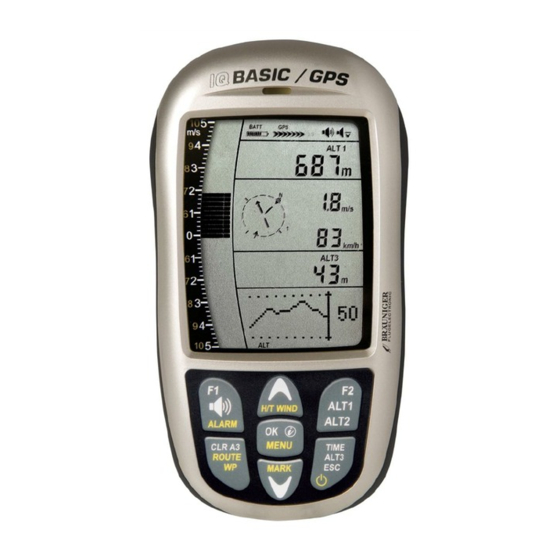







Need help?
Do you have a question about the IQ-BASIC-GPS and is the answer not in the manual?
Questions and answers